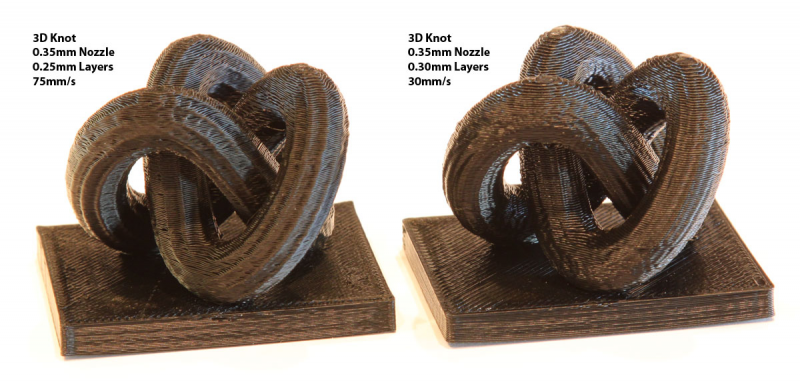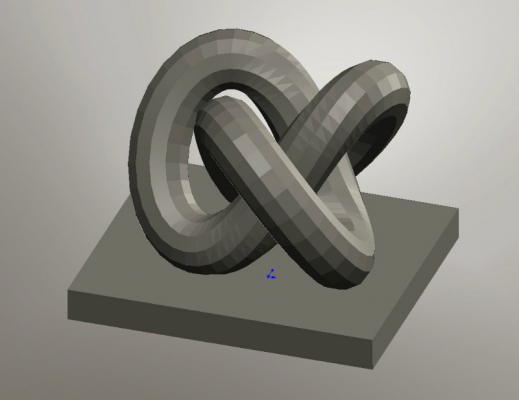Printing quality suggestions?
Posted by JazzyMT
|
Printing quality suggestions? April 13, 2012 03:02PM |
Registered: 12 years ago Posts: 52 |
Hello all,
I'm finally getting some of my print settings dialed in and am trying to do some higher end fine tuning now. I've been playing more with accel lately in Marlin and have gone from around 650mm/s2 with 35mm/s xy-jerk to 10,000mm/s2 with 15mm/s xy-jerk. This has resulted in eliminating any lost steps even at 75mm/s print speed and still decent looking corners. Moving too slowly through the corner with either too little accel or not enough xy-jerk causes blobbing, so I'm trying to balance blobbing with vibration and get the best quality at higher speeds that I can manage.
Attached are 2 test prints I made with my printer. Although the latest print at 75mm/s is pretty good (IMO) I think what I'm seeing is that my printer is basically still "hitting" each vertex of the ovals and it deflects momentarily away from the curve to create a ridge along the triangle vertices.
I'm thinking I should reduce the xyjerk from 15mm/s all the way to 0 or close to it and then bump up the acceleration even higher - so that there are little or no discontinuities in the print head velocity. Ideally - fillet would round out the vertices and my printer would print perfect curves instead, but fillet fails on complex prints like this 3D knot, so I have to print without it - instead printing the exact vertices of the stl model.
Any other suggestions as to how to smooth this print out while maintaining speed (eventually - I want to print even faster).
Software: Skeinforge 40+
Firmware: Marlin
Electronics: Gen7
Frame: Prusa Mendel
Watson Hot End w/Wade Extruder
I'm finally getting some of my print settings dialed in and am trying to do some higher end fine tuning now. I've been playing more with accel lately in Marlin and have gone from around 650mm/s2 with 35mm/s xy-jerk to 10,000mm/s2 with 15mm/s xy-jerk. This has resulted in eliminating any lost steps even at 75mm/s print speed and still decent looking corners. Moving too slowly through the corner with either too little accel or not enough xy-jerk causes blobbing, so I'm trying to balance blobbing with vibration and get the best quality at higher speeds that I can manage.
Attached are 2 test prints I made with my printer. Although the latest print at 75mm/s is pretty good (IMO) I think what I'm seeing is that my printer is basically still "hitting" each vertex of the ovals and it deflects momentarily away from the curve to create a ridge along the triangle vertices.
I'm thinking I should reduce the xyjerk from 15mm/s all the way to 0 or close to it and then bump up the acceleration even higher - so that there are little or no discontinuities in the print head velocity. Ideally - fillet would round out the vertices and my printer would print perfect curves instead, but fillet fails on complex prints like this 3D knot, so I have to print without it - instead printing the exact vertices of the stl model.
Any other suggestions as to how to smooth this print out while maintaining speed (eventually - I want to print even faster).
Software: Skeinforge 40+
Firmware: Marlin
Electronics: Gen7
Frame: Prusa Mendel
Watson Hot End w/Wade Extruder
|
Re: Printing quality suggestions? April 16, 2012 09:34AM |
Registered: 12 years ago Posts: 313 |
If that is the actual model you're slicing and you want smoother curves, you just need to increase the polygon count. The fillet option is just for slight rounding, not for making nicely rounded shapes out of blocky ones.
Another thing for handling discontinuities in the print head velocity is Marlin's extruder advance feature. The idea behind it is to compensate for the lag between the extruder input and extruder output. You can activate it (note: I think it's not present for some reason in the non-Gen6 Marlin firmware) and it should result in the extruder being run in advance of the print head movement, so that slowdowns in the corners and other discontinuities should be handled nicely even without resorting to very high acceleration/jerk values.
Here's an example of what it does: 150mm/s printing
I don't have photos uploaded at the moment, but the same block without the advance on looks horrible. Without it, the extruder is still extruding at full speed while the print head is slowing down in the corner and the result is that the corners have way too much plastic. With the advance on (and calibrated) the corners look quite good (as can be seen in the photos at the end of the video).
Another thing for handling discontinuities in the print head velocity is Marlin's extruder advance feature. The idea behind it is to compensate for the lag between the extruder input and extruder output. You can activate it (note: I think it's not present for some reason in the non-Gen6 Marlin firmware) and it should result in the extruder being run in advance of the print head movement, so that slowdowns in the corners and other discontinuities should be handled nicely even without resorting to very high acceleration/jerk values.
Here's an example of what it does: 150mm/s printing
I don't have photos uploaded at the moment, but the same block without the advance on looks horrible. Without it, the extruder is still extruding at full speed while the print head is slowing down in the corner and the result is that the corners have way too much plastic. With the advance on (and calibrated) the corners look quite good (as can be seen in the photos at the end of the video).
|
Re: Printing quality suggestions? April 16, 2012 10:50AM |
Registered: 12 years ago Posts: 52 |
|
Anonymous User
Re: Printing quality suggestions? October 04, 2012 02:20AM |
There were suggestions on everything from exasperating colleagues to incompetent boss to decide between. Amazingly the most common difficulty people faced & were frustrated about is a badly or non-working printer. The good news is that it's simple to solve almost all print quality troubles if you just start from the right point.
Sorry, only registered users may post in this forum.