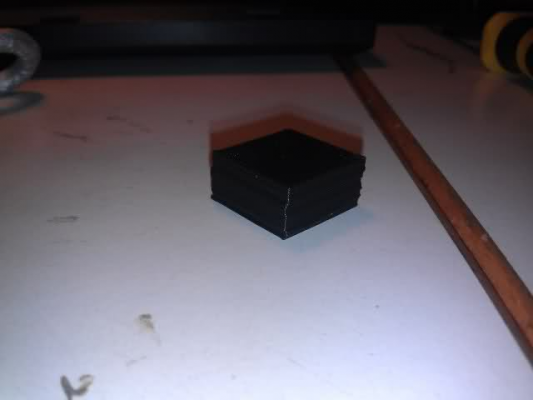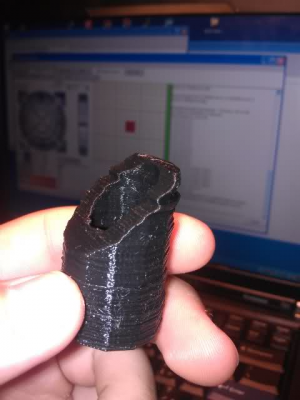Wavy Prints
Posted by seahuston
|
Wavy Prints August 12, 2012 08:33PM |
Registered: 12 years ago Posts: 13 |
Hi All,
Looking to obtain some help with getting my Mendel Max printing better. I've been printing for a while but never been super happy with my prints so I upgraded my X and Y carriages to LM8UU holders, leadscrews, a .35mm nozzle (from .5mm) and a heat build plate. I ordered these parts and the quality is great so I'm going to rule those out as the issue.
After some trouble shooting I've gotten everything back up and running and I'm starting to get decent prints but still am having trouble with vertical wavyness in the layers. It is in both X and Y so I can't really isolate the issue and the' waves' dont happen at a constant Z. I've attached some pictures to show this better.
Setup:
Marlin 1.0
Pronterface (250000 baud)
Slic3r
Sanguinolou
PLA
Print Settings:
.2 layer height
170 C nozzle
50 C bed
Fan always on
25% fill, 2 perimeters
Thoughts:
1. Drivers are getting too hot and shutting down and missing steps->tried putting a fan on the drivers. Hard to tell if this helped but it did not fix it fully.
2. Friction in bearings->I'd be really shocked at this, the friction is much lower than it used to be.
3. Belt tension too low->I'd be shocked here too since the tension is pretty high for both X and Y
4. Bed temp is too high->Tried going down to 50C, no noticeable change. Also the taller print shows the waves very far from the bed
That's all I've got, I could really use some advice on this, thanks!
Looking to obtain some help with getting my Mendel Max printing better. I've been printing for a while but never been super happy with my prints so I upgraded my X and Y carriages to LM8UU holders, leadscrews, a .35mm nozzle (from .5mm) and a heat build plate. I ordered these parts and the quality is great so I'm going to rule those out as the issue.
After some trouble shooting I've gotten everything back up and running and I'm starting to get decent prints but still am having trouble with vertical wavyness in the layers. It is in both X and Y so I can't really isolate the issue and the' waves' dont happen at a constant Z. I've attached some pictures to show this better.
Setup:
Marlin 1.0
Pronterface (250000 baud)
Slic3r
Sanguinolou
PLA
Print Settings:
.2 layer height
170 C nozzle
50 C bed
Fan always on
25% fill, 2 perimeters
Thoughts:
1. Drivers are getting too hot and shutting down and missing steps->tried putting a fan on the drivers. Hard to tell if this helped but it did not fix it fully.
2. Friction in bearings->I'd be really shocked at this, the friction is much lower than it used to be.
3. Belt tension too low->I'd be shocked here too since the tension is pretty high for both X and Y
4. Bed temp is too high->Tried going down to 50C, no noticeable change. Also the taller print shows the waves very far from the bed
That's all I've got, I could really use some advice on this, thanks!
|
Re: Wavy Prints August 12, 2012 09:38PM |
Registered: 11 years ago Posts: 939 |
|
Re: Wavy Prints August 12, 2012 10:05PM |
Registered: 12 years ago Posts: 13 |
I don't think it is ZWobble because the waves are not consistent anytime and have a much larger period on average than standard wobble pictures I've seen.
It it a V1.0 Mendelmax with 8mm rods.
If you look at the 20mm box, I would consider that fairly OK quality.
I uploaded a second picture of the other part in the orientation I printed it in to give a bit better context.
Good call on the hot end, I hadn't thought to check that.
It it a V1.0 Mendelmax with 8mm rods.
If you look at the 20mm box, I would consider that fairly OK quality.
I uploaded a second picture of the other part in the orientation I printed it in to give a bit better context.
Good call on the hot end, I hadn't thought to check that.
|
Re: Wavy Prints August 20, 2012 11:23AM |
Registered: 12 years ago Posts: 13 |
It doesn't look like it is the hot end moving during the print.
Do you think it could be a firmware setting?
When I upgraded to Marlin 1.0 the default settings for the machine accelerations were much bigger than what I had previously. I set them back at what I was using before. Maybe I messed a setting up though and the steppers are getting moved to quick and skipping?
Do you think it could be a firmware setting?
When I upgraded to Marlin 1.0 the default settings for the machine accelerations were much bigger than what I had previously. I set them back at what I was using before. Maybe I messed a setting up though and the steppers are getting moved to quick and skipping?
|
Re: Wavy Prints August 20, 2012 12:00PM |
Registered: 11 years ago Posts: 939 |
|
Re: Wavy Prints August 20, 2012 06:46PM |
Registered: 12 years ago Posts: 62 |
It seems like something is moving during the print. I would suggest putting the printer on a large clean surface and checking every fastener by putting a wrench or allen key or whatever appropriate tool and checking tightness. I suggest moving it because it will change you're perspective and you might see something else not right in the process of moving and tightening. Might also want to bribe a friend with some beer to help take a look, even if they have no idea what they are looking at it can only help.
|
Re: Wavy Prints August 21, 2012 03:36AM |
Registered: 11 years ago Posts: 53 |
|
Re: Wavy Prints August 22, 2012 01:33PM |
Registered: 14 years ago Posts: 13 |
|
Re: Wavy Prints August 24, 2012 04:20PM |
Registered: 11 years ago Posts: 13 |
Gulf Wrote:
-------------------------------------------------------
> It seems like something is moving during the
> print.
I had an issue which manifested itself in the same gross way, but only along the y axis. My glass/tape build plate was loose and would move a little every time the y axis jerked back and forth. Securing my clips fixed this. Gulf is right to suspect that something is sliding/moving while you are printing.
Grab your y axis, and try to (lightly) pry all of its components in all directions you can think of. If anything moves secure it with nuts/bolts/zip ties/glue etc.
-------------------------------------------------------
> It seems like something is moving during the
> print.
I had an issue which manifested itself in the same gross way, but only along the y axis. My glass/tape build plate was loose and would move a little every time the y axis jerked back and forth. Securing my clips fixed this. Gulf is right to suspect that something is sliding/moving while you are printing.
Grab your y axis, and try to (lightly) pry all of its components in all directions you can think of. If anything moves secure it with nuts/bolts/zip ties/glue etc.
|
Re: Wavy Prints August 25, 2012 04:28PM |
Registered: 12 years ago Posts: 13 |
Thank You all for the advice.
Still trying to track down this issue. I can't find any sources of movement. I can flex/pivot the x carriage a small amount but it requires quiet a bit of force. I tightened my belts and pulleys and marked them to check for slip (none)
I dont think that I am printing too quickly (30 mm/s). I'm using Marlin 1.0, here is the current accleration section:
I also tried switch the connections in x/y and printing the same cube. Still issue, overall I would say less major issues but even less consistent alignment.
I am new to the heated bed and it doesnt seem like the piece is being held all that strongly, it's pretty easy to pop off when I am done. Maybe this is allowing the part to move around a bit? this might explain why the taller piece was worse towards to top(?).
Arghhh! I just don't know what to do to fix this.
Still trying to track down this issue. I can't find any sources of movement. I can flex/pivot the x carriage a small amount but it requires quiet a bit of force. I tightened my belts and pulleys and marked them to check for slip (none)
I dont think that I am printing too quickly (30 mm/s). I'm using Marlin 1.0, here is the current accleration section:
#define DEFAULT_AXIS_STEPS_PER_UNIT {99.85, 99.60, 4045.52,1378.07} // default steps per unit for ultimaker
#define DEFAULT_MAX_FEEDRATE {500, 500, 120, 500} // (mm/sec)
#define DEFAULT_MAX_ACCELERATION {500,500,50,500} // X, Y, Z, E maximum start speed for accelerated moves. E default values are good for skeinforge 40+, for older versions raise them a lot.
#define DEFAULT_ACCELERATION 1500 // X, Y, Z and E max acceleration in mm/s^2 for printing moves
#define DEFAULT_RETRACT_ACCELERATION 2000 // X, Y, Z and E max acceleration in mm/s^2 for r retracts
//
#define DEFAULT_XYJERK 20.0 // (mm/sec)
#define DEFAULT_ZJERK 0.4 // (mm/sec)
#define DEFAULT_EJERK 5.0 // (mm/sec)
I also tried switch the connections in x/y and printing the same cube. Still issue, overall I would say less major issues but even less consistent alignment.
I am new to the heated bed and it doesnt seem like the piece is being held all that strongly, it's pretty easy to pop off when I am done. Maybe this is allowing the part to move around a bit? this might explain why the taller piece was worse towards to top(?).
Arghhh! I just don't know what to do to fix this.
|
Re: Wavy Prints September 05, 2012 10:59AM |
Registered: 13 years ago Posts: 601 |
In my experience, that's definatly XY backlash or skipped steps
it seems like it's moving the most on the upper layers. This could mean that it is stronger the higher it gets from the bed, or that the jerkiness of the smaller layers are causing backlash or skipped steps. It could be that there is some resonance with certain movements that is pushing past the holding torque of the motors.
I'm going to guess it's the motors skipping steps, since you say everything is tight. turn up your XY trim pots. If the motors or stepper drivers are too hot, reduce your acceleration on XY and print slower and see if that helps.
Edited 1 time(s). Last edit at 09/05/2012 11:04AM by Buback.
it seems like it's moving the most on the upper layers. This could mean that it is stronger the higher it gets from the bed, or that the jerkiness of the smaller layers are causing backlash or skipped steps. It could be that there is some resonance with certain movements that is pushing past the holding torque of the motors.
I'm going to guess it's the motors skipping steps, since you say everything is tight. turn up your XY trim pots. If the motors or stepper drivers are too hot, reduce your acceleration on XY and print slower and see if that helps.
Edited 1 time(s). Last edit at 09/05/2012 11:04AM by Buback.
|
Re: Wavy Prints August 12, 2013 06:03AM |
Registered: 11 years ago Posts: 290 |
This is exactly the issue that I am having right now and have no cure yet so far.
My issue is on Y-axis, rarely on X and only happen on X when printing at higher speed like 60mm/s.
Printing at 60mm/s the wave is very bad, happens just like yours in the picture. At 45mm/s happens at slower rate and less distance on both Y directions. At 30mm/s almost not noticeable but I think it still happen. I have ruled out any possible mechanical issue like belt tension, print bed glass, nozzle or x-carriage. Now starting to believe this is resonance issue.
My issue is on Y-axis, rarely on X and only happen on X when printing at higher speed like 60mm/s.
Printing at 60mm/s the wave is very bad, happens just like yours in the picture. At 45mm/s happens at slower rate and less distance on both Y directions. At 30mm/s almost not noticeable but I think it still happen. I have ruled out any possible mechanical issue like belt tension, print bed glass, nozzle or x-carriage. Now starting to believe this is resonance issue.
|
Re: Wavy Prints August 26, 2013 12:48AM |
Registered: 11 years ago Posts: 290 |
Update:
I now found the issue, at least I think the major cause this wavy print on my printer. It is not resonance but mostly motor skipping steps. The cause of this skip is electronic power supply. I am using Gen7 and the power for motors and heaters is shared using one string-two-connectors from the power supply. Now separating the power string. Printing at 60mm extruder block which previously very wavy now get much better result.
I now found the issue, at least I think the major cause this wavy print on my printer. It is not resonance but mostly motor skipping steps. The cause of this skip is electronic power supply. I am using Gen7 and the power for motors and heaters is shared using one string-two-connectors from the power supply. Now separating the power string. Printing at 60mm extruder block which previously very wavy now get much better result.
Sorry, only registered users may post in this forum.