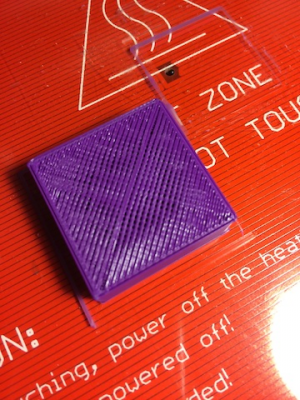Thin layers on top and bottom
Posted by funnytrash
|
Thin layers on top and bottom May 03, 2014 10:14PM |
Registered: 10 years ago Posts: 10 |
Hi can some one advise me on this? I've tried printing at 230 C to 240 C but theres no difference. Ive tried increasing the steps per mm for the extruder and Im still not seeing any difference. My extruder isnt skipping. Can anyone please help?
Edited 1 time(s). Last edit at 05/03/2014 10:14PM by funnytrash.
Edited 1 time(s). Last edit at 05/03/2014 10:14PM by funnytrash.
|
Re: Thin layers on top and bottom May 04, 2014 03:58AM |
Registered: 11 years ago Posts: 791 |
Quote
funnytrash
Hi can some one advise me on this? I've tried printing at 230 C to 240 C but theres no difference. Ive tried increasing the steps per mm for the extruder and Im still not seeing any difference. My extruder isnt skipping. Can anyone please help?
[attachment 32118 IMG_0513.JPG]
What are you using for slicing?
Have you got the top and bottom layers defined?
Both Cura and Slic3r allow you to set the layer thickness, you should be able to change this to either have no layer or many layers for the top and bottom.
[regpye.com.au]
"Experience is the mother of all knowledge." --Leonardo da Vinci
|
Re: Thin layers on top and bottom May 04, 2014 11:21AM |
Registered: 10 years ago Posts: 10 |
|
Re: Thin layers on top and bottom May 04, 2014 03:10PM |
Registered: 11 years ago Posts: 53 |
|
Re: Thin layers on top and bottom May 07, 2014 11:45AM |
Registered: 10 years ago Posts: 10 |
|
Re: Thin layers on top and bottom May 07, 2014 02:41PM |
Registered: 10 years ago Posts: 790 |
Have you tried changing extrusion width? I tune my perimeter, infill, and solid infill differently in Slic3r. My extrusion width is .67. I have perimeters at 103% and solid infil at 94%. You may need to do the opposite of me and increase your solid infill.
Do you have the nozzle diameter set correctly?
Do you have the nozzle diameter set correctly?
|
Re: Thin layers on top and bottom May 07, 2014 06:06PM |
Registered: 11 years ago Posts: 1,592 |
Sorry, only registered users may post in this forum.