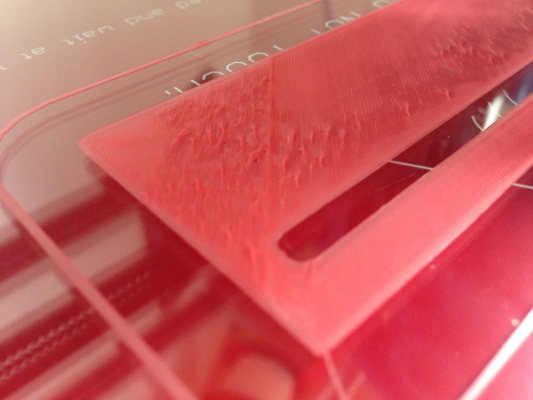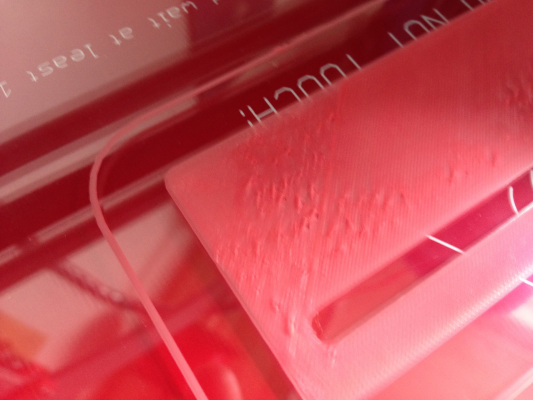First layer full of bumps
Posted by Korri
|
First layer full of bumps July 26, 2014 11:30AM |
Registered: 10 years ago Posts: 15 |
Hi,
Hope someone can help me with this issue, when I print object with large faces down on the glass, the first layer is full of bumps.
Here are two photos:
It corrects itself with the next layers, but when I remove the piece from the glass I can see the bumps and it doesn't look really nice.
Any clue on where this comes from ?
Thanks !
Hope someone can help me with this issue, when I print object with large faces down on the glass, the first layer is full of bumps.
Here are two photos:
It corrects itself with the next layers, but when I remove the piece from the glass I can see the bumps and it doesn't look really nice.
Any clue on where this comes from ?
Thanks !
|
Re: First layer full of bumps July 26, 2014 09:10PM |
Registered: 10 years ago Posts: 790 |
Typically [yet lesser known] from a heated bed that's too hot. Any higher than 65C is bad for PLA.
Realizer- One who realizes dreams by making them a reality either by possibility or by completion. Also creating or renewing hopes of dreams.
"keep in mind, even the best printer can not print with the best filament if the user is the problem." -Ohmarinus
Realizer- One who realizes dreams by making them a reality either by possibility or by completion. Also creating or renewing hopes of dreams.
"keep in mind, even the best printer can not print with the best filament if the user is the problem." -Ohmarinus
|
Re: First layer full of bumps July 28, 2014 05:49PM |
Registered: 10 years ago Posts: 581 |
Your first layer may also be too low. If it's too low, pressure builds up in the melt chamber until it's high enough to squeeze out in a blob, like in your photo.
Your bed doesn't look level - look at the width of the brim all the way round. If you bed is level, it should be an even and consistent width. It's a nice bead on the top left, but a wide smoosh on the right, indicating your first layer is too low on that side.
[3DKarma.com] - suppliers of quality, affordable 3D printer kits and filament for the UK market.
Your bed doesn't look level - look at the width of the brim all the way round. If you bed is level, it should be an even and consistent width. It's a nice bead on the top left, but a wide smoosh on the right, indicating your first layer is too low on that side.
[3DKarma.com] - suppliers of quality, affordable 3D printer kits and filament for the UK market.
|
Re: First layer full of bumps July 28, 2014 06:17PM |
Registered: 10 years ago Posts: 69 |
|
Re: First layer full of bumps July 28, 2014 08:11PM |
Registered: 10 years ago Posts: 15 |
Yes it is PLA, I will try with a lower temperature. Presently I'm heating at 80c, but the termistor is on the bottom of the heated bed so the top of the glass should be at a much lower temp.
Calad I tried painter tape and Kapton, but I don't like the irregularities it creates on large faces.
Thanks for your advices.
Calad I tried painter tape and Kapton, but I don't like the irregularities it creates on large faces.
Thanks for your advices.
|
Re: First layer full of bumps July 29, 2014 07:14PM |
Registered: 10 years ago Posts: 62 |
I see exactly the same thing when my first layer is set too low. It smushes out the side of the extruder and gets caught by the next pass of the head. I'm printing PLA on a heated bed, and I've got the get that first z height pretty much spot on to eliminate it. There's a sweet spot between too low (and getting this bubbling/bumpy look) and too high where the first perimiters lift away at sharp corners. I've got pretty good at judging by eye how good the Z height is while it's printing the skirt, and kill anything that look suspicious. It also depends on what I'm printing, often a cosmetic flaw like this doesn't make any difference to the final part.
Sorry, only registered users may post in this forum.