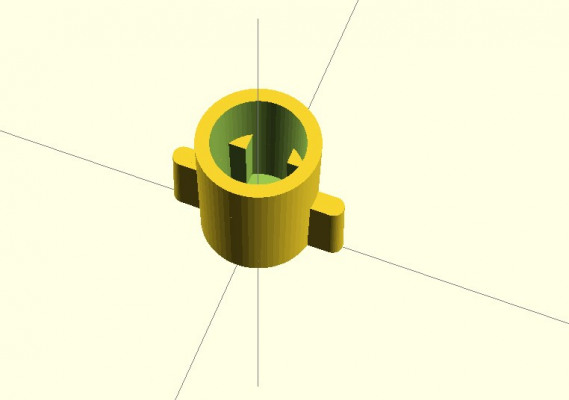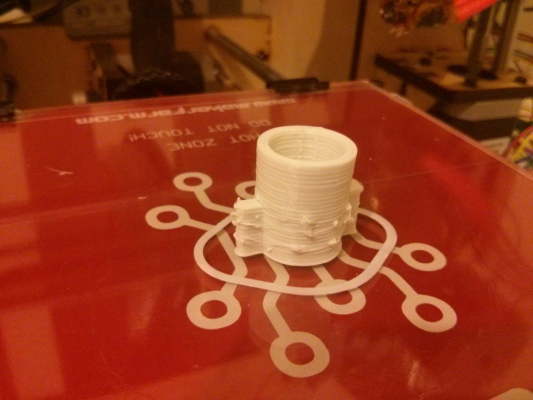Inaccurate prints with some blobs of plastic
Posted by barakori
|
Inaccurate prints with some blobs of plastic October 20, 2014 03:43PM |
Registered: 9 years ago Posts: 56 |
I'm trying to print a small knob for my kitchen oven. It's basically a hollow cylinder, something like this:
I'm printing with PLA @ 190C hotend and 60C bed. The end result has a lot of inaccuracies:
This looks like there's extra melted PLA, which might be a symptom of too high temperature, but 190C is on the lower range of PLA printing.
Also, note that the top part, which is just a hollow cylinder, has no practically no problems compared to the bottom part, where each layer is more complex (but definitely not complex).
I tried watching the head as it prints, and on the lower part, the head does a lot more of traveling to get to places.
Also, the inside of the cylinder is not perfect, but has fewer issues. Here's how it looks:
Any tips on what might cause this?
Thanks.
I'm printing with PLA @ 190C hotend and 60C bed. The end result has a lot of inaccuracies:
This looks like there's extra melted PLA, which might be a symptom of too high temperature, but 190C is on the lower range of PLA printing.
Also, note that the top part, which is just a hollow cylinder, has no practically no problems compared to the bottom part, where each layer is more complex (but definitely not complex).
I tried watching the head as it prints, and on the lower part, the head does a lot more of traveling to get to places.
Also, the inside of the cylinder is not perfect, but has fewer issues. Here's how it looks:
Any tips on what might cause this?
Thanks.
|
Re: Inaccurate prints with some blobs of plastic October 20, 2014 04:29PM |
Registered: 11 years ago Posts: 1,171 |
Do you have retraction on? When the head moves up one notch in the Z axis there is a minor pause in the X-Y travel, this can cause blobs. If you have retraction on and set to something like 2mm it then pulls material back in at this point to try and prevent blobs. The setting of course depends on many things but 2mm is a good starting point.
|
Re: Inaccurate prints with some blobs of plastic October 20, 2014 05:12PM |
Registered: 10 years ago Posts: 1,401 |
I will go a little more extreme with the retraction 3~4mm if you are using 3mm filament. Also a little advise: on the top of your part you can see the separation between lines, that's the result of thickness of the part and your extrusion width (let's said you have a 0.5 nozzle, the width of extrusion is 0.6, so a 1.2mm wall will be covered with 2 lines, a 1.8 will do with 3, but anything in the middle will suffer because for some reason slicer don't overlap, so to fill certain thickness you need to modify the extrusion width, so a 1.5 will work with 3X0.5 1.6 with 4X0.4 although it might create a 100 infill) it will slow your printing, but the quality of the part will worth it.
|
Re: Inaccurate prints with some blobs of plastic October 21, 2014 05:15PM |
Registered: 9 years ago Posts: 56 |
Thanks for all the tips. For completeness, here's what I did (based on the tips, and the print was indeed a lot better):
I had "Avoid crossing perimeter" set (in layers and perimeters), and "Only retract when crossing perimeter" also set (in Infill). I unchecked both. Before that, the print head ran all around the piece from place to place (to not cross perimeter), and coupled with not retracting, that probably caused some extra oozing.
I changed the the retraction length to 3mm (from 1mm, in Printer Settings -> Extruder 1) based on the tips above. I also changed "Default extrusion width" to 0.4mm (in Advanced), to better fit the 2mm wall thickness I had for this piece. This is how the piece looks now:
There are still some strings in the inner side, and the upper ring is a bit wider at 1 o'clock - maybe that's where the layer transition point is, but the print is indeed a lot better now.
Thanks.
I had "Avoid crossing perimeter" set (in layers and perimeters), and "Only retract when crossing perimeter" also set (in Infill). I unchecked both. Before that, the print head ran all around the piece from place to place (to not cross perimeter), and coupled with not retracting, that probably caused some extra oozing.
I changed the the retraction length to 3mm (from 1mm, in Printer Settings -> Extruder 1) based on the tips above. I also changed "Default extrusion width" to 0.4mm (in Advanced), to better fit the 2mm wall thickness I had for this piece. This is how the piece looks now:
There are still some strings in the inner side, and the upper ring is a bit wider at 1 o'clock - maybe that's where the layer transition point is, but the print is indeed a lot better now.
Thanks.
|
Re: Inaccurate prints with some blobs of plastic October 21, 2014 06:19PM |
Registered: 10 years ago Posts: 1,401 |
Definitely improving, lower some more your temperature to reduce strings and blobs, to fix the seam issue I have found that if you alternate your start point rather than fixed you prevent the occurring blobs, also adjuusting the delayed time between layers helps too.
If after reducing your temperature you still facing strings and blobs, increase even more your retraction, but don't go farther than 6mm.
If after reducing your temperature you still facing strings and blobs, increase even more your retraction, but don't go farther than 6mm.
|
Re: Inaccurate prints with some blobs of plastic October 22, 2014 01:54PM |
Registered: 9 years ago Posts: 44 |
|
Re: Inaccurate prints with some blobs of plastic October 27, 2014 11:33AM |
Registered: 9 years ago Posts: 21 |
Sorry, only registered users may post in this forum.