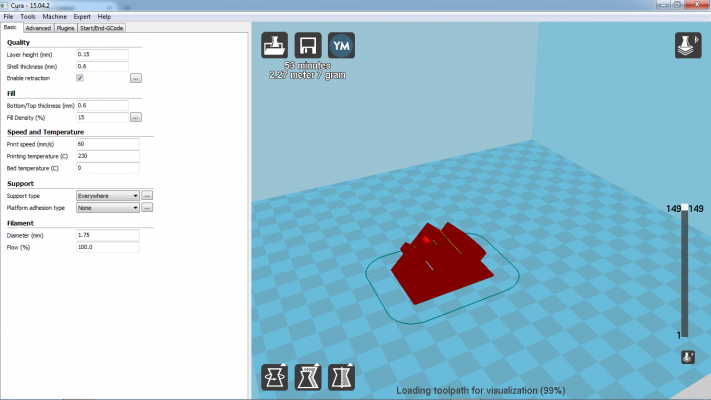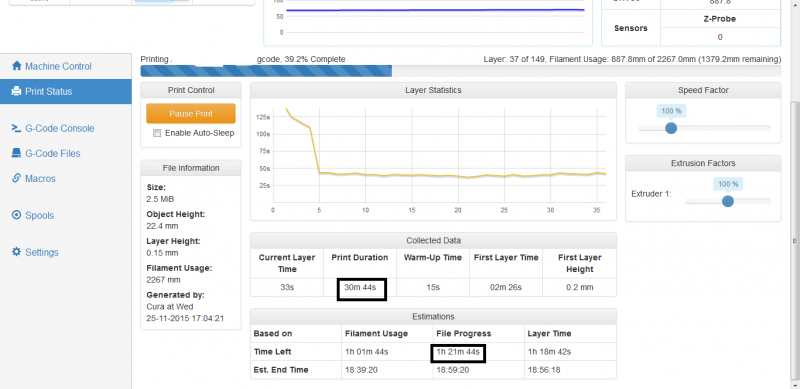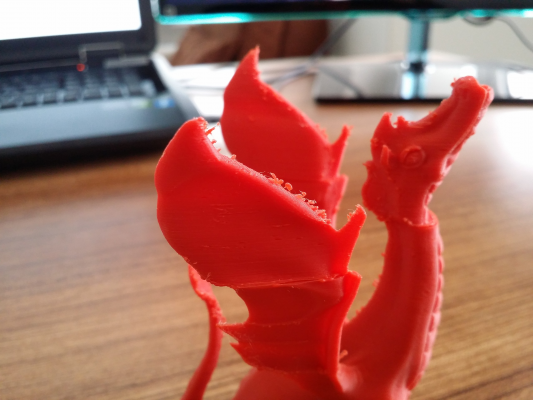Printing time does not match
Posted by usen
|
Printing time does not match November 25, 2015 10:59AM |
Registered: 8 years ago Posts: 38 |
There is printing time problem. I see 53 min. for printing time, but I print this object in 2 hours. What can be the problem caused? Software or hardware?
I use Duet 0.8.5 and Cura 15.04.2.
I use Duet 0.8.5 and Cura 15.04.2.
|
Re: Printing time does not match November 25, 2015 11:07AM |
Registered: 12 years ago Posts: 2,470 |
Maybe the maximum speed and acceleration set in the printers firmware are lower than what the software assumes?
[www.bonkers.de]
[merlin-hotend.de]
[www.hackerspace-ffm.de]
[www.bonkers.de]
[merlin-hotend.de]
[www.hackerspace-ffm.de]
|
Re: Printing time does not match November 25, 2015 11:24AM |
Registered: 8 years ago Posts: 38 |
|
Re: Printing time does not match November 25, 2015 08:25PM |
Registered: 8 years ago Posts: 778 |
Those estimated times are based on the average time for a layer.
But the calculations only take the settings you make in the software for the calibration while using default values for retraction, acceleration and jerk.
They also don't count in manual speed adjustments or changes for the first layer.
So a really big part that is not very high but uses only 20% speed for the first layer will take far longer in reality.
You can increase your acceleration and jerk but only to the point where you start to suffer quality.
The more complex a print is the more the times can differ, especially when using honeycomb or similar intense infill patterns.
It would be up to the software people to actually read the other settings from the firmware and to include them in the calculations - a request that is frequently made and ignored by the developers.
But the calculations only take the settings you make in the software for the calibration while using default values for retraction, acceleration and jerk.
They also don't count in manual speed adjustments or changes for the first layer.
So a really big part that is not very high but uses only 20% speed for the first layer will take far longer in reality.
You can increase your acceleration and jerk but only to the point where you start to suffer quality.
The more complex a print is the more the times can differ, especially when using honeycomb or similar intense infill patterns.
It would be up to the software people to actually read the other settings from the firmware and to include them in the calculations - a request that is frequently made and ignored by the developers.
|
Re: Printing time does not match December 14, 2015 04:49AM |
Registered: 8 years ago Posts: 38 |
Hi everyone,
I fixed extruder and results are below:
- Part: [www.thingiverse.com]
- Programme: Cura 15.04.3
- Scale: 0.75
- Room Temperature: 15 °C (but, I covered the machine with cloth)
- Heated Bed: 85 °C.
- No support.
- Cura says 9.5 hours, but I printed 17 hours!!! This is my serious another problem
The other features in picture:
Test results:
Surface quality is better in terms of last tests, but there is shifted layers in neck of the dragon. I printed Darth Vader (http://www.thingiverse.com/thing:1169476/) 2 days ago and Darth is longer than dragon I printed. There was no shifted layers in same height. The other problems are residual parts in perimeters you can see and navel of the dragon was printed bad, I don't understand. Does this happen arise from angle?
I fixed extruder and results are below:
- Part: [www.thingiverse.com]
- Programme: Cura 15.04.3
- Scale: 0.75
- Room Temperature: 15 °C (but, I covered the machine with cloth)
- Heated Bed: 85 °C.
- No support.
- Cura says 9.5 hours, but I printed 17 hours!!! This is my serious another problem

The other features in picture:
Test results:
Surface quality is better in terms of last tests, but there is shifted layers in neck of the dragon. I printed Darth Vader (http://www.thingiverse.com/thing:1169476/) 2 days ago and Darth is longer than dragon I printed. There was no shifted layers in same height. The other problems are residual parts in perimeters you can see and navel of the dragon was printed bad, I don't understand. Does this happen arise from angle?
Sorry, only registered users may post in this forum.