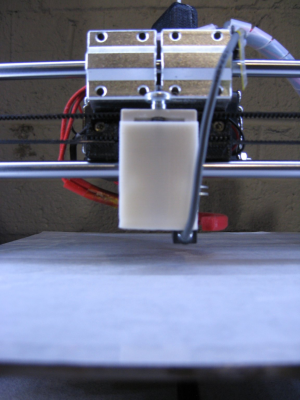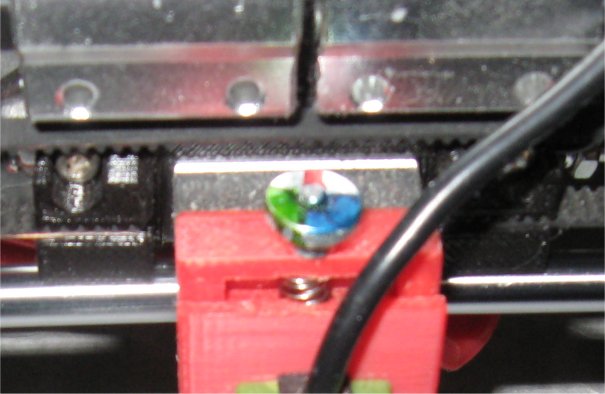first and second layers of my prints are not being printed flush with each other and/or are being warped
Posted by hassallof97
|
first and second layers of my prints are not being printed flush with each other and/or are being warped June 15, 2017 07:31PM |
Registered: 6 years ago Posts: 1 |
Hello,
The first and second layers of my prints are not being printed flush with each other and/or are being warped. All following layers appear to be printing fine. Please look at the photos provided, if anyone has any information it would be greatly appreciated.
Additional Info:
Printing AMZ3D 1.75 filament
Extruder is 190 C
Bed is 50 C with painters tape
Thanks again for you help in my current situation.
The first and second layers of my prints are not being printed flush with each other and/or are being warped. All following layers appear to be printing fine. Please look at the photos provided, if anyone has any information it would be greatly appreciated.
Additional Info:
Printing AMZ3D 1.75 filament
Extruder is 190 C
Bed is 50 C with painters tape
Thanks again for you help in my current situation.
|
Re: first and second layers of my prints are not being printed flush with each other and/or are being warped June 16, 2017 01:18AM |
Registered: 8 years ago Posts: 5,232 |
50C for the bed works only, when you have adjusted a perfect 1st layer nozzle height. I'd start with 70°C to stop the warping.
Have you done a paper test to adjust Z0?
Have you done a paper test to adjust Z0?
|
Re: first and second layers of my prints are not being printed flush with each other and/or are being warped July 21, 2017 09:16PM |
Registered: 6 years ago Posts: 1,863 |
It appears your 1st & 2nd layers is too far from the bed. And if you look at the sharpest corner it errors up to layer 7.
The 1st, 2nd and 3rd layers are notable separated. It appears you need to get the nozzle closer to the bed.
This is easily achieved if you have a thumbscrew adjustment to calibrate the Z axis end stop / Proximity sensor.
Too allow for microscopic adjustment with a tiny turn of the thumbscrew.
Colored coded Thumb Wheel for faster adjustments between Buildtak and Paper Surfaces "Green Paper" / "Blue Buildtak".
Edited 5 time(s). Last edit at 07/23/2017 03:41PM by Roberts_Clif.
The 1st, 2nd and 3rd layers are notable separated. It appears you need to get the nozzle closer to the bed.
This is easily achieved if you have a thumbscrew adjustment to calibrate the Z axis end stop / Proximity sensor.
Too allow for microscopic adjustment with a tiny turn of the thumbscrew.
Colored coded Thumb Wheel for faster adjustments between Buildtak and Paper Surfaces "Green Paper" / "Blue Buildtak".
Edited 5 time(s). Last edit at 07/23/2017 03:41PM by Roberts_Clif.
|
Re: first and second layers of my prints are not being printed flush with each other and/or are being warped July 31, 2017 11:04AM |
Registered: 8 years ago Posts: 413 |
|
Re: first and second layers of my prints are not being printed flush with each other and/or are being warped July 31, 2017 09:52PM |
Registered: 8 years ago Posts: 338 |
Sorry, only registered users may post in this forum.