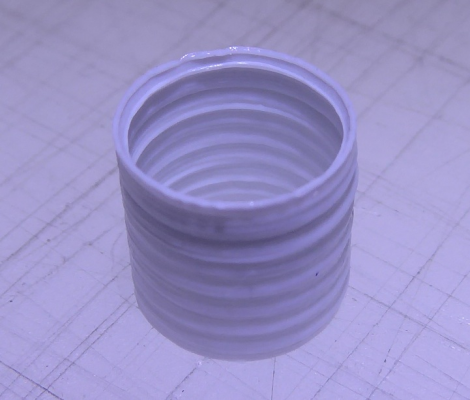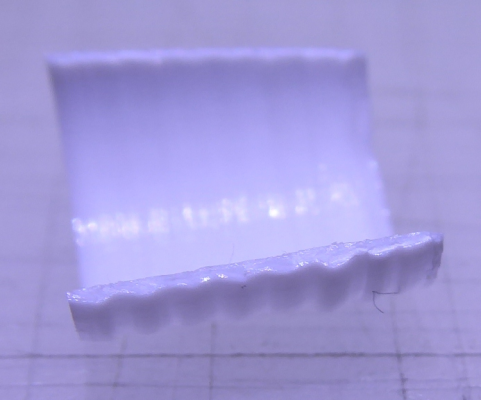Walls of Print are Wavy
Posted by Melted
|
Walls of Print are Wavy April 26, 2018 03:55PM |
Registered: 5 years ago Posts: 4 |
Hi - I have an i3 clone by CTC. CTC wouldn't provide the firmware or config file and I got tired of having to setup the proper step sizes etc every time I printed so I recently replaced the control board (with the same type), installed the Marlin firmware and setup configurations. Since then the walls of my prints are always “wavy”. I don't think it is a hardware issue because the wall is not shifting side to side from play or offset. It bulges outward at the same place on all sides. It seems to bulge the wall out at consistent intervals many layers apart as though it is a position averaging issue in the firmware. The bulges are about 1.2mm apart. The waves are not in a spiral pattern. The layer heights are 0.025 for a 0.2mm nozzle and 0.2mm high for a 0.4mm nozzle.
Notes:
-The issue happens in both spiral vase and solid mode.
-The issue happens with straight and curved walls
-Filament temperature does not seem to affect the issue.
-Vibration is not an issue. It happens also when printing at a crawl.
-I'm using a flexion print head with a 48mm, high current motor. There is no slippage or skipping.
-It happens with different nozzle sizes.
-It happens across the practical range of flow rates.
-The lead screws are not bent. If they were the walls would shift side to side. Nothing physical has changed with the printer prior to the issue occurring.
-Software is Blender to Slic3r to Pronterface.
Image 1 shows a print before the issue (short piece on left) and after the issue (tall piece on right). The tall piece is 5.5mm high printed with a 0.4mm nozzle and over extruded slightly.
Image 2 shows another piece with the issue that is 10mm high printed with a 0.2mm nozzle and extruded with just enough flow to keep the bead intact.
Image 3 shows a cross section of the 10mm high piece.
Thanks in advance!
Edited 2 time(s). Last edit at 04/26/2018 03:58PM by Melted.
Notes:
-The issue happens in both spiral vase and solid mode.
-The issue happens with straight and curved walls
-Filament temperature does not seem to affect the issue.
-Vibration is not an issue. It happens also when printing at a crawl.
-I'm using a flexion print head with a 48mm, high current motor. There is no slippage or skipping.
-It happens with different nozzle sizes.
-It happens across the practical range of flow rates.
-The lead screws are not bent. If they were the walls would shift side to side. Nothing physical has changed with the printer prior to the issue occurring.
-Software is Blender to Slic3r to Pronterface.
Image 1 shows a print before the issue (short piece on left) and after the issue (tall piece on right). The tall piece is 5.5mm high printed with a 0.4mm nozzle and over extruded slightly.
Image 2 shows another piece with the issue that is 10mm high printed with a 0.2mm nozzle and extruded with just enough flow to keep the bead intact.
Image 3 shows a cross section of the 10mm high piece.
Thanks in advance!
Edited 2 time(s). Last edit at 04/26/2018 03:58PM by Melted.
|
Re: Walls of Print are Wavy April 26, 2018 04:26PM |
Registered: 7 years ago Posts: 759 |
|
Re: Walls of Print are Wavy April 27, 2018 02:17AM |
Registered: 8 years ago Posts: 5,232 |
|
Re: Walls of Print are Wavy April 27, 2018 02:21PM |
Registered: 10 years ago Posts: 651 |
These are supposed to be smooth cylinders right? It looks like you're massively over extruding, calibrate your e steps. http://reprap.org/wiki/Triffid_Hunter%27s_Calibration_Guide
It could be because Z isn't moving as much as requested and it's just squishing the current layer on top of the previous layer.
It might also be that the axis aren't moving as much as they should be, steps in the guide for making sure x y and z are correct too.
Edited 2 time(s). Last edit at 04/27/2018 02:31PM by FA-MAS.
It could be because Z isn't moving as much as requested and it's just squishing the current layer on top of the previous layer.
It might also be that the axis aren't moving as much as they should be, steps in the guide for making sure x y and z are correct too.
Edited 2 time(s). Last edit at 04/27/2018 02:31PM by FA-MAS.
|
Re: Walls of Print are Wavy April 28, 2018 12:29PM |
Registered: 5 years ago Posts: 4 |
|
Re: Walls of Print are Wavy April 28, 2018 12:41PM |
Registered: 5 years ago Posts: 4 |
The problem may be that the extrusion rate is changing or that the z axis rate is changing. I don't think it is a mechanical issue because if it was the layers would be shifted not symmetrical.
I am not using a DRV8825 driver board.
I have kept the original control board with the original firmware and will swap it out to confirm that the problem has to do with the firmware change.
I am not using a DRV8825 driver board.
I have kept the original control board with the original firmware and will swap it out to confirm that the problem has to do with the firmware change.
|
Re: Walls of Print are Wavy April 28, 2018 12:44PM |
Registered: 5 years ago Posts: 4 |
Yes, as I noted the first piece is over extruded but the 10mm piece is under extruded and does the same thing.
I have calibrated the step rates and tested them. The problem persists even when I manually turn the filament step rate down to the point where the piece barley prints.
Edited 1 time(s). Last edit at 04/28/2018 12:47PM by Melted.
I have calibrated the step rates and tested them. The problem persists even when I manually turn the filament step rate down to the point where the piece barley prints.
Edited 1 time(s). Last edit at 04/28/2018 12:47PM by Melted.
|
Re: Walls of Print are Wavy April 28, 2018 06:07PM |
Registered: 6 years ago Posts: 109 |
Uh, how hot are you running and what material?
I mean I see layer lines in my prints, yours appears completely fused together.
You say extrusion temp changes nothing.
Does it do this on a standard calibration cube? I only ask because then its apples to apples, someone may recognize the problem cause we know what its supposed to look like.
I mean I see layer lines in my prints, yours appears completely fused together.
You say extrusion temp changes nothing.
Does it do this on a standard calibration cube? I only ask because then its apples to apples, someone may recognize the problem cause we know what its supposed to look like.
|
Re: Walls of Print are Wavy April 28, 2018 10:27PM |
Registered: 10 years ago Posts: 651 |
|
Re: Walls of Print are Wavy April 29, 2018 02:26AM |
Registered: 8 years ago Posts: 5,232 |
Do the printed parts have the right height ( according to .stl file ), or are they smaller in Z?
If your Z-axis movement would vary, it would lead to these rings.
Insufficient Part cooling could be another reason. That is a difference to extrusion temp. These parts are tiny. Usually people print many small parts at once, to increase layer time ( and allow the traces to cool down, before the next layer is added )
If your Z-axis movement would vary, it would lead to these rings.
Insufficient Part cooling could be another reason. That is a difference to extrusion temp. These parts are tiny. Usually people print many small parts at once, to increase layer time ( and allow the traces to cool down, before the next layer is added )
|
Re: Walls of Print are Wavy April 29, 2018 08:06PM |
Registered: 8 years ago Posts: 318 |
Sorry, only registered users may post in this forum.