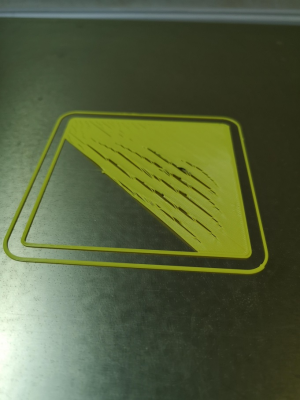Frustrating First Layer Issues
Posted by timtech
|
Frustrating First Layer Issues May 01, 2020 07:52PM |
Registered: 3 years ago Posts: 2 |
I am having trouble setting up a Raptor 2 printer. Everything seems to be working but I can't get it dialed in to print the first layer adequately. I have been adjusting the z offest, flow rate and temperature but can't quite seem to find the magic combination. I am careful only to adjust one property at a time but never seem to get a good first layer print. The filament is a new spool. I tried it on a different printer and it prints well so I don't think it is a "bad filament" issue.
I have attached a photo of the last test I did. does anyone recognize this type of poor print and have a suggestion as to what needs to be adjusted?
This is printed in PLA with 205 nozzle, 60 bed, and 118% flow.
Thanks for any help available.
-Tim
I have attached a photo of the last test I did. does anyone recognize this type of poor print and have a suggestion as to what needs to be adjusted?
This is printed in PLA with 205 nozzle, 60 bed, and 118% flow.
Thanks for any help available.
-Tim
|
Re: Frustrating First Layer Issues May 02, 2020 07:45AM |
Registered: 6 years ago Posts: 1,863 |
|
Re: Frustrating First Layer Issues May 02, 2020 11:33AM |
Registered: 8 years ago Posts: 413 |
|
Re: Frustrating First Layer Issues May 04, 2020 07:21PM |
Registered: 3 years ago Posts: 2 |
So let me tell you a story...
I started with a Z-offset of -1.047mm. I changed the offset by -0.02mm and saw no change. I kept changing by -0.02 and -1.147 I started to notice a change. Still not great but the tears were lessening. Four more cycles (now at -1.227) and it looked almost perfect. I thought the next one would be spot on. Adjusted to -1.247 and it looked worse than the first print, tears everywhere.
Now this has been the better parts of two hours just sitting beside the printer making tiny adjustments and watch it print so my brain is a little foggy at this point. I decided to go back one step (to -1.227) figuring that worked well so let's see if I can reproduce it. Now the print at this setting looks like garbage. Argh!!!!
I grabbed a carbonated cola based caffeine beverage and tried to figure out what happened. I reran the UBL grid generation (issuing the commands from Pronterface G28, G29 P1, G29 S1, G29 A, M500) and printed at the same offset again (-1.227). Now it is way too close. The nozzle leaving gouge marks at it prints the lines back and forth.
I started to adjust the nozzle back up by +0.02 and ten cycles later had a very nice first layer print. The offset is now at ....... -1.047mm. Exactly where I started. Somehow I must has reset the UBL grid information to "I don't know what" valves but they were totally wrong.
I am guessing this happened when I saved the configuration with the nozzle offset at -1.047. Maybe I disconnected my laptop which caused the printer to reboot. I probably checked the offset after the reboot and set it back to -1.047 before saving but didn't think to reload the UBL grid data (G29 L1) before saving. I don't know if this sequence would cause that issue but for now my first layer looks great!
Thank Roberts_Clif for the help. MCcarman, I am going to try to tweak the flow a bit so the first layer is as close to perfect as I can get.
Sometimes you need to go backwards to enable yourself to move forward.
I started with a Z-offset of -1.047mm. I changed the offset by -0.02mm and saw no change. I kept changing by -0.02 and -1.147 I started to notice a change. Still not great but the tears were lessening. Four more cycles (now at -1.227) and it looked almost perfect. I thought the next one would be spot on. Adjusted to -1.247 and it looked worse than the first print, tears everywhere.
Now this has been the better parts of two hours just sitting beside the printer making tiny adjustments and watch it print so my brain is a little foggy at this point. I decided to go back one step (to -1.227) figuring that worked well so let's see if I can reproduce it. Now the print at this setting looks like garbage. Argh!!!!
I grabbed a carbonated cola based caffeine beverage and tried to figure out what happened. I reran the UBL grid generation (issuing the commands from Pronterface G28, G29 P1, G29 S1, G29 A, M500) and printed at the same offset again (-1.227). Now it is way too close. The nozzle leaving gouge marks at it prints the lines back and forth.
I started to adjust the nozzle back up by +0.02 and ten cycles later had a very nice first layer print. The offset is now at ....... -1.047mm. Exactly where I started. Somehow I must has reset the UBL grid information to "I don't know what" valves but they were totally wrong.
I am guessing this happened when I saved the configuration with the nozzle offset at -1.047. Maybe I disconnected my laptop which caused the printer to reboot. I probably checked the offset after the reboot and set it back to -1.047 before saving but didn't think to reload the UBL grid data (G29 L1) before saving. I don't know if this sequence would cause that issue but for now my first layer looks great!
Thank Roberts_Clif for the help. MCcarman, I am going to try to tweak the flow a bit so the first layer is as close to perfect as I can get.
Sometimes you need to go backwards to enable yourself to move forward.
|
Re: Frustrating First Layer Issues June 13, 2020 11:47PM |
Registered: 9 years ago Posts: 294 |
this is a good application for babystepping if u have a display.
Playing with offset drove me crazy. With babystepping you can adjust while it is printing so it is immediate gratification.
You also should be running slower on the first layer and with increased extrusion.
With offset, do G28, then G0 z10, then G0 Z0 and measure your clearance. It should pass the paper test.
Playing with offset drove me crazy. With babystepping you can adjust while it is printing so it is immediate gratification.
You also should be running slower on the first layer and with increased extrusion.
With offset, do G28, then G0 z10, then G0 Z0 and measure your clearance. It should pass the paper test.
Sorry, only registered users may post in this forum.