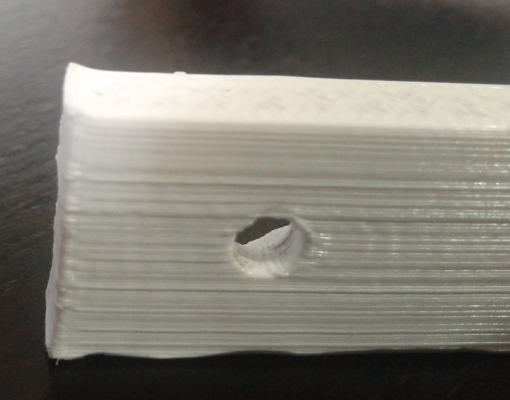Raised corners problem [help]
Posted by demetris
|
Raised corners problem [help] March 30, 2013 02:13AM |
Registered: 11 years ago Posts: 90 |
Hello everyone,
As shown in the pictures I have some printing issues . Don't mind the ugly first layer. I was testing if my knife can successfully remove excess material which clearly it can't, that is why is so ugly!
. Don't mind the ugly first layer. I was testing if my knife can successfully remove excess material which clearly it can't, that is why is so ugly!
1) In this pictures you can see that the corners are raised. At first I thought I was printing too cool and the plastic was dragged along the corner however raising the temperature didn't fix it.
2) The second problem is the overhangs in the nut trap. As you can see I have the same raising plastic issue as before, causing the trap to deform badly
Please feel free to point out any other problems I should fix.
Thanks!
As shown in the pictures I have some printing issues
 . Don't mind the ugly first layer. I was testing if my knife can successfully remove excess material which clearly it can't, that is why is so ugly!
. Don't mind the ugly first layer. I was testing if my knife can successfully remove excess material which clearly it can't, that is why is so ugly!1) In this pictures you can see that the corners are raised. At first I thought I was printing too cool and the plastic was dragged along the corner however raising the temperature didn't fix it.
2) The second problem is the overhangs in the nut trap. As you can see I have the same raising plastic issue as before, causing the trap to deform badly
Please feel free to point out any other problems I should fix.
Thanks!
|
Re: Raised corners problem [help] March 31, 2013 02:34PM |
Registered: 11 years ago Posts: 33 |
I don't know what causes raised corners, but my first prints had this too. I believe it's a combination of extrusion temp, speed, and acceleration. My printer is a MM1.5, RAMPS, Slic3r, and a 0.5mm hotend.
My first objects were printed at 0.3mm layer height, at 100mm/sec, and 185C PLA. The firmware had high acceleration values. These objects had awful raised corners, and incorrect dimensions.
I've backed up a bit, and am currently printing things at 0.4mm layer height. But I did a number of other changes: I backed extrusion temperature down to 170C, changed the max speed to 65mm/sec, lowered the acceleration in firmware, and went with mostly default values in Slic3r. While 0.4mm is a coarse layer height, current objects are cleanly printed with dimensions that are correct (to within 0.03mm I've seen). The machine sounds smoother overall, and certainly doesn't jerk around like the first prints made it do.
I don't know if this helps, but those are the changes I've done. I'd like to hear of a definitive cause of the raised corners.
My first objects were printed at 0.3mm layer height, at 100mm/sec, and 185C PLA. The firmware had high acceleration values. These objects had awful raised corners, and incorrect dimensions.
I've backed up a bit, and am currently printing things at 0.4mm layer height. But I did a number of other changes: I backed extrusion temperature down to 170C, changed the max speed to 65mm/sec, lowered the acceleration in firmware, and went with mostly default values in Slic3r. While 0.4mm is a coarse layer height, current objects are cleanly printed with dimensions that are correct (to within 0.03mm I've seen). The machine sounds smoother overall, and certainly doesn't jerk around like the first prints made it do.
I don't know if this helps, but those are the changes I've done. I'd like to hear of a definitive cause of the raised corners.
|
Re: Raised corners problem [help] March 31, 2013 05:20PM |
Registered: 11 years ago Posts: 33 |
|
Re: Raised corners problem [help] April 06, 2013 08:01PM |
Admin Registered: 11 years ago Posts: 3,096 |
Hi, I also get raised corners, but just on one side. It is due to the nozzle of the hotend not extruding exactly downward, but at a slight angle. Probably not your problem though.
Just as a note for others maybe searching for a raised corner problem, so they can also check if their nozzle is aiming perfectly downward.
Time for me to order a new Hotend.. Blarghs.
Just as a note for others maybe searching for a raised corner problem, so they can also check if their nozzle is aiming perfectly downward.
Time for me to order a new Hotend.. Blarghs.
|
Re: Raised corners problem [help] April 07, 2013 02:02AM |
Registered: 12 years ago Posts: 140 |
Hi,
Raised corners:
Don't know your speed but try printing slower.
When you print fast the extruder runs fast as well and when you get to a corner the speed slows down.
But due to built up pressure in the nozzle at this point you are now extruding more then you should at the speed you are going at and more plastic is put down in the corners. The extruder has slowed down as well but the pressure keeps the plastic coming out faster then it would normally at that speed.
Could be wrong but give it a try.
Regards
Jan
Raised corners:
Don't know your speed but try printing slower.
When you print fast the extruder runs fast as well and when you get to a corner the speed slows down.
But due to built up pressure in the nozzle at this point you are now extruding more then you should at the speed you are going at and more plastic is put down in the corners. The extruder has slowed down as well but the pressure keeps the plastic coming out faster then it would normally at that speed.
Could be wrong but give it a try.
Regards
Jan
Sorry, only registered users may post in this forum.