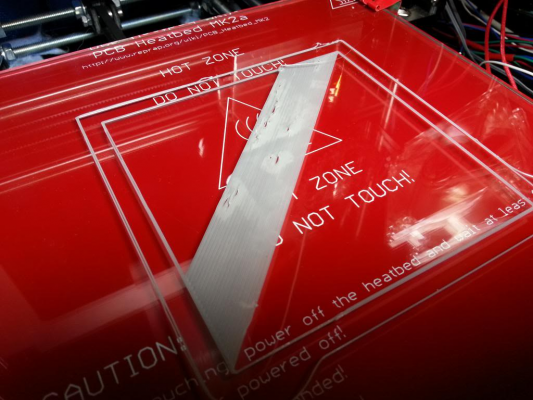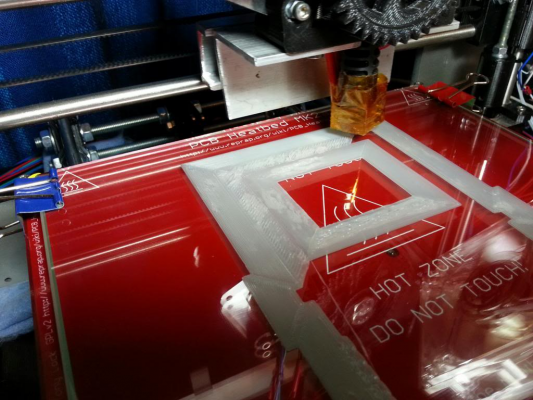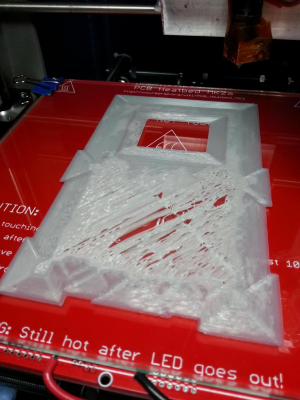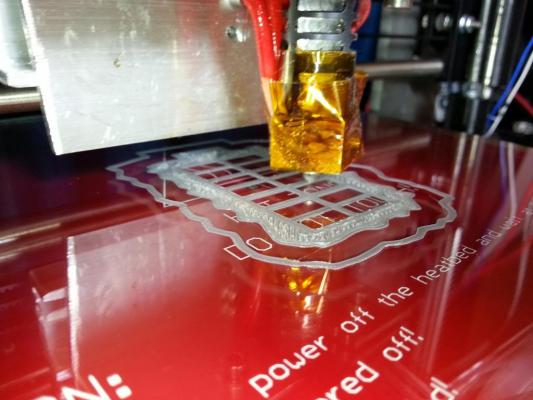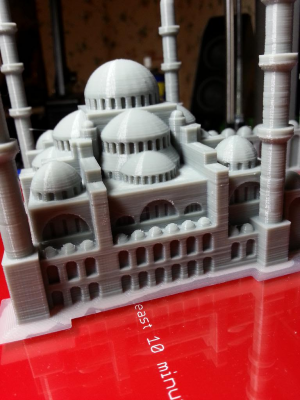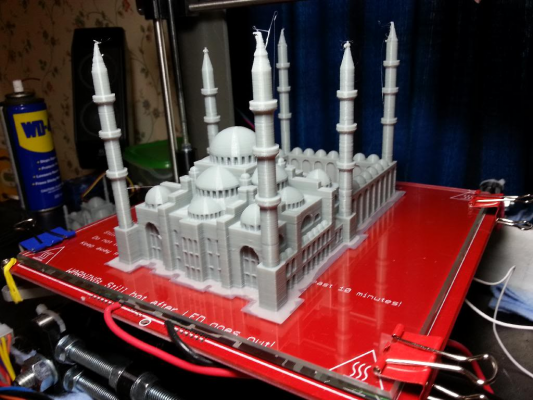Blistering/Lifting on first layer
Posted by amrbekhit
|
Blistering/Lifting on first layer March 11, 2014 09:27AM |
Registered: 10 years ago Posts: 20 |
Hello all,
I'm having some trouble with a blistering effect that I'm noticing on my first layer where parts of the layer aren't sticking and/or are being lifted up from the bed, which then causes the second layer to fail as the nozzle grabs on the lifted sections. Below are a couple of photos illustrating the phenomenon:
On smaller fill areas (like the last image), it's less of a problem as each line is quite short and so the lift isn't as pronounced and the second layer can print fine (that last print completed just fine). However, it's a big issue with larger prints where there's a large fill area and the lines are quite long.
I'm using a home-built Prusa i3 and printing on 6mm glass on a heated bed with a J-head MK4 from eBay. I'm using Cura as my host/slicing software. The plastic is 1.75mm PLA from eBay.
Here's what I've tried to remedy the issue:
- Recalibrating my extruder e-steps and re-measuring the filament diameter. I've got the flow rate factor set to 90% to help reduce the plastic being extruded.
- I'm re-levelled my bed a couple of different times, varying to height from the nozzle each time. I've tried it so that the nozzle just touches the bed, and I've also tried it using the sheet of paper method. I've also tried increasing the distance between the nozzle and the bed even more to minimise overlap, but then the first layer doesn't stick as well.
- I've tried printing with the heated bed set to 65, 70 and 75 degrees.
- I've tried printing with the extruder temperature at 200 and 210 degrees.
Any thoughts?
Edited 1 time(s). Last edit at 03/11/2014 09:28AM by amrbekhit.
I'm having some trouble with a blistering effect that I'm noticing on my first layer where parts of the layer aren't sticking and/or are being lifted up from the bed, which then causes the second layer to fail as the nozzle grabs on the lifted sections. Below are a couple of photos illustrating the phenomenon:
On smaller fill areas (like the last image), it's less of a problem as each line is quite short and so the lift isn't as pronounced and the second layer can print fine (that last print completed just fine). However, it's a big issue with larger prints where there's a large fill area and the lines are quite long.
I'm using a home-built Prusa i3 and printing on 6mm glass on a heated bed with a J-head MK4 from eBay. I'm using Cura as my host/slicing software. The plastic is 1.75mm PLA from eBay.
Here's what I've tried to remedy the issue:
- Recalibrating my extruder e-steps and re-measuring the filament diameter. I've got the flow rate factor set to 90% to help reduce the plastic being extruded.
- I'm re-levelled my bed a couple of different times, varying to height from the nozzle each time. I've tried it so that the nozzle just touches the bed, and I've also tried it using the sheet of paper method. I've also tried increasing the distance between the nozzle and the bed even more to minimise overlap, but then the first layer doesn't stick as well.
- I've tried printing with the heated bed set to 65, 70 and 75 degrees.
- I've tried printing with the extruder temperature at 200 and 210 degrees.
Any thoughts?
Edited 1 time(s). Last edit at 03/11/2014 09:28AM by amrbekhit.
|
Re: Blistering/Lifting on first layer March 11, 2014 11:31AM |
Admin Registered: 15 years ago Posts: 1,470 |
Looks like an adhesion issue. Sometimes PLA just won't stick that well to plain glass. Some people have great success with it, others not so much. I think it depends a lot on the brand/batch of PLA. Try a PVA solution (Elmer's or white glue diluted with water) or glue stick (the disappearing purple stuff works well) on the glass. Some people report success with certain hair sprays too.
|
Help improve the RepRap wiki!
Just click "Edit" in the top-right corner of the page and start typing. Anyone can edit the wiki! |
|
Re: Blistering/Lifting on first layer March 11, 2014 12:41PM |
Registered: 11 years ago Posts: 57 |
Quote
amrbekhit
- I've tried printing with the heated bed set to 65, 70 and 75 degrees.
...couple of photos illustrating the phenomenon
Hello amrbekhit,
No phenomenon here, your bed is just too hot !
I have been printing hi-res PLA parts for 3 years now on a heated glass bed @60c.
(accurate temp verified by external direct contact probe on heated glass; not relying on thermistor placement or firmware's thermistor table accuracy)
FYI... for PLA
55c = Good Bed Adhesion
60c = Optimum Bed Adhesion
65c = BLISTERS first layer of PLA, and causes lifting and scrapping issues.
NOTE : I only use PLA Filaments Made in USA from reputable suppliers. (UltiMachine, ProtoParadigm, Taulman and MakerBot)
(Seemingly ALL filaments on eBay are cheap chinese, unusable, headache inducing crap !!!... Saving a dollar or two is simply not worth it. I've been there and have learned my lesson.)
To print PLA on heated glass, make sure your heated glass is actually 60c... then enjoy Happy Printing !

Edited 2 time(s). Last edit at 03/11/2014 12:56PM by ShawnT98027.
|
Re: Blistering/Lifting on first layer March 11, 2014 12:44PM |
Registered: 10 years ago Posts: 553 |
Print temperatures (for both the bed and hotend) are not set in stone. You need to play with them a bit to get the right one for your printer/filament.
greghoge.com
HUGE 3D PRINTER PARTS SALE!!!
greghoge.com
HUGE 3D PRINTER PARTS SALE!!!
|
Re: Blistering/Lifting on first layer March 11, 2014 03:28PM |
Admin Registered: 15 years ago Posts: 1,470 |
Most heated beds have the thermistor located under the heating element rather than on top of the glass. This means that the glass temperature is usually a fair bit lower than the thermistor is reading. Although it does appear in his picture that the thermistor is touching the bottom of the glass, I would not be surprised if it does still read higher than the temperature of the top surface of the glass. However, it would not hurt to try setting the heated bed slightly coolerQuote
ShawnT98027
To print PLA on heated glass, make sure your heated glass is actually 60c... then enjoy Happy Printing !
Edited 1 time(s). Last edit at 03/11/2014 03:30PM by NewPerfection.
|
Help improve the RepRap wiki!
Just click "Edit" in the top-right corner of the page and start typing. Anyone can edit the wiki! |
|
Re: Blistering/Lifting on first layer March 12, 2014 12:37PM |
Registered: 11 years ago Posts: 57 |
Quote
NewPerfection
Most heated beds have the thermistor located under the heating element rather than on top of the glass. This means that the glass temperature is usually a fair bit lower than the thermistor is reading. Although it does appear in his picture that the thermistor is touching the bottom of the glass, I would not be surprised if it does still read higher than the temperature of the top surface of the glass. However, it would not hurt to try setting the heated bed slightly cooler
Thermistor obviously is not placed atop the glass... Don't rely on what your heat bed thermistor temperature is reporting from the underneath side of your print bed/glass (as it could be several degrees off; as the top of your HPB is typically more exposed to the affecting ambient air temp).
I always double check my Glass Heated Print Bed surface with a non-chinese Laser Temp Gun Thermometer, before beggining my print.
Hope my experience helps you... enjoy Happy Printing !

Shawn
25+ Years as a Manufacturing Engineer and New Product Developer
Three Years Experience... Printing 6-8 hours a day, 5 days a week, complex and close tolerance functional engineering prototypes.
Printing PLA @0.1mm Layer Height with +- 0.05mm tolerance for all dimensional shapes (except slightly undersized hole I.D.s).
No printing of... toys, trinkets, low quality prints, or other useless printed objects.
Edited 1 time(s). Last edit at 03/12/2014 01:57PM by ShawnT98027.
|
Re: Blistering/Lifting on first layer March 12, 2014 07:04PM |
Admin Registered: 15 years ago Posts: 1,470 |
What a shame. Useless trinkets are half the fun! Of course I do print useful stuff too, including dimensionally accurate prototypesQuote
ShawnT98027
No printing of... toys, trinkets, low quality prints, or other useless printed objects.

|
Help improve the RepRap wiki!
Just click "Edit" in the top-right corner of the page and start typing. Anyone can edit the wiki! |
|
Re: Blistering/Lifting on first layer March 12, 2014 07:54PM |
Registered: 10 years ago Posts: 20 |
Hello,
Thank you all for your advice. The problem was indeed too high a bed temperature. I got hold of a thermocouple that plugs into a multimeter (probably accurate to 1 degree) and determined that the top of my bed is about 10 degrees lower than the controller readout. I then did several test prints at different bed temperatures until I found the best one. Interestingly enough, I ended up getting the least amount of lifting with the actual bed temperature at 45 degrees!
I'm happily printing my model now. Thanks again!
Thank you all for your advice. The problem was indeed too high a bed temperature. I got hold of a thermocouple that plugs into a multimeter (probably accurate to 1 degree) and determined that the top of my bed is about 10 degrees lower than the controller readout. I then did several test prints at different bed temperatures until I found the best one. Interestingly enough, I ended up getting the least amount of lifting with the actual bed temperature at 45 degrees!
I'm happily printing my model now. Thanks again!
|
Re: Blistering/Lifting on first layer March 15, 2014 06:03AM |
Registered: 10 years ago Posts: 20 |
And here's the finished print (Thingiverse [www.thingiverse.com]) :
Thanks once again for all your help!
Thanks once again for all your help!
|
Re: Blistering/Lifting on first layer March 17, 2014 04:43AM |
Registered: 11 years ago Posts: 1,592 |
|
Re: Blistering/Lifting on first layer March 17, 2014 07:14PM |
Registered: 10 years ago Posts: 20 |
|
Re: Blistering/Lifting on first layer March 18, 2014 04:05AM |
Registered: 11 years ago Posts: 1,592 |
Sorry, only registered users may post in this forum.