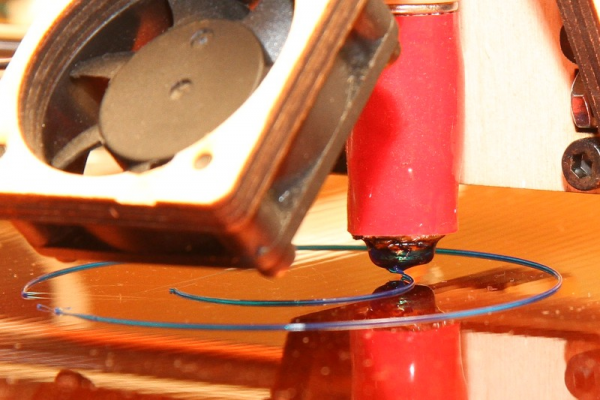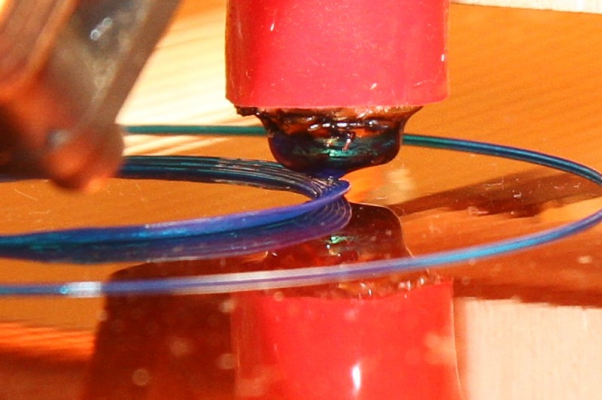Thick vertical shells aren't flat
Posted by bcc5347563
|
Thick vertical shells aren't flat April 15, 2014 08:45AM |
Registered: 10 years ago Posts: 5 |
I use Printrbot and I ran into this problem and not sure what to do.
Printing with a newly bought spool of PLA, just as I calibrated the printer, I noticed a new problem.
In the pictures below, I'm trying to print a cylinder (first layer just circle) with thick vertical shells (7 perimiters).
The first pass looks good. I don't press the filament into the bed (it sticks well enough without it), so it's all nice and round.
Then, this happens. On second and subsequent passes around the perimiter, fillament doesn't land next to the inner layer, but somewhat on top of it. Well, not exactly on top, but the path of the outer layer is not far enough away from the inner layer. So partially, it lands on the previous layer. And as a result, it attaches diagonally, not horizontally.
More passes:
It's not that the fillament doesn't stick to the bed. It's that the fillament never makes it to the bed.
I tried increasing and decreasing filament flow (through E value, filament diameter, multiplier). Didn't help. It can be extured thicker or thinner, but still lands not far enough away.
X,Y,Z are calibrated. I could increase the number of steps to make sure extruder is moved further away, but then dimensions would be messed up.
Tried different temperature ranges. Didn't help.
The only thing that helped was setting thicker extrusion width. If I set it to 0.5 or even 0.8 (extruder is 0.4, standard that came with Printrbot), then filament layers are placed next to each other, but it's just too thick to be useful.
When it's set to 0.4 to match nozzle width, it seems like the nozzle is moved just a bit less than what's needed to actually place the next layer of filament next to the previous layer, instead of partially on top of it.
I'm trying to figure out how to instruct the printer to allow for more space between each subsequent pass, but don't see a setting in Slic3r or anywhere in g-code reference.
Does anyone have any ideas on what else I could try?
Printing with a newly bought spool of PLA, just as I calibrated the printer, I noticed a new problem.
In the pictures below, I'm trying to print a cylinder (first layer just circle) with thick vertical shells (7 perimiters).
The first pass looks good. I don't press the filament into the bed (it sticks well enough without it), so it's all nice and round.
Then, this happens. On second and subsequent passes around the perimiter, fillament doesn't land next to the inner layer, but somewhat on top of it. Well, not exactly on top, but the path of the outer layer is not far enough away from the inner layer. So partially, it lands on the previous layer. And as a result, it attaches diagonally, not horizontally.
More passes:
It's not that the fillament doesn't stick to the bed. It's that the fillament never makes it to the bed.
I tried increasing and decreasing filament flow (through E value, filament diameter, multiplier). Didn't help. It can be extured thicker or thinner, but still lands not far enough away.
X,Y,Z are calibrated. I could increase the number of steps to make sure extruder is moved further away, but then dimensions would be messed up.
Tried different temperature ranges. Didn't help.
The only thing that helped was setting thicker extrusion width. If I set it to 0.5 or even 0.8 (extruder is 0.4, standard that came with Printrbot), then filament layers are placed next to each other, but it's just too thick to be useful.
When it's set to 0.4 to match nozzle width, it seems like the nozzle is moved just a bit less than what's needed to actually place the next layer of filament next to the previous layer, instead of partially on top of it.
I'm trying to figure out how to instruct the printer to allow for more space between each subsequent pass, but don't see a setting in Slic3r or anywhere in g-code reference.
Does anyone have any ideas on what else I could try?
|
Re: Thick vertical shells aren't flat April 15, 2014 09:33AM |
Registered: 12 years ago Posts: 258 |
I think you need the extrusion width to be 1.5 times the nozzle diameter or so, otherwise, the nozzle can't really constrain the location of the extruded filament from being influenced by what has been placed before.
See [forums.reprap.org] or [hydraraptor.blogspot.com]
Edit -- you are trying to get layers next to each other, rather than on top, as I was first thinking. Still, you want a 1.5x+ wider-than-nozzle extrusion width for good control. Your slicer needs to account for the wider extrusion width so it can place the squished filament further away.
Are you sure you want 7 x 0.4mm round filaments all in a row? Why not 5 x 0.93mm flattened-together filaments?
Edited 1 time(s). Last edit at 04/15/2014 09:57AM by DaveX.
See [forums.reprap.org] or [hydraraptor.blogspot.com]
Edit -- you are trying to get layers next to each other, rather than on top, as I was first thinking. Still, you want a 1.5x+ wider-than-nozzle extrusion width for good control. Your slicer needs to account for the wider extrusion width so it can place the squished filament further away.
Are you sure you want 7 x 0.4mm round filaments all in a row? Why not 5 x 0.93mm flattened-together filaments?
Edited 1 time(s). Last edit at 04/15/2014 09:57AM by DaveX.
|
Re: Thick vertical shells aren't flat April 15, 2014 09:43AM |
Registered: 10 years ago Posts: 5 |
Right, but wouldn't increasing extrusion width also increase the thinkness of each "line" of filament laid on the bed? And then the next:"line", even though it's placed farther, will still land partially on top.
On advice of someone else, I brought Z home a bit lower (more like ABS heights), and it seems to be making a positive difference.
On advice of someone else, I brought Z home a bit lower (more like ABS heights), and it seems to be making a positive difference.
|
Re: Thick vertical shells aren't flat April 15, 2014 10:09AM |
Registered: 10 years ago Posts: 5 |
Quote
DaveX
Edit -- you are trying to get layers next to each other, rather than on top, as I was first thinking. Still, you want a 1.5x+ wider-than-nozzle extrusion width for good control. Your slicer needs to account for the wider extrusion width so it can place the squished filament further away.
I use Slic3r, and don't see a way to increase the width without feeding more filament. Is here such setting?
The extrusion width setting seems to tie both the offset distance and the amount of filament (thickness).
Quote
DaveX
Are you sure you want 7 x 0.4mm round filaments all in a row? Why not 5 x 0.93mm flattened-together filaments?
This is just a test. I noticed the problem with fewer perimeters. So I just upped it to make sure the problem shows.
|
Re: Thick vertical shells aren't flat April 15, 2014 10:20AM |
Registered: 12 years ago Posts: 258 |
Quote
bcc5347563
Quote
DaveX
Edit -- you are trying to get layers next to each other, rather than on top, as I was first thinking. Still, you want a 1.5x+ wider-than-nozzle extrusion width for good control. Your slicer needs to account for the wider extrusion width so it can place the squished filament further away.
I use Slic3r, and don't see a way to increase the width without feeding more filament. Is here such setting?
The extrusion width setting seems to tie both the offset distance and the amount of filament (thickness).
Quote
DaveX
Are you sure you want 7 x 0.4mm round filaments all in a row? Why not 5 x 0.93mm flattened-together filaments?
This is just a test. I noticed the problem with fewer perimeters. So I just upped it to make sure the problem shows.
By setting the Z lower, you are imposing extra squishing on the first layer as compared to what the slicer thinks it is placing.
Slicer does it as an absolute mm thickness or as a percentage of the layer height: Slic3r/PrintSettings/Advanced/ExtrusionWidth/DefaultExtrusionWidth I'm not sure what its default calculation is.
Here's another good ref: [forums.reprap.org]
|
Re: Thick vertical shells aren't flat April 15, 2014 12:17PM |
Registered: 10 years ago Posts: 5 |
|
Re: Thick vertical shells aren't flat April 15, 2014 10:32PM |
Registered: 12 years ago Posts: 253 |
|
Re: Thick vertical shells aren't flat April 17, 2014 07:00AM |
Registered: 10 years ago Posts: 5 |
I've printed some parts with even higher Z, but with extrusion width set to 0.6. Worked well enough for my purposes.
I really just want it to "drop" the filament onto the bed. Not push it in.
For some reason, that works for me better than pushing it in.
It probably won't work with ABS, but works with PLA.
And perimiters are now great.
The filament sticks well on heated Kapton tape, so no need to push it in for that either. As a matter of fact, I have a hard time removing the part afterwards. I have to let the bed cool down before I can remove the object.
It's a bit off-topic but I found it works best when the extruder temp is set to the lowest temp that allows the layers to stick together, while the bed temp is at the highest temp that allows the filament to cool past the glass transition.
This combination, in addition to high Z and 1.5x extrusion width, produces best-looking parts. At least for me.
Edited 1 time(s). Last edit at 04/17/2014 07:01AM by bcc5347563.
I really just want it to "drop" the filament onto the bed. Not push it in.
For some reason, that works for me better than pushing it in.
It probably won't work with ABS, but works with PLA.
And perimiters are now great.
The filament sticks well on heated Kapton tape, so no need to push it in for that either. As a matter of fact, I have a hard time removing the part afterwards. I have to let the bed cool down before I can remove the object.
It's a bit off-topic but I found it works best when the extruder temp is set to the lowest temp that allows the layers to stick together, while the bed temp is at the highest temp that allows the filament to cool past the glass transition.
This combination, in addition to high Z and 1.5x extrusion width, produces best-looking parts. At least for me.
Edited 1 time(s). Last edit at 04/17/2014 07:01AM by bcc5347563.
Sorry, only registered users may post in this forum.