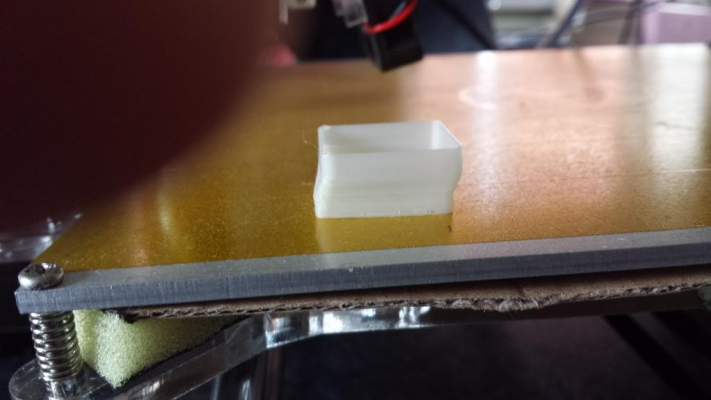prusa i3 trouble
Posted by tbaxter08700
|
prusa i3 trouble May 27, 2014 01:46PM |
Registered: 9 years ago Posts: 21 |
So I bought the prusa i3 kit off eBay and finally got it setup. So my problem is it prints 1 side fine but the rest just has lots of gaps in the walls. Strange thing tho is when I printed a dome it printed fine. The square is mentioned to be a thin wall cube, the far right side is nearly perfect. I will upload a picture. What could this be?
|
Re: prusa i3 trouble May 27, 2014 03:15PM |
Registered: 10 years ago Posts: 466 |
|
Re: prusa i3 trouble May 27, 2014 03:16PM |
Registered: 9 years ago Posts: 21 |
|
Re: prusa i3 trouble May 27, 2014 04:19PM |
Registered: 9 years ago Posts: 21 |
|
Re: prusa i3 trouble May 28, 2014 08:52AM |
Registered: 11 years ago Posts: 973 |
Belts tight is the pulley tight on shaft have you got a flat on the stepper shaft whats driving the x,
Check my rubbish blog for my prusa i3
up and running
[3dimetech.blogspot.co.uk]
Check my rubbish blog for my prusa i3
up and running
[3dimetech.blogspot.co.uk]
|
Re: prusa i3 trouble May 28, 2014 09:22AM |
Registered: 9 years ago Posts: 21 |
|
Re: prusa i3 trouble May 28, 2014 09:24AM |
Registered: 9 years ago Posts: 21 |
|
Re: prusa i3 trouble May 28, 2014 03:58PM |
Registered: 11 years ago Posts: 973 |
If your printing with pla you need a fan blowing onto the piece your printing so that the layer is cold for the next layer
Check my rubbish blog for my prusa i3
up and running
[3dimetech.blogspot.co.uk]
Check my rubbish blog for my prusa i3
up and running
[3dimetech.blogspot.co.uk]
|
Re: prusa i3 trouble May 28, 2014 04:11PM |
Registered: 9 years ago Posts: 21 |
|
Re: prusa i3 trouble May 28, 2014 04:40PM |
Registered: 10 years ago Posts: 790 |
I printed without a fan for a while when I first got into it, and again when I "upgraded" to an E3D, never has this effected in any noticeable way a calibration box. That dome should be more messed up due to lack of fanage.Quote
chris33
If your printing with pla you need a fan blowing onto the piece your printing so that the layer is cold for the next layer
I would guess E steps/mm, but again, your dome printed fine. Just to be sure, you have calibrated that, right?
Realizer- One who realizes dreams by making them a reality either by possibility or by completion. Also creating or renewing hopes of dreams.
"keep in mind, even the best printer can not print with the best filament if the user is the problem." -Ohmarinus
|
Re: prusa i3 trouble May 28, 2014 04:52PM |
Registered: 9 years ago Posts: 21 |
|
Re: prusa i3 trouble May 28, 2014 05:30PM |
Registered: 10 years ago Posts: 790 |
I've had that before, but it was from underextrusion, the symptons were a bit different, but the same in that it was fine on one side and transitions to worse on others.
Realizer- One who realizes dreams by making them a reality either by possibility or by completion. Also creating or renewing hopes of dreams.
"keep in mind, even the best printer can not print with the best filament if the user is the problem." -Ohmarinus
Realizer- One who realizes dreams by making them a reality either by possibility or by completion. Also creating or renewing hopes of dreams.
"keep in mind, even the best printer can not print with the best filament if the user is the problem." -Ohmarinus
|
Re: prusa i3 trouble May 29, 2014 09:58PM |
Registered: 10 years ago Posts: 466 |
|
Re: prusa i3 trouble May 31, 2014 05:33AM |
Registered: 9 years ago Posts: 21 |
So I have finally fixed the original problem by doing this
But now I have this problem. Any ideas?
But now I have this problem. Any ideas?
|
Re: prusa i3 trouble June 02, 2014 02:12PM |
Registered: 9 years ago Posts: 176 |
Sorry, only registered users may post in this forum.