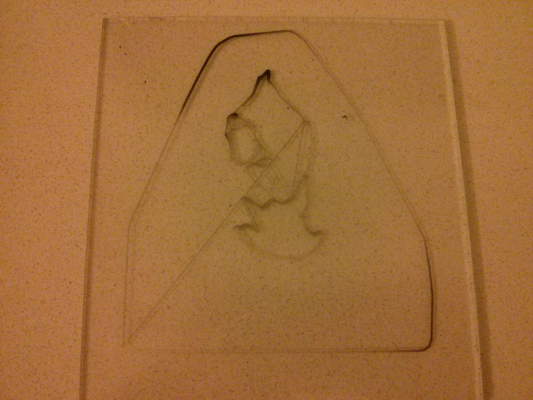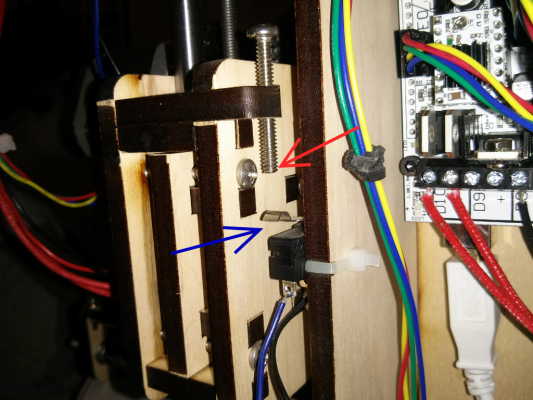Inconsistent prints (even with the exact same gcode)
Posted by barakori
|
Inconsistent prints (even with the exact same gcode) August 16, 2014 12:12PM |
Registered: 9 years ago Posts: 56 |
The following image shows two prints of the same gcode, done one day apart:
I didn't do anything special between the two days. Maybe took out the glass plate and cleaned it up.
What could cause the excess lines on the right print (done first) that could change so much one day later?
Also, I printed another similar part and it came fine, when I tried to print the same part 10 minutes later
(waited for the bed to hit ~70 degrees, took off the part, applied some hairspray and repeated), the printing
just didn't start correctly:
It's kind of hard to see - this is the glass plate with a few lines - the brim and the start of the outline of the
print. The lines came out very inconsistent - good at the top and the lower right side, but very narrow
everywhere else, as if not enough material was pushed.
I would suspect if material stopped coming out at one point, but it actually came right a few times. Also,
there was a lot of plastic stuck on the print head - probably the plastic missing from the glass plate.
It looks like there might be a bed leveling problem, but that would probably be titled towards one side / corner.
I don't think a glass can be bent to have proper height at the top and bottom right areas, but not in the middle.
Also, something printed fine just before.
This really got me puzzled. Any suggestion / idea?
Thanks.
For reference, I was trying to print a magnified version of the Pink Floyd decal:
[www.thingiverse.com]
I cut the decal into 4 parts using OpenSCAD and printed each person at about 12cm x 12cm and 1.75mm high.
I didn't do anything special between the two days. Maybe took out the glass plate and cleaned it up.
What could cause the excess lines on the right print (done first) that could change so much one day later?
Also, I printed another similar part and it came fine, when I tried to print the same part 10 minutes later
(waited for the bed to hit ~70 degrees, took off the part, applied some hairspray and repeated), the printing
just didn't start correctly:
It's kind of hard to see - this is the glass plate with a few lines - the brim and the start of the outline of the
print. The lines came out very inconsistent - good at the top and the lower right side, but very narrow
everywhere else, as if not enough material was pushed.
I would suspect if material stopped coming out at one point, but it actually came right a few times. Also,
there was a lot of plastic stuck on the print head - probably the plastic missing from the glass plate.
It looks like there might be a bed leveling problem, but that would probably be titled towards one side / corner.
I don't think a glass can be bent to have proper height at the top and bottom right areas, but not in the middle.
Also, something printed fine just before.
This really got me puzzled. Any suggestion / idea?
Thanks.
For reference, I was trying to print a magnified version of the Pink Floyd decal:
[www.thingiverse.com]
I cut the decal into 4 parts using OpenSCAD and printed each person at about 12cm x 12cm and 1.75mm high.
|
Re: Inconsistent prints (even with the exact same gcode) August 16, 2014 01:24PM |
Registered: 11 years ago Posts: 1,320 |
|
Re: Inconsistent prints (even with the exact same gcode) August 16, 2014 02:44PM |
Registered: 9 years ago Posts: 56 |
Thanks jbernardis,
Great info. Here's how my Z endstop is built:
The X-idler has an adjustable screw on it (red arrow) that hits a switch mounted in a fixed location
on the side of the printer frame (blue arrow).
The switch is mounted on the side using a small cable tie that goes through the two holes in the switch.
The same method is used for the X and Y endstops.
The X and Y switches seem very fixed while I can jiggle the Z switch a bit.
Any recommendation on how to fix this? I can use a different cable tie, of course, maybe it got loosen
over time. I'd rather not glue the switch in place, as I might need to replace it. Other than that, are there
more accurate switches around? I guess X and Y accuracy is not as important.
Thanks.
Great info. Here's how my Z endstop is built:
The X-idler has an adjustable screw on it (red arrow) that hits a switch mounted in a fixed location
on the side of the printer frame (blue arrow).
The switch is mounted on the side using a small cable tie that goes through the two holes in the switch.
The same method is used for the X and Y endstops.
The X and Y switches seem very fixed while I can jiggle the Z switch a bit.
Any recommendation on how to fix this? I can use a different cable tie, of course, maybe it got loosen
over time. I'd rather not glue the switch in place, as I might need to replace it. Other than that, are there
more accurate switches around? I guess X and Y accuracy is not as important.
Thanks.
|
Re: Inconsistent prints (even with the exact same gcode) August 16, 2014 06:02PM |
Registered: 11 years ago Posts: 1,320 |
If your z switch is moving even a small amount, that's likely to be the cause. Not for certain, but it's worthwhile eliminating it as a possibility. I'm not familiar with the construction if your printer, but you've got to stabilize that switch. Can you use a bolt/nut or a screw?
Yes x and you are not as critical. They just need to be close. Z, however, is critical that it be exact and consistent. I use optical end stops, but I know a lot of people have success with the types of switches you have.
Edited 2 time(s). Last edit at 08/16/2014 06:06PM by jbernardis.
Yes x and you are not as critical. They just need to be close. Z, however, is critical that it be exact and consistent. I use optical end stops, but I know a lot of people have success with the types of switches you have.
Edited 2 time(s). Last edit at 08/16/2014 06:06PM by jbernardis.
Sorry, only registered users may post in this forum.