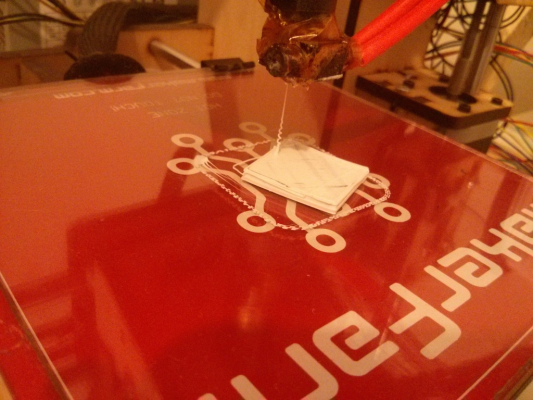PLA doesn't stick to hotbed
Posted by barakori
|
PLA doesn't stick to hotbed October 11, 2014 12:40PM |
Registered: 9 years ago Posts: 56 |
I've printed ABS in the past (with mixed to good results, really depending on the model), and now I decided to try to print using PLA.
I cleaned the head, ran 50 mm of PLA through it and checked that X, Y, Z and E are calibrated.
As a first print, I tried a 25 mm cube, and at z = 2.25 mm, the cube just detached from the heated bed. The result bottom part was also wrapped at the bottom (a slight curved surface).
I switched to PLA assuming it deforms less and easier to stick, but so far, no luck here :-(
The first print was done with temp = 80 on glass.
I tried a second time with temp = 80 and hairspray (the same one I successfully used for ABS), and the results were the same, now at 2.5 mm...
Here's a picture, but it doesn't say a lot, the printed part just unstuck from the hot bed and rotated:
Any tips on this? Is there a way not to use blue tape? Not sure I can get one in my country (or how it's called locally).
Thanks.
I cleaned the head, ran 50 mm of PLA through it and checked that X, Y, Z and E are calibrated.
As a first print, I tried a 25 mm cube, and at z = 2.25 mm, the cube just detached from the heated bed. The result bottom part was also wrapped at the bottom (a slight curved surface).
I switched to PLA assuming it deforms less and easier to stick, but so far, no luck here :-(
The first print was done with temp = 80 on glass.
I tried a second time with temp = 80 and hairspray (the same one I successfully used for ABS), and the results were the same, now at 2.5 mm...
Here's a picture, but it doesn't say a lot, the printed part just unstuck from the hot bed and rotated:
Any tips on this? Is there a way not to use blue tape? Not sure I can get one in my country (or how it's called locally).
Thanks.
|
Re: PLA doesn't stick to hotbed October 11, 2014 02:19PM |
Registered: 11 years ago Posts: 177 |
What is the nozzle height for the first layer? It should really be smooshed down, I use a business card to measure the height. If painters tape is unavailable, Elmer's glue work quite well. ABS should really be printed on at least 100C plate for it not to warp.
[scara3dprinter.wordpress.com]
[scara3dprinter.wordpress.com]
|
Re: PLA doesn't stick to hotbed October 11, 2014 03:00PM |
Registered: 9 years ago Posts: 56 |
Thanks for the reply.
I'm adjusting the nozzle height to be very close to the bed - the height of normal paper, which is less than a business card.
For ABS I used 110C, but for PLA it's 80C - I'm using the default configuration that was provided by the company who sold me the kit (makerfarm).
Note that it seemed like the first layer stuck really well. The second layer printed fine, third also, etc. Only at around the 10th layer (I'm printing at h=0.25mm and w=0.35mm), the base of the cube, which looked glued to the build plate, started moving, and then I knew it's lost...
Any suggestions?
I'm adjusting the nozzle height to be very close to the bed - the height of normal paper, which is less than a business card.
For ABS I used 110C, but for PLA it's 80C - I'm using the default configuration that was provided by the company who sold me the kit (makerfarm).
Note that it seemed like the first layer stuck really well. The second layer printed fine, third also, etc. Only at around the 10th layer (I'm printing at h=0.25mm and w=0.35mm), the base of the cube, which looked glued to the build plate, started moving, and then I knew it's lost...
Any suggestions?
|
Re: PLA doesn't stick to hotbed October 11, 2014 05:23PM |
Registered: 11 years ago Posts: 177 |
So its probably not bed temperature related unless for some reason the bed is turning itself off during the print. If you are still printing in ABS another solution would be to take some acetone, disolve some ABS filament in it to the point where it is a milky consistency, then use a small paintbrush to apply a thin coat. If the coating is too thick, you'll never get your print off the glass 
Edited 1 time(s). Last edit at 10/11/2014 05:23PM by Evil Monkey.
[scara3dprinter.wordpress.com]

Edited 1 time(s). Last edit at 10/11/2014 05:23PM by Evil Monkey.
[scara3dprinter.wordpress.com]
|
Re: PLA doesn't stick to hotbed October 11, 2014 05:39PM |
Registered: 10 years ago Posts: 14,672 |
80C is too high a bed temperature for PLA. Try 55 to 65C.
Large delta printer [miscsolutions.wordpress.com], E3D tool changer, Robotdigg SCARA printer, Crane Quad and Ormerod
Disclosure: I design Duet electronics and work on RepRapFirmware, [duet3d.com].
Large delta printer [miscsolutions.wordpress.com], E3D tool changer, Robotdigg SCARA printer, Crane Quad and Ormerod
Disclosure: I design Duet electronics and work on RepRapFirmware, [duet3d.com].
|
Re: PLA doesn't stick to hotbed October 12, 2014 11:55AM |
Registered: 10 years ago Posts: 1,401 |
|
Re: PLA doesn't stick to hotbed October 12, 2014 11:59AM |
Registered: 10 years ago Posts: 1,401 |
|
Re: PLA doesn't stick to hotbed October 14, 2014 03:22PM |
Registered: 10 years ago Posts: 541 |
I use plain 2mm thick glass on my heated bed. For PLA I set the bed temperature to 70C which gives ~55C on the glass surface.
I clean the glass with Pure White Vinegar (95% pure water and 5% Acetic acid) which you can buy from any supermarket in the cooking aisle. I use cheap tissues and rub until the glass squeaks.
You must adjust your first layer height accurately. If you are printing with a layer height of 0.2mm then measure the skirt thickness and adjust your Z height to give exactly 0.2mm.
When I print PLA I use an extruder temperature between 185C and 205C for print speeds of 40mm/s to 80mm/s (5C temperature increase for each 10mm/s speed increase) and turn the carriage-mounted fan on fully after the first layer.
You must let your heated bed cool fully after which a moderate twisting action will release your print.
Regards,
Neil Darlow
I try to write with consideration for all nationalities. Please let me know if something is unclear.
Printing with Mendel90 from fedora 25 using Cura, FreeCAD, MeshLab, OpenSCAD, Skeinforge and Slic3r tools.
I clean the glass with Pure White Vinegar (95% pure water and 5% Acetic acid) which you can buy from any supermarket in the cooking aisle. I use cheap tissues and rub until the glass squeaks.
You must adjust your first layer height accurately. If you are printing with a layer height of 0.2mm then measure the skirt thickness and adjust your Z height to give exactly 0.2mm.
When I print PLA I use an extruder temperature between 185C and 205C for print speeds of 40mm/s to 80mm/s (5C temperature increase for each 10mm/s speed increase) and turn the carriage-mounted fan on fully after the first layer.
You must let your heated bed cool fully after which a moderate twisting action will release your print.
Regards,
Neil Darlow
I try to write with consideration for all nationalities. Please let me know if something is unclear.
Printing with Mendel90 from fedora 25 using Cura, FreeCAD, MeshLab, OpenSCAD, Skeinforge and Slic3r tools.
|
Re: PLA doesn't stick to hotbed October 15, 2014 08:15AM |
Registered: 9 years ago Posts: 4 |
|
Re: PLA doesn't stick to hotbed October 16, 2014 03:24PM |
Registered: 9 years ago Posts: 56 |
Thanks for all the responses.
To sum up, I tried printing with the hotbed at 60C and it sticks great. Don't have any sticking / wrapping issue at this point.
The outer rim is "dotted" because initially, I think there's not enough material in the hotend chamber. While I wait for the hotend to reach 195C, a lot of filament is dropped, so by the time I start printing, there needs to be some extra pushing of material. Maybe 195C is too high for my PLA, but that's probably for another thread.
Again, thanks for all the responses.
To sum up, I tried printing with the hotbed at 60C and it sticks great. Don't have any sticking / wrapping issue at this point.
The outer rim is "dotted" because initially, I think there's not enough material in the hotend chamber. While I wait for the hotend to reach 195C, a lot of filament is dropped, so by the time I start printing, there needs to be some extra pushing of material. Maybe 195C is too high for my PLA, but that's probably for another thread.
Again, thanks for all the responses.
|
Re: PLA doesn't stick to hotbed October 17, 2014 08:43AM |
Registered: 9 years ago Posts: 12 |
Hi,
did you try to use a PEI plate instead of glass?
I tried one for printing with PLA and had good results. You need to have head bed > 60° to get a good adhesive.
As soon as printing is finished and the head bead has cooled down, the print can be easily solved from the PEI plate.
BR
Peter
RepRap Electronics, Mechanics, NEMA 17, Filament you find here: [www.my-home-fab.de]
did you try to use a PEI plate instead of glass?
I tried one for printing with PLA and had good results. You need to have head bed > 60° to get a good adhesive.
As soon as printing is finished and the head bead has cooled down, the print can be easily solved from the PEI plate.
BR
Peter
RepRap Electronics, Mechanics, NEMA 17, Filament you find here: [www.my-home-fab.de]
Sorry, only registered users may post in this forum.