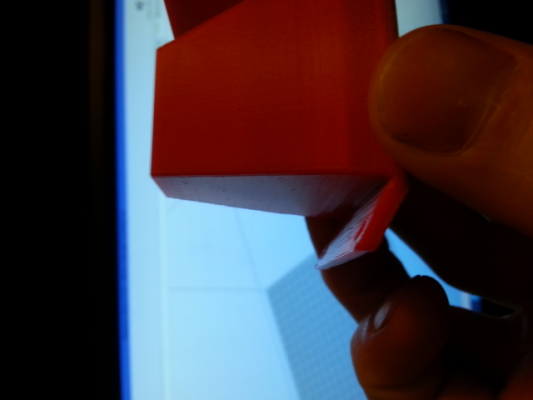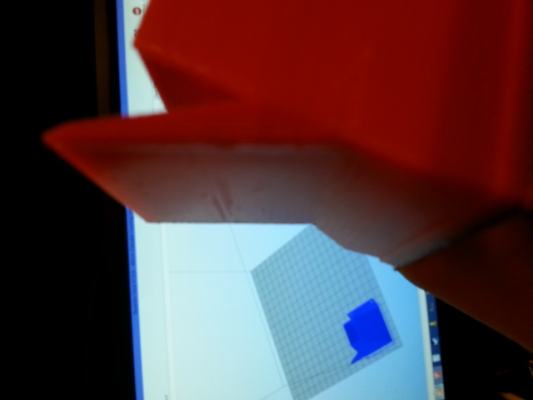Layer shift on Y-axis
Posted by Dreadnaught426
|
Layer shift on Y-axis December 15, 2014 01:26AM |
Registered: 9 years ago Posts: 44 |
I've noticed that on my of my prints now, i get shifts in the Y-axis . I have a prusa i3 and. I dont have the nuts on my Z-axis glued to the carriages, the the bit od slack be causing it, or some z-axis wobble of some kind?
|
Re: Layer shift on Y-axis December 15, 2014 12:55PM |
Registered: 13 years ago Posts: 632 |
|
Re: Layer shift on Y-axis December 15, 2014 08:11PM |
Registered: 9 years ago Posts: 44 |
|
Re: Layer shift on Y-axis December 16, 2014 09:15AM |
Registered: 9 years ago Posts: 1 |
Dear All
I've got the same problem, but much worse. I'm a new user of a printer and here in the forum. The offset is not the same, but up to 5mm per layer. A test cube of 10x10x10mm has got 10mm offset on the last layer. Does somebody have got an idea?
Thank you in advance for the answers.
kind regards Dirk
I've got the same problem, but much worse. I'm a new user of a printer and here in the forum. The offset is not the same, but up to 5mm per layer. A test cube of 10x10x10mm has got 10mm offset on the last layer. Does somebody have got an idea?
Thank you in advance for the answers.
kind regards Dirk
|
Re: Layer shift on Y-axis December 16, 2014 09:26AM |
Registered: 12 years ago Posts: 108 |
|
Re: Layer shift on Y-axis December 16, 2014 01:08PM |
Registered: 10 years ago Posts: 14 |
Quote
Dreadnaught426
I've noticed that on my of my prints now, i get shifts in the Y-axis . I have a prusa i3 and. I dont have the nuts on my Z-axis glued to the carriages, the the bit od slack be causing it, or some z-axis wobble of some kind?
Hi Dreadnaught,
I have this exact problem also and have been trying to solve the issue for weeks.
I have tried everything:
Stiffened my reprap so its now very rigid.
I have tried different slicers(Cura, Slic3r, Mattercontrol and Kisslicer)
Different belt tightness.
Endless firmware changes(Marlin)
The thing I'm looking at now is that maybe its either the Ramps1.4 board or stepper driver causing it. When I'm printing my prints are spot on but then all of a sudden I get the same issue(not always in the same place on the print) you are having and its not the stepper loosing steps. Its seems there may be some type of interference in the electronics or something similar.
Regards
Kevin
|
Re: Layer shift on Y-axis December 16, 2014 02:52PM |
Registered: 9 years ago Posts: 44 |
I'm thinking you should possibly look into adjusting the voltage / current to a motor that is running that hot. The fan is a decent temporary solution, but running the motor that hot can't be good for it in the long run.Quote
roygpa
I solved a pesky Y axis shifting problem by aiming a fan at the Y-Axis (I hit all of them) stepper driver. No matter how I adjusted the driver, it still skipped randomly. After adding a fan to cool it (it was hot enough to burn your finger) it hasn't missed a step.
There is a thread around here that goes into details of how to adjust stepper motor voltages to find their "sweet spot" and that may be what the OP needs as well.
|
Re: Layer shift on Y-axis December 16, 2014 03:19PM |
Registered: 10 years ago Posts: 32 |
Hi Dreadnaught426 ;
in my opinion: this is a really common problem in 3D printer community.
Please check this out:
1. what is your stepper motor driver's voltage? please measure each axis voltages.if you don't know how to measure, please google it or ask to someone to know.
2. What is your speeds? Sometimes high this problem occurs ( missing steps ) at high speeds.
3. please check your limit switch connections. maybe there is a loose contact in cable.
4. check your limit switch settings in firmware. especially ( true/false settings)
hopefully this advices help you to solve the problem
Custom 3D Printer,
Mechanical Engineer
in my opinion: this is a really common problem in 3D printer community.
Please check this out:
1. what is your stepper motor driver's voltage? please measure each axis voltages.if you don't know how to measure, please google it or ask to someone to know.
2. What is your speeds? Sometimes high this problem occurs ( missing steps ) at high speeds.
3. please check your limit switch connections. maybe there is a loose contact in cable.
4. check your limit switch settings in firmware. especially ( true/false settings)
hopefully this advices help you to solve the problem

Custom 3D Printer,
Mechanical Engineer
|
Re: Layer shift on Y-axis December 17, 2014 06:16AM |
Registered: 10 years ago Posts: 14 |
In my case its not the steppers loosing steps it seems as though the stepper moves but does return to the same start place(its very slightly off). Have tried turning the pots to give more torque/current
It has nothing to do with speed I have tried slow printing and fast and still the same.
As for limit switch connections how can this possibly give the errors both me and dreadnaught are having !
It has nothing to do with speed I have tried slow printing and fast and still the same.
As for limit switch connections how can this possibly give the errors both me and dreadnaught are having !
|
Re: Layer shift on Y-axis December 17, 2014 01:59PM |
Registered: 9 years ago Posts: 44 |
I tried a slower print, 50% speed. It seemed to help. I uped another print to 75% of normal speed and had problems. I had a belt tensioner on and took it off and uped the voltage on the pot, just tuned it to the sound. I will put a meter on it after this print is done so that their not over/under powered. I'm useing the default speeds in slic3r. As far as interference, what can cause it? I have a panelolu2 controling it, a usb hub powering some fans for the PSU and the Melzi, i do have all of the nema wires bundled up together (I don't want to cut anything as it will be going in a box and everything will be moved around), could that be causeing it? What can i use to shield them?
Edited 1 time(s). Last edit at 12/17/2014 08:15PM by Dreadnaught426.
Edited 1 time(s). Last edit at 12/17/2014 08:15PM by Dreadnaught426.
|
Re: Layer shift on Y-axis December 17, 2014 02:14PM |
Registered: 9 years ago Posts: 44 |
Green 50%, Black 75% of normal speed and the skinny black is at 100%.
|
Re: Layer shift on Y-axis December 18, 2014 09:40AM |
Registered: 9 years ago Posts: 44 |
Did a couple of prints at 100% with everything calibrated. Still not very nice. Printed something at 50% and it turned out great. I guess slow and steady wins the race this time.
|
Re: Layer shift on Y-axis December 18, 2014 11:10AM |
Registered: 10 years ago Posts: 770 |
|
Re: Layer shift on Y-axis December 18, 2014 04:24PM |
Registered: 9 years ago Posts: 44 |
|
Re: Layer shift on Y-axis December 19, 2014 09:45PM |
Registered: 9 years ago Posts: 20 |
Looking at the beginning of this post -
I thought I would try posting on this thread instead of reposting a new question with the same info.
I have the same style Reprap machine - Prusa I3 Rework
and similar cheap-o chinese Ramps board and stepper drivers.
Machine has been running great for about 6 months and then it started stepping on the Y axis badly.
Not sure what that heck has happened. Changed the stepper driver and repeats the same problem.
The motor seems to run nice and cool or slightly warm.
I have a fan cooling the Ramps board and stepper drivers.
I have fried the Arduino - Mega 2650 - voltage regulator a couple times by accident before, but replaced them easily.
I'm wondering about 2 possibilities here but could use some fellow repapper's thoughts:
1 - Could it be a failing Ramps board? and if so, what part of the board is the culprit here?
2 - (Similar) Could the Arduino be a failing?
3 - Or - could it be Cura? Up till recently, it has performed wonderfully.
Addendum: As i write this - I decided to give one last idea a try. Try the default print settings - Fast, low quality print.
Sofar, 1/3 into the progress ......strangely, with no 'on-the-fly' speed adjustments - it seems to be great.
But the overall print speed is very fast. Like 60 - or 70 mm/sec fast (just a guess).
But no skips.
Any thoughts gents or ladies?
Thanks - JD
Software is Cura (latest version) using expert settings.
Heartbox model seems to be ok - from Thingiverse.
overall print speed: 30mm/sec
temp: 190c
layer height: .2 mm
Edited 1 time(s). Last edit at 12/19/2014 09:48PM by jdmech.
Prusa I3 - Rework (home built)
w/ heated print bed. Borosilicate glass plate.
Ramps 1.4 board, Arduino 2650
Thermaltake 750watt power supply
Ulti-panel lcd controller
Marlin firmware
Cura - slicer/print software
I thought I would try posting on this thread instead of reposting a new question with the same info.
I have the same style Reprap machine - Prusa I3 Rework
and similar cheap-o chinese Ramps board and stepper drivers.
Machine has been running great for about 6 months and then it started stepping on the Y axis badly.
Not sure what that heck has happened. Changed the stepper driver and repeats the same problem.
The motor seems to run nice and cool or slightly warm.
I have a fan cooling the Ramps board and stepper drivers.
I have fried the Arduino - Mega 2650 - voltage regulator a couple times by accident before, but replaced them easily.
I'm wondering about 2 possibilities here but could use some fellow repapper's thoughts:
1 - Could it be a failing Ramps board? and if so, what part of the board is the culprit here?
2 - (Similar) Could the Arduino be a failing?
3 - Or - could it be Cura? Up till recently, it has performed wonderfully.
Addendum: As i write this - I decided to give one last idea a try. Try the default print settings - Fast, low quality print.
Sofar, 1/3 into the progress ......strangely, with no 'on-the-fly' speed adjustments - it seems to be great.
But the overall print speed is very fast. Like 60 - or 70 mm/sec fast (just a guess).
But no skips.
Any thoughts gents or ladies?
Thanks - JD
Software is Cura (latest version) using expert settings.
Heartbox model seems to be ok - from Thingiverse.
overall print speed: 30mm/sec
temp: 190c
layer height: .2 mm
Edited 1 time(s). Last edit at 12/19/2014 09:48PM by jdmech.
Prusa I3 - Rework (home built)
w/ heated print bed. Borosilicate glass plate.
Ramps 1.4 board, Arduino 2650
Thermaltake 750watt power supply
Ulti-panel lcd controller
Marlin firmware
Cura - slicer/print software
Sorry, only registered users may post in this forum.