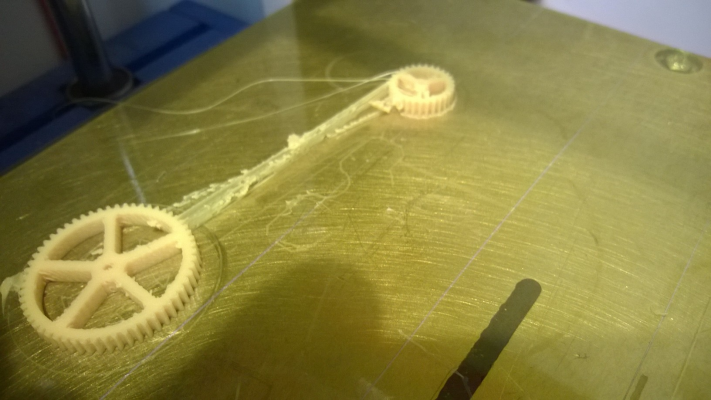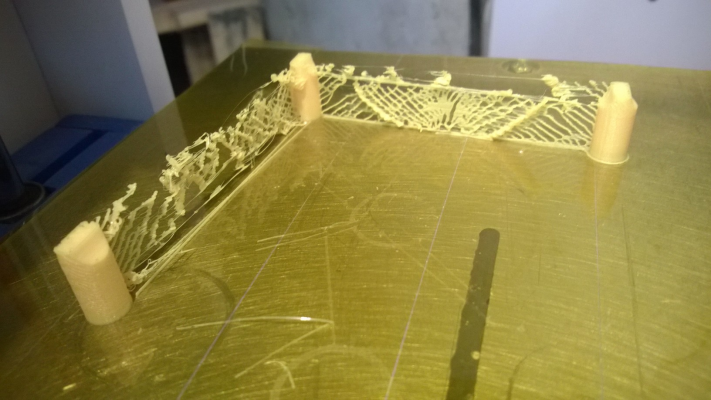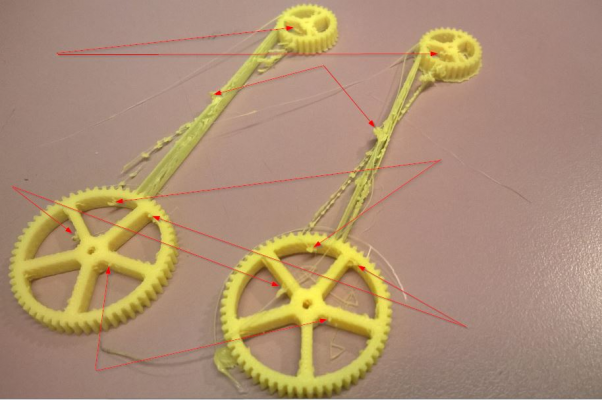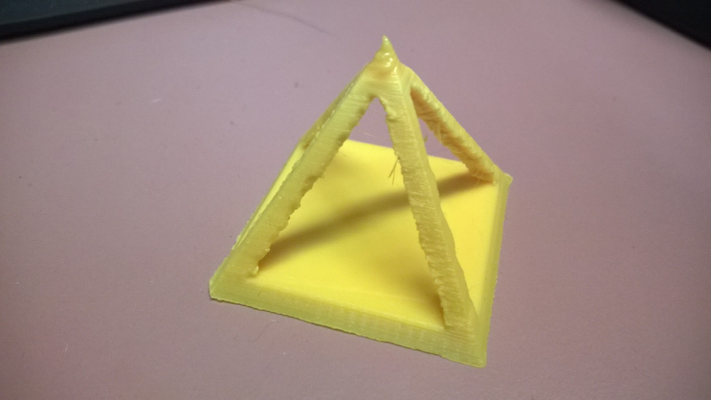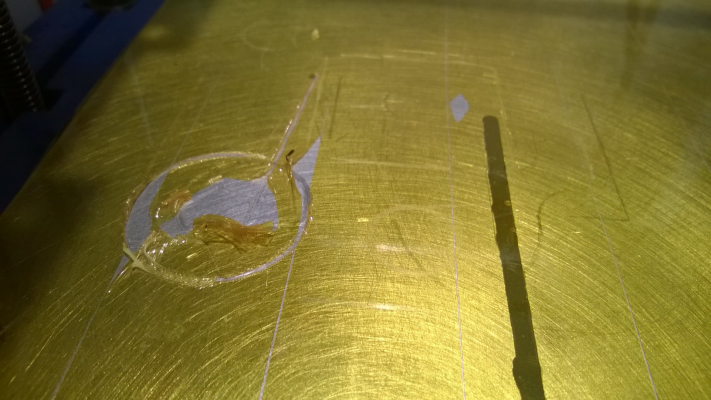Why prints suddenly have lines/walls between parts
Posted by AjaxOfTheRockies
|
Why prints suddenly have lines/walls between parts January 17, 2015 11:01PM |
Registered: 10 years ago Posts: 37 |
Hi,
I have been printing lots of useful things. Suddenly, the prints have stuff strung between the parts
A few weeks ago, I created g-code and printed a perfect pair of gears. Today, this same g-code file does this:
Another print came out like this:
Any ideas what this is all about?
Thanks!
- a -
I have been printing lots of useful things. Suddenly, the prints have stuff strung between the parts
A few weeks ago, I created g-code and printed a perfect pair of gears. Today, this same g-code file does this:
Another print came out like this:
Any ideas what this is all about?
Thanks!
- a -
|
Re: Why prints suddenly have lines/walls between parts January 18, 2015 12:00AM |
Registered: 11 years ago Posts: 1,171 |
|
Re: Why prints suddenly have lines/walls between parts January 18, 2015 01:22AM |
Registered: 10 years ago Posts: 37 |
|
Re: Why prints suddenly have lines/walls between parts January 18, 2015 01:51AM |
Registered: 11 years ago Posts: 1,171 |
Somethings changed, so is it the same filament from the same roll? If not can you try another roll. Can you see if the extruder gear is turning while it's traveling between parts? Did you change from ABS to PLA or something?
It's either heat (too much) or something is screwed up and the extruder is running when it should not or it's bad or different filament.
It's either heat (too much) or something is screwed up and the extruder is running when it should not or it's bad or different filament.
|
Re: Why prints suddenly have lines/walls between parts January 18, 2015 02:51AM |
Registered: 10 years ago Posts: 37 |
|
Re: Why prints suddenly have lines/walls between parts January 18, 2015 03:20PM |
Registered: 10 years ago Posts: 37 |
|
Re: Why prints suddenly have lines/walls between parts January 18, 2015 04:53PM |
Registered: 10 years ago Posts: 580 |
That's very odd.
Does it actually retract when moving between every part?
Check your extruder gear, is it clogged with filament bits?
My printer: Raptosaur - Large Format Delta - [www.paulwanamaker.wordpress.com]
Can you answer questions about Calibration, Printing issues, Mechanics? Write it up and improve the Wiki!
Does it actually retract when moving between every part?
Check your extruder gear, is it clogged with filament bits?
My printer: Raptosaur - Large Format Delta - [www.paulwanamaker.wordpress.com]
Can you answer questions about Calibration, Printing issues, Mechanics? Write it up and improve the Wiki!
|
Re: Why prints suddenly have lines/walls between parts January 18, 2015 07:57PM |
Registered: 12 years ago Posts: 88 |
|
Re: Why prints suddenly have lines/walls between parts January 18, 2015 09:48PM |
Registered: 10 years ago Posts: 37 |
I restarted the two-gears g-code and held gently on the filament where it enters the extruder. On the move between the large and small gear, I felt the filament retract several mm, so I would guess that is working. Also, it is creating the string/wall between the gears as seen in the first picture.
- a -
Edited 1 time(s). Last edit at 01/19/2015 01:38AM by AjaxOfTheRockies.
- a -
Edited 1 time(s). Last edit at 01/19/2015 01:38AM by AjaxOfTheRockies.
|
Re: Why prints suddenly have lines/walls between parts January 19, 2015 09:36PM |
Registered: 10 years ago Posts: 37 |
So, I went ahead and let the print run after confirming that it is retracting before moving to the other gear. When it was done, I was amazed to realize that the extraneous material between the gears is exactly the same both times. Even the flaws in the gear spokes are the same. That can't be ooze, or some similar problem, because that would be random, wouldn't it? Could this be some kind of corruption of the code when it gets processed through the firmware? If so, wtf is going on? Then again, if not wtf is going on?
Here is the result from tonight, with the result from the other day laid next to it. Tonight is on the left; last time is on the right.
Note the 'wall' between the gears is exactly the same both times and see the matched-up flaws I marked with arrow pairs. The 'wall' comes exactly off the tip of one of the gear teeth.
Could this be a problem with Windows or, perhaps, Pronterface?
- a -
Edited 1 time(s). Last edit at 01/19/2015 09:36PM by AjaxOfTheRockies.
Here is the result from tonight, with the result from the other day laid next to it. Tonight is on the left; last time is on the right.
Note the 'wall' between the gears is exactly the same both times and see the matched-up flaws I marked with arrow pairs. The 'wall' comes exactly off the tip of one of the gear teeth.
Could this be a problem with Windows or, perhaps, Pronterface?
- a -
Edited 1 time(s). Last edit at 01/19/2015 09:36PM by AjaxOfTheRockies.
|
Re: Why prints suddenly have lines/walls between parts January 19, 2015 09:53PM |
Registered: 10 years ago Posts: 37 |
|
Re: Why prints suddenly have lines/walls between parts January 20, 2015 01:19AM |
Registered: 10 years ago Posts: 580 |
There are still many possibilities like:
- More moisture in the filament now than before, more steam causing more ooze?
- Different filament than before?
- Something else unknown?
So you may need to do a hollow calibration pyramid to check that retraction is enough. Have to check the basics.
My printer: Raptosaur - Large Format Delta - [www.paulwanamaker.wordpress.com]
Can you answer questions about Calibration, Printing issues, Mechanics? Write it up and improve the Wiki!
- More moisture in the filament now than before, more steam causing more ooze?
- Different filament than before?
- Something else unknown?
So you may need to do a hollow calibration pyramid to check that retraction is enough. Have to check the basics.
My printer: Raptosaur - Large Format Delta - [www.paulwanamaker.wordpress.com]
Can you answer questions about Calibration, Printing issues, Mechanics? Write it up and improve the Wiki!
|
Re: Why prints suddenly have lines/walls between parts January 21, 2015 11:19PM |
Registered: 10 years ago Posts: 37 |
Quote
Paul Wanamaker
There are still many possibilities like:
- More moisture in the filament now than before, more steam causing more ooze?
- Different filament than before?
- Something else unknown?
So you may need to do a hollow calibration pyramid to check that retraction is enough. Have to check the basics.
Same filament, same RH in the shop for the last several months (I live in the 'high desert', so moisture is rarely a problem). Something unknown...less than encouraging
Here's how the pyramid came out
not the best, but not as ugly as other things recently.
- a -
|
Re: Why prints suddenly have lines/walls between parts January 21, 2015 11:51PM |
Registered: 11 years ago Posts: 1,171 |
Need to start eliminating different possible causes.
Do you have another roll of filament to try? If so then try it even though you think this roll is OK.
Assuming you are printing from computer and not SD card, can you change your USB cable for another one.
Next have you upgraded your computer OS since the good print? (maybe a conflict).
Have you rebooted computer? (may sound odd but my computer has been on 7/24 for years and you just never know if somethings gone wacky).
Maybe clean out the hotend (remove nozzle and extrude 100mm of filament or more) maybe some gunk inside holding pressure up that is leaking out as move is made.
Does the hotend show the proper temperature on screen (maybe thermister is bad and it's too much or too little heat) test by seeing how low of temperature you can still extrude then print just a little above that.
Also possible that firmware got corrupted on printer.
Do you have another roll of filament to try? If so then try it even though you think this roll is OK.
Assuming you are printing from computer and not SD card, can you change your USB cable for another one.
Next have you upgraded your computer OS since the good print? (maybe a conflict).
Have you rebooted computer? (may sound odd but my computer has been on 7/24 for years and you just never know if somethings gone wacky).
Maybe clean out the hotend (remove nozzle and extrude 100mm of filament or more) maybe some gunk inside holding pressure up that is leaking out as move is made.
Does the hotend show the proper temperature on screen (maybe thermister is bad and it's too much or too little heat) test by seeing how low of temperature you can still extrude then print just a little above that.
Also possible that firmware got corrupted on printer.
|
Re: Why prints suddenly have lines/walls between parts January 26, 2015 10:44PM |
Registered: 10 years ago Posts: 37 |
So, am back to troubleshooting this.
FWIW, I reloaded the firmware about three posts back.
Last time I turned on the printer (which left me too frustrated to do any more for a while - had to just walk away), I rebooted the computer and reloaded the EXACT same g-code file for the two gears into Pronterface and hit print. Here is the result:
I just don't get it. w. t. f. happened?
Tonight I'm going to clean it up, replace the kapton tape, recheck the firmware. Just now before getting started, I loaded Pronterface and issued G0 F340 Z0.10 and the bed moved up nicely and stopped at exactly .10mm from the nozzle.
I checked the g-code and it does the EXACT same command to move to 0.10mm before starting the print that scraped the bed and tore off the kapton tape. Going to try the print again in a few minutes.
- a -
FWIW, I reloaded the firmware about three posts back.
Last time I turned on the printer (which left me too frustrated to do any more for a while - had to just walk away), I rebooted the computer and reloaded the EXACT same g-code file for the two gears into Pronterface and hit print. Here is the result:
I just don't get it. w. t. f. happened?
Tonight I'm going to clean it up, replace the kapton tape, recheck the firmware. Just now before getting started, I loaded Pronterface and issued G0 F340 Z0.10 and the bed moved up nicely and stopped at exactly .10mm from the nozzle.
I checked the g-code and it does the EXACT same command to move to 0.10mm before starting the print that scraped the bed and tore off the kapton tape. Going to try the print again in a few minutes.
- a -
|
Re: Why prints suddenly have lines/walls between parts January 27, 2015 01:10AM |
Registered: 10 years ago Posts: 37 |
|
Re: Why prints suddenly have lines/walls between parts February 01, 2015 03:57PM |
Registered: 10 years ago Posts: 37 |
Finally hit on a fix for my problem. I may sound kinda dense, but it was temperature. I've been printing for a year with these temp settings, but not anymore. Changed from 217 to 190 and prints are clean and sharp again. No idea why that would change between one day and the next, but there ya go.
A learning experience
- a -
A learning experience
- a -
|
Re: Why prints suddenly have lines/walls between parts February 03, 2015 06:12AM |
Registered: 9 years ago Posts: 119 |
Could you measure the fiaments diameter? Perhaps the diameter changed. Sometimes (even on the same roll!) the diameter changes.
Anyhow: Glad you got it fixed!
Edited 1 time(s). Last edit at 02/03/2015 06:13AM by Ano.
Prusa i3 Rework (from Replikeo.com) & original Prusa i3 MK2 (from shop.prusa3d.com) << the MK2 definitely is worth the higher cost!
Print Troubleshooting Guide // Visual troubleshooting guide
Anyhow: Glad you got it fixed!
Edited 1 time(s). Last edit at 02/03/2015 06:13AM by Ano.
Prusa i3 Rework (from Replikeo.com) & original Prusa i3 MK2 (from shop.prusa3d.com) << the MK2 definitely is worth the higher cost!
Print Troubleshooting Guide // Visual troubleshooting guide
|
Re: Why prints suddenly have lines/walls between parts February 07, 2015 12:51AM |
Registered: 10 years ago Posts: 37 |
Quote
Ano
Could you measure the fiaments diameter? Perhaps the diameter changed. Sometimes (even on the same roll!) the diameter changes.
Anyhow: Glad you got it fixed!
Thanks Ano,
I did check the diameter along the way and it was within 0.04 mm of before it went haywire. I was thinking maybe the thermistor had changed value and the extruder was running a lot hotter than it was before. Only thing I can think of that might be at fault.
- a -
Sorry, only registered users may post in this forum.