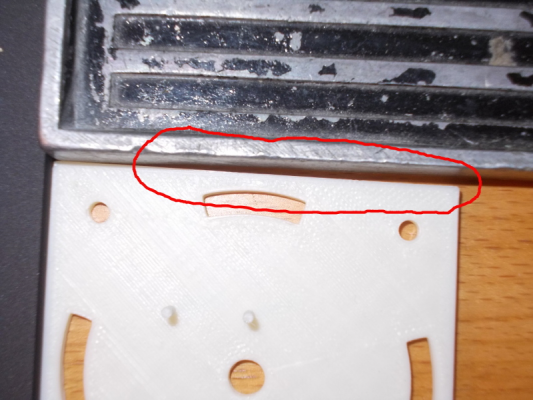Not straight angel
Posted by nerdegutta
|
Not straight angel February 10, 2015 07:48AM |
Registered: 9 years ago Posts: 41 |
Hi,
What is causing this?
The angles are not 90 degrees, as it should be. The X- and Y- axis are the same, and both are calibrated correct. They run 100mm when told to.
Could it be that the axis are not 90deg on eachother?
- nerdegutta
What is causing this?
The angles are not 90 degrees, as it should be. The X- and Y- axis are the same, and both are calibrated correct. They run 100mm when told to.
Could it be that the axis are not 90deg on eachother?
- nerdegutta
|
Re: Not straight angel February 10, 2015 08:22AM |
Registered: 11 years ago Posts: 5,780 |
What are we looking at here?
You can test the orthogonality of the axes by printing a rectangular object and measuring the diagonals. If the axes are orthogonal, the diagonals will be the same length. That works for checking the Z axis orthogonality to Y and X axes also. Print a rectangular solid and measure diagonals in the YZ and XZ planes.
You can test the orthogonality of the axes by printing a rectangular object and measuring the diagonals. If the axes are orthogonal, the diagonals will be the same length. That works for checking the Z axis orthogonality to Y and X axes also. Print a rectangular solid and measure diagonals in the YZ and XZ planes.
|
Re: Not straight angel February 10, 2015 08:32AM |
Admin Registered: 11 years ago Posts: 3,096 |
Question one should be: Is your frame square?
I think printing rectangular objects is what the poster shows us in the first picture against an angle hook.
http://www.marinusdebeer.nl/
I think printing rectangular objects is what the poster shows us in the first picture against an angle hook.
http://www.marinusdebeer.nl/
|
Re: Not straight angel February 10, 2015 11:03AM |
Registered: 9 years ago Posts: 41 |
That is correct.Quote
Ohmarinus
Question one should be: Is your frame square?
I think printing rectangular objects is what the poster shows us in the first picture against an angle hook.
My caliper measure 95.80mm one way, and 98.26 the other way.
I recon the Y is not excactly 90deg on the X.
- nerdegutta
|
Re: Not straight angel February 10, 2015 11:04AM |
Registered: 9 years ago Posts: 351 |
|
Re: Not straight angel February 10, 2015 11:17AM |
Registered: 9 years ago Posts: 41 |
|
Re: Not straight angel February 10, 2015 01:07PM |
Registered: 9 years ago Posts: 41 |
Found the error. 
The X and Y is not in perfect 90 deg on each other. I placed a piece of paper on the hotbed and hold a pencil on the extrudermount. While holding the pencil I marked a square with the X and Y axis. It turns out one way is 187mm and the other is 192. That is 5mm, out of course.
- nerdegutta

The X and Y is not in perfect 90 deg on each other. I placed a piece of paper on the hotbed and hold a pencil on the extrudermount. While holding the pencil I marked a square with the X and Y axis. It turns out one way is 187mm and the other is 192. That is 5mm, out of course.

- nerdegutta
|
Re: Not straight angel February 10, 2015 02:33PM |
Registered: 10 years ago Posts: 14,672 |
Best solution is to correct the mechanical error in the angle between the axes. However, if your firmware supports axis compensation, you can correct for it in firmware, either by changing the configuration file or by sending appropriate gcodes.
Large delta printer [miscsolutions.wordpress.com], E3D tool changer, Robotdigg SCARA printer, Crane Quad and Ormerod
Disclosure: I design Duet electronics and work on RepRapFirmware, [duet3d.com].
Large delta printer [miscsolutions.wordpress.com], E3D tool changer, Robotdigg SCARA printer, Crane Quad and Ormerod
Disclosure: I design Duet electronics and work on RepRapFirmware, [duet3d.com].
|
Re: Not straight angel February 10, 2015 02:45PM |
Registered: 9 years ago Posts: 41 |
|
Re: Not straight angel February 10, 2015 03:36PM |
Registered: 9 years ago Posts: 41 |
|
Re: Not straight angel February 10, 2015 07:12PM |
Registered: 11 years ago Posts: 5,780 |
I made a spreadsheet for calculating the amount of error and the required correction based on the length of your printer's axes. You can DL the spreadsheet here:
[mark.rehorst.com]
You tell it the size of the rectangle you're printing, then give it the length of the long diagonal and it will tell you the error (how far from 90 degrees the axes are apart), and tell you how much you have to move one end of one axis to correct the problem.
[mark.rehorst.com]
You tell it the size of the rectangle you're printing, then give it the length of the long diagonal and it will tell you the error (how far from 90 degrees the axes are apart), and tell you how much you have to move one end of one axis to correct the problem.
|
Re: Not straight angel February 11, 2015 01:19PM |
Admin Registered: 11 years ago Posts: 3,096 |
Overly complicated dentist, however, I like the effort 
A Prusa i3 can be corrected in a few ways. The threaded rods on the bottom can be corrected a little bit to get the frame more square.
http://www.marinusdebeer.nl/

A Prusa i3 can be corrected in a few ways. The threaded rods on the bottom can be corrected a little bit to get the frame more square.
http://www.marinusdebeer.nl/
|
Re: Not straight angel February 12, 2015 02:20AM |
Registered: 9 years ago Posts: 41 |
Sweet!Quote
the_digital_dentist
I made a spreadsheet for calculating the amount of error and the required correction based on the length of your printer's axes. You can DL the spreadsheet here:
[mark.rehorst.com]
You tell it the size of the rectangle you're printing, then give it the length of the long diagonal and it will tell you the error (how far from 90 degrees the axes are apart), and tell you how much you have to move one end of one axis to correct the problem.
Thanks a lot!
- nerdegutta
Sorry, only registered users may post in this forum.