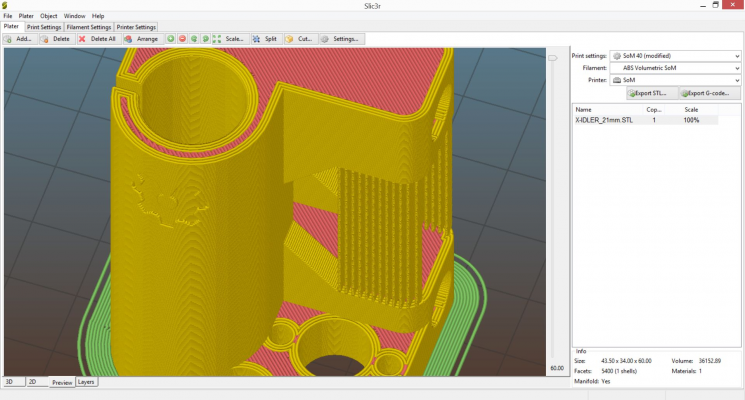Cura export splitting object!
Posted by GRAYWOLF
|
Cura export splitting object! March 08, 2015 06:04AM |
Registered: 9 years ago Posts: 288 |
Attached is the .stl file for my double bulldog lite extruder mount.
Meshmixer, 123d Design and cura show the object as one joint object but when I try to print, the parts of the extruder mount get split!
Is my computer lying to me or is the printer confused?
(Sorry no pics as lost my usb leads )
)
Meshmixer, 123d Design and cura show the object as one joint object but when I try to print, the parts of the extruder mount get split!
Is my computer lying to me or is the printer confused?
(Sorry no pics as lost my usb leads
 )
)
|
Re: Cura export splitting object! March 08, 2015 08:58AM |
Registered: 11 years ago Posts: 5,780 |
It looks as though you took two parts and just mashed them together with some overlap. That doesn't work. In your CAD file once you've positioned the parts you have to combine them to a single solid before you export as an STL file. There is usually some sort of "combine" or "join" function on a solids menu that is used to do that, but it varies depending upon the CAD package you are using.
The overlap is in the light gray area in the middle where you can see the mesh lines crossing:
The overlap is in the light gray area in the middle where you can see the mesh lines crossing:
|
Re: Cura export splitting object! March 08, 2015 10:32AM |
Registered: 9 years ago Posts: 288 |
|
Re: Cura export splitting object! March 08, 2015 10:54AM |
Registered: 11 years ago Posts: 5,780 |
|
Re: Cura export splitting object! March 08, 2015 01:24PM |
Registered: 9 years ago Posts: 288 |
|
Re: Cura export splitting object! March 08, 2015 07:25PM |
Admin Registered: 11 years ago Posts: 3,096 |
To be honest, I doubt your knowledge of meshmixer then. Meshmixer is a very powerful program and can fix most errors an STL can have.
Are you sure you're not overlooking an option in meshmixer?
http://www.marinusdebeer.nl/
Are you sure you're not overlooking an option in meshmixer?
http://www.marinusdebeer.nl/
|
Re: Cura export splitting object! March 09, 2015 01:46PM |
Registered: 9 years ago Posts: 288 |
Quote
Ohmarinus
To be honest, I doubt your knowledge of meshmixer then. Meshmixer is a very powerful program and can fix most errors an STL can have.
Are you sure you're not overlooking an option in meshmixer?
Which the fix option or the Combine option?
The one highlighted when you select all parts?
The picture shows the previous file state and the attached files is the output AFTER clicking combine, saving as mix then outputting to stl!
Mind you getting mesh mixer to not crash is difficult!
Edited 1 time(s). Last edit at 03/09/2015 01:49PM by GRAYWOLF.
Sorry, only registered users may post in this forum.