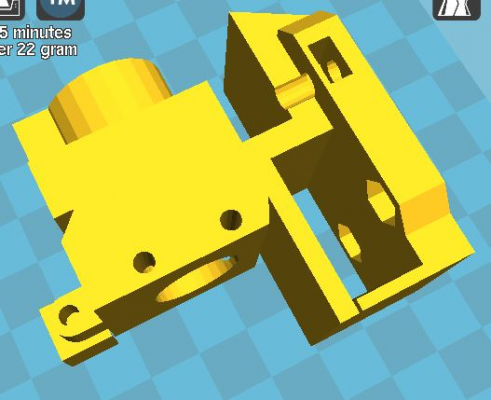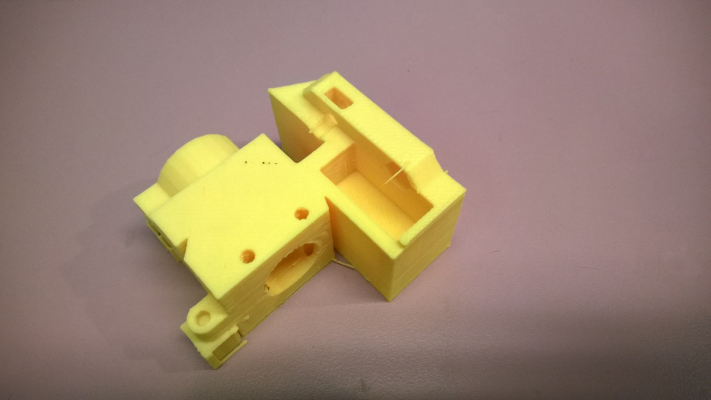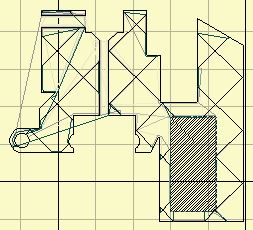Hole in print has blockage
Posted by AjaxOfTheRockies
|
Hole in print has blockage March 15, 2015 03:41PM |
Registered: 10 years ago Posts: 37 |
I have an item I made in Sketchup from something i downloaded; I modified some of the shape. Anyway, there is a square hole through that looks correct in Sketchup and in Cura. This hole, by the way, was in the original item and it printed correctly. In Cura, my new part looks like this
When i print it, the square hole has a wall about half-way through:
In Pronterface, I can see the wall as I slide through the layers.
Anyone know what i did wrong? did I mess up in Cura, or is Proterface doing something funny?
Thanks!
- a -
When i print it, the square hole has a wall about half-way through:
In Pronterface, I can see the wall as I slide through the layers.
Anyone know what i did wrong? did I mess up in Cura, or is Proterface doing something funny?
Thanks!
- a -
|
Re: Hole in print has blockage March 15, 2015 04:03PM |
Registered: 10 years ago Posts: 1,401 |
|
Re: Hole in print has blockage March 15, 2015 04:52PM |
Registered: 10 years ago Posts: 37 |
|
Re: Hole in print has blockage March 15, 2015 05:40PM |
Admin Registered: 11 years ago Posts: 3,096 |
It is probably a hole in the STL that the slicer patches up and therefor creates a solid layer.
Run the STL through Netfab and see if the problem is gone afterwards.
[netfabb.azurewebsites.net]
http://www.marinusdebeer.nl/
Run the STL through Netfab and see if the problem is gone afterwards.
[netfabb.azurewebsites.net]
http://www.marinusdebeer.nl/
|
Re: Hole in print has blockage March 15, 2015 08:12PM |
Registered: 10 years ago Posts: 1,401 |
Like Ohmarinus mentioned you can run it through Netfabb, but check the file afterward for any changes made by the software that you might not like.
Meshmixer from Autodesk its also a good option to repair STL files. It's a bit more complicated but have several useful features and it's free.
Meshmixer from Autodesk its also a good option to repair STL files. It's a bit more complicated but have several useful features and it's free.
|
Re: Hole in print has blockage March 15, 2015 09:11PM |
Registered: 9 years ago Posts: 21 |
|
Re: Hole in print has blockage March 15, 2015 09:26PM |
Registered: 10 years ago Posts: 37 |
Quote
Ohmarinus
It is probably a hole in the STL that the slicer patches up and therefor creates a solid layer.
Run the STL through Netfab and see if the problem is gone afterwards.
[netfabb.azurewebsites.net]
That was the answer. Thank you!!
- a -
Sorry, only registered users may post in this forum.