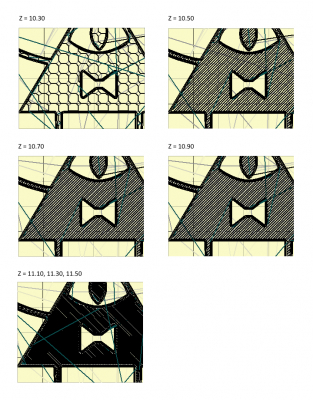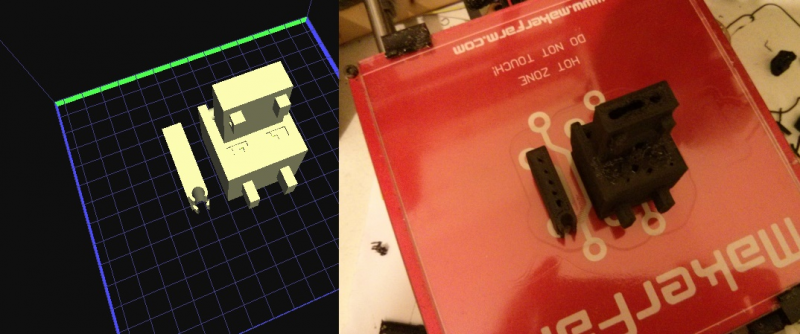Holes in top layer
Posted by barakori
|
Holes in top layer April 16, 2015 11:57PM |
Registered: 9 years ago Posts: 56 |
Best seen in a picture:
The original model has a solid top: Bill Cipher Pendant.
I'm printing at 0.2mm height and the top 3 layers are solid in the gcode (too big to be attached here).
What could cause these holes? Is this temperature related? I'm printing at 225C with ABS.
Thanks.
The original model has a solid top: Bill Cipher Pendant.
I'm printing at 0.2mm height and the top 3 layers are solid in the gcode (too big to be attached here).
What could cause these holes? Is this temperature related? I'm printing at 225C with ABS.
Thanks.
|
Re: Holes in top layer April 17, 2015 01:46AM |
Registered: 10 years ago Posts: 1,401 |
|
Re: Holes in top layer April 17, 2015 02:20AM |
Registered: 9 years ago Posts: 56 |
Thanks for the info. I'll try it, although I've seen that 3 layers is pretty much recommended all around.
Also, I'm printing at10% infill, and then at the last 3 infill layers use a much denser infill, and then the top 3 layers are solid.
This looks something like this:
So layer top - 6 (the last 10% infill layer) is indeed not very condensed.
Then layer top - 5 has diagonal TR-BL lines at around 50%.
Layer top - 4 has diagonal TL-BR lines.
Layer top - 3 has diagonal TR-BL lines.
Then the last 3 layers are solid.
This seems to be a solid enough foundation. WDYT?
Thanks.
Also, I'm printing at10% infill, and then at the last 3 infill layers use a much denser infill, and then the top 3 layers are solid.
This looks something like this:
So layer top - 6 (the last 10% infill layer) is indeed not very condensed.
Then layer top - 5 has diagonal TR-BL lines at around 50%.
Layer top - 4 has diagonal TL-BR lines.
Layer top - 3 has diagonal TR-BL lines.
Then the last 3 layers are solid.
This seems to be a solid enough foundation. WDYT?
Thanks.
|
Re: Holes in top layer April 17, 2015 03:01AM |
Registered: 10 years ago Posts: 1,401 |
|
Re: Holes in top layer April 18, 2015 02:57PM |
Registered: 9 years ago Posts: 56 |
I'm actually printing quite slow: 25mm/sec for the top (solid) area and 18mm/sec for the outer loops.
Also, I tried increasing the top layers to 6, and actually got worse results:
Notice the top area should be completely solid and two holes in it, one really big. Holes are also present at the top of the left piece (it's an Ender Dragon's mouth part) - The top should be solid, but has a series of holes.
Could this be because the head melts the plastic after printing it? Maybe I'm using a temperature that's too high? I'm using 225C, which should be reasonable for ABS.
Thanks.
Also, I tried increasing the top layers to 6, and actually got worse results:
Notice the top area should be completely solid and two holes in it, one really big. Holes are also present at the top of the left piece (it's an Ender Dragon's mouth part) - The top should be solid, but has a series of holes.
Could this be because the head melts the plastic after printing it? Maybe I'm using a temperature that's too high? I'm using 225C, which should be reasonable for ABS.
Thanks.
|
Re: Holes in top layer April 18, 2015 06:23PM |
Registered: 10 years ago Posts: 1,401 |
Sorry, only registered users may post in this forum.