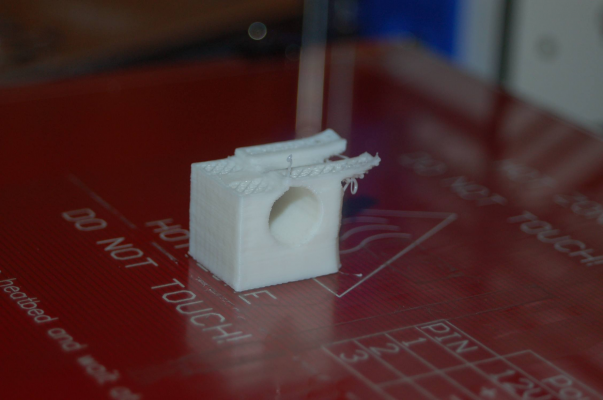Print Offsets half way through
Posted by wazza80
|
Print Offsets half way through May 21, 2015 02:08AM |
Registered: 8 years ago Posts: 1 |
Hey Guys,
Very new to 3d printing, Printed a few things now without any issues.
I started printing two items on different prints and both half way through
became offset by 10mm on the y axis
Im using a prusa i3
Nozzle 0.4
Layer height 0.4
J-head 235C
Bed 110C
Any help would be appreciated
Very new to 3d printing, Printed a few things now without any issues.
I started printing two items on different prints and both half way through
became offset by 10mm on the y axis
Im using a prusa i3
Nozzle 0.4
Layer height 0.4
J-head 235C
Bed 110C
Any help would be appreciated
|
Re: Print Offsets half way through May 21, 2015 09:55AM |
Registered: 9 years ago Posts: 396 |
|
Re: Print Offsets half way through May 21, 2015 10:31AM |
Registered: 9 years ago Posts: 251 |
|
Re: Print Offsets half way through May 31, 2015 02:18PM |
Registered: 9 years ago Posts: 22 |
I had to change the XY jerk setting in my Configuration.h from 20 down to 10 on my I3 to stop that from happening. I eventually also lowered the acceleration from 3000 to 2000 although not because of the mentioned problem. The two changes made my printer run much smoother and I haven't had a single incident since then of an offset on the y axis. I found the XY jerk change suggestion on one of the forums.
|
Re: Print Offsets half way through July 06, 2015 10:44PM |
Registered: 9 years ago Posts: 124 |
FWIW. I had a bit of a y-axis shift myself. The worst was about 10 to 12 millimeters as shown here:
I checked the belt tension and the bearings with no noticeable problems. When the shifting happened again, I checked the motor and driver board temperatures to see if they were overheating, which could cause the motor to mis stepps. However, both were cool to the touch.
My solution was to turn up the current on the diver board - about 1/8 of a turn did the trick for me.
I checked the belt tension and the bearings with no noticeable problems. When the shifting happened again, I checked the motor and driver board temperatures to see if they were overheating, which could cause the motor to mis stepps. However, both were cool to the touch.
My solution was to turn up the current on the diver board - about 1/8 of a turn did the trick for me.
|
Re: Print Offsets half way through July 07, 2015 04:28AM |
Registered: 8 years ago Posts: 5,232 |
Sorry, only registered users may post in this forum.