Wavy first layer
Posted by SteveKing84
|
Wavy first layer October 17, 2015 03:56PM |
Registered: 8 years ago Posts: 30 |
For the life of me I can't get a decent first layer. I'm not quite sure what I am doing wrong. I've printed litterally hundreds of models and everything I print that has a somewhat decent sized bottom surface comes out real crappy. I'm printing with a Wilson TS with auto leveling, using Slic3r. Two photos below show the problems I'm having. The smaller photo is pretty much the best I can accomplish. My extrusion calibration is dead on, I've tried varying nozzle heights from the bed, I've tried printing on an alcohol cleaned glass bed and glue stick on the bed as well. I get pretty much the same results. I seem to be just fine in all the other layers. Anyone have some ideas of what I'm missing here?
|
Re: Wavy first layer October 18, 2015 04:18AM |
Registered: 11 years ago Posts: 1,592 |
|
Re: Wavy first layer October 18, 2015 04:53AM |
Registered: 9 years ago Posts: 752 |
Seems like your printer has some backlash as the infill lines seem to be jammed together in pairs. Because that practically means it's printing one line on top of the other a part of the filament curls up. You'll probably also find you could be over extruding by as much as 15% to fill in the gaps in the solid infill. Tighten the belts, make sure the z smooth rods don't bend by bracing the tighener on the x smooth rods or the z axis may bind and the x belt may not be tightened enough. Also check the idlers aren't moving up/down on direction changes. Tighten everything down, recheck all fasteners on the y carriage.
Your printer model doesn't seem to have an x belt tensioner. It needs to be really tight, you can't do it with shortening the belt on the x carriage. Belts may loose tension over time. See if you can mod your printer with this thing:
http://www.thingiverse.com/thing:845768
As for bed adhesion, most people use blue painters tape from 3M or premium tape from tesa. I used clear table vinyl at about 40 degrees bed temperature.
Print slow, about 15mm/s for the first layer. Try increasing or lowering the hot end temperature.
Edited 1 time(s). Last edit at 10/18/2015 05:28AM by imqqmi.
Your printer model doesn't seem to have an x belt tensioner. It needs to be really tight, you can't do it with shortening the belt on the x carriage. Belts may loose tension over time. See if you can mod your printer with this thing:
http://www.thingiverse.com/thing:845768
As for bed adhesion, most people use blue painters tape from 3M or premium tape from tesa. I used clear table vinyl at about 40 degrees bed temperature.
Print slow, about 15mm/s for the first layer. Try increasing or lowering the hot end temperature.
Edited 1 time(s). Last edit at 10/18/2015 05:28AM by imqqmi.
|
Re: Wavy first layer October 18, 2015 06:58AM |
Registered: 11 years ago Posts: 5,780 |
Does that bottom layer peel away from the part easily?
Ultra MegaMax Dominator 3D printer: [drmrehorst.blogspot.com]
Ultra MegaMax Dominator 3D printer: [drmrehorst.blogspot.com]
|
Re: Wavy first layer October 18, 2015 10:01AM |
Registered: 8 years ago Posts: 30 |
Thanks for the help guys.
Yes I am using PLA. I'll check my slic3r settings a little closer to see if I missed something on extrustion for first layer. My printer actually does have a X-axis tightener, I just checked the belt and it could be tighter, seems that's loosened over time but I still wasn't able to get good prints when it was tight.
The comment about the first layer peeling away - No problems with that, I have good cohesion. The first photo has some support material that hasn't been removed, if that's what you are refering to.
Yes I am using PLA. I'll check my slic3r settings a little closer to see if I missed something on extrustion for first layer. My printer actually does have a X-axis tightener, I just checked the belt and it could be tighter, seems that's loosened over time but I still wasn't able to get good prints when it was tight.
The comment about the first layer peeling away - No problems with that, I have good cohesion. The first photo has some support material that hasn't been removed, if that's what you are refering to.
|
Re: Wavy first layer October 18, 2015 10:03AM |
Registered: 8 years ago Posts: 183 |
|
Re: Wavy first layer October 18, 2015 11:36AM |
Registered: 8 years ago Posts: 30 |
Sorry, only registered users may post in this forum.