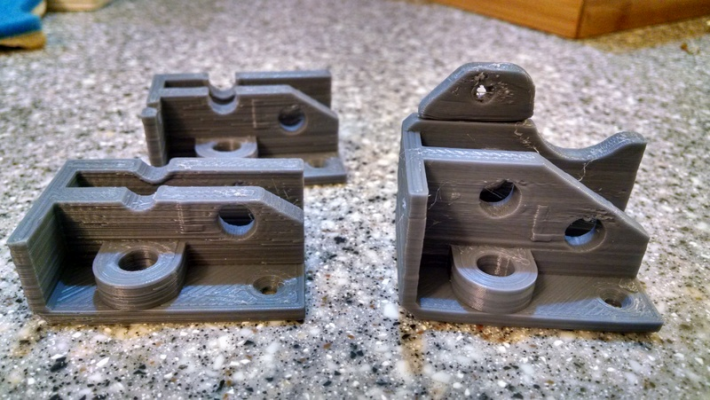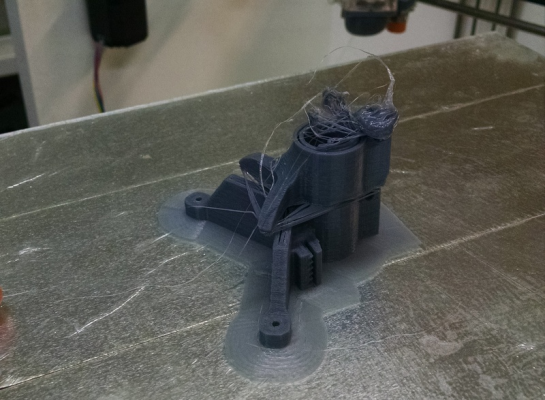Every moderate length print failing
Posted by MichaelBrock
|
Every moderate length print failing October 18, 2015 11:17PM |
Registered: 8 years ago Posts: 90 |
I brought up this issue a week or so ago as part of a broader question but I'm still looking for a solution.
Initially I thought that the issue was only with longer prints but recently I have had prints fail in the same way after only 10 minutes or so. . I will return to the printer and find it printing spaghetti on a perfectlly fine looking bottom portion. It appears that what is happening is that the extruder stops for a number of layers at some point. The rest of the process continues, then the extruder starts again and simply sprays spaghetti, or prints on top of a layer of spaghetti. Thinking that the stepper driver might be overheating, despite it not feeling at all hot before hand, I lowered the vref on the motor and put a stronger fan on it. No luck. I tried changing the driver board (drv8825) and still no luck. The issue happens whether I'm printing from an SD card, or from an attached laptop. I swapped out my extruder to use Airtripper's bowden extruder, and that made no difference (but did improve my print quality).
I am printing on a corexy SmartRap Core. Ramps 1.4 with drv8825 drivers at 1/32 steps. Inland PLA at 195 degrees.
Any suggestions?
Michael
Edited 1 time(s). Last edit at 10/18/2015 11:48PM by MichaelBrock.
Initially I thought that the issue was only with longer prints but recently I have had prints fail in the same way after only 10 minutes or so. . I will return to the printer and find it printing spaghetti on a perfectlly fine looking bottom portion. It appears that what is happening is that the extruder stops for a number of layers at some point. The rest of the process continues, then the extruder starts again and simply sprays spaghetti, or prints on top of a layer of spaghetti. Thinking that the stepper driver might be overheating, despite it not feeling at all hot before hand, I lowered the vref on the motor and put a stronger fan on it. No luck. I tried changing the driver board (drv8825) and still no luck. The issue happens whether I'm printing from an SD card, or from an attached laptop. I swapped out my extruder to use Airtripper's bowden extruder, and that made no difference (but did improve my print quality).
I am printing on a corexy SmartRap Core. Ramps 1.4 with drv8825 drivers at 1/32 steps. Inland PLA at 195 degrees.
Any suggestions?
Michael
Edited 1 time(s). Last edit at 10/18/2015 11:48PM by MichaelBrock.
|
Re: Every moderate length print failing October 19, 2015 01:20AM |
Registered: 9 years ago Posts: 344 |
|
Re: Every moderate length print failing October 19, 2015 03:47AM |
Registered: 8 years ago Posts: 5,232 |
Make sure your wiring has no badly crimped contacts or bad solder. Remove each contact from the housing and check the crimping. Use solder too.
It's worth soldering stepper cables directly instead of using plugs, especially when they are a mix of dupond/molex etc...
-Olaf
Edited 1 time(s). Last edit at 10/19/2015 03:48AM by o_lampe.
It's worth soldering stepper cables directly instead of using plugs, especially when they are a mix of dupond/molex etc...
-Olaf
Edited 1 time(s). Last edit at 10/19/2015 03:48AM by o_lampe.
|
Re: Every moderate length print failing October 19, 2015 05:55AM |
Registered: 8 years ago Posts: 778 |
You changed driver and extruder already with no results, that only leaves the hotend or a very badly calibrated firmware.
I had some of your problems in the beginning too and was a bit lost.
It was only after a print failed multiple times that I watched it until it happened.
For me it was a settings problem.
Not sure what is was exactly as it too long ago but the extruder tried some infill or gap filling and was running like mad.
So instead of extruding it missed steps or chewed the filament - if not I would end up with a massive bolb of plastic somewhere on the print.
And depending on the part in question it would cause the next layer to loose adhesion and ruined the print.
I had some of your problems in the beginning too and was a bit lost.
It was only after a print failed multiple times that I watched it until it happened.
For me it was a settings problem.
Not sure what is was exactly as it too long ago but the extruder tried some infill or gap filling and was running like mad.
So instead of extruding it missed steps or chewed the filament - if not I would end up with a massive bolb of plastic somewhere on the print.
And depending on the part in question it would cause the next layer to loose adhesion and ruined the print.
|
Re: Every moderate length print failing October 19, 2015 05:57AM |
Registered: 9 years ago Posts: 752 |
Check the stepstick temperature 10 minutes into the print. If you can't hold your finger on it, it's probably overheating (at least 60 degrees). Add a small heatsink and use a fan, lower motor current if that doesn't help. Also make sure the idler on the extruder is tight enough but not too tight. Make sure the filament doesn't get tangled and jam. Check if the extruder gear or direct drive is not slipping. I had issues with the 8825 and swapped it for a A4988, prints have been more consistent as the 8825 doesn't seem to run smoothly at lower speeds. You can try dropping to 1/2 microstepping and see if it prints more consistently. The A4988 has a resistor (usually R4) that can be shorted to put the stick into mixed mode, which improves performance at slow speeds.
|
Re: Every moderate length print failing October 19, 2015 07:20AM |
Registered: 9 years ago Posts: 95 |
|
Re: Every moderate length print failing October 19, 2015 08:59AM |
Registered: 8 years ago Posts: 90 |
Thanks for all of the great replies! I have a feeling the answer lies here somewhere.
I have broken down the hotend 3 or 4 times to clean up the molten mess that usually results, including the nozzle. By "almost" jamming do you mean that the filament might be temporarily catching on something and prevening it from extruding? I'll break it down again and check it out.
I have seen your other posts on how weak the connections we use are. I heeded your advice where I could! Are there any failure points, other than the cable and connector between the steper driver and the extruder stepper that might cause this issue?
Marlin 1.0.0. When I started I just grabbed the version that Smartfriendz (the developer of the SmartRap Core) had in their github repository thinking that would save me the trouble of configuring a virgin copy for the corexy. I thought it was a more recent verison than it is. I'll update to the latest release candidate.
Would an issue like yours happen at the same point in the print every time? My last three prints were all the same part, and even the same gcode file, and they failed at different points, varying considerably. That said, this sounds like it could possibly be related to the older version of Marlin that I'm using. Another reason to update!
Edited 1 time(s). Last edit at 10/19/2015 12:19PM by MichaelBrock.
Quote
cristian
Looks like an "almost" jamming hotend...
I have broken down the hotend 3 or 4 times to clean up the molten mess that usually results, including the nozzle. By "almost" jamming do you mean that the filament might be temporarily catching on something and prevening it from extruding? I'll break it down again and check it out.
Quote
o_lampe
Make sure your wiring has no badly crimped contacts or bad solder. Remove each contact from the housing and check the crimping. Use solder too.
It's worth soldering stepper cables directly instead of using plugs, especially when they are a mix of dupond/molex etc...
-Olaf
I have seen your other posts on how weak the connections we use are. I heeded your advice where I could! Are there any failure points, other than the cable and connector between the steper driver and the extruder stepper that might cause this issue?
Quote
mandrav
Which firmware?
Marlin 1.0.0. When I started I just grabbed the version that Smartfriendz (the developer of the SmartRap Core) had in their github repository thinking that would save me the trouble of configuring a virgin copy for the corexy. I thought it was a more recent verison than it is. I'll update to the latest release candidate.
Quote
Downunder35m
You changed driver and extruder already with no results, that only leaves the hotend or a very badly calibrated firmware.
I had some of your problems in the beginning too and was a bit lost.
It was only after a print failed multiple times that I watched it until it happened.
For me it was a settings problem.
Not sure what is was exactly as it too long ago but the extruder tried some infill or gap filling and was running like mad.
So instead of extruding it missed steps or chewed the filament - if not I would end up with a massive bolb of plastic somewhere on the print.
And depending on the part in question it would cause the next layer to loose adhesion and ruined the print.
Would an issue like yours happen at the same point in the print every time? My last three prints were all the same part, and even the same gcode file, and they failed at different points, varying considerably. That said, this sounds like it could possibly be related to the older version of Marlin that I'm using. Another reason to update!
Edited 1 time(s). Last edit at 10/19/2015 12:19PM by MichaelBrock.
|
Re: Every moderate length print failing October 19, 2015 09:08PM |
Registered: 8 years ago Posts: 778 |
It never failed at the same spot.
In some cases the filament survived the abuse and the print continued only leaving an area with a gap or total overfill.
But I did notice that communication problems cause total failure as well - and often with no real hint on what's going on.
If you check the status window during prints, do you see errors in relation to the sending of commands or that the software is re-sending commands when the print fails?.
Does the printer give you response issues after the failure? I mean do you need to reset it or something?
In that case it would be a good idea to double check your power connections and supply - even a slight problem here can cause massive issues with the communication.
In some cases the filament survived the abuse and the print continued only leaving an area with a gap or total overfill.
But I did notice that communication problems cause total failure as well - and often with no real hint on what's going on.
If you check the status window during prints, do you see errors in relation to the sending of commands or that the software is re-sending commands when the print fails?.
Does the printer give you response issues after the failure? I mean do you need to reset it or something?
In that case it would be a good idea to double check your power connections and supply - even a slight problem here can cause massive issues with the communication.
|
Re: Every moderate length print failing October 19, 2015 11:04PM |
Registered: 8 years ago Posts: 90 |
Quote
Downunder35m
It never failed at the same spot.
In some cases the filament survived the abuse and the print continued only leaving an area with a gap or total overfill.
But I did notice that communication problems cause total failure as well - and often with no real hint on what's going on.
If you check the status window during prints, do you see errors in relation to the sending of commands or that the software is re-sending commands when the print fails?.
Does the printer give you response issues after the failure? I mean do you need to reset it or something?
In that case it would be a good idea to double check your power connections and supply - even a slight problem here can cause massive issues with the communication.
I haven't had a print yet fail with a total blockage (at least not since I sorted out my initial issues with my hot end, pla, and cooling). It seems that every time it simply starts up again at some point.
It did occur to me that it might be a communication issue so I started printing from the SD card and that made no difference. There are no other issues after the failure corrects itself; it simply completes printing (or at least spewing filament) until it thinks it's done. There are no particular error messages in either Repetier Host or the lcd (at least none that I have seen).
Today I upgraded to the latest release candidate of Marlin (1.1.0 RC-2) and...it made no difference to the results (although I do like the new version of Marlin, definitely smoother).
Tonight's result is on the right, with a few previous failures on the left. This one stopped only briefly apparently and then restarted soon enough that there was no spaghetti. I was checking on this print every few minutes but still managed to miss when this happened
This print failure reminded me of a previous print that had the issue, started printing again, then had it happen again (I just realized that actually). At least I managed to use the part that did print (a tablet stand)
|
Re: Every moderate length print failing October 20, 2015 12:46AM |
Registered: 9 years ago Posts: 476 |
What slicer program did you use? Your issue reminded me of an attempt to print a landscape with zortrax and it became spaghetti at that exact layer and point. tested it 3 times all the same but I didn't slice a new zcode though because I thought it was the machine's hot end issue or the 3d model but it printed fine on my friend's and my printer. I haven't tried to print the same model since the last z-suite I use; 0.9.7, now I think 1.2 or something
This might be the slicer issue or something, try using different slicer and see how well it goes?
This might be the slicer issue or something, try using different slicer and see how well it goes?
|
Re: Every moderate length print failing October 20, 2015 07:10AM |
Registered: 8 years ago Posts: 90 |
Quote
sarf2k4
What slicer program did you use? Your issue reminded me of an attempt to print a landscape with zortrax and it became spaghetti at that exact layer and point. tested it 3 times all the same but I didn't slice a new zcode though because I thought it was the machine's hot end issue or the 3d model but it printed fine on my friend's and my printer. I haven't tried to print the same model since the last z-suite I use; 0.9.7, now I think 1.2 or something
This might be the slicer issue or something, try using different slicer and see how well it goes?
I'm using the latest version of slic3r. The exact location with each print does vary a bit but I will definitely try it with a different slicer. I have been wanting to try out cura regardless.
|
Re: Every moderate length print failing October 20, 2015 11:37AM |
Registered: 9 years ago Posts: 344 |
Quote
MichaelBrock
Quote
cristian
Looks like an "almost" jamming hotend...
I have broken down the hotend 3 or 4 times to clean up the molten mess that usually results, including the nozzle. By "almost" jamming do you mean that the filament might be temporarily catching on something and prevening it from extruding? I'll break it down again and check it out.
There are many shades of "jamming hotend", in particular there are some conditions where the hotend stops extruding because it is jammed, but after a few seconds the jam can be slowly expelled on its own without manual intervention so the outflow is restored. There is nothing wrong inside the hotend, it is more a combination of hotend design, cooling conditions, volumetric printing speed, etc that makes the hotend "cough".
If that is the case, you may try by changing cooling, temperature and printing speed. As a first attempt, I would try lower printing speed, higher cooling if possible and higher printing temperature.
|
Re: Every moderate length print failing October 20, 2015 08:22PM |
Registered: 8 years ago Posts: 90 |
The latest attempt at a fix was to switch out for a new Ramps board. Didn't work. I was there when it failed this time but that didn't help much with a diagnosis even though I was staring at it I didn't realize there was an isuse until it was too late. There was no "clicking" from the extruder motor and neither the stepper driver or motor were even close to "hot". It happened in a pretty short time span, couldn't have been more than 15 seconds. Could it be a heating issue? Maybe the temperature dropping on the heatblock for a short span, enough to slow down the filament feed rate?
I checked over the wiring and replaced a possibly questionable connector but that was for the inductive sensor so that didn't seem like a very likely cause.
I have a new Arduino arriving tomorrow and I'll give that a shot but I'm not confident that it will make a difference. I also have some new filament so I'll give that a shot as well. And, new thermistors to try. I think I'll go through that next spool of filament just trying fixes!
Thanks for all of the help!
I checked over the wiring and replaced a possibly questionable connector but that was for the inductive sensor so that didn't seem like a very likely cause.
I have a new Arduino arriving tomorrow and I'll give that a shot but I'm not confident that it will make a difference. I also have some new filament so I'll give that a shot as well. And, new thermistors to try. I think I'll go through that next spool of filament just trying fixes!
Thanks for all of the help!
|
Re: Every moderate length print failing October 20, 2015 08:25PM |
Registered: 8 years ago Posts: 90 |
Quote
cristian
There are many shades of "jamming hotend", in particular there are some conditions where the hotend stops extruding because it is jammed, but after a few seconds the jam can be slowly expelled on its own without manual intervention so the outflow is restored. There is nothing wrong inside the hotend, it is more a combination of hotend design, cooling conditions, volumetric printing speed, etc that makes the hotend "cough".
If that is the case, you may try by changing cooling, temperature and printing speed. As a first attempt, I would try lower printing speed, higher cooling if possible and higher printing temperature.
I'm not sure how I would go about adding more cooling. I currently have a 40mm fan blowing on the full length of the heat sink. I'll try slowing it down though.I have had it fail printing at 190 and at 205. At 205 I get quite a bit of stringing.
|
Re: Every moderate length print failing October 21, 2015 01:41AM |
Registered: 9 years ago Posts: 344 |
|
Re: Every moderate length print failing October 21, 2015 10:19AM |
Registered: 8 years ago Posts: 90 |
Quote
cristian
Do you have a heated bed?
I do not. I'm printing PLA on window glass coated with a glue stick. I am getting very good adhesion though. I have taken to sticking the glass sheet into the freezer for a bit so that I can remove the print. I actually broke the glass sheet when attempting to remove the tablet stand in the picture above. It tore a piece right out of the middle of the glass sheet!
I ran another test print last night after switching out the thermistor (I had previously broke the leads on my screw-in thermistor and was making do with another thermistor just jammed into the hole in the heat block with some foil), running the pid autotune, and totally breaking down the hot end and cleaning and adjust everything...not a fix. It again failed in generally the same, but not identical, area. Whatever the problem is it seems unlikely to be totally random, as it hasn't yet happened early in the print, at least not recently. I sliced it with cura this morning and attempted another print but it was clear pretty quickly that I had no idea what I was doing with Cura as it laid down a truly horrible first layer. I'll try that again later today.
|
Re: Every moderate length print failing October 22, 2015 07:53AM |
Registered: 8 years ago Posts: 90 |
The latest changes: I switched out the Mega2560 to a new one (which fixed my power issues with the Arduino in that it wasn't drawing power from the Ramps board) and, no luck. It failed again somehwere around 1/2 way in to a 1.5 hour print. On an unrelated note, I was having issues with Marlin 1.1RC2 I think were related to bed leveling. Oddly inconsistent. One good print (or at least a good start) followed by a print with the bed off by 5mm or more). I switched back to the evil I know 1.0.0 and will update to 1.0.2 shortly.
So, the things I have tried so far:
Left to try:
It occurs to me that the issue might not be with the extruder but rather with the Z axis. Maybe it's skipping and dropping the bed a bit. I know that stepper driver isn't getting hot but I'll try switching it out.
So, the things I have tried so far:
- adjusted the drv8825 vref downwards & put a bigger fan blowing on the ramps (but neither the board or stepper are getting the least bit hot)
- changed the drv8825 driver board
- changed the Ramps 1.4 board
- changed the Arduino Mega2560
- changed the thermistor and re-did the PID autotune
- cleaned out the hot end
- changed extruder to an Airtripper
- tried different temperatures from 193 to 205
- checked over the wiring and replaced one, probably unrelated, connector
- printed from the SD card instead of via USB to the computer
- sliced with Cura instead of Slic3r
- varied printer speed (but I'm going to try this one again as my changes were not very radical)
Left to try:
- change filaments (but if this were an issue I would expect it to happen much more randomly)
- change the extruder stepper motor (also seems unlikely as I don't think I have ever seen a post where the stepper motor was the issue)
- change to 1/16 steps down from 1/32
- change the hotend entirely
It occurs to me that the issue might not be with the extruder but rather with the Z axis. Maybe it's skipping and dropping the bed a bit. I know that stepper driver isn't getting hot but I'll try switching it out.
|
Re: Every moderate length print failing October 22, 2015 11:21PM |
Registered: 8 years ago Posts: 90 |
Another change, another failure, but more data! I changed the stepper drivers for the Z axis and extruder to 1/16 steps (down from 1/32) and upgraded to Marlin 1.0.2 (I didn't think this would be a fix, but it needed doing eventually) and no change. However, this time I caught the problem while it was occuring. The x and y axes were suddenly way off the mark. One second they were following the plan, and the next they were laying filament way outside of the cross section. This is what I'm attempting to print:
Thingiverse
and this is the result of the failure:
Pretty decent unintentional bridging! The z-axis kept feeding filament perfectly fine during the whole thing (or appeared to).
And another example from the failure yesterday evening. Now that I know what to look for it's a bit more obvious:
No real idea as to what's causing it. I would guess a slicing issue but this is happening across multiple different models (at least three) and with both Slic3r and Cura.
Tomorrow I'm going to switch the x & y axes to 1/16 steps and see where that takes me.
Edited 1 time(s). Last edit at 10/24/2015 08:11AM by MichaelBrock.
Thingiverse
and this is the result of the failure:
Pretty decent unintentional bridging! The z-axis kept feeding filament perfectly fine during the whole thing (or appeared to).
And another example from the failure yesterday evening. Now that I know what to look for it's a bit more obvious:
No real idea as to what's causing it. I would guess a slicing issue but this is happening across multiple different models (at least three) and with both Slic3r and Cura.
Tomorrow I'm going to switch the x & y axes to 1/16 steps and see where that takes me.
Edited 1 time(s). Last edit at 10/24/2015 08:11AM by MichaelBrock.
|
Re: Every moderate length print failing October 23, 2015 01:31AM |
Registered: 8 years ago Posts: 778 |
|
Re: Every moderate length print failing October 23, 2015 03:07AM |
Registered: 8 years ago Posts: 5,232 |
|
Re: Every moderate length print failing October 23, 2015 06:45AM |
Registered: 9 years ago Posts: 344 |
Quote
o_lampe
For me it seems like X and Y-axis are only the victims of the error, not the cause.
I would take a closer look to the z-axis mechanic. Something is binding and causes the nozzle to run into the part, which makes the X and Y axis skip steps.
-Olaf
If X and Y were skipping steps, the print would not start back at the right position after some layers (or it would with infinitesimal probability), because the coordinate system would be messed up. Can you post in the forum one of the gcode files you are trying to print?
Edited 1 time(s). Last edit at 10/23/2015 06:46AM by cristian.
|
Re: Every moderate length print failing October 23, 2015 02:31PM |
Registered: 8 years ago Posts: 3 |
I had a problem, that my Z-axis was not well lubricated (i did not know that i have to do it each couple of months), so what happened was that the Z-stepper was skipping steps when it had to lift the platter after a retraction. So after at the end i got prints that instead of 10 mm height were 15+. Your photos do not look like it is this - but you could at least rule this out if you check itQuote
MichaelBrock
It occurs to me that the issue might not be with the extruder but rather with the Z axis. Maybe it's skipping and dropping the bed a bit. I know that stepper driver isn't getting hot but I'll try switching it out.
|
Re: Every moderate length print failing October 23, 2015 05:21PM |
Registered: 8 years ago Posts: 90 |
This morning I switched the x & y steppers to use 1/16 steps and tried a print, and it succeeded! Not wanting to claim success prematurely, I tried a second print of the same model, and it failed like all of the ones that went before. So that's not the answer. I have had two other fluke successes for longer prints. So that's like 3 successes and a dozen+ or so failures.
I could't upload the gcode here, too large, but here is a link. This is the file I have used for the last three prints. 2 failures and the one success.
Quote
cristian
If X and Y were skipping steps, the print would not start back at the right position after some layers (or it would with infinitesimal probability), because the coordinate system would be messed up. Can you post in the forum one of the gcode files you are trying to print?
I could't upload the gcode here, too large, but here is a link. This is the file I have used for the last three prints. 2 failures and the one success.
|
Re: Every moderate length print failing October 23, 2015 05:33PM |
Registered: 10 years ago Posts: 12 |
Hi, had the same problem a while ago. Replacing most elements that I could change to no avail. This happened to me on a Prusa with E3D hot end.
At each print the hot end would jam after an hour or so. Cleaning did not help.
Having not too many alternatives left I decided to change filament brand. This solved the problem for once and forever. In fact with this filament temperature setting has become very forgiving.
May this can help you.
At each print the hot end would jam after an hour or so. Cleaning did not help.
Having not too many alternatives left I decided to change filament brand. This solved the problem for once and forever. In fact with this filament temperature setting has become very forgiving.
May this can help you.
|
Re: Every moderate length print failing October 23, 2015 06:34PM |
Registered: 8 years ago Posts: 90 |
Quote
turboproc
Hi, had the same problem a while ago. Replacing most elements that I could change to no avail. This happened to me on a Prusa with E3D hot end.
At each print the hot end would jam after an hour or so. Cleaning did not help.
Having not too many alternatives left I decided to change filament brand. This solved the problem for once and forever. In fact with this filament temperature setting has become very forgiving.
May this can help you.
This was actually next up on my list to try. Currently I'm using Inland Grey PLA. I did have one instance of it jamming at the extruder due to a section too wide to even fit into the PTFE bowden tube (!) but overall it measures out pretty consistently. I have some Hatchbox PLA on hand and I'll try that for the next attempt.
|
Re: Every moderate length print failing October 23, 2015 11:34PM |
Registered: 8 years ago Posts: 90 |
I'm running out of ideas. I changed filaments to Hatchbox PLA and made sure to run the .stl file through Microsoft/Netfabb 3D Model Repair site and, the same
I'm going to do it, one more time, and try to film the event.
I'm going to do it, one more time, and try to film the event.
|
Re: Every moderate length print failing October 24, 2015 08:21AM |
Registered: 9 years ago Posts: 1,873 |
Hi Michael,
Sounds like you've tried pretty much everything! I saw a statement about having tuned the motor currents downwards, and that nothing was gettting very hot - have you tried going the other way? Adjusting the Vrefs up towards the motors rated current value. Perhaps it's time to get things nice and warm and make sure you have enough torque to do the job.
Sounds like you've tried pretty much everything! I saw a statement about having tuned the motor currents downwards, and that nothing was gettting very hot - have you tried going the other way? Adjusting the Vrefs up towards the motors rated current value. Perhaps it's time to get things nice and warm and make sure you have enough torque to do the job.
|
Re: Every moderate length print failing October 24, 2015 09:05AM |
Registered: 8 years ago Posts: 90 |
Quote
JamesK
Hi Michael,
Sounds like you've tried pretty much everything! I saw a statement about having tuned the motor currents downwards, and that nothing was gettting very hot - have you tried going the other way? Adjusting the Vrefs up towards the motors rated current value. Perhaps it's time to get things nice and warm and make sure you have enough torque to do the job.
Certainly worth a shot. I'm up for just about anything at this point

|
Re: Every moderate length print failing October 24, 2015 10:53AM |
Registered: 8 years ago Posts: 5,232 |
Raising Vref is just a band aid. Finding the cause will help permanently.
Why don't you create a simple 20x20x100 cube and see if the failure occurs at the same height ( or not at all )
If you want to stick with the part you've tried dozens of times, you could change the game by "cutting off " a bit of the lower part with Cura and see what happens.
-Olaf
Why don't you create a simple 20x20x100 cube and see if the failure occurs at the same height ( or not at all )
If you want to stick with the part you've tried dozens of times, you could change the game by "cutting off " a bit of the lower part with Cura and see what happens.
-Olaf
|
Re: Every moderate length print failing October 24, 2015 10:30PM |
Registered: 8 years ago Posts: 90 |
This morning I rebuilt the z-axis system. Cleaned it, oiled it, and removed what little slop there was by replacing the screws clamping the LM8UU bearings in place with bolts & nuts. I also upped the vRef up a bit to .6v (on 1.4A stepper motors).
One or the combination of both seems to have done the trick! I have managed to print the remaining pieces of the thing I have been working on, which ironically is a new z-axis system for the SmartRap Core without any issue!
One or the combination of both seems to have done the trick! I have managed to print the remaining pieces of the thing I have been working on, which ironically is a new z-axis system for the SmartRap Core without any issue!
Sorry, only registered users may post in this forum.