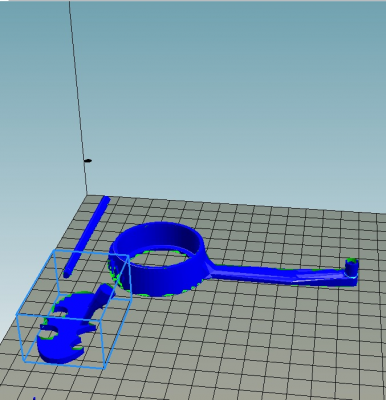Having trouble printing these...
Posted by muntahunta
|
Having trouble printing these... November 04, 2015 12:27PM |
Registered: 8 years ago Posts: 144 |
Basically I have a candle holder which creates a shadow on the wall.
It is printed in 3 different parts (to save on supports and to increase strength)
it is printed like this...
The bar pushes into the hole on the end of the tealight holder
The bar has a small lip on it so that the top doesnt rotate too much.
the top clips ontop..
or atleast that is the theory.
Due to the printer/gravity/support when it prints, it does not fit into the holes correctly and the majority of the time I have to cut the holes bigger, which results in the object moving.
In the software, they are the perfect size.
Has anyone got any idea how I could create a clipping mechanism or a way to attach all 3 parts that is both sturdy and would work every time?
This one has me stumped.
Here is a finished one:
It is printed in 3 different parts (to save on supports and to increase strength)
it is printed like this...
The bar pushes into the hole on the end of the tealight holder
The bar has a small lip on it so that the top doesnt rotate too much.
the top clips ontop..
or atleast that is the theory.
Due to the printer/gravity/support when it prints, it does not fit into the holes correctly and the majority of the time I have to cut the holes bigger, which results in the object moving.
In the software, they are the perfect size.
Has anyone got any idea how I could create a clipping mechanism or a way to attach all 3 parts that is both sturdy and would work every time?
This one has me stumped.
Here is a finished one:
|
Re: Having trouble printing these... November 04, 2015 04:53PM |
Registered: 9 years ago Posts: 752 |
The best way to make parts fit well together is to tighten the tolerances of your printer. The better it prints, the easier it gets to make stuff fit well. Knowing about the filaments is also very important, how much shrink can be expected and how much corner cutting does a filament do at what speed? Are the layers put exactly on top of each other or are there small shifts/banding? Is it over or under extruding? I've found that when I under extrude slightly, parts will tend to fit better, but are weaker. Finding the right balance is key. When a part is too weak you'll need to design your way around it, make stuff thicker, bigger will help.
I usually have to add 150um (0.15mm) to each side of a cube if I need it to fit into a square printed hole. For a round hole I usually add 0.15mm radius to it, which is 0.3mm diameter. For a round rod/bar I subtract 0.15, or none, if I want it to fit very tightly. I can always sand or file it down a bit to make it fit. Press fit bearings for example need to fit tightly.
You could make the bar and attachment holes non circular so that they don't rotate. Find out what the tolerances are for your printer, print some bars at different sizes and measure their actual size. Calculate what the stl model should be to get the desired output. Same goes for holes, create multiple sized holes and see what the actual size is, use the difference to design around the deviations. Now you can properly match a bar with its proper hole
If you want to make a part that prints well on any printer you'll need to make the tolerances bigger, then construct a way to adjust them when assembling the parts. This could be a bolt and nut with an oval hole, sliding the part until it fits, then tighten the bolt.
I usually have to add 150um (0.15mm) to each side of a cube if I need it to fit into a square printed hole. For a round hole I usually add 0.15mm radius to it, which is 0.3mm diameter. For a round rod/bar I subtract 0.15, or none, if I want it to fit very tightly. I can always sand or file it down a bit to make it fit. Press fit bearings for example need to fit tightly.
You could make the bar and attachment holes non circular so that they don't rotate. Find out what the tolerances are for your printer, print some bars at different sizes and measure their actual size. Calculate what the stl model should be to get the desired output. Same goes for holes, create multiple sized holes and see what the actual size is, use the difference to design around the deviations. Now you can properly match a bar with its proper hole

If you want to make a part that prints well on any printer you'll need to make the tolerances bigger, then construct a way to adjust them when assembling the parts. This could be a bolt and nut with an oval hole, sliding the part until it fits, then tighten the bolt.
|
Re: Having trouble printing these... November 04, 2015 08:15PM |
Registered: 8 years ago Posts: 778 |
As a rule of thumb I say to have parts movable there should be a gap of 0.3mm between them - I do it for hinges and it works great if printed in one piece.
But of course the gap also depends on your nozzle size and the shape of the part.
A true circle is one thing a round thing created by just 24 lines can be tricky to fit:
Those circles average between points, so the lines are usually inside the selected diameter while the cornes are outside.
The smaller the holes the less important this is.
Yo might never be able to fit parts together if they are created with no tolerances unless you under-extrude.
But of course the gap also depends on your nozzle size and the shape of the part.
A true circle is one thing a round thing created by just 24 lines can be tricky to fit:
Those circles average between points, so the lines are usually inside the selected diameter while the cornes are outside.
The smaller the holes the less important this is.
Yo might never be able to fit parts together if they are created with no tolerances unless you under-extrude.
|
Re: Having trouble printing these... November 04, 2015 09:44PM |
Registered: 12 years ago Posts: 187 |
If you want things to fit together, try using sightly tapered holes and tapered pins - the two conical surfaces (or pyramids, if your pin and hole are square) will push together until they meet. Push a bit harder, and they will grip, pull them apart a smidge (yes, that's a technical term!), and they will move freely. (This will only work if your design allows the two parts to mate with +/- a mm or so of precision.
The optimum taper angle will depend on your part design and the tolerance of your machine, surface roughness, etc, but try something like 1:20 to 1:50 (1 to 3 degrees, say) as a starting point. This is really easy to design if you are using an MCAD system like Inventor , Solidworks, OnShape, etc - just specify a "Draft" angle when you extrude the pin and hole, and you can change the draft angle and reprint until you get it right.
Follow my Mendel Prusa build here: [julianh72.blogspot.com]
The optimum taper angle will depend on your part design and the tolerance of your machine, surface roughness, etc, but try something like 1:20 to 1:50 (1 to 3 degrees, say) as a starting point. This is really easy to design if you are using an MCAD system like Inventor , Solidworks, OnShape, etc - just specify a "Draft" angle when you extrude the pin and hole, and you can change the draft angle and reprint until you get it right.
Follow my Mendel Prusa build here: [julianh72.blogspot.com]
|
Re: Having trouble printing these... November 04, 2015 09:46PM |
Registered: 12 years ago Posts: 187 |
(On a side note: Is it a good idea to make a candle-holder out of plastic?)
Follow my Mendel Prusa build here: [julianh72.blogspot.com]
Follow my Mendel Prusa build here: [julianh72.blogspot.com]
|
Re: Having trouble printing these... November 04, 2015 11:13PM |
Registered: 9 years ago Posts: 476 |
As for me, I'm going to try out the clipping mechanisms too, my first one was honeycomb stacks which turned out to be okay after 3 times of adjustment of the gaps. Turned out to be a gap of around 0.5 is good, and I tried to make another same concept with slightly larger honeycomb stacks, surprised it's somewhat loose. So my guess is for small parts like 2-5mm size is around 0.5 gap/tolerance while larger than that probably 0.2 or something
it is not only that when you're trying to design printed clipping mechanisms, do try print that clipping part first to save your plastic and time instead of printing the whole product unless it wouldn't work without the whole part printed.
Another note also to have your 3d printer to be well calibrated and well tuned. My first honeycomb stacks joint didn't fit and problem solved after I did the flow rate calibration
Have fun
it is not only that when you're trying to design printed clipping mechanisms, do try print that clipping part first to save your plastic and time instead of printing the whole product unless it wouldn't work without the whole part printed.
Another note also to have your 3d printer to be well calibrated and well tuned. My first honeycomb stacks joint didn't fit and problem solved after I did the flow rate calibration
Have fun
|
Re: Having trouble printing these... November 05, 2015 05:32AM |
Registered: 8 years ago Posts: 778 |
I noticed the difference in terms of matching with smaller and bigger parts too but I might be able to shed some light on it:
Every print varies in surface quality depending on thime it takes to print a layer.
A big square of 10x10cm has quite some time to cool before the next layer starts, the leg of a toy soldier only has time it takes to finnish the other leg....
Smaller parts keep the heat longer than bigger parts and tend to deform more as there is difference between bonding on a semi cold layer and bonding on a layer that is still soft.
I did some tests for this and noticed that really small on their own often need one or two duplicates to be printed at the same time to allow the layers to cool properly.
Every print varies in surface quality depending on thime it takes to print a layer.
A big square of 10x10cm has quite some time to cool before the next layer starts, the leg of a toy soldier only has time it takes to finnish the other leg....
Smaller parts keep the heat longer than bigger parts and tend to deform more as there is difference between bonding on a semi cold layer and bonding on a layer that is still soft.
I did some tests for this and noticed that really small on their own often need one or two duplicates to be printed at the same time to allow the layers to cool properly.
|
Re: Having trouble printing these... November 05, 2015 08:24AM |
Registered: 9 years ago Posts: 233 |
Hmmm. Julian makes the best point here, but is too subtle when safety issues like this are discussed.
A plastic candle holder is a fire hazard unless designed carefully, preferably with inclusion of fire safe materials.
Most plastic filaments are flammable. See this video:
Various Plastic Filaments Burning
If not designed with metal or ceramic liners, and also protection for the vertical rod from flames, a plastic candle holder could catch fire itself and ignite surrounding objects too. The video above shows plastic by itself, but when combined with a fuel like candle wax, may become even more flammable.
And even if they don't catch fire, many of the plastics, especially ABS, create poisonous gasses when they burn or are heated.
Edited 1 time(s). Last edit at 11/05/2015 08:28AM by patrickrio.
A plastic candle holder is a fire hazard unless designed carefully, preferably with inclusion of fire safe materials.
Most plastic filaments are flammable. See this video:
Various Plastic Filaments Burning
If not designed with metal or ceramic liners, and also protection for the vertical rod from flames, a plastic candle holder could catch fire itself and ignite surrounding objects too. The video above shows plastic by itself, but when combined with a fuel like candle wax, may become even more flammable.
And even if they don't catch fire, many of the plastics, especially ABS, create poisonous gasses when they burn or are heated.
Edited 1 time(s). Last edit at 11/05/2015 08:28AM by patrickrio.
|
Re: Having trouble printing these... November 05, 2015 04:20PM |
Registered: 8 years ago Posts: 778 |
|
Re: Having trouble printing these... November 05, 2015 08:57PM |
Registered: 12 years ago Posts: 187 |
The second picture in the original post is what concerned me ...Quote
Downunder35m
Hmmm, noone said anything about burning the candles.
Personally, I wouldn't put a real candle anywhere near a plastic holder, I'd only use one of those LED "tea candle" thingies, and make sure it's built-in, so that nobody is tempted to use a real candle.
Edited 1 time(s). Last edit at 11/05/2015 09:04PM by julianh72.
Follow my Mendel Prusa build here: [julianh72.blogspot.com]
|
Re: Having trouble printing these... November 05, 2015 11:23PM |
Registered: 8 years ago Posts: 778 |
In the defence of the OP and the concerns about safety I have to add that you get candles for those odd moments.
The last lot of long candles I bought had a wick that ended about 2cm above the bottom of the candle.
So in a normal candle holder there will be always a bit of the candle left to grab it for easy cleanup.
I would have no objection with those candles in a plastic holder as long as there is nothing near the actual flame.
Although I would not use PLA for obvious reasons
The last lot of long candles I bought had a wick that ended about 2cm above the bottom of the candle.
So in a normal candle holder there will be always a bit of the candle left to grab it for easy cleanup.
I would have no objection with those candles in a plastic holder as long as there is nothing near the actual flame.
Although I would not use PLA for obvious reasons

|
Re: Having trouble printing these... November 07, 2015 09:00AM |
Registered: 8 years ago Posts: 144 |
for any safety concerns, the closest shadow casting part is 5cm behind the flame and 10cm above it, which doesnt get ANY heat from a tealight, the base itself only surrounds the tealight in a metallic case (which you can test yourself, doesnt get hot) and i can hear people say (when the candle burns to the bottom it will heat underneath... which is why there is no plastic underneath, it has a shelf type system. (a big hole)
thanks for the concern though
thanks for the concern though

|
Re: Having trouble printing these... November 09, 2015 11:04AM |
Registered: 9 years ago Posts: 752 |
The metallic case certainly can get hot enough to melt platic. If you leave it burning long enough all wax is liquefied. At that point more heat is tranferred to the outside. I once put it on a plastic cap, it melted the cap and sank about 1cm. But if it doesn't change the structural integrity in any way you're safe enough. That would be my only concern if the bat part starts to cave in on the candle. Still, you don't want kids or pets around when using it.
Sorry, only registered users may post in this forum.