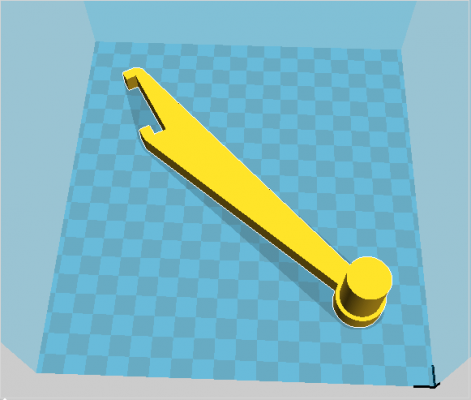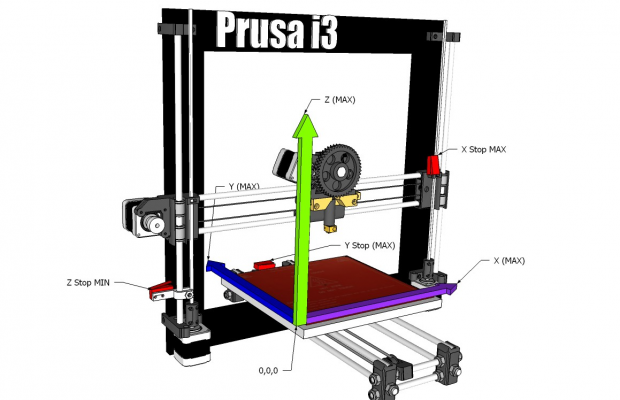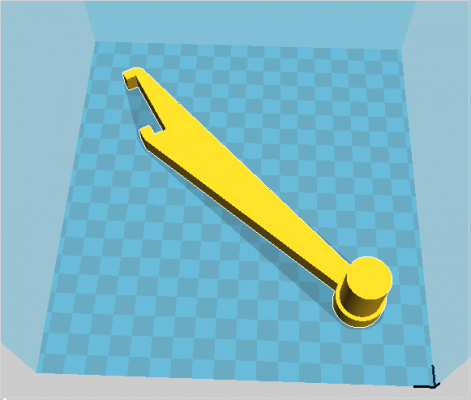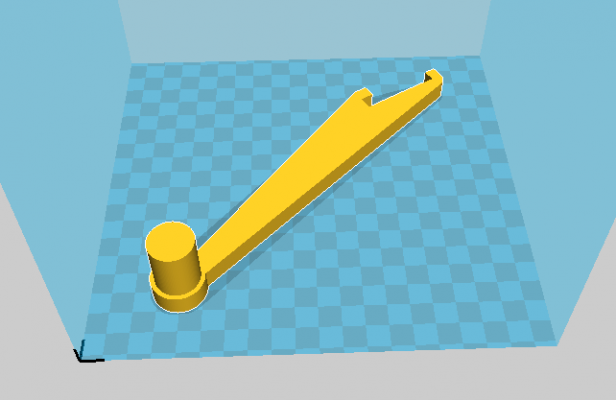Mirroring effect
Posted by marco1974
|
Mirroring effect December 13, 2015 05:12PM |
Registered: 8 years ago Posts: 17 |
I'm finally proceeding to the print of my first objects that aren't cubes...
The first items I needed were the coil filament's supports and I printed them today. My print was successful but I was wondering why in Cura the right support was in this position
and when I printed it, it was printed like it was mirrored on the Y axis (when I loaded the original right support in Cura it was parallel to the Y axis and BLUE: so I rotated it a little bit. If it wasn't BLUE I would say it was printed like mirrored on the X axis).
Have a look here:
Where I need to correct this error ? For the coil support I understood it was the same result for me when it printed the right support, but I'm sure I don't want to meet this error when I will need to print specific (left or right, up or down) items.
How can I solve it?
i3 Prusa Rework
The first items I needed were the coil filament's supports and I printed them today. My print was successful but I was wondering why in Cura the right support was in this position
and when I printed it, it was printed like it was mirrored on the Y axis (when I loaded the original right support in Cura it was parallel to the Y axis and BLUE: so I rotated it a little bit. If it wasn't BLUE I would say it was printed like mirrored on the X axis).
Have a look here:
Where I need to correct this error ? For the coil support I understood it was the same result for me when it printed the right support, but I'm sure I don't want to meet this error when I will need to print specific (left or right, up or down) items.
How can I solve it?
i3 Prusa Rework
|
Re: Mirroring effect December 13, 2015 05:18PM |
Registered: 8 years ago Posts: 778 |
|
Re: Mirroring effect December 13, 2015 06:10PM |
Registered: 11 years ago Posts: 1,320 |
The usual culprit is people invert the direction of the Y axis. They think in terms of the bed moving and should be thinking in terms of the print head moving instead.
When the Y axis is moving in a positive direction, the bed should be moving forward. This is because the head is "moving" to the rear where the Y coordinates are larger.
It is also possible to make this same mistake on the X axis, but that is less frequent because in X, the head is actually moving which makes it more intuitive.
You can invert the axis direction through a firmware setting, but you'll probably also need to move your endstop to the other end of the axis unless you change it to a MAX endstop.
When the Y axis is moving in a positive direction, the bed should be moving forward. This is because the head is "moving" to the rear where the Y coordinates are larger.
It is also possible to make this same mistake on the X axis, but that is less frequent because in X, the head is actually moving which makes it more intuitive.
You can invert the axis direction through a firmware setting, but you'll probably also need to move your endstop to the other end of the axis unless you change it to a MAX endstop.
|
Re: Mirroring effect December 14, 2015 04:34AM |
Registered: 8 years ago Posts: 17 |
I'm sure to have inverted the X axis because in my mind the origin (0, 0, 0) was not this one I found yesterday, but the X axis started from X (MAX) point of the same image
That's why I was posting the item to be printed in this way:
while I had to consider it in this position:
So I have to modify INVERT_X_DIR and what for me was a XMIN endstop now it should be moved as connector into the XMAX.
In my start gcode I used to execute G28 X0 to trigger my (wrong) XMIN endstop: now how can I go to X0 position if I don't have a XMIN endstop... !??!
Is it possible to issue something like "G28 XMAX" to the printer so it will be then able to move back to the origin of the item (to be printed) starting from the XMAX position ?!?!
i3 Prusa Rework
That's why I was posting the item to be printed in this way:
while I had to consider it in this position:
So I have to modify INVERT_X_DIR and what for me was a XMIN endstop now it should be moved as connector into the XMAX.
In my start gcode I used to execute G28 X0 to trigger my (wrong) XMIN endstop: now how can I go to X0 position if I don't have a XMIN endstop... !??!
Is it possible to issue something like "G28 XMAX" to the printer so it will be then able to move back to the origin of the item (to be printed) starting from the XMAX position ?!?!
i3 Prusa Rework
|
Re: Mirroring effect December 14, 2015 02:53PM |
Registered: 10 years ago Posts: 6,409 |
I responded you on the Italian forum!!!
COMPRA ITALIANO - sostieni le nostre aziende - sostieni la nostra gente - sostieni il tuo popolo - sosterrai te stesso.
Alberto C. felice possessore di una Kossel K2
My Blog - My Thingiverse
COMPRA ITALIANO - sostieni le nostre aziende - sostieni la nostra gente - sostieni il tuo popolo - sosterrai te stesso.
Alberto C. felice possessore di una Kossel K2
My Blog - My Thingiverse
|
Re: Mirroring effect December 15, 2015 06:38AM |
Registered: 8 years ago Posts: 25 |
This is a bad idea... What is the motivation for having mixed Max-Min endstops? Whatever you do, the system XYZ must be right-handed so as not to have such reflections as the one you had. The easiest way by far to achieve this in Marlin is to have all min endstops at the right places. If you have a good reason to mix min and max endstops you can still do it, but it is a little counter-intuitive (because home will not be (0,0,0) but instead (Max,0,0) in your case). It is also a little harder than what you say, i.e. just modifying INVERT_X_DIR and connecting your x-endstop to the max-x-endstop on your board:
You also need to play with #define MANUAL_HOME_POSITIONS (you must uncomment this) and #define MANUAL_X_HOME_POS (set the right value in mm), and of course also enable and check/change logic of all the endstops you'll be using.
You can make this work if you want, but it is better (and easier) to just move the x-endstop to the other side!
You also need to play with #define MANUAL_HOME_POSITIONS (you must uncomment this) and #define MANUAL_X_HOME_POS (set the right value in mm), and of course also enable and check/change logic of all the endstops you'll be using.
You can make this work if you want, but it is better (and easier) to just move the x-endstop to the other side!
|
Re: Mirroring effect December 15, 2015 03:20PM |
Registered: 8 years ago Posts: 17 |
The problem is that you are talking with a newbie that bought a kit to build its 3d printer from reprapworld.com and they forget to include something... nuts, screws... and even the belts and I would like to show you the printed items.... so poooor !!!
I solved by myself all these problems and I'm using the XMAX endstop simply because in their kit I could put the endstop only in that position because of the printed item.
Anyway I understand your suggestions and I've bought other endstops; I'm going to print their supports and setup the XMIN and YMAX endstops.
I will let you know how things go.
I solved by myself all these problems and I'm using the XMAX endstop simply because in their kit I could put the endstop only in that position because of the printed item.
Anyway I understand your suggestions and I've bought other endstops; I'm going to print their supports and setup the XMIN and YMAX endstops.
I will let you know how things go.
|
Re: Mirroring effect December 15, 2015 04:25PM |
Registered: 11 years ago Posts: 1,320 |
Why are you going to use YMAX. It would be simpler to use all MIN end stops.
Don't be mislead by that diagram you posted. Even though it is saying that YMAX is at the back of the bed, what it is really saying is that the bed is in YMAX position when the head is above the rear of the bed. A YMIN endstop should go at the rear of the printer. When Y=0, the bed is fully to the rear position, and when Y=MAX, the bed is at its most forward position.
Don't be mislead by that diagram you posted. Even though it is saying that YMAX is at the back of the bed, what it is really saying is that the bed is in YMAX position when the head is above the rear of the bed. A YMIN endstop should go at the rear of the printer. When Y=0, the bed is fully to the rear position, and when Y=MAX, the bed is at its most forward position.
|
Re: Mirroring effect December 15, 2015 05:20PM |
Registered: 8 years ago Posts: 778 |
|
Re: Mirroring effect December 19, 2015 08:56AM |
Registered: 8 years ago Posts: 17 |
Sorry, only registered users may post in this forum.