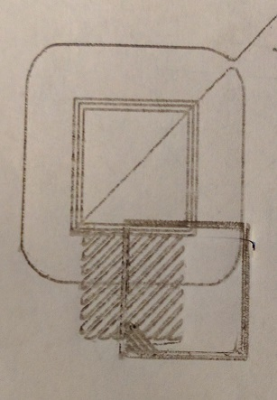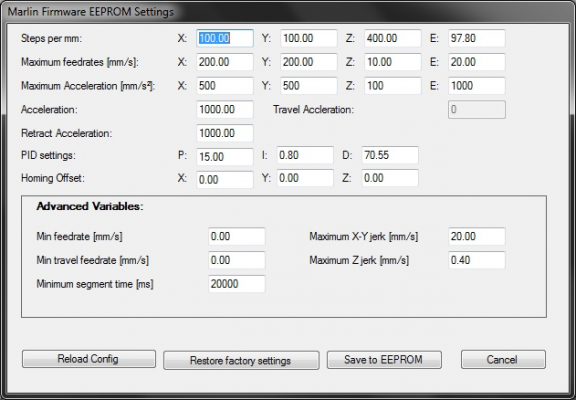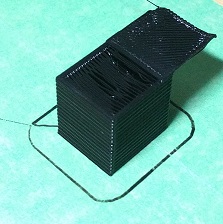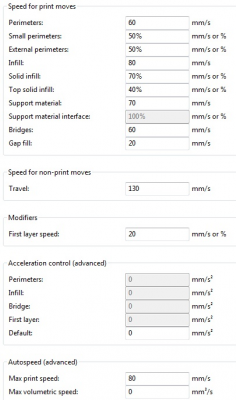Can anyone explain what's going wrong here?
Posted by backlund
|
Can anyone explain what's going wrong here? February 24, 2016 12:23AM |
Registered: 8 years ago Posts: 3 |
Finished my first reprap build and am now sorting through issues. I'm trying to print a 20mm calibration cube but no matter what I do, I get really strange offsetting like the image above. The skirt printed fine, the first perimeter prints fine, but then it immediately starts the bottom fill below the perimeter. Once it finishes the first bottom layer, it will start the second bottom layer in another spot. If I let it go, it will build the walls of the cube 100% without much issue, but then goes haywire again trying to fill the top in. I was using repetier firmware 0.92, so I configured Marlin this evening but the same issue occurs. I've adjusted the feed rate setting to the lowest but the issue still happens. I've tried slic3r and cura with somewhat similar results. X and Y axis are moving smoothly. Belts are tight. Stepper drivers are set correctly at ~0.4. I'm a bit lost since this issue doesn't seem to show up as a common one. Layer shifting would be the closest, but it seems odd that it will print the entire cube walls perfectly fine and only gets completely screwed up as it moves to each different section. Any ideas??
Note that in the picture, I printed that out on a piece of white paper as it was easier to take a picture of. That's not what I would normally print on to.

|
Re: Can anyone explain what's going wrong here? February 24, 2016 12:28AM |
Registered: 11 years ago Posts: 5,780 |
|
Re: Can anyone explain what's going wrong here? February 24, 2016 01:10AM |
Registered: 8 years ago Posts: 5,232 |
|
Re: Can anyone explain what's going wrong here? February 24, 2016 03:26AM |
Registered: 8 years ago Posts: 916 |
|
Re: Can anyone explain what's going wrong here? February 24, 2016 08:30PM |
Registered: 9 years ago Posts: 38 |
You've already callibrated your printer firmware and print speeds? If not, you could use this calculator to setup your printer [prusaprinters.org]
I use the following settings for my printer (example):
When reducing speed or acceleration doesn't help, you could perhaps try adding some more power (voltage/current) to your X and Y stepper motor. To few power to your stepper motor in combination with the printhead or bed mass can cause some major backlash. You can do this by slightly adjust potmeters on your controller board (some controller boards use software/firmware power adjustments). Also make sure the timing belts are tightend.
Edited 1 time(s). Last edit at 02/24/2016 08:35PM by Rockel83.
I use the following settings for my printer (example):
When reducing speed or acceleration doesn't help, you could perhaps try adding some more power (voltage/current) to your X and Y stepper motor. To few power to your stepper motor in combination with the printhead or bed mass can cause some major backlash. You can do this by slightly adjust potmeters on your controller board (some controller boards use software/firmware power adjustments). Also make sure the timing belts are tightend.
Edited 1 time(s). Last edit at 02/24/2016 08:35PM by Rockel83.
|
Re: Can anyone explain what's going wrong here? February 24, 2016 09:31PM |
Registered: 8 years ago Posts: 3 |
Thanks for the suggestions! Lowering the acceleration and jerk seems to have almost fixed it. I just finished printing another cube a few minutes ago and it worked fine... until it got to a part of the top. The first layer of the top printed but then it did the offset thing and printed the rest of the top off by quite a bit. Should I try lowering the settings further?
M204 reads as follows:
M204 reads as follows:
19:19:29.851 : echo:Accelerations: P=printing, R=retract and T=travel 19:19:29.851 : echo: M204 P1000.00 R3000.00 T1000.00
|
Re: Can anyone explain what's going wrong here? February 24, 2016 09:36PM |
Registered: 8 years ago Posts: 3 |
|
Re: Can anyone explain what's going wrong here? February 25, 2016 11:07AM |
Registered: 9 years ago Posts: 38 |
Quote
backlund
Rockel83, I checked my settings to yours and yours are about half of mine for the acceleration. I lowered mine to match yours and will print another cube now. Thanks!
It doesn't have to be your ideal printer settings. The maximum speeds and accelerations all depends on how the printer is build, and what kind of hardware is used. My printer seems to be not the fastest, so maybe it's a nice starting reference.

If it works for your printer you can always try to adjust the speeds and accelerations up until you reach your printer limitations.
Maybe this is also helpfull for you, these are my Slic3r speed settings:
Edited 3 time(s). Last edit at 02/25/2016 11:14AM by Rockel83.
Sorry, only registered users may post in this forum.