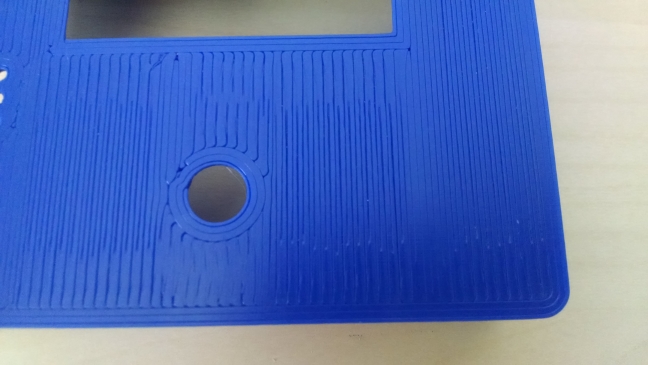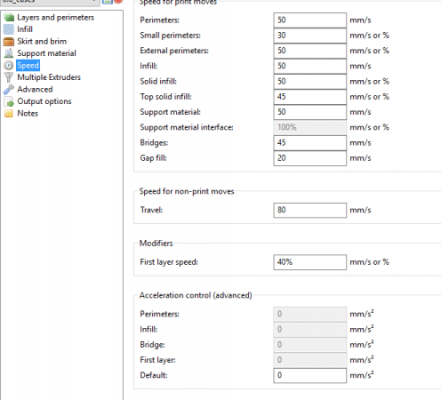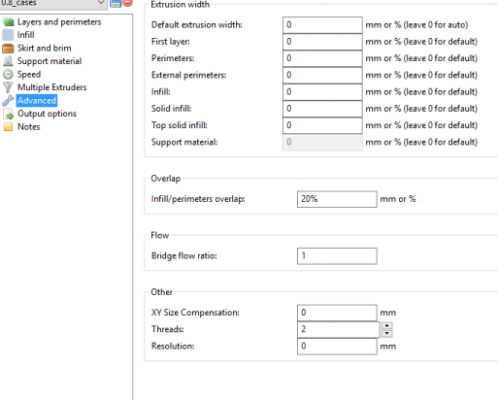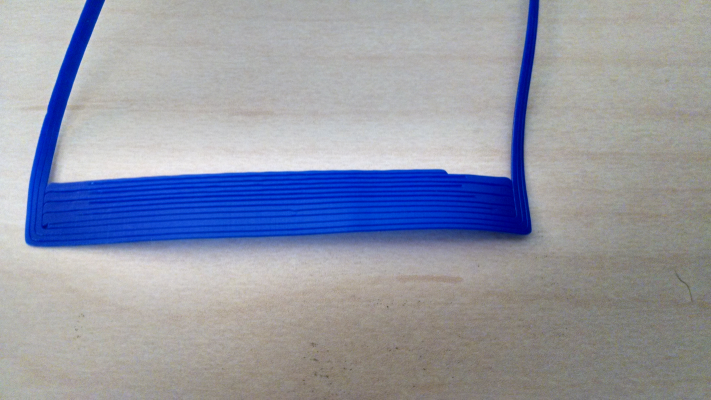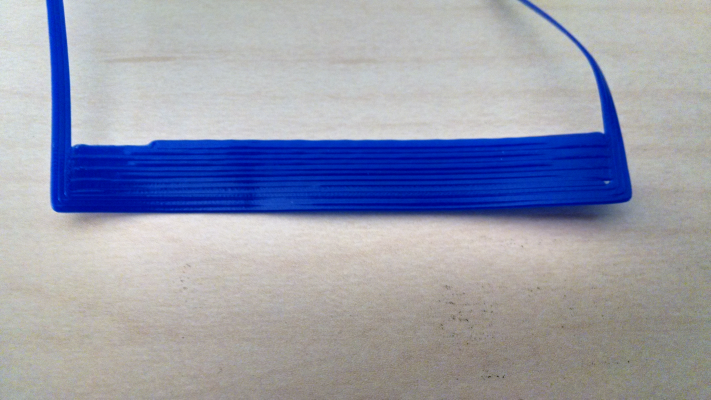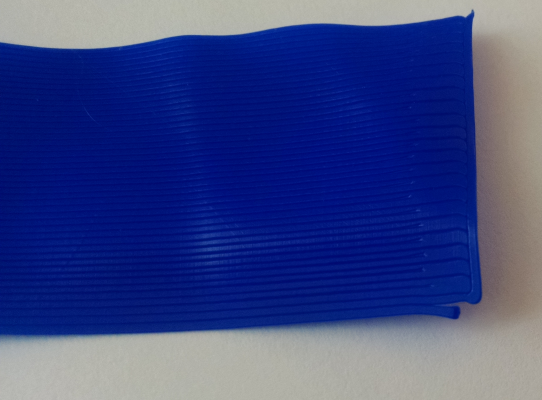First layer, stretched lines
Posted by SteveKing84
|
First layer, stretched lines February 26, 2016 12:49PM |
Registered: 8 years ago Posts: 30 |
|
Re: First layer, stretched lines February 26, 2016 05:41PM |
Registered: 8 years ago Posts: 30 |
I tried playing with my jerk and acceleration settings. My default xy jerk is 10, and default xy acceleration is 3000. I 3D modeled a one layer thick (Z-axis) stairstep so I could judge if playing with my acceleration and jerk settings would change the look. I ran four tests
1) J=10 A=3000
2) J=50 A=3000
3) J=10 A=500
4) J=10 A=6000
I found absolutely no difference in the prints. It appears that they all can span about 10mm before I start seeing the problem I am encountering (anything less than 10mm looks fine).
Any ideas?
1) J=10 A=3000
2) J=50 A=3000
3) J=10 A=500
4) J=10 A=6000
I found absolutely no difference in the prints. It appears that they all can span about 10mm before I start seeing the problem I am encountering (anything less than 10mm looks fine).
Any ideas?
|
Re: First layer, stretched lines February 26, 2016 07:15PM |
Registered: 9 years ago Posts: 1,873 |
Hi Steve, I'm not quite sure I understand the problem you're trying to solve, but it looks pretty heavily over-extruded to me. That might just be because it's the first layer which is very sensitive to the Z=0 setting. What happens on the second and third layers? Have you done an extruder fine calibration as per the following link: [reprap.org]
|
Re: First layer, stretched lines February 26, 2016 09:54PM |
Registered: 8 years ago Posts: 30 |
I have not done calibration that way. I have used the _40x10.stl and directions found here: [www.youtube.com] and my extrusion multiplier is spot on.
|
Re: First layer, stretched lines February 27, 2016 09:15AM |
Registered: 8 years ago Posts: 30 |
|
Re: First layer, stretched lines February 27, 2016 11:38AM |
Registered: 9 years ago Posts: 1,873 |
Ahh, I see. I hadn't realized it was the bed side of the print. Yes, all sorts of stuff happens down there  I guess this more or less flips my original thought on it's head - when you get gaps like that on the glass side it tends to indicate under-extrusion or too high a Z=0 setting. What speed do you print the first layer at? I'm still doing all my first layers at 15mm/s which works well but can add a lot of print time if the first layer is big.
I guess this more or less flips my original thought on it's head - when you get gaps like that on the glass side it tends to indicate under-extrusion or too high a Z=0 setting. What speed do you print the first layer at? I'm still doing all my first layers at 15mm/s which works well but can add a lot of print time if the first layer is big.
Other questions: what sort of plastic, what bed temperature, what nozzle temperature, what extrusion width?
 I guess this more or less flips my original thought on it's head - when you get gaps like that on the glass side it tends to indicate under-extrusion or too high a Z=0 setting. What speed do you print the first layer at? I'm still doing all my first layers at 15mm/s which works well but can add a lot of print time if the first layer is big.
I guess this more or less flips my original thought on it's head - when you get gaps like that on the glass side it tends to indicate under-extrusion or too high a Z=0 setting. What speed do you print the first layer at? I'm still doing all my first layers at 15mm/s which works well but can add a lot of print time if the first layer is big.Other questions: what sort of plastic, what bed temperature, what nozzle temperature, what extrusion width?
|
Re: First layer, stretched lines February 27, 2016 11:48AM |
Registered: 8 years ago Posts: 30 |
I'm printing on an aluminum bed (still had problem on glass though), using Hatchbox (brand doesn't seem to make diff), bed temp 70, nozzle 185, when using my 0.8mm nozzle my g-code reads as is below. First layer is put down at 20mm/s. I should also mention that when I measure the thickness of my skirt it is generally +/- 0.03 of my first layer thickness.
; external perimeters extrusion width = 0.80mm
; perimeters extrusion width = 1.11mm
; infill extrusion width = 1.11mm
; solid infill extrusion width = 1.11mm
; top infill extrusion width = 1.11mm
; support material extrusion width = 0.80mm
Edited 1 time(s). Last edit at 02/27/2016 11:49AM by SteveKing84.
; external perimeters extrusion width = 0.80mm
; perimeters extrusion width = 1.11mm
; infill extrusion width = 1.11mm
; solid infill extrusion width = 1.11mm
; top infill extrusion width = 1.11mm
; support material extrusion width = 0.80mm
Edited 1 time(s). Last edit at 02/27/2016 11:49AM by SteveKing84.
|
Re: First layer, stretched lines February 27, 2016 11:54AM |
Registered: 8 years ago Posts: 30 |
|
Re: First layer, stretched lines February 27, 2016 12:13PM |
Registered: 9 years ago Posts: 1,873 |
It's not something I've paid a lot of attention to, but looking at a few of my prints I have very similar looking patterns. I guess it's something to do with the way the plastic cools and flows as it hits the bed. I suspect it would be quite difficult to do much about it, but it will be interesting to see what other folks have to say.
|
Re: First layer, stretched lines February 27, 2016 12:23PM |
Registered: 8 years ago Posts: 30 |
For reference here is another print that I sourced before owning a printer myself. It was printed with the same 0.8mm nozzle and layer height. The light blue looks much better than what I am printing. Note, the light blue is glossy because it was obviously printed on glass but I can't duplicate the quality on glass either. There certainly is something wrong with my settings... just can't figure out what.
|
Re: First layer, stretched lines February 27, 2016 01:14PM |
Registered: 9 years ago Posts: 1,873 |
Maybe it's just me, but the light blue part looks to have exactly the same sort of patterns, just to a lesser extent. I suspect that if you lower the Z=0 height a little the gaps will get filled in a bit more as the lines will get squished together more, but I think you will always have them to some degree or other.
|
Re: First layer, stretched lines February 27, 2016 04:22PM |
Registered: 8 years ago Posts: 30 |
|
Re: First layer, stretched lines February 28, 2016 07:28AM |
Registered: 8 years ago Posts: 183 |
The only success I ever have with first layers involves setting the first layer extrusion width to 200%. You should also play with the rest of those settings if you feel like "auto" doesn't work right (for example, infill should be a high percentage so the nozzle doesn't have to move as much, and the extruder just needs to work faster. This makes infill faster).
Master Tinkerer
Master Tinkerer
|
Re: First layer, stretched lines February 28, 2016 08:45AM |
Registered: 10 years ago Posts: 550 |
|
Re: First layer, stretched lines February 28, 2016 09:43AM |
Registered: 8 years ago Posts: 30 |
|
Re: First layer, stretched lines February 29, 2016 08:07AM |
Registered: 8 years ago Posts: 413 |
Interesting pattern.
I don't think your issue is the lines in the middle of the run but the lack of them at the ends.
If you look closely you will see that the lines at each end are different.
For the infill you are specifying a line width of about 140% which I think is higher than the normal rule of thumb that is a max of about 120%. And you have an over lap of 20%.
So it looks like you are getting a lot of squidge at the ends of the runs where the filament is still hot and in the middle of the runs it is layering on top of the previous (now cold) run leaving an edge.
You could try reducing the infill width to 0.9 and reduce the overlap to 5% assuming infill to perimeter is an issue else go to 0 overlap.
I don't think your issue is the lines in the middle of the run but the lack of them at the ends.
If you look closely you will see that the lines at each end are different.
For the infill you are specifying a line width of about 140% which I think is higher than the normal rule of thumb that is a max of about 120%. And you have an over lap of 20%.
So it looks like you are getting a lot of squidge at the ends of the runs where the filament is still hot and in the middle of the runs it is layering on top of the previous (now cold) run leaving an edge.
You could try reducing the infill width to 0.9 and reduce the overlap to 5% assuming infill to perimeter is an issue else go to 0 overlap.
|
Re: First layer, stretched lines February 29, 2016 09:21AM |
Registered: 8 years ago Posts: 30 |
So I figured out exactly what the problem is...but I don't have a solution. Perhaps this new info will help. Below I have two photos of the same piece of plastic that I killed the print on, the first photo is the bed side and the second photo is the top side. It appears that I am printing over top of the successive layer and the "thin" or "stretched" lines is what "spills over" onto the bed. I thought hmm, perhaps I have something going on with the direction that the infill is printing, so I told slic3r to rotate the fill 90 degrees so I would be printing with the opposite axis. The same problem still appears. I've also been checking the thickness of the skirt with each print is it is within 0.01mm of my layer height. I also see no difference changing the width I'm laying down, and no difference when I change the overlap to 0.
|
Re: First layer, stretched lines February 29, 2016 10:12AM |
Registered: 8 years ago Posts: 30 |
|
Re: First layer, stretched lines February 29, 2016 10:15AM |
Registered: 10 years ago Posts: 550 |
Did you try to set the extrusion width setting to the nozzle width?
I think what you are seeing is that at the end of the line the hotend is decelerating and then the filament is not longer pulled (forced) into a smaller width and the ooze will increase the total volume (thus width) of filament being extruded.
I think what you are seeing is that at the end of the line the hotend is decelerating and then the filament is not longer pulled (forced) into a smaller width and the ooze will increase the total volume (thus width) of filament being extruded.
|
Re: First layer, stretched lines February 29, 2016 10:57AM |
Registered: 8 years ago Posts: 30 |
|
Re: First layer, stretched lines February 29, 2016 11:29AM |
Registered: 8 years ago Posts: 30 |
|
Re: First layer, stretched lines February 29, 2016 01:59PM |
Registered: 8 years ago Posts: 183 |
|
Re: First layer, stretched lines March 01, 2016 10:51AM |
Registered: 11 years ago Posts: 973 |
Quote
SteveKing84
I'm printing on an aluminum bed (still had problem on glass though), using Hatchbox (brand doesn't seem to make diff), bed temp 70, nozzle 185, when using my 0.8mm nozzle my g-code reads as is below. First layer is put down at 20mm/s. I should also mention that when I measure the thickness of my skirt it is generally +/- 0.03 of my first layer thickness.
; external perimeters extrusion width = 0.80mm
; perimeters extrusion width = 1.11mm
; infill extrusion width = 1.11mm
; solid infill extrusion width = 1.11mm
; top infill extrusion width = 1.11mm
; support material extrusion width = 0.80mm
I may not be correct here but the infill extrude settings should be 0.8 because its trying to push out 1.11mm through a 0.8mm nozzle.
Check my rubbish blog for my prusa i3
up and running
[3dimetech.blogspot.co.uk]
Sorry, only registered users may post in this forum.