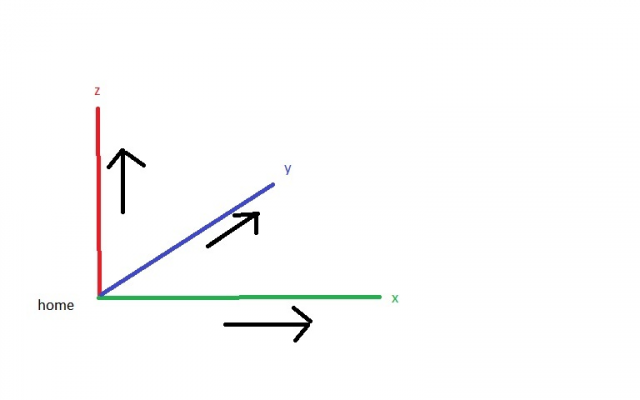Prusa I3 directions (X-Y)
Posted by Wardru
|
Prusa I3 directions (X-Y) March 31, 2016 03:04PM |
Registered: 8 years ago Posts: 4 |
Hello,
I have few questions about directions.
I have my endstops placed this way :
X endstop = RIGHT
Y endstop = BACKWARDS (on motor)
So in my code in have :
#define X_HOME_DIR 1
#define Y_HOME_DIR -1
#define Z_HOME_DIR -1
And my motors goes :
#define INVERT_X_DIR false
#define INVERT_Y_DIR true
#define INVERT_Z_DIR false
With this setup, everything is homing well.
But now my problem is that I want to know if it goes to the good direction.
In Pronterface, when I hit +X, the X axis goes the the right (to the endstop). When I hit +Y, the Y axis goes towards me (opposite of the endstop).
And I find it a bit weird. Is there a problem is my setup ?
Thanks
I have few questions about directions.
I have my endstops placed this way :
X endstop = RIGHT
Y endstop = BACKWARDS (on motor)
So in my code in have :
#define X_HOME_DIR 1
#define Y_HOME_DIR -1
#define Z_HOME_DIR -1
And my motors goes :
#define INVERT_X_DIR false
#define INVERT_Y_DIR true
#define INVERT_Z_DIR false
With this setup, everything is homing well.
But now my problem is that I want to know if it goes to the good direction.
In Pronterface, when I hit +X, the X axis goes the the right (to the endstop). When I hit +Y, the Y axis goes towards me (opposite of the endstop).
And I find it a bit weird. Is there a problem is my setup ?
Thanks
|
Re: Prusa I3 directions (X-Y) March 31, 2016 06:58PM |
Registered: 9 years ago Posts: 351 |
|
Re: Prusa I3 directions (X-Y) April 01, 2016 10:08AM |
Registered: 11 years ago Posts: 973 |
ok a prusa i3 should home front left the x should be on the left
#define INVERT_X_DIR false // for Mendel set to false, for Orca set to true
#define INVERT_Y_DIR true // for Mendel set to true, for Orca set to false
#define INVERT_Z_DIR false // for Mendel set to false, for Orca set to true
#define INVERT_E0_DIR true // for direct drive extruder v9 set to true, for geared extruder set to false
#define INVERT_E1_DIR false // for direct drive extruder v9 set to true, for geared extruder set to false
#define INVERT_E2_DIR false // for direct drive extruder v9 set to true, for geared extruder set to false
// ENDSTOP SETTINGS:
// Sets direction of endstops when homing; 1=MAX, -1=MIN
#define X_HOME_DIR -1
#define Y_HOME_DIR -1
#define Z_HOME_DIR -1
bed should go to rear at home when it moves forward that is going plus in the y i don't know if this was helpful
Check my rubbish blog for my prusa i3
up and running
[3dimetech.blogspot.co.uk]
#define INVERT_X_DIR false // for Mendel set to false, for Orca set to true
#define INVERT_Y_DIR true // for Mendel set to true, for Orca set to false
#define INVERT_Z_DIR false // for Mendel set to false, for Orca set to true
#define INVERT_E0_DIR true // for direct drive extruder v9 set to true, for geared extruder set to false
#define INVERT_E1_DIR false // for direct drive extruder v9 set to true, for geared extruder set to false
#define INVERT_E2_DIR false // for direct drive extruder v9 set to true, for geared extruder set to false
// ENDSTOP SETTINGS:
// Sets direction of endstops when homing; 1=MAX, -1=MIN
#define X_HOME_DIR -1
#define Y_HOME_DIR -1
#define Z_HOME_DIR -1
bed should go to rear at home when it moves forward that is going plus in the y i don't know if this was helpful
Check my rubbish blog for my prusa i3
up and running
[3dimetech.blogspot.co.uk]
|
Re: Prusa I3 directions (X-Y) April 01, 2016 04:16PM |
Registered: 8 years ago Posts: 4 |
|
Re: Prusa I3 directions (X-Y) April 01, 2016 08:33PM |
Registered: 11 years ago Posts: 973 |
yes because in your firmware your x is inverted and prusa i3 rework or not its derivative of the original you have x on max so thats not home left is home as in diagram
Edited 1 time(s). Last edit at 04/01/2016 08:35PM by chris33.
Check my rubbish blog for my prusa i3
up and running
[3dimetech.blogspot.co.uk]
Edited 1 time(s). Last edit at 04/01/2016 08:35PM by chris33.
Check my rubbish blog for my prusa i3
up and running
[3dimetech.blogspot.co.uk]
Sorry, only registered users may post in this forum.