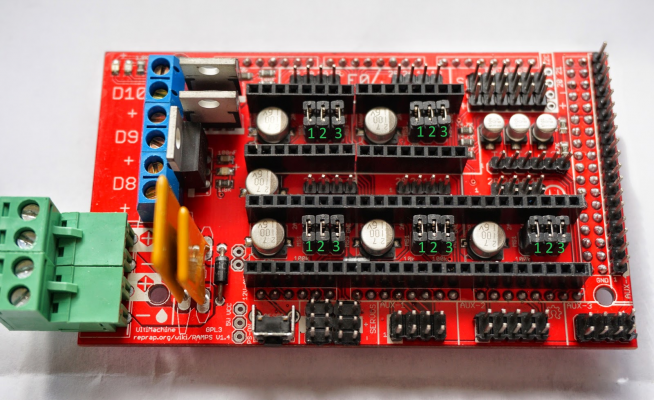3D printer no no
Posted by Noxaj113
|
3D printer no no April 15, 2016 05:30AM |
Registered: 8 years ago Posts: 19 |
hey guys basically i bought a printer and was really excited, i installed and updated the main board, installing Marlin.
the printer went dull and stopped working, ive tried everything and personally i think i have destroyed it without even 1 print. This is my last try to redeem myself.
The person i bought the printer from said this:
"Dear customer, i am sorry, did you update the main board? we do not recommended firmware upgrade, the current version is stable, you can try to restore factory Settings, hope all goes well, Nice day"
He never actually got back to me on how to do any of this, I'm upset and too tired, is there anyway i can roll back the printer or restore it to how i first got it... working...
the printer went dull and stopped working, ive tried everything and personally i think i have destroyed it without even 1 print. This is my last try to redeem myself.
The person i bought the printer from said this:
"Dear customer, i am sorry, did you update the main board? we do not recommended firmware upgrade, the current version is stable, you can try to restore factory Settings, hope all goes well, Nice day"
He never actually got back to me on how to do any of this, I'm upset and too tired, is there anyway i can roll back the printer or restore it to how i first got it... working...
|
Re: 3D printer no no April 15, 2016 10:22AM |
Registered: 8 years ago Posts: 32 |
|
Re: 3D printer no no April 15, 2016 11:02AM |
Registered: 11 years ago Posts: 973 |
Thats bad where did you buy it from, what type of printer is a bit more information to work on maybe the name of the place you bought it so other people don't make the same mistake in buying something without the suppliers support
Check my rubbish blog for my prusa i3
up and running
[3dimetech.blogspot.co.uk]
Check my rubbish blog for my prusa i3
up and running
[3dimetech.blogspot.co.uk]
|
Re: 3D printer no no April 15, 2016 09:48PM |
Registered: 8 years ago Posts: 19 |
|
Re: 3D printer no no April 15, 2016 10:11PM |
Registered: 8 years ago Posts: 183 |
Does the board look like this?
If so, you should have an easy time checking your wiring as it is very common.
It's a RAMPS board, of which version, you will have to find out (if it matters much)
Before you do anything, unplug the motors, power supply, and try to upload new firmware to the controller without anything connected. If you can't seem to communicate with it, something is probably broken.
Master Tinkerer
If so, you should have an easy time checking your wiring as it is very common.
It's a RAMPS board, of which version, you will have to find out (if it matters much)
Before you do anything, unplug the motors, power supply, and try to upload new firmware to the controller without anything connected. If you can't seem to communicate with it, something is probably broken.
Master Tinkerer
|
Re: 3D printer no no April 15, 2016 10:25PM |
Registered: 8 years ago Posts: 19 |
Sadly my motherboard looks nothing like that, I think I have to bite the nail and admit I bought a bad buy. I can still return the item for my money back,, but I'm still willing to try this printer. The mother board looks like this:
The information for the printer is here:
[vi.raptor.ebaydesc.com]
Thanks for the help guys
The information for the printer is here:
[vi.raptor.ebaydesc.com]
Thanks for the help guys

|
Re: 3D printer no no April 16, 2016 04:44AM |
Registered: 11 years ago Posts: 973 |
your board is a Geeetech GT2560, what firmware are you using?
Check my rubbish blog for my prusa i3
up and running
[3dimetech.blogspot.co.uk]
Check my rubbish blog for my prusa i3
up and running
[3dimetech.blogspot.co.uk]
|
Re: 3D printer no no April 16, 2016 04:56AM |
Registered: 8 years ago Posts: 778 |
Looks like one of the many Mega2560 based combo boards china is throwing out all the time.
They are quite good in terms of speed and such but without documentation it is next to impossible to figure the pin assignments out.
Unless of course you have the time, will and tools to follow the traces on the circuitboard to the porcessor to make your own pin mapping.
If you do a Google image search using an image that is not marked in red you might find some more info.
They are quite good in terms of speed and such but without documentation it is next to impossible to figure the pin assignments out.
Unless of course you have the time, will and tools to follow the traces on the circuitboard to the porcessor to make your own pin mapping.
If you do a Google image search using an image that is not marked in red you might find some more info.
|
Re: 3D printer no no April 16, 2016 05:50AM |
Registered: 8 years ago Posts: 19 |
I'm using the latest Marlin, I use arduino Mega2560. I'll give the pin a Google, I've had many troubles with the printer and frankly haven't done one print with it, when I upload Marlin into the printer, M999 bug comes up and it is unusable, I started this topic to try and find a way to hard reset the printer or to see if anybody knew the original firmware
Sorry for the incomvienience guys
Sorry for the incomvienience guys
|
Re: 3D printer no no April 16, 2016 06:59AM |
Registered: 11 years ago Posts: 973 |
look at this topic he has same sort of printer forum topic
Check my rubbish blog for my prusa i3
up and running
[3dimetech.blogspot.co.uk]
Check my rubbish blog for my prusa i3
up and running
[3dimetech.blogspot.co.uk]
|
Re: 3D printer no no April 16, 2016 07:00AM |
Registered: 11 years ago Posts: 973 |
isnt there a reset button on the board? info is on the wiki geeetech gt2560 wiki
Edited 1 time(s). Last edit at 04/16/2016 07:02AM by chris33.
Check my rubbish blog for my prusa i3
up and running
[3dimetech.blogspot.co.uk]
Edited 1 time(s). Last edit at 04/16/2016 07:02AM by chris33.
Check my rubbish blog for my prusa i3
up and running
[3dimetech.blogspot.co.uk]
|
Re: 3D printer no no April 16, 2016 07:04AM |
Registered: 11 years ago Posts: 973 |
M999 max temps error then theres a communication between one of your thermistors i would check your wiring see if theres a broken contact
Check my rubbish blog for my prusa i3
up and running
[3dimetech.blogspot.co.uk]
Check my rubbish blog for my prusa i3
up and running
[3dimetech.blogspot.co.uk]
|
Re: 3D printer no no April 16, 2016 07:11AM |
Registered: 8 years ago Posts: 19 |
|
Re: 3D printer no no April 16, 2016 07:16AM |
Registered: 11 years ago Posts: 973 |
M999 is max temp error that means that its detecting no reading from your thermistors it wont print do nothing at all but your saying its not that its working google M999 g code
Check my rubbish blog for my prusa i3
up and running
[3dimetech.blogspot.co.uk]
Check my rubbish blog for my prusa i3
up and running
[3dimetech.blogspot.co.uk]
|
Re: 3D printer no no April 16, 2016 05:14PM |
Registered: 9 years ago Posts: 978 |
So, just to confirm, what does actually work? If you're getting M999, are you seeing that on the LCD or on a PC via the USB connector?
Either way, it means that the board is basically functional, and as others have said you have a connection problem to your thermistor.
Can you move the X,Y,Z axes under manual control?
Either way, it means that the board is basically functional, and as others have said you have a connection problem to your thermistor.
Can you move the X,Y,Z axes under manual control?
|
Re: 3D printer no no April 17, 2016 05:27AM |
Registered: 8 years ago Posts: 19 |
The printer beeps, the LCD screen has boxes on it and won't show anything else, Prontergave told me it was the heated bed thermistor but I've double checked, I'll send a photo of it when I can. the M999 problem never occurred until I installed Marlin. So I don't know how it breaks over firmware being installed.
|
Re: 3D printer no no April 17, 2016 05:46AM |
Registered: 11 years ago Posts: 973 |
Post your firmware in here. In your other post the link you mentioned it said board 33 i went on the geeetech site tracked down their marlin firmware and its board 7, if your board is defined as the incorrect one then your pins will not match up hence why your having problems.
Edited 4 time(s). Last edit at 04/17/2016 05:50AM by chris33.
Check my rubbish blog for my prusa i3
up and running
[3dimetech.blogspot.co.uk]
Edited 4 time(s). Last edit at 04/17/2016 05:50AM by chris33.
Check my rubbish blog for my prusa i3
up and running
[3dimetech.blogspot.co.uk]
|
Re: 3D printer no no April 17, 2016 12:57PM |
Registered: 8 years ago Posts: 116 |
I have the exact same printer from the same seller (printchainstore). It has a few non-standard parts, mainly the bed thermistor. It is a 50KΩ that I could never find a temperature profile that worked. I replaced the thermistor with a 100KΩ 3950 and it works fine when changed in firmware. It also uses oddball belts and pulleys.
As for firmware, I managed to piece together a Marlin build that works (1.1.0_rc3). Main things are the board is BOARD_ULTIMAKER and the extruder is inverted (INVERT_E0_DIR) as well as the steps/unit for the oddball belts (X and Y get 78.74) and the extruder is about 105 steps/mm, so your steps/unit line should look like:
#define DEFAULT_AXIS_STEPS_PER_UNIT {78.74,78.74,2560,105}
The LCD board is a PANEL_ONE
Defaults for the rest should at least get you working.
As for firmware, I managed to piece together a Marlin build that works (1.1.0_rc3). Main things are the board is BOARD_ULTIMAKER and the extruder is inverted (INVERT_E0_DIR) as well as the steps/unit for the oddball belts (X and Y get 78.74) and the extruder is about 105 steps/mm, so your steps/unit line should look like:
#define DEFAULT_AXIS_STEPS_PER_UNIT {78.74,78.74,2560,105}
The LCD board is a PANEL_ONE
Defaults for the rest should at least get you working.
|
Re: 3D printer no no April 17, 2016 10:31PM |
Registered: 8 years ago Posts: 19 |
|
Re: 3D printer no no April 17, 2016 10:39PM |
Registered: 8 years ago Posts: 116 |
Well, I've since changed to trapezoidal leadscrews and also changed 2 of my driver boards for DRV8825's and probably other stuff that I can't remember, so my current firmware wouldn't work on yours. But, since I used `git clone' to obtain Marlin, I should be able to dig back through the history with git and find a point before the changes and go from there. I'll see what I can do.
|
Re: 3D printer no no April 18, 2016 04:47AM |
Registered: 8 years ago Posts: 19 |
thanks man that would be a massive help, that will infact heal my printer. Ive looked at buying thermistors on Ebay: This URL is the therimstors i need approval on
Thanks man
Thanks man

|
Re: 3D printer no no April 18, 2016 04:59AM |
Registered: 8 years ago Posts: 19 |
ive finally been able to get the printer to move, but MaxTemp Bed shows up on the LCD screen, ill leave the printer off until I buy 100K thermistors, ive also uploaded the wrong firmware onto it, the enstops are wrong and the printer makes its way to the top which damages some of the cords. hopefully I can depend on you for that one
sorry about the hassles, if you haven't noticed I'm a bit new to this
sorry about the hassles, if you haven't noticed I'm a bit new to this
|
Re: 3D printer no no April 18, 2016 08:26AM |
Registered: 8 years ago Posts: 116 |
How are your soldering skills? That thermistor you linked is bare. You'll need to solder leads, get teflon shields, and heatshrink it all up. You can get one with all that already done for not much more.
I assume you're able to compile and upload Marlin through the Arduino IDE so let me know what version your using and I'll try and tailor a Configuration.h file for you.
I assume you're able to compile and upload Marlin through the Arduino IDE so let me know what version your using and I'll try and tailor a Configuration.h file for you.
|
Re: 3D printer no no April 18, 2016 10:11PM |
Registered: 8 years ago Posts: 19 |
My soldering skills are terrible, ill look for some more then, I'm using Arduino 1.6.8 running Mega 2560. I'm using the Marlin Reprap suggested: Found here
I'm guessing I should look at getting something like this instead: 100K wired Thermistors
Edited 1 time(s). Last edit at 04/18/2016 10:15PM by Noxaj113.
I'm guessing I should look at getting something like this instead: 100K wired Thermistors
Edited 1 time(s). Last edit at 04/18/2016 10:15PM by Noxaj113.
|
Re: 3D printer no no April 18, 2016 11:49PM |
Registered: 8 years ago Posts: 116 |
Well, having the leads already connected and all is nice, but you'll still need to attach the plug to connect to the board. The GT2560 clone board uses different connectors than RAMPS, etc. The connector for the thermistor is (I think) called an XH-2P connector. Looks like this:
[www.aliexpress.com]
Maybe you can find a pre-wired thermistor with this connector in Australia (I take it you are from there).
[www.aliexpress.com]
Maybe you can find a pre-wired thermistor with this connector in Australia (I take it you are from there).
|
Re: 3D printer no no April 19, 2016 12:11AM |
Registered: 8 years ago Posts: 116 |
Sorry, only registered users may post in this forum.