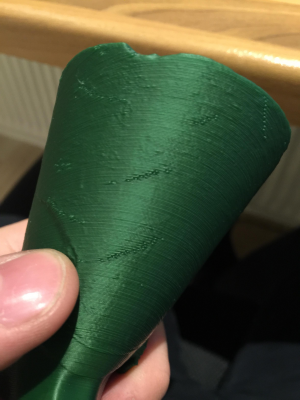Zits And Pimples - S3D
Posted by Kafledelius
|
Zits And Pimples - S3D April 15, 2016 04:02PM |
Registered: 9 years ago Posts: 142 |
Hello Reprap!
I am using Simplify3d with a SmartrapCore bowden setup.
If you see the attatched pictures, you'll notice alot of pimples and zits. This is where the outer perimeter starts and stops.
I have tried everything in S3D - From Wiping up to 8mm, coasting up to 5mm, retracting between layers and so on.
The print that the picture is of, is done with 0 wiping, 2.4 mm coasting @ 60mm/s, 200 Degrees celsius hotend and 65 degrees bed.
I'm using Devil Design Green PLA 1.75mm.
Does anyone have any tip or solution to this? it would be highly apreciated!!
it would be highly apreciated!!
Any other tips on how to improve the print quality is also very welcome
I am using Simplify3d with a SmartrapCore bowden setup.
If you see the attatched pictures, you'll notice alot of pimples and zits. This is where the outer perimeter starts and stops.
I have tried everything in S3D - From Wiping up to 8mm, coasting up to 5mm, retracting between layers and so on.
The print that the picture is of, is done with 0 wiping, 2.4 mm coasting @ 60mm/s, 200 Degrees celsius hotend and 65 degrees bed.
I'm using Devil Design Green PLA 1.75mm.
Does anyone have any tip or solution to this?
 it would be highly apreciated!!
it would be highly apreciated!!Any other tips on how to improve the print quality is also very welcome

|
Re: Zits And Pimples - S3D April 15, 2016 06:07PM |
Registered: 8 years ago Posts: 778 |
|
Re: Zits And Pimples - S3D April 15, 2016 06:14PM |
Registered: 9 years ago Posts: 1,873 |
|
Re: Zits And Pimples - S3D April 15, 2016 10:07PM |
Registered: 8 years ago Posts: 183 |
|
Re: Zits And Pimples - S3D April 16, 2016 12:28AM |
Registered: 9 years ago Posts: 142 |
Hey guys!
Awesome, quick feedback!
I'll try and bump up the z values, However, eliminating retractions isn't quite the goal
It's also an issue while printing the benchy for example :/
I'll get back to you with another print
JamesK - yea I'm very pleased with it! And it's roughly half price compared to colorfabb
Awesome, quick feedback!
I'll try and bump up the z values, However, eliminating retractions isn't quite the goal

It's also an issue while printing the benchy for example :/
I'll get back to you with another print

JamesK - yea I'm very pleased with it! And it's roughly half price compared to colorfabb

|
Re: Zits And Pimples - S3D April 16, 2016 04:39AM |
Registered: 9 years ago Posts: 142 |
|
Re: Zits And Pimples - S3D April 16, 2016 04:46AM |
Registered: 8 years ago Posts: 778 |
|
Re: Zits And Pimples - S3D April 16, 2016 08:24AM |
Registered: 9 years ago Posts: 142 |
|
Re: Zits And Pimples - S3D April 16, 2016 08:38AM |
Registered: 9 years ago Posts: 330 |
|
Re: Zits And Pimples - S3D April 16, 2016 08:47AM |
Registered: 9 years ago Posts: 142 |
|
Re: Zits And Pimples - S3D April 16, 2016 09:41AM |
Registered: 9 years ago Posts: 330 |
Not yet. Just to illustrate my problem, here is a link: [forums.reprap.org]
As you can see, in addition to those pimples, I've got a problem with the width of the extrusion in the beginning of the layer. It starts wider and this makes a discernible line, but after a few milimeters it reverts back to the normal width.
As you can see, in addition to those pimples, I've got a problem with the width of the extrusion in the beginning of the layer. It starts wider and this makes a discernible line, but after a few milimeters it reverts back to the normal width.
|
Re: Zits And Pimples - S3D April 16, 2016 10:46AM |
Registered: 9 years ago Posts: 142 |
|
Re: Zits And Pimples - S3D April 16, 2016 11:35AM |
Registered: 9 years ago Posts: 330 |
I didn't yet but I will check it. In the meantime, I am trying to print with Cura. It has the option to print infills before the perimeters, so the layer change happens when the printing head is over the infills, so any blob will theoretically form there and won't be visible on the outer surface. That's just theory of course, we will see if it works.
|
Re: Zits And Pimples - S3D April 16, 2016 11:51AM |
Registered: 9 years ago Posts: 142 |
|
Re: Zits And Pimples - S3D April 16, 2016 08:20PM |
Registered: 8 years ago Posts: 778 |
Not sure if it helps you but I fixed all these related issues by switching to volumetric extrusion.
Takes a bit of testing to get the settings right but after that the flow through the nozzle stays almost at constant pressure bringing much cleaner results.
For some reason S3D is often over or under extruding in these critical parts when printing normal.
Finding the right settings to prevent this is much easier in volumetric mode and I found it works best the more complicated the filament is.
Nylon for example I wouldn't print withour it anymore.
Takes a bit of testing to get the settings right but after that the flow through the nozzle stays almost at constant pressure bringing much cleaner results.
For some reason S3D is often over or under extruding in these critical parts when printing normal.
Finding the right settings to prevent this is much easier in volumetric mode and I found it works best the more complicated the filament is.
Nylon for example I wouldn't print withour it anymore.
|
Re: Zits And Pimples - S3D April 17, 2016 02:40AM |
Registered: 9 years ago Posts: 142 |
|
Re: Zits And Pimples - S3D April 17, 2016 04:32AM |
Registered: 8 years ago Posts: 778 |
Not that simple sadly.
In slic3r you can basically select it as standard but in S3D you need to use the M200 command and mess around with the extrusion settings.
You literally need to work your way towards multiplicator and extrusion width settings until you get it right.
Downside is that there is no direct support for it which makes it a hit and miss when changing filament.
Check it first with Sic3r and keep in mind that you also need pretty constand speeds in S3D as otheriwise it all goes down again.
I was hoping that the guys will implement this nice feature but after over a year of waiting it does not look too good.
But before you start massing with everything:
Do you use the default settings like high quality or do you create your own?
S3D takes a lot of guesswork out but on the other hand is not friendly to getting more control.
Currently I actually tend to use Slic3r more than S3D.
In slic3r you can basically select it as standard but in S3D you need to use the M200 command and mess around with the extrusion settings.
You literally need to work your way towards multiplicator and extrusion width settings until you get it right.
Downside is that there is no direct support for it which makes it a hit and miss when changing filament.
Check it first with Sic3r and keep in mind that you also need pretty constand speeds in S3D as otheriwise it all goes down again.
I was hoping that the guys will implement this nice feature but after over a year of waiting it does not look too good.
But before you start massing with everything:
Do you use the default settings like high quality or do you create your own?
S3D takes a lot of guesswork out but on the other hand is not friendly to getting more control.
Currently I actually tend to use Slic3r more than S3D.
|
Re: Zits And Pimples - S3D April 17, 2016 07:54AM |
Registered: 9 years ago Posts: 142 |
Thanks for getting back 
So, i've done a few things...
I've activated Firmware Retractions, I've changed my extruder to a geared one (WOW what an improvement) and i've gone over to volumetric extrusion (still dialing in) but, some of that seems to have helped... Or maybe its just slicer
I hate how you have to dial S3D in how come such an expensive software, doesnt have the functions of a free one
how come such an expensive software, doesnt have the functions of a free one 

So, i've done a few things...
I've activated Firmware Retractions, I've changed my extruder to a geared one (WOW what an improvement) and i've gone over to volumetric extrusion (still dialing in) but, some of that seems to have helped... Or maybe its just slicer

I hate how you have to dial S3D in
 how come such an expensive software, doesnt have the functions of a free one
how come such an expensive software, doesnt have the functions of a free one 
|
Re: Zits And Pimples - S3D April 17, 2016 09:09AM |
Registered: 9 years ago Posts: 1,873 |
Quote
Kafledelius
I hate how you have to dial S3D inhow come such an expensive software, doesnt have the functions of a free one
Those are the trade-offs that have to be made. Slic3r is feature rich, but the cost is that it can be prone to bugs. With S3D they likely put more of their resources into usability and stability. The cost is largely immaterial (to this argument, obviously not to the individual user) - for the likely size of the market the price of S3D is close to zero. It certainly isn't enough to support a large full time software team, so the differences are more ones of approach than funding. (Let's say the average programmer salary is $100K, fully over-headed costs are roughly 2x salary, a small software team is 10 people, so annual cost is $2 million. Does S3D sell 13 thousand copies a year? I doubt it)
It's easy to get frustrated with Slic3r's bugs, or with Cura's limitations, but the reality is that these are amazing pieces of software available for free, and all of us who at least got started with them owe an enormous debt of gratitude.
|
Re: Zits And Pimples - S3D April 17, 2016 09:39AM |
Registered: 9 years ago Posts: 142 |
|
Re: Zits And Pimples - S3D April 17, 2016 09:46AM |
Registered: 8 years ago Posts: 778 |
|
Re: Zits And Pimples - S3D April 17, 2016 09:54AM |
Registered: 9 years ago Posts: 1,873 |
Quote
Kafledelius
However, what exactly does the pressure advance setting in slic3r do?
I haven't tried it, but my understanding is that it attempts to model elasticity in the solid part of the filament so as to compensate for the delay between movement of the extruder motor and the resulting change in flow of plastic at the nozzle. So, in theory, it's exactly what you need to avoid the zits & pimples artifacts. Without any compensation the delay in extrusion causes a gap at the beginning of a segment and a bump at the end. The advance algorithm figures out how much extra extrusion is needed at the beginning, and how much less at the end, so that the right amount of plastic is deposited on the part - i.e it advances the extruder motion to compensate for latency in pressure changes in the nozzle.
The problem is that the advance algorithm has a reputation for being somewhat unstable and has never become the default approach.
|
Re: Zits And Pimples - S3D April 17, 2016 02:18PM |
Registered: 9 years ago Posts: 142 |
I see - It did not do anything good for me 
However, the joy was short.
The pimples are back - for some reason
And now, whenever my printer does a retraction, the filament blocks.. Could this be due to moisture? It forms a big lump of filament at the end, making it too big to pass the hot end.

However, the joy was short.
The pimples are back - for some reason

And now, whenever my printer does a retraction, the filament blocks.. Could this be due to moisture? It forms a big lump of filament at the end, making it too big to pass the hot end.
|
Re: Zits And Pimples - S3D April 17, 2016 08:41PM |
Registered: 8 years ago Posts: 778 |
|
Re: Zits And Pimples - S3D April 18, 2016 12:20AM |
Registered: 9 years ago Posts: 142 |
|
Re: Zits And Pimples - S3D April 18, 2016 01:15AM |
Registered: 8 years ago Posts: 778 |
Well, if other filament is fine then you might had a bit of contamination or the plastic was too long on heat without printing.
If you have a teflon liner and do a lot retractions it pays off to check the liner when changing filament or cleaning the extruder.
Once they start to go soft from either heat or just usage they can slip into the neck of the nozlle causing a bottleneck.
If you have a teflon liner and do a lot retractions it pays off to check the liner when changing filament or cleaning the extruder.
Once they start to go soft from either heat or just usage they can slip into the neck of the nozlle causing a bottleneck.
|
Re: Zits And Pimples - S3D April 18, 2016 01:45AM |
Registered: 9 years ago Posts: 142 |
|
Re: Zits And Pimples - S3D April 18, 2016 03:28AM |
Registered: 8 years ago Posts: 778 |
They come with liners if not genuine and some originals too to get down from 3mm to 1.75mm, not an expert though, so if in doubt check
Have you tried to pull the hot filament out by hand?
If that shows a much bigger "lump" at the end it could indicate that there is a cooling issue in the cold end/heat break.
Or, that the tolerances are too high, it should be one snug fit till the hole for the melting chamber.

Have you tried to pull the hot filament out by hand?
If that shows a much bigger "lump" at the end it could indicate that there is a cooling issue in the cold end/heat break.
Or, that the tolerances are too high, it should be one snug fit till the hole for the melting chamber.
|
Re: Zits And Pimples - S3D April 18, 2016 05:59AM |
Registered: 9 years ago Posts: 142 |
|
Re: Zits And Pimples - S3D April 18, 2016 07:41AM |
Registered: 8 years ago Posts: 778 |
No sure, for teflon I would only use silicone oil.
But before I finally changed to a more direct system I replaced the teflon bowden tube with blue, 5mm air hose.
Was a perfect fit for my 3mm filament and caused far less friction.
But that might be due to the fact the the teflon tube was 4mm inner diameter while the airtube was only 3.3mm.
But before I finally changed to a more direct system I replaced the teflon bowden tube with blue, 5mm air hose.
Was a perfect fit for my 3mm filament and caused far less friction.
But that might be due to the fact the the teflon tube was 4mm inner diameter while the airtube was only 3.3mm.
Sorry, only registered users may post in this forum.