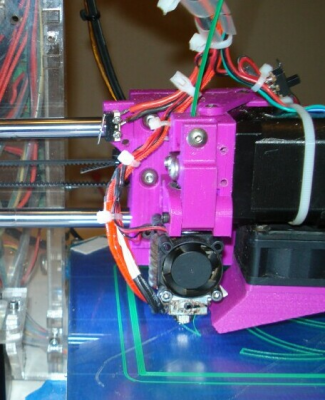Can you help me with a problem?
Posted by randym
|
Can you help me with a problem? May 04, 2016 09:41AM |
Registered: 8 years ago Posts: 8 |
I'm not sure what is going on here. When this starts to print, everything looks great on the base, but it gets all stringy after it prints the base. This is printed on a Folgertech 2020 using Majorgeeks PLA at 220C with 35% infill.
I've had this happen on a few other prints that take a long time and where it starts to become stringy is not consistent.
Any help would be appreciated.
I've had this happen on a few other prints that take a long time and where it starts to become stringy is not consistent.
Any help would be appreciated.
|
Re: Can you help me with a problem? May 04, 2016 10:29AM |
Registered: 10 years ago Posts: 1,401 |
Stringy means too hot. Lower temperature under 200.
190 to 195 tops and maybe increase retraction settings by 1 or 2mm
Also, you are either trying to print too fast or have some issues with your Z axis. Check your stepper motor current, rod constraints and wobbling
One more thing, do you have a fan cooling the extruded PLA?
Edited 2 time(s). Last edit at 05/04/2016 10:37AM by ggherbaz.
190 to 195 tops and maybe increase retraction settings by 1 or 2mm
Also, you are either trying to print too fast or have some issues with your Z axis. Check your stepper motor current, rod constraints and wobbling
One more thing, do you have a fan cooling the extruded PLA?
Edited 2 time(s). Last edit at 05/04/2016 10:37AM by ggherbaz.
|
Re: Can you help me with a problem? May 04, 2016 11:07AM |
Registered: 8 years ago Posts: 8 |
Quote
ggherbaz
Stringy means too hot. Lower temperature under 200.
190 to 195 tops and maybe increase retraction settings by 1 or 2mm
Also, you are either trying to print too fast or have some issues with your Z axis. Check your stepper motor current, rod constraints and wobbling
One more thing, do you have a fan cooling the extruded PLA?
Thanks, that's a good starting point. I'll take a look at all of that once I get home. I don't believe that my Z axis has any issues with everything not being tight, but I will take a look at that as well.
The recommended temp on the Makergeeks PLA is 230C which I thought was rather high. I'll knock it down and see if I have any issues with it extruding.
I do not have a cooling fan on the extruder, but sounds like I need to do that as well.
The one thing that doesn't make sense to me is why it suddenly starts happening on a random layer. If I print this 5 times, it will start in a different place in the print every time.
|
Re: Can you help me with a problem? May 04, 2016 06:21PM |
Registered: 9 years ago Posts: 705 |
I agree with GG. I run at 180c and 70c on the bed with my Prometheus V2. I also use a 40 x 40 x 20mm fan with a printed nozzle that seams to be enough airflow for pla cooling. My retraction is set to 2mm @40mm/sec.
|
Re: Can you help me with a problem? May 05, 2016 07:55AM |
Registered: 8 years ago Posts: 8 |
Thank you very much for the help guys. What a difference!
I lowered the temp on the extruder to 190c, slowed it down to the slowest for now, and installed this cooler I could print quickly. (I'll have to try printing it again with it in use and see how much better it turns out!) And got these results.
Thanks for the help!
Edited 2 time(s). Last edit at 05/05/2016 07:58AM by randym.
I lowered the temp on the extruder to 190c, slowed it down to the slowest for now, and installed this cooler I could print quickly. (I'll have to try printing it again with it in use and see how much better it turns out!) And got these results.
Thanks for the help!
Edited 2 time(s). Last edit at 05/05/2016 07:58AM by randym.
|
Re: Can you help me with a problem? May 05, 2016 01:19PM |
Registered: 10 years ago Posts: 1,401 |
|
Re: Can you help me with a problem? May 05, 2016 10:44PM |
Registered: 9 years ago Posts: 705 |
Sorry, only registered users may post in this forum.