Diagonal lines around print
Posted by geoffs
|
Diagonal lines around print May 12, 2016 12:39AM |
Registered: 11 years ago Posts: 24 |
I have a strange pattern on my tall prints that I can't track down a cause for.
I've been printing these to calibrate the temperature for the various rols of PLA I have.
Each of the thin wall towers has a regular, spiral marking on them.
At suggestions from #reprap on IRC, I've adjusted speed and acceleration to no affect. The angle of the line did seem to change with increased speed.
It happens with cylinders as well.
Recent changes to my printer (Ord Hadron) included new GT2 belts and pulleys to replace the standard MXL pitch belts and the installation of ACME rod instead of the 8mm threaded rods.
Steps/mm have been adjusted to suit these changes and results checked. I have the Z-axis anti-wobble mod installed.
I don't recall having this problem previously but it's been a long time since the printer was used.
Any suggestions would be well received.
Edited 2 time(s). Last edit at 05/12/2016 12:40AM by geoffs.
Geoff
Geeveston, Tasmania
I've been printing these to calibrate the temperature for the various rols of PLA I have.
Each of the thin wall towers has a regular, spiral marking on them.
At suggestions from #reprap on IRC, I've adjusted speed and acceleration to no affect. The angle of the line did seem to change with increased speed.
It happens with cylinders as well.
Recent changes to my printer (Ord Hadron) included new GT2 belts and pulleys to replace the standard MXL pitch belts and the installation of ACME rod instead of the 8mm threaded rods.
Steps/mm have been adjusted to suit these changes and results checked. I have the Z-axis anti-wobble mod installed.
I don't recall having this problem previously but it's been a long time since the printer was used.
Any suggestions would be well received.
Edited 2 time(s). Last edit at 05/12/2016 12:40AM by geoffs.
Geoff
Geeveston, Tasmania
|
Re: Diagonal lines around print May 12, 2016 04:18AM |
Registered: 8 years ago Posts: 778 |
|
Re: Diagonal lines around print May 12, 2016 05:11AM |
Registered: 11 years ago Posts: 24 |
It's a single thickness wall, there wouldn't be any infill (would there?)
FYI, gcode for this print is here. Dropbox link to gcode
Edited 1 time(s). Last edit at 05/12/2016 05:16AM by geoffs.
Geoff
Geeveston, Tasmania
FYI, gcode for this print is here. Dropbox link to gcode
Edited 1 time(s). Last edit at 05/12/2016 05:16AM by geoffs.
Geoff
Geeveston, Tasmania
|
Re: Diagonal lines around print May 12, 2016 05:25AM |
Admin Registered: 16 years ago Posts: 13,889 |
... this sort of paterns could be caused by regular speed variaton/fluctuation of the extruder-motor or by a not concentric hobbed bolt ...
Viktor
--------
Aufruf zum Projekt "Müll-freie Meere" - [reprap.org] -- Deutsche Facebook-Gruppe - [www.facebook.com]
Call for the project "garbage-free seas" - [reprap.org]
Viktor
--------
Aufruf zum Projekt "Müll-freie Meere" - [reprap.org] -- Deutsche Facebook-Gruppe - [www.facebook.com]
Call for the project "garbage-free seas" - [reprap.org]
|
Re: Diagonal lines around print May 12, 2016 05:31AM |
Registered: 11 years ago Posts: 24 |
Quote
VDX
... this sort of paterns could be caused by regular speed variaton/fluctuation of the extruder-motor or by a not concentric hobbed bolt ...
Great, something I can check.
I did replace part of the extruder today ( spring loaded bearing that presses the filament against the Mk7 gear seemed a bit loose) so I'm just running off another print to see if this made any difference.
Geoff
Geeveston, Tasmania
|
Re: Diagonal lines around print May 12, 2016 05:39AM |
Admin Registered: 16 years ago Posts: 13,889 |
... can you measure the heater temperature over time?
With oszillating temperature at the nozzle the viscosity of the extruded filament will change too and can cause this "speed variations" too ...
Viktor
--------
Aufruf zum Projekt "Müll-freie Meere" - [reprap.org] -- Deutsche Facebook-Gruppe - [www.facebook.com]
Call for the project "garbage-free seas" - [reprap.org]
With oszillating temperature at the nozzle the viscosity of the extruded filament will change too and can cause this "speed variations" too ...
Viktor
--------
Aufruf zum Projekt "Müll-freie Meere" - [reprap.org] -- Deutsche Facebook-Gruppe - [www.facebook.com]
Call for the project "garbage-free seas" - [reprap.org]
|
Re: Diagonal lines around print May 12, 2016 05:43AM |
Registered: 11 years ago Posts: 24 |
Using Marlin/slic3r/pronterface, any logging options there?
The temperature graph in pronterface shows extruder temperature doesn't vary a great deal, 1 or 2 degrees, and not in any regular pattern.
Also the gcode drops the temperature by 3 degrees, every 30 layers.
Edited 1 time(s). Last edit at 05/12/2016 05:46AM by geoffs.
Geoff
Geeveston, Tasmania
The temperature graph in pronterface shows extruder temperature doesn't vary a great deal, 1 or 2 degrees, and not in any regular pattern.
Also the gcode drops the temperature by 3 degrees, every 30 layers.
Edited 1 time(s). Last edit at 05/12/2016 05:46AM by geoffs.
Geoff
Geeveston, Tasmania
|
Re: Diagonal lines around print May 12, 2016 06:19AM |
Registered: 8 years ago Posts: 778 |
Ok, my bad, had to have a really close look at the image again t realise there is no infill.
The pattern is too regular, so there must be something you should be able to see/hear.
Since it is going all the way around I would think it only leaves the extruder.
If it is printed there could be chance that some tooth is formed correctly has some debris in it.
Could also be a problem of the stepper driver.
Do you have the tools to measure the extruder stepper driver during the print?
The pattern is too regular, so there must be something you should be able to see/hear.
Since it is going all the way around I would think it only leaves the extruder.
If it is printed there could be chance that some tooth is formed correctly has some debris in it.
Could also be a problem of the stepper driver.
Do you have the tools to measure the extruder stepper driver during the print?
|
Re: Diagonal lines around print May 12, 2016 06:31AM |
Admin Registered: 16 years ago Posts: 13,889 |
... if the pattern-distance (=extruded filament length) correlates with one rotation of the pulley (or subdivision of the teeth count), then it's varying filament extrusion speed.
Otherwise it's something other, related to harmonic variations of extruded length versus travelled distance ...
Edited 1 time(s). Last edit at 05/12/2016 06:31AM by VDX.
Viktor
--------
Aufruf zum Projekt "Müll-freie Meere" - [reprap.org] -- Deutsche Facebook-Gruppe - [www.facebook.com]
Call for the project "garbage-free seas" - [reprap.org]
Otherwise it's something other, related to harmonic variations of extruded length versus travelled distance ...
Edited 1 time(s). Last edit at 05/12/2016 06:31AM by VDX.
Viktor
--------
Aufruf zum Projekt "Müll-freie Meere" - [reprap.org] -- Deutsche Facebook-Gruppe - [www.facebook.com]
Call for the project "garbage-free seas" - [reprap.org]
|
Re: Diagonal lines around print May 12, 2016 07:04AM |
Registered: 11 years ago Posts: 24 |
I have a spare gear so I can swap that over, spare motor will take a little longer. I've already swapped out the stepper driver.
Also, I've just started printing a Dalek so I'll wait until that finishes.
Edited 1 time(s). Last edit at 05/12/2016 07:05AM by geoffs.
Geoff
Geeveston, Tasmania
Also, I've just started printing a Dalek so I'll wait until that finishes.
Edited 1 time(s). Last edit at 05/12/2016 07:05AM by geoffs.
Geoff
Geeveston, Tasmania
|
Re: Diagonal lines around print May 12, 2016 07:25AM |
Registered: 10 years ago Posts: 550 |
but it doesn't show on the bottom of the orange cube. Might be that if the same pattern is now visible on the lower part of a new print of that same object and it was a temp. test like the blue cube next to it I would say that something broke or displaced at the lower print temperature.Quote
VDX
... this sort of paterns could be caused by regular speed variaton/fluctuation of the extruder-motor or by a not concentric hobbed bolt ...
|
Re: Diagonal lines around print May 12, 2016 07:45AM |
Registered: 11 years ago Posts: 24 |
Taking photos of prints showing enough detail to be useful is difficult.
The blue one (roll is 2 years old) failed at any temperature higher than (about) 190 so the bottom 2/3 is a mess, no detail visible.
The red one (2 years old but only just opened) printed more successfully.
The yellow one is a brand new roll (Verbatim) and shows no difference in print quality in the entire temperature range (220 - 188). The diagonal line is visible on the entire print on the yellow one.
Geoff
Geeveston, Tasmania
The blue one (roll is 2 years old) failed at any temperature higher than (about) 190 so the bottom 2/3 is a mess, no detail visible.
The red one (2 years old but only just opened) printed more successfully.
The yellow one is a brand new roll (Verbatim) and shows no difference in print quality in the entire temperature range (220 - 188). The diagonal line is visible on the entire print on the yellow one.
Geoff
Geeveston, Tasmania
|
Re: Diagonal lines around print May 12, 2016 09:42AM |
Registered: 11 years ago Posts: 24 |
Dalek failed, my fault, so tried printing something else (this boat).
After printing the first couple of layers and then the fill, temperature was fluctuating and I started getting 'cold extrude prevented'
Not sure if the problem is related. Power supply is 12V30A so should be able to keep the hotend, hot. I did a couple of PID autotunes earlier today so pretty sure that's OK
Perhaps my crappy Geeetech RAMPS board is to blame? I'll try swapping it out - tomorrow.
Geoff
Geeveston, Tasmania
After printing the first couple of layers and then the fill, temperature was fluctuating and I started getting 'cold extrude prevented'
Not sure if the problem is related. Power supply is 12V30A so should be able to keep the hotend, hot. I did a couple of PID autotunes earlier today so pretty sure that's OK
Perhaps my crappy Geeetech RAMPS board is to blame? I'll try swapping it out - tomorrow.
Geoff
Geeveston, Tasmania
|
Re: Diagonal lines around print May 12, 2016 10:14AM |
Registered: 9 years ago Posts: 1,873 |
Looks like drv missed steps, [cabristor.blogspot.ca]
|
Re: Diagonal lines around print May 12, 2016 11:00AM |
Registered: 11 years ago Posts: 5,780 |
Try adjusting extruder motor current and see if it changes the pattern. If the motor gets hot you may have the current set too high. If it stays cool the current may be set too low.
Ultra MegaMax Dominator 3D printer: [drmrehorst.blogspot.com]
Ultra MegaMax Dominator 3D printer: [drmrehorst.blogspot.com]
|
Re: Diagonal lines around print May 12, 2016 10:51PM |
Registered: 11 years ago Posts: 24 |
A couple of days ago, the extruder motor was clicking so I dropped the current setting until the clicking stopped. As I wasn't getting great print quality and the extruder had never clicked before, I changed the stepper driver and made the same adjustment i.e. dropped current until clicking stopped.
Geoff
Geeveston, Tasmania
Geoff
Geeveston, Tasmania
|
Re: Diagonal lines around print May 13, 2016 07:22AM |
Registered: 9 years ago Posts: 1,873 |
'clicking' normally means that the extruder motor isn't generating enough torque to move the filament, the noise comes from the motor stalling and jumping backwards to the previous full step. Reducing the motor current is unlikely to improve that as it will reduce the torque. Did you measure the voltage or just adjust the potentiometers a bit? If you are using drv8825 the potentiometer goes the opposite way to what you would expect, so moving it anticlockwise increases the Vref and current.
|
Re: Diagonal lines around print May 13, 2016 09:09AM |
Registered: 11 years ago Posts: 24 |
Steppers are A4988. Increasing current just caused faster clicking, decreasing was the only way to stop the clicking.
Plan to try a new stepper but that means crimping up some Molex connectors and I can't find them at the moment, put away somewhere safe no doubt.
Geoff
Geeveston, Tasmania
Plan to try a new stepper but that means crimping up some Molex connectors and I can't find them at the moment, put away somewhere safe no doubt.
Geoff
Geeveston, Tasmania
|
Re: Diagonal lines around print May 13, 2016 01:47PM |
Registered: 9 years ago Posts: 1,873 |
|
Re: Diagonal lines around print May 13, 2016 08:48PM |
Registered: 11 years ago Posts: 24 |
Quote
JamesK
Oh well, another fine theory out the window.
New suggestions are never a waste, I appreciate them.
Found the pins and crimps so will get that new stepper in this evening.
Where possible, I use Molex Microfit 3.0 inline connectors as they are small, reliable and can handle 5A per pin. By making everything plug-able, it makes disassembly a lot less painful.
Geoff
Geeveston, Tasmania
|
Re: Diagonal lines around print May 14, 2016 09:03AM |
Registered: 11 years ago Posts: 24 |
|
Re: Diagonal lines around print May 14, 2016 11:07AM |
Registered: 8 years ago Posts: 778 |
Can you see anything during the print that could be a possible cause?
E.g. when the blob forms do you see the extruder going faster?
Does it only happen at the begiining/end of a line?
Is the appearance the same when printing a solid test cube?
It is just too even to be without a proper cause, if it would happen randomly ok, but not in such a perfect pattern.
E.g. when the blob forms do you see the extruder going faster?
Does it only happen at the begiining/end of a line?
Is the appearance the same when printing a solid test cube?
It is just too even to be without a proper cause, if it would happen randomly ok, but not in such a perfect pattern.
|
Re: Diagonal lines around print May 15, 2016 03:16AM |
Registered: 11 years ago Posts: 24 |
|
Re: Diagonal lines around print May 15, 2016 06:20AM |
Registered: 8 years ago Posts: 778 |
|
Re: Diagonal lines around print September 13, 2016 07:00AM |
Registered: 8 years ago Posts: 1 |
|
Re: Diagonal lines around print September 13, 2016 08:25AM |
Registered: 7 years ago Posts: 63 |
Quote
geoffs
Dalek failed, my fault, so tried printing something else (this boat).
After printing the first couple of layers and then the fill, temperature was fluctuating and I started getting 'cold extrude prevented'
Not sure if the problem is related. Power supply is 12V30A so should be able to keep the hotend, hot. I did a couple of PID autotunes earlier today so pretty sure that's OK
Perhaps my crappy Geeetech RAMPS board is to blame? I'll try swapping it out - tomorrow.
You are not getting enough current to your steppers. Probably because your PSU is broken or wired up incorrectly.Does it actually maintain 12v with heaters and motors running?(do you have heated bed? if so I hope its on short fat wires with well under 0.01 ohms ) I bet its dropping to 10v...
If a stepper is clicking and you turn the pot till it stops. You just turned the current up not down. Are they cheap knock off a4988's? I have some of those, they are blue and the pots go the other way. Always check the voltage on the pot as you adjust! How hot is your setpper driver? Does it burn your finger if you touch it (the little black square) when its printing? Because thermal protection can do that too. If you turned the current up too much. Like until it stops clicking then a bit more....
That pattern is 100% not enough current to the stepper. The harmonic repeat is too short for anything else. It changes at diferent speeds because your stepping at a different rate in the inductive reactance changes with drive freq. Its all in the data sheet for those that take the time to learn to read it....
Get your Multimeter out and get us some readings!
|
Re: Diagonal lines around print September 21, 2016 08:57PM |
Registered: 7 years ago Posts: 6 |
Hi guys, check your extruder hob wheel. I was having a similar problem and that's what it was. Here [forums.reprap.org]
Kindest regards,
Jan
Kindest regards,
Jan
|
Re: Diagonal lines around print September 21, 2016 11:49PM |
Registered: 8 years ago Posts: 318 |
What are your steps per mm like for your extruder? I had ran mine with no microstepping for a bit and saw damn close to the same thing, though mine were vertical lines.
If you need some help, or don't understand what I just said, feel free to send me a PM anytime
Printer: Prusa i3, 2 E3D v6 Hotends, Arduino + RAMPS 1.4 with a Bypassed 5V Regulator, 400w Insignia ATX PSU, Custom Designed Bowden Extruders
If you need some help, or don't understand what I just said, feel free to send me a PM anytime
Printer: Prusa i3, 2 E3D v6 Hotends, Arduino + RAMPS 1.4 with a Bypassed 5V Regulator, 400w Insignia ATX PSU, Custom Designed Bowden Extruders
|
Re: Diagonal lines around print April 06, 2017 01:22PM |
Registered: 8 years ago Posts: 29 |
Sorry, only registered users may post in this forum.