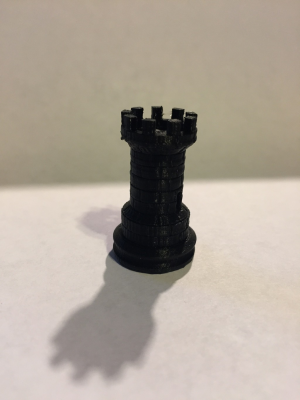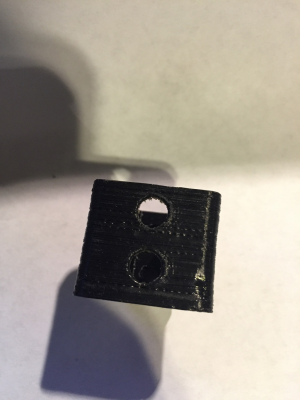Layers and skipping
Posted by tim3716
|
Layers and skipping May 16, 2016 09:31PM |
Registered: 9 years ago Posts: 40 |
|
Re: Layers and skipping May 16, 2016 10:02PM |
Registered: 8 years ago Posts: 778 |
|
Re: Layers and skipping May 17, 2016 07:38AM |
Registered: 10 years ago Posts: 1,401 |
|
Re: Layers and skipping May 18, 2016 07:52PM |
Registered: 9 years ago Posts: 40 |
I am currently using an E3D Lite6 with a .4 nozzle in a bowden setup on my QUBD two up. If it was not clear in my original post I was asking for help on solving the problem of my printer not being able to print larger layers without
having spotty extrusion. The spotty layers are extremely weak and it tends to split if any pressure is put on it. What I am confused about is that the extrusion multiplier is set correctly because it works just fine with .1mm layer prints. Maybe it is the temperature? I am printing a 220 for PLA and I know it is a lot hotter than regular PLA but the Micro Center PLA is known to be used at a higher temperature than normal.
Edited 1 time(s). Last edit at 05/18/2016 09:00PM by tim3716.
having spotty extrusion. The spotty layers are extremely weak and it tends to split if any pressure is put on it. What I am confused about is that the extrusion multiplier is set correctly because it works just fine with .1mm layer prints. Maybe it is the temperature? I am printing a 220 for PLA and I know it is a lot hotter than regular PLA but the Micro Center PLA is known to be used at a higher temperature than normal.
Edited 1 time(s). Last edit at 05/18/2016 09:00PM by tim3716.
|
Re: Layers and skipping May 18, 2016 09:35PM |
Registered: 8 years ago Posts: 778 |
|
Re: Layers and skipping May 18, 2016 09:44PM |
Registered: 9 years ago Posts: 40 |
|
Re: Layers and skipping May 19, 2016 08:43AM |
Registered: 10 years ago Posts: 1,401 |
|
Re: Layers and skipping May 19, 2016 09:59AM |
Registered: 8 years ago Posts: 778 |
There is limit for the layer height as well as for the extrusion width based on the actual nozzle diameter.
There are calculators available for this but 0,3mm layer height is already bad enough for a 0.4mm nozzle, 0.2 - 0.25 is good, lower better.
If you need thicker layers user a bigger nozzle.
There are calculators available for this but 0,3mm layer height is already bad enough for a 0.4mm nozzle, 0.2 - 0.25 is good, lower better.
If you need thicker layers user a bigger nozzle.
|
Re: Layers and skipping May 20, 2016 09:19PM |
Registered: 9 years ago Posts: 40 |
|
Re: Layers and skipping May 21, 2016 12:34AM |
Registered: 8 years ago Posts: 778 |
The max layer thickness for a 0.4mm nozzle would be a theoretical 0.32mm.
But this also depends on who wide the extusion is.
I would not really bother to print above 0.25mm layer height with a .4 nozzle.
Do a simple test cube with 0.2mm layer height and adjust the print tepm down every 10 layers, starting from 220° and ending at around 160°C.
That way you can see where the temp starts to cause problems and if, for example, you notice the first 40 layers or so look bad, then turn nice and fail at the end you know in which temp region you get best results.
If the cube is quite small it really pays off to print 2 at the same time as otherwise you get nasty problems that might not be related.
For the extrusion withs I would not go over 0.3mm.
But this also depends on who wide the extusion is.
I would not really bother to print above 0.25mm layer height with a .4 nozzle.
Do a simple test cube with 0.2mm layer height and adjust the print tepm down every 10 layers, starting from 220° and ending at around 160°C.
That way you can see where the temp starts to cause problems and if, for example, you notice the first 40 layers or so look bad, then turn nice and fail at the end you know in which temp region you get best results.
If the cube is quite small it really pays off to print 2 at the same time as otherwise you get nasty problems that might not be related.
For the extrusion withs I would not go over 0.3mm.
|
Re: Layers and skipping May 21, 2016 02:35AM |
Registered: 10 years ago Posts: 1,401 |
I'm just taking from my personal experience, for the last two years I have been printing parts at 0.3 layer height with a 0.4 nozzle without any problems.
But I print slow, at low temperature and with a fan cooling the printed part.
If your part came apart so easily, I will suspect that your Z axis calibration is out of whack and instead of a 0.3 you are getting a much higher layer.
My advice to you is to print a one layer brim and measure it to be sure it is correct.
But I print slow, at low temperature and with a fan cooling the printed part.
If your part came apart so easily, I will suspect that your Z axis calibration is out of whack and instead of a 0.3 you are getting a much higher layer.
My advice to you is to print a one layer brim and measure it to be sure it is correct.
Sorry, only registered users may post in this forum.