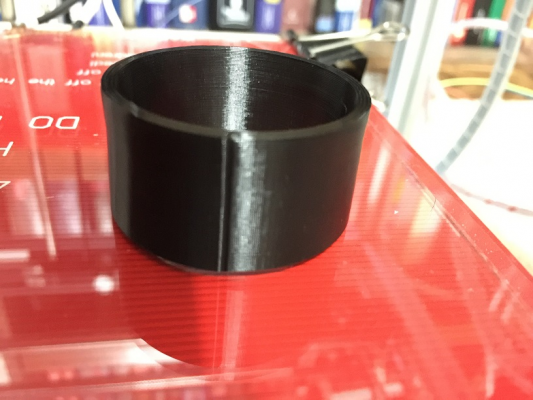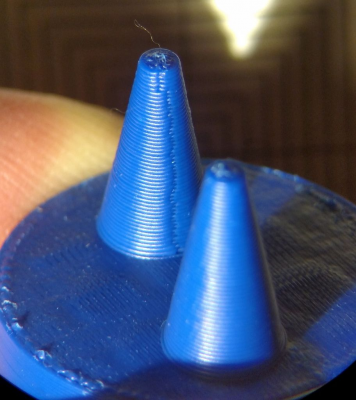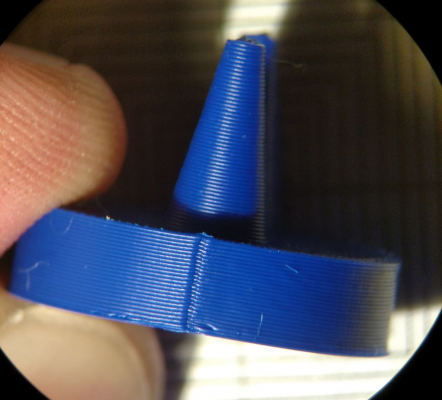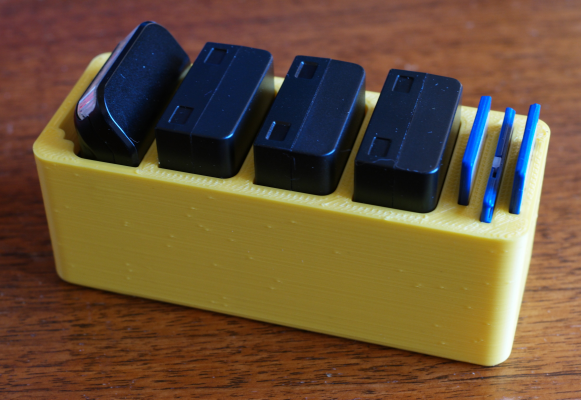Seams
Posted by PDBeal
I know there is the option in slic3r for randomizing the start/stop position, but is there any other way around hiding the start and stop seam? some parts get it really bad, others it doesn't seem to be noticeable. Any suggestions?
40mm x 2mm x 20mm hollow cylinder
40mm x 2mm x 20mm hollow cylinder
if you have extra length on restart up too high on the retraction settings it will make a little blob at the beginning of each line.
if you dont have extra length on restart then idk. i think it shows more with over extrusion than anything so maybe back your extrusion multiplier down a bit and try again.
if you dont have extra length on restart then idk. i think it shows more with over extrusion than anything so maybe back your extrusion multiplier down a bit and try again.
|
Re: Seams June 09, 2016 06:25PM |
Registered: 11 years ago Posts: 5,780 |
Ditto Cura vs Slic3r. The seams/start/stop points seem to be more visible with Slic3r. One thing to do is try playing with retraction settings. I run at 3000 mm/s^2 and 30 mm/sec with my 5:1 geared extruder and get pretty good results with slic3r:
These are recent prints, sliced with Slic3r using random start/stop:
I recently tried a friend's S3D and it seems to do the best job of hiding the start/stop points and seams, but I've only done a couple prints, so I can't be certain yet.
Ultra MegaMax Dominator 3D printer: [drmrehorst.blogspot.com]
These are recent prints, sliced with Slic3r using random start/stop:
I recently tried a friend's S3D and it seems to do the best job of hiding the start/stop points and seams, but I've only done a couple prints, so I can't be certain yet.
Ultra MegaMax Dominator 3D printer: [drmrehorst.blogspot.com]
Quote
the_digital_dentist
Ditto Cura vs Slic3r. The seams/start/stop points seem to be more visible with Slic3r. One thing to do is try playing with retraction settings. I run at 3000 mm/s^2 and 30 mm/sec with my 5:1 geared extruder and get pretty good results with slic3r:
These are recent prints, sliced with Slic3r using random start/stop:
I recently tried a friend's S3D and it seems to do the best job of hiding the start/stop points and seams, but I've only done a couple prints, so I can't be certain yet.
Sorry for the off topic, what voltage are you running your extruder at? I have a 5:1 extruder on 12v and I cannot hit 3000/mm2, motor gets pissed.
|
Re: Seams June 14, 2016 07:46AM |
Registered: 11 years ago Posts: 5,780 |
12V. It's a bulldog XL extruder. Current is the recommended 600 mA
Ultra MegaMax Dominator 3D printer: [drmrehorst.blogspot.com]
Ultra MegaMax Dominator 3D printer: [drmrehorst.blogspot.com]
Sorry, only registered users may post in this forum.