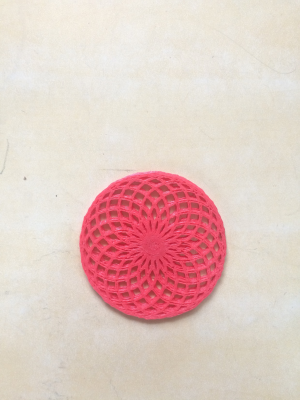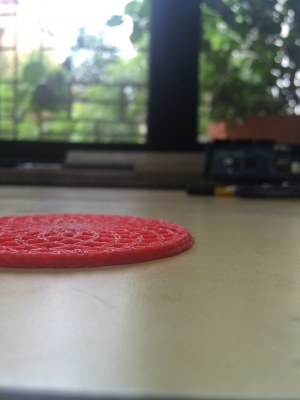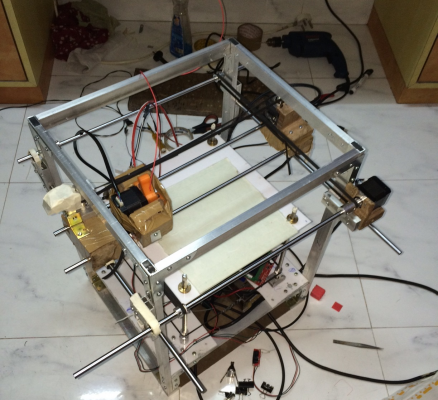ZIG ZAG PRINTS! HELP
Posted by Omniaa
|
ZIG ZAG PRINTS! HELP July 20, 2016 08:25AM |
Registered: 7 years ago Posts: 10 |
hey everyone,
I am new to this 3D printing community, i have made my first PLA 3d printer. I cant find my problem on the internet and its really weird. When i try to print a rectangle (or any shape for that matter), layers are getting shifted at periodic intervals. it's forming wavy structure when it should be straight!! I am using Repetier Host and Repetier Firmware. I directly print from the SD card on the Full graphic smart controller (reprap discount). NO sticking issues. And i dont think it can be a belt slipping problem, this is clear i guess from the pictures i have attached, the print is leaning to say left side for some layers and then leaning right for some layers, and the whole pattern is being repeated throughout the object height. All the objects have the same wavy feature. there is no such wavy feature in the stl file. I have printed a hollow calibration cube of 20mm but it has shown same wavy patterns at same height. PLEASE HELP! Thanks
It was supposed to be rectangle of 25x15x30..:
A spiro coaster i printed, since height of object is less, wavy nature is not prominent other than edges
I am new to this 3D printing community, i have made my first PLA 3d printer. I cant find my problem on the internet and its really weird. When i try to print a rectangle (or any shape for that matter), layers are getting shifted at periodic intervals. it's forming wavy structure when it should be straight!! I am using Repetier Host and Repetier Firmware. I directly print from the SD card on the Full graphic smart controller (reprap discount). NO sticking issues. And i dont think it can be a belt slipping problem, this is clear i guess from the pictures i have attached, the print is leaning to say left side for some layers and then leaning right for some layers, and the whole pattern is being repeated throughout the object height. All the objects have the same wavy feature. there is no such wavy feature in the stl file. I have printed a hollow calibration cube of 20mm but it has shown same wavy patterns at same height. PLEASE HELP! Thanks
It was supposed to be rectangle of 25x15x30..:
A spiro coaster i printed, since height of object is less, wavy nature is not prominent other than edges
|
Re: ZIG ZAG PRINTS! HELP July 20, 2016 08:09PM |
Registered: 10 years ago Posts: 1,401 |
I don't think it will be a bended Z axis neither, most likely is on the steppers (if you are absolutely sure isn't the belts), have you check the vref on your stepper driver? Also what speed are you trying to print at?
Do a little test and increase non printing speed at 3600 to 4000 mm per min and move X and Y about 100mm on any direction, see if the stepper skips or if it makes any noises, check that it traveled the correct distance. One more thing that it can be is that your carriages are binding due to asymmetrical rods.
Do a little test and increase non printing speed at 3600 to 4000 mm per min and move X and Y about 100mm on any direction, see if the stepper skips or if it makes any noises, check that it traveled the correct distance. One more thing that it can be is that your carriages are binding due to asymmetrical rods.
|
Re: ZIG ZAG PRINTS! HELP July 20, 2016 08:24PM |
Registered: 9 years ago Posts: 978 |
Check that the pulleys are tightly attached to the stepper motors.
But the period of the wave seems a bit long and regular for it to be mechanical. Also the waviness is on all sides of the object, not just 2, so it would have to be the fault in 2 axes. I wonder if this is somehow associated with infill? Maybe you've set the external perimeters to 0 in your slicer so you're only seeing infill?
Are you using automatic bed-levelling? If you are, then errors in the Z axis motion can result in X/Y errors in the output. But I wouldn't expect it to be as extreme as this.
What slicer are you using? Have tried a different one?
What type of printer is it? Cartesian? Delta?
But the period of the wave seems a bit long and regular for it to be mechanical. Also the waviness is on all sides of the object, not just 2, so it would have to be the fault in 2 axes. I wonder if this is somehow associated with infill? Maybe you've set the external perimeters to 0 in your slicer so you're only seeing infill?
Are you using automatic bed-levelling? If you are, then errors in the Z axis motion can result in X/Y errors in the output. But I wouldn't expect it to be as extreme as this.
What slicer are you using? Have tried a different one?
What type of printer is it? Cartesian? Delta?
|
Re: ZIG ZAG PRINTS! HELP July 20, 2016 09:04PM |
Registered: 9 years ago Posts: 1,873 |
|
Re: ZIG ZAG PRINTS! HELP July 21, 2016 03:22AM |
Registered: 8 years ago Posts: 1,671 |
|
Re: ZIG ZAG PRINTS! HELP July 21, 2016 12:24PM |
Registered: 8 years ago Posts: 88 |
|
Re: ZIG ZAG PRINTS! HELP July 27, 2016 03:58AM |
Registered: 7 years ago Posts: 10 |
Thankyou for responding and hey, I am not trolling 
i dont know why those waves are coming. after posting my problem here and tried to rebuild it, and the errors have reduced but are still at same height.. And here's the picture of my 3d printer, its what i have made at home, so looks a bit messy
last week's print and this week, a bit improved.
@ggherbaz : i will try that. thankyou
@frankvdh : yaa the pulleys are all tight, infill is not set to zero. it prints external layers slowly and quite fine. I use slic3r. i havent tried other slicer but i will check.

i dont know why those waves are coming. after posting my problem here and tried to rebuild it, and the errors have reduced but are still at same height.. And here's the picture of my 3d printer, its what i have made at home, so looks a bit messy

last week's print and this week, a bit improved.
@ggherbaz : i will try that. thankyou
@frankvdh : yaa the pulleys are all tight, infill is not set to zero. it prints external layers slowly and quite fine. I use slic3r. i havent tried other slicer but i will check.
|
Re: ZIG ZAG PRINTS! HELP July 27, 2016 06:51AM |
Registered: 11 years ago Posts: 5,780 |
You have four screws lifting the bed but I don't see any guide rails in the Z axis to constrain the bed's lateral motion. The ends of the screws are just standing in free air, with nothing to constrain them either.
It bothers me to see tape wrapped around the extruder- it that all that's holding it in position?
The X axis belt looks quite loose.
When something prints with such large and obvious defects, the source of the problem should be visible if you watch the printer while it is running.
Ultra MegaMax Dominator 3D printer: [drmrehorst.blogspot.com]
It bothers me to see tape wrapped around the extruder- it that all that's holding it in position?
The X axis belt looks quite loose.
When something prints with such large and obvious defects, the source of the problem should be visible if you watch the printer while it is running.
Ultra MegaMax Dominator 3D printer: [drmrehorst.blogspot.com]
|
Re: ZIG ZAG PRINTS! HELP July 27, 2016 07:19AM |
Registered: 7 years ago Posts: 10 |
Thanks for responding. yaa i have made a frame that i am going to attach to free ends of lead screws. and noo the extruder is not held by that  screw are attached on the inside and a metal plate as well holding all of it together. and will have belt tighter on other axis as well. I will fix the free ends and check if the problem is gone,, thanks
screw are attached on the inside and a metal plate as well holding all of it together. and will have belt tighter on other axis as well. I will fix the free ends and check if the problem is gone,, thanks 
 screw are attached on the inside and a metal plate as well holding all of it together. and will have belt tighter on other axis as well. I will fix the free ends and check if the problem is gone,, thanks
screw are attached on the inside and a metal plate as well holding all of it together. and will have belt tighter on other axis as well. I will fix the free ends and check if the problem is gone,, thanks 
|
Re: ZIG ZAG PRINTS! HELP July 27, 2016 08:09AM |
Registered: 9 years ago Posts: 1,873 |
Quote
Omniaa
I will fix the free ends and check if the problem is gone
Lead screws are for providing motion in the axial direction, they are not intended for constraining movement in the radial direction. You need to add some linear motion components to do that, either smooth rods or linear rails.
|
Re: ZIG ZAG PRINTS! HELP August 07, 2016 10:07AM |
Registered: 7 years ago Posts: 10 |
|
Re: ZIG ZAG PRINTS! HELP August 07, 2016 11:28AM |
Registered: 9 years ago Posts: 1,873 |
|
Re: ZIG ZAG PRINTS! HELP October 03, 2016 10:29PM |
Registered: 9 years ago Posts: 199 |
|
Re: ZIG ZAG PRINTS! HELP October 04, 2016 06:56AM |
Registered: 9 years ago Posts: 1,873 |
|
Re: ZIG ZAG PRINTS! HELP October 04, 2016 11:04AM |
Registered: 9 years ago Posts: 199 |
Sorry, only registered users may post in this forum.