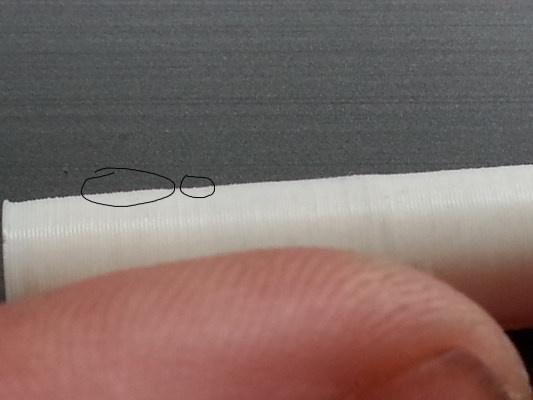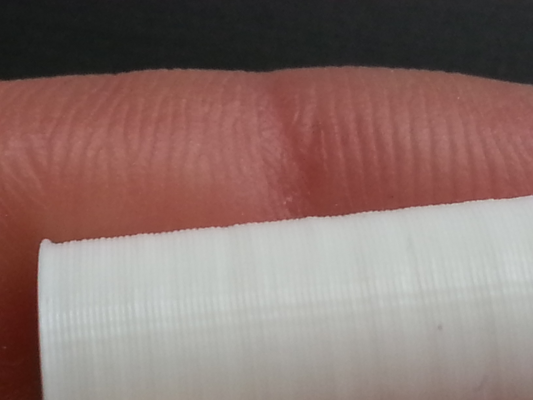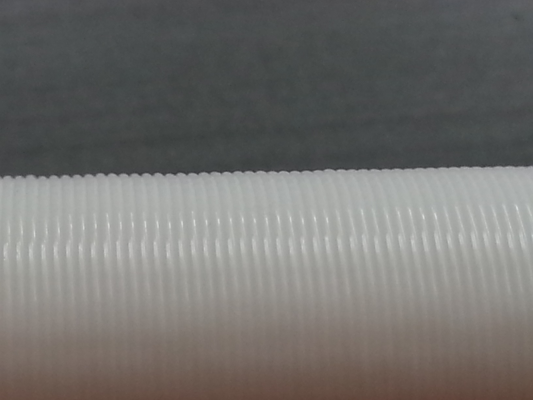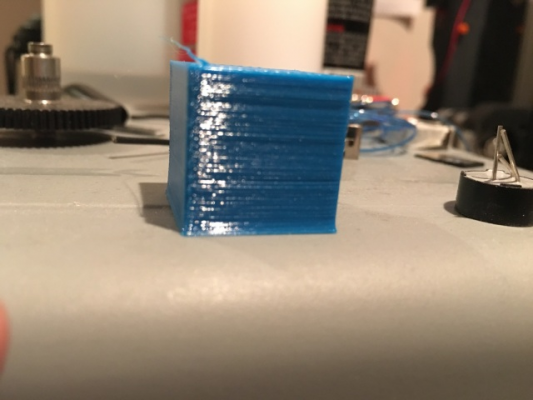Inconsistent Z ribbing/banding
Posted by eviltoy
|
Re: Inconsistent Z ribbing/banding September 26, 2016 04:10PM |
Registered: 7 years ago Posts: 15 |
I had the very same problems.
Suddenly Z-Wobble appeared.
Changed the leadscrew, Changed the Z-Motor-Mount. Realigned. Releveled bed. Recalibrated Extrusion steps. Checked temperatures. Checked that everything is tight, including the hot-end.
and did not find the culprit. Until today.
I found out by accident that the heater block was loose when 200°C hot. (it was tight when cold!)
I retightened it and now everything seems to be fine.
Maybe this experience is helpful.
Cheers
David
Edited 1 time(s). Last edit at 09/26/2016 04:10PM by tody79.
Suddenly Z-Wobble appeared.
Changed the leadscrew, Changed the Z-Motor-Mount. Realigned. Releveled bed. Recalibrated Extrusion steps. Checked temperatures. Checked that everything is tight, including the hot-end.
and did not find the culprit. Until today.
I found out by accident that the heater block was loose when 200°C hot. (it was tight when cold!)
I retightened it and now everything seems to be fine.
Maybe this experience is helpful.
Cheers
David
Edited 1 time(s). Last edit at 09/26/2016 04:10PM by tody79.
|
Re: Inconsistent Z ribbing/banding September 26, 2016 04:34PM |
Registered: 9 years ago Posts: 104 |
|
Re: Inconsistent Z ribbing/banding September 26, 2016 06:06PM |
Registered: 7 years ago Posts: 15 |
|
Re: Inconsistent Z ribbing/banding September 27, 2016 02:51PM |
Registered: 9 years ago Posts: 104 |
|
Re: Inconsistent Z ribbing/banding October 04, 2016 11:28AM |
Registered: 8 years ago Posts: 155 |
Your last pictre, that is definitly a case of Z banding. I have a similar issue to yours (not the z banding like you have now, but some of my prints lookes exactly like the first pictures you posted).
So far, i have tried everything: my extrusion calibration is perfect, all oX and Y movements are calibrated. Today, I have 1 fianl conclusion: first, in some point I will get rid of the spring supported bed: I have noticed that the inconsistency in the layers were in the Y axis. My Y axis is well calibrated, the belt is ok. The problem is some movements, wich makes the bed to move (we are talking about really small movements because of the springs). I looked at the layers usieng a microscope and I could verify that the layers were "missaligned", it was not an extrusion problem. All this in the Y axis mainly.
That is the only TODO thing I have to improved in my prusa. Also, I have noticed that prints tend to have much much les inconsistencies when useing certain filaments, so also there is a filament quality issue involved.
But right now, the last picture you posted is definitly Z banding, you will get rid og it usieng this: [www.thingiverse.com]
Make sure once intalled, the holes of your Z axis where the trheaded rods pass through, you have to make those holes bigger to make sure the threaded rods dont touch the Z axis at all
Please post updates and solutions once you find them
So far, i have tried everything: my extrusion calibration is perfect, all oX and Y movements are calibrated. Today, I have 1 fianl conclusion: first, in some point I will get rid of the spring supported bed: I have noticed that the inconsistency in the layers were in the Y axis. My Y axis is well calibrated, the belt is ok. The problem is some movements, wich makes the bed to move (we are talking about really small movements because of the springs). I looked at the layers usieng a microscope and I could verify that the layers were "missaligned", it was not an extrusion problem. All this in the Y axis mainly.
That is the only TODO thing I have to improved in my prusa. Also, I have noticed that prints tend to have much much les inconsistencies when useing certain filaments, so also there is a filament quality issue involved.
But right now, the last picture you posted is definitly Z banding, you will get rid og it usieng this: [www.thingiverse.com]
Make sure once intalled, the holes of your Z axis where the trheaded rods pass through, you have to make those holes bigger to make sure the threaded rods dont touch the Z axis at all
Please post updates and solutions once you find them
|
Re: Inconsistent Z ribbing/banding October 04, 2016 11:44AM |
Registered: 9 years ago Posts: 104 |
|
Re: Inconsistent Z ribbing/banding October 05, 2016 04:18AM |
Registered: 9 years ago Posts: 104 |
|
Re: Inconsistent Z ribbing/banding October 05, 2016 05:18PM |
Registered: 8 years ago Posts: 155 |
Yhis is a different picture. O your previous one, definitly there was a pattern. In this one... you have some banding, and look exactly like what I have. As I said before, I cant help you here, in fact I will be waitching this post since I have the same issue. So far I have checked everything: belts, motors, axis aligments, step calibration, extrusion calibration.
The only things left to try for me is: the hobbed bolt: ensure that is round, I suspect mine is not. And also my heated bed supported in springs: the banding is actually smaller of what it look. We see the banding but if you look carefull, it is really really small, it more something like a visual effects of shadows than a real layer missaligment. So what I have in my head is that or it is a problem , really smal with extrusion due to the hobbed bolt, ot a filament quality (width not consistent but we are talking of reaaly small amounts) or really small movements due to the srings in the heated bed.
The strange thing is that when I print a singled walled cube for extrusion calibration... there is absolutly no banding at all! Taht calibration cube is printed very slow and the Y and X movements are small so the springs theory gains sense
The only things left to try for me is: the hobbed bolt: ensure that is round, I suspect mine is not. And also my heated bed supported in springs: the banding is actually smaller of what it look. We see the banding but if you look carefull, it is really really small, it more something like a visual effects of shadows than a real layer missaligment. So what I have in my head is that or it is a problem , really smal with extrusion due to the hobbed bolt, ot a filament quality (width not consistent but we are talking of reaaly small amounts) or really small movements due to the srings in the heated bed.
The strange thing is that when I print a singled walled cube for extrusion calibration... there is absolutly no banding at all! Taht calibration cube is printed very slow and the Y and X movements are small so the springs theory gains sense
|
Re: Inconsistent Z ribbing/banding October 05, 2016 06:41PM |
Registered: 10 years ago Posts: 580 |
eviltoy,
You've gotten a lot of good advice already. I've read through this thread, but may have missed if what I suggest has already been mentioned.
I've (just barely) started a WIKI page: Inconsistent Extrusion Troubleshooting Guide, similar to the Shifted Layers page that I began. I've not added the solutions or many other possible issues yet. I'd like to add more info in future such as test objects, and example photos.
The test outlined there may help you determine if the problem is with extrusion or layer shifting.
Hope that helps
My printer: Raptosaur - Large Format Delta - [www.paulwanamaker.wordpress.com]
Can you answer questions about Calibration, Printing issues, Mechanics? Write it up and improve the Wiki!
You've gotten a lot of good advice already. I've read through this thread, but may have missed if what I suggest has already been mentioned.
I've (just barely) started a WIKI page: Inconsistent Extrusion Troubleshooting Guide, similar to the Shifted Layers page that I began. I've not added the solutions or many other possible issues yet. I'd like to add more info in future such as test objects, and example photos.
The test outlined there may help you determine if the problem is with extrusion or layer shifting.
Hope that helps
My printer: Raptosaur - Large Format Delta - [www.paulwanamaker.wordpress.com]
Can you answer questions about Calibration, Printing issues, Mechanics? Write it up and improve the Wiki!
|
Re: Inconsistent Z ribbing/banding October 06, 2016 04:04AM |
Registered: 9 years ago Posts: 104 |
|
Re: Inconsistent Z ribbing/banding October 06, 2016 04:06AM |
Registered: 9 years ago Posts: 104 |
|
Re: Inconsistent Z ribbing/banding October 06, 2016 04:59AM |
Registered: 7 years ago Posts: 25 |
|
Re: Inconsistent Z ribbing/banding October 06, 2016 05:15AM |
Registered: 9 years ago Posts: 104 |
|
Re: Inconsistent Z ribbing/banding October 06, 2016 09:42PM |
Registered: 9 years ago Posts: 1,873 |
That looks like it's going to be really useful - many thanks.Quote
Paul Wanamaker
I've (just barely) started a WIKI page: Inconsistent Extrusion Troubleshooting Guide, similar to the Shifted Layers page that I began. I've not added the solutions or many other possible issues yet. I'd like to add more info in future such as test objects, and example photos.
|
Re: Inconsistent Z ribbing/banding October 09, 2016 07:23PM |
Registered: 8 years ago Posts: 155 |
Evitloy, any update? Today I finally gor rid of the springs in my heated bed and made it rock solid. I have been printing all day: really good results, most banding desapeared in 90%. There is still some miinor banding, and there is nothing else I can check by now. The only thing left would be drivers, but I really know nothing about the issue. Also, this banding... is really small, I think it could be filamented related (im talking about something around 0.01 mm in a band compard to another)
If you have tried the drivers relacements I would really like to hear about that
If you have tried the drivers relacements I would really like to hear about that
|
Re: Inconsistent Z ribbing/banding October 10, 2016 01:05AM |
Registered: 9 years ago Posts: 104 |
|
Re: Inconsistent Z ribbing/banding October 10, 2016 03:39PM |
Registered: 8 years ago Posts: 155 |
I had some interesting results today. I was following the reading here: [reprap.org] and here [reprap.org]
I printed a cube, later a cilinder, both solid. The really small banding was there, on both of them (3 perimeters, 100% infill). When I say small, it is really small much much smaller now that I removed the springs of my heated bed. In fact I noticed that the bands look bigger than they really are, is like a visual effects of the shadows on the white plastic. If I use a zoom to look closer, we are talking like less than 0.1 mm of missligments between layers.
Then I follorwed the recommnedation of those wiki, I printed the same objects but hollow and useing the spiral printing option. First I will show you the photos of the 3 perimeters and solid object prints. Look the marked area, it look like the band is because overextrusion. It is not a shiftd layer, because on the oposite side of the object the ban is there and still "going out" of the object. The other marked layer if like "going inside" the object. Also, it is not shifted ebcause in the oposite side also "goes inside". Thank band looks like underextruded:
And now the single walled cilinder. The bands desapered... It is the same object as before, same temperature, same cooling power aplied, ssame printing speed, same filament. The only difference is that it is single walled and printed without stopping useing the spiral mode printing.
So. Conclusions: I really want to have feedback guys, would really preciate it. Do you think this is ok, It can be better than this? Since there are some factors I cant improve/test, like filament quality because here I dont have access to different brand easily (so far, I think Im useing the best I can get in my area). The only Idea I have about this banding is related to inconsistency of extrusion: since both object are the same and only difference is the printing technic related to the single wall and spial mode... the spiral mode made a continues printing, theer is no change in extrusion speed, fro the beggining till the end we have the same speed. So extrusion is really even all the way. And that is why I think the banding desapeared. haven a steady extrusion give really controlled extrusion while printing perimeters, changes in speed dureing the path, stoping extrusion and restarting at every layer change , all taht makes that extrusion has more troubles to stay all the way the same, woud that be the explanation? Also, there is something that couod be really afecting and is the hobbed bolt: I suspect it can be bent or not perfectly round where it grinds the filament, that coud cause variations on the filament being extruded I think over every rotation of the bolt...????
I printed a cube, later a cilinder, both solid. The really small banding was there, on both of them (3 perimeters, 100% infill). When I say small, it is really small much much smaller now that I removed the springs of my heated bed. In fact I noticed that the bands look bigger than they really are, is like a visual effects of the shadows on the white plastic. If I use a zoom to look closer, we are talking like less than 0.1 mm of missligments between layers.
Then I follorwed the recommnedation of those wiki, I printed the same objects but hollow and useing the spiral printing option. First I will show you the photos of the 3 perimeters and solid object prints. Look the marked area, it look like the band is because overextrusion. It is not a shiftd layer, because on the oposite side of the object the ban is there and still "going out" of the object. The other marked layer if like "going inside" the object. Also, it is not shifted ebcause in the oposite side also "goes inside". Thank band looks like underextruded:
And now the single walled cilinder. The bands desapered... It is the same object as before, same temperature, same cooling power aplied, ssame printing speed, same filament. The only difference is that it is single walled and printed without stopping useing the spiral mode printing.
So. Conclusions: I really want to have feedback guys, would really preciate it. Do you think this is ok, It can be better than this? Since there are some factors I cant improve/test, like filament quality because here I dont have access to different brand easily (so far, I think Im useing the best I can get in my area). The only Idea I have about this banding is related to inconsistency of extrusion: since both object are the same and only difference is the printing technic related to the single wall and spial mode... the spiral mode made a continues printing, theer is no change in extrusion speed, fro the beggining till the end we have the same speed. So extrusion is really even all the way. And that is why I think the banding desapeared. haven a steady extrusion give really controlled extrusion while printing perimeters, changes in speed dureing the path, stoping extrusion and restarting at every layer change , all taht makes that extrusion has more troubles to stay all the way the same, woud that be the explanation? Also, there is something that couod be really afecting and is the hobbed bolt: I suspect it can be bent or not perfectly round where it grinds the filament, that coud cause variations on the filament being extruded I think over every rotation of the bolt...????
|
Re: Inconsistent Z ribbing/banding October 10, 2016 06:18PM |
Registered: 10 years ago Posts: 580 |
Tinchus
Thank you for doing the test that I proposed. So in this case the problem appears to be purely in the extrusion system, there is no shift.
It does tell us your extruder can supply the filament very evenly when printing continuously, very good to know! I think that possibly rules out several possibilities:
- It looks like your extruder's driver is fine.
- It looks like the hobbed gear is fine in this mode - not off center.
- The extrusion rate (mm3/sec) is not more than the hot end can deliver.
So there are multiple issues that can cause the extrusion to be inconsistent while printing multiple perimeters that are not present when doing a circular spiral, here are some:
Retraction Related:
Pressure Related
Temperature Related
Perimeter Order Related
Inconsistent Filament, etc.
And do not forget to check:
Loose grub screw on extruder gear. Grind a flat on the shaft and use nail polish as a removable thread-locking compound.
Another test that you can do is make a square or more jagged shaped tower, and print it in spiral vase mode. The extruder (and hot end) will be changing speed constantly, and so will the extrusion rate.
The more I learn, the more I know I don't know...
Edited 2 time(s). Last edit at 10/10/2016 06:26PM by Paul Wanamaker.
My printer: Raptosaur - Large Format Delta - [www.paulwanamaker.wordpress.com]
Can you answer questions about Calibration, Printing issues, Mechanics? Write it up and improve the Wiki!
Thank you for doing the test that I proposed. So in this case the problem appears to be purely in the extrusion system, there is no shift.
It does tell us your extruder can supply the filament very evenly when printing continuously, very good to know! I think that possibly rules out several possibilities:
- It looks like your extruder's driver is fine.
- It looks like the hobbed gear is fine in this mode - not off center.
- The extrusion rate (mm3/sec) is not more than the hot end can deliver.
So there are multiple issues that can cause the extrusion to be inconsistent while printing multiple perimeters that are not present when doing a circular spiral, here are some:
Retraction Related:
- Filament Deformation (1) Each time the filament is pushed through by the extruder, the individual indentations are stretched somewhat. The more retracts that happen, the more deformation, and the less filament is extruded in that particular area on restart. This is what the Extra Length on Restart is for (in addition to somewhat combating ooze). Only use a small amount. If the teeth on the bolt are not cut exactly the same all the way around this may have more of an effect in some areas than others.
- Filament Deformation (2): If the tension bearing is too tight, the filament may be getting progressively flattened each time it is retracted and unretracted. Make and use a grooved bearing. It will allow you to apply more pressure without flattening the filament.
- Filament Deformation (3): A sharp extruder gear will cut into the filament, rather than just making indentations. This will cause that part of the filament to be progressively damaged when it is retracted and unretracted, as per F.D.1 above. You can look at these areas of filament under magnification if you stop it just after an unretract, and take the pressure off the pressure bearing, and remove the filament.
- Damaged filament bits (swarf) can accumulate in the drive gear. This may be intermittent. Do you see this happening at all? My fix for this was to get a commercial MK7 drive gear with teeth that were not sharp (bored out for my Nema23 direct drive extruder).
- Retraction distance too large, or retract/unretract speed too slow: The farther the filament is retracted, and the longer it takes before it is unretracted - the colder it becomes. This can cause inconsistent extrusion at the start of the next segment, as the extrusion rate is directly related to the melt rate of the filament in the liquifier (hot end).
- Longer retraction may bring some sticky filament up into the cold zone. Even if it does not jam, it may make for higher friction. Try no retraction if the model will allow it without excess stringing, blobbing, and therefore pressure loss.
Pressure Related
- If the extrusion rate of the inner perimeters or infill is higher than the outer perimeter, then the outer perimeter can be over pressurized and so over extruded. The test is to set all print speeds and widths the same for these features. This may also be why some holes are printed too small (see Perimeter Order Related below). The amount this happens varies a lot depending on the configuration of the extrusion system - hot end (including nozzle diameter), bowden tube length, print speed, etc.
- Areas with higher extrusion rates may cause more deformation of the filament.
Temperature Related
- Even minor swings in not-end temperature can change the melt rate and viscosity. Watch the hot end temp closely to see if it remains steady, especially when switching from low extrusion rates to high extrusion rates between features. If the temperature varies, then PID tuning is in order. I also like to insulate the hot end with high temp fiberglass tape, to add to the reserve. This is also a symptom of over-driving one part of the extruder/hot end system (which consists basically of the hot end configuration/melt chamber length, set temperature, available heat, melt rate, extruder pressure that can be applied, friction, and filament deformation).
- Increase the hot-end temp if needed.
Perimeter Order Related
- Any of the above inconsistencies in extrusion are amplified when the outside perimeter is printed last (and especially for the inner-most perimeter of holes which is printed last in this case). This is because each next outer perimeter is pushed over a bit by the one before. You may be able to print some objects more accurately by printing outside perimeters first - not so good for overhangs. You can also test different perimeter overlap %.
Inconsistent Filament, etc.
- Does the filament vary much in diameter throughout its length? If so, what percentage?
- Resistance/friction when pulling filament from the roll.
And do not forget to check:
Loose grub screw on extruder gear. Grind a flat on the shaft and use nail polish as a removable thread-locking compound.
Another test that you can do is make a square or more jagged shaped tower, and print it in spiral vase mode. The extruder (and hot end) will be changing speed constantly, and so will the extrusion rate.
The more I learn, the more I know I don't know...
Edited 2 time(s). Last edit at 10/10/2016 06:26PM by Paul Wanamaker.
My printer: Raptosaur - Large Format Delta - [www.paulwanamaker.wordpress.com]
Can you answer questions about Calibration, Printing issues, Mechanics? Write it up and improve the Wiki!
|
Re: Inconsistent Z ribbing/banding October 11, 2016 03:26AM |
Registered: 9 years ago Posts: 104 |
|
Re: Inconsistent Z ribbing/banding October 12, 2016 02:50AM |
Registered: 9 years ago Posts: 104 |
|
Re: Inconsistent Z ribbing/banding October 16, 2016 11:39AM |
Registered: 8 years ago Posts: 155 |
Apart from being a shinny blue PLA, I cn see the bandng is still there right?
I have been doin some more tests and I might have something: Im my previous post it looked like my banding desapeared. Well, it dindt: the object I used to do the test may be is too small and useing also a rounded shape, helpd to "hide" the problem I think
Today I finished a couple of prints and studied them realy close, microscope scale jajajaja.
Im a little afraid of saying "Im sure of" because you can never be sure 100% of something, but I think extrusion quality is not the issue and I m almost sure I have some kind of layer missaligment. I dont know the source and could be some suspects in my case and I would like help here:
1.- My belts tension are definitly ok, Im sure of that.
2.- the ovement os both Y and X axis is smooth, I can move both of them useing just a finger with almost no necesary of force. I do can feel some uneven friction in the movement of the X axis, but Im talking of something really really small may be only noticeble by a freak like me, I mean... the torque generated by the nema motor is hundreds and hundreds of times more than enough to beat that friction. Still, could that really small changes in friction cause the layer missaligment? (smooth rods are lubricated anyway)
3.- the layer missaligment is hard to measure, it is in the range of somewhere between 0.05 and 0,1 mm . Somebody could say "that is too small to see a difference" ... weel, I think I said it before but actually it is small but the combination of that with a visual effect of shadows, it makes that missaligment look worse than it is. Still the question would be: in my case ( and I think it is the case of lot of people) I have a4988 drivers (brand new, changed yesterday just to be sure none of them are somehow faulty). The resolution here is 1/16, I know that 8825 drivers can deliver 1/32. Could this issue be a combination of the resolution and the calibrated steps? In my case useing the prusa calculator, the steps for my x and Y axis should be 160. I used that at the beginning of my printing career but measureing the movements of both axis useing a digital calipper, always gave me wrong measuremnts: for example, if I wanted to move 50 mm, in reality I had 49.94 mm. So I adjusted the steps acordingly to 160.2 steps and that gives me an exact movement. So, I really dont know about the maths and how the firmware calculates movements but could it be that this 160.2 steps are being rounded sometimes or something like that? something between teh 160.2 and the resolution that from time to to time that calculations round something that provoques this layer misslaigments? Because it is not missing steps the problem because the printing goes eprfectly vertical, the misslaigment happens in some layers and then goes back to normal, it is like if a zig'zag movements was there but alwys keeping a vertical path
Any test from you eviltoy?
I have been doin some more tests and I might have something: Im my previous post it looked like my banding desapeared. Well, it dindt: the object I used to do the test may be is too small and useing also a rounded shape, helpd to "hide" the problem I think
Today I finished a couple of prints and studied them realy close, microscope scale jajajaja.
Im a little afraid of saying "Im sure of" because you can never be sure 100% of something, but I think extrusion quality is not the issue and I m almost sure I have some kind of layer missaligment. I dont know the source and could be some suspects in my case and I would like help here:
1.- My belts tension are definitly ok, Im sure of that.
2.- the ovement os both Y and X axis is smooth, I can move both of them useing just a finger with almost no necesary of force. I do can feel some uneven friction in the movement of the X axis, but Im talking of something really really small may be only noticeble by a freak like me, I mean... the torque generated by the nema motor is hundreds and hundreds of times more than enough to beat that friction. Still, could that really small changes in friction cause the layer missaligment? (smooth rods are lubricated anyway)
3.- the layer missaligment is hard to measure, it is in the range of somewhere between 0.05 and 0,1 mm . Somebody could say "that is too small to see a difference" ... weel, I think I said it before but actually it is small but the combination of that with a visual effect of shadows, it makes that missaligment look worse than it is. Still the question would be: in my case ( and I think it is the case of lot of people) I have a4988 drivers (brand new, changed yesterday just to be sure none of them are somehow faulty). The resolution here is 1/16, I know that 8825 drivers can deliver 1/32. Could this issue be a combination of the resolution and the calibrated steps? In my case useing the prusa calculator, the steps for my x and Y axis should be 160. I used that at the beginning of my printing career but measureing the movements of both axis useing a digital calipper, always gave me wrong measuremnts: for example, if I wanted to move 50 mm, in reality I had 49.94 mm. So I adjusted the steps acordingly to 160.2 steps and that gives me an exact movement. So, I really dont know about the maths and how the firmware calculates movements but could it be that this 160.2 steps are being rounded sometimes or something like that? something between teh 160.2 and the resolution that from time to to time that calculations round something that provoques this layer misslaigments? Because it is not missing steps the problem because the printing goes eprfectly vertical, the misslaigment happens in some layers and then goes back to normal, it is like if a zig'zag movements was there but alwys keeping a vertical path
Any test from you eviltoy?
|
Re: Inconsistent Z ribbing/banding October 16, 2016 11:49AM |
Registered: 9 years ago Posts: 104 |
Not reqlly much i changed over to drv8825 on all but the z axis ill be getting one more driver this week to replace. I also switched to printed couplers and i have a semblance of some improvement. I also realigned the belts. My x axis is a bit tight but doesnt bind this fould be due to having 4 bearings in the x axis instead of 3. I have accurate movement across all axis. What layer height did you use? Is it a multiple of the full steps of your leadscrew?
|
Re: Inconsistent Z ribbing/banding October 16, 2016 06:59PM |
Registered: 8 years ago Posts: 155 |
I could also discard the Z axis of this problem and I think you have the same problem than me. The Z axis is is not, at least mine, the problem: at the microscope I can perfectly see that there is a missalignment, either in the X or Y axis (cant say wich one yet, but think it is in the X), it is not an over or under extrusion due to failure in the Z. If you can take a photo with high augmentation from one side of your cube I think you will see the same than me.
My layer heigh is 0.2 and 0.3 in my tests, no difference between them.
My layer heigh is 0.2 and 0.3 in my tests, no difference between them.
|
Re: Inconsistent Z ribbing/banding October 17, 2016 04:15AM |
Registered: 9 years ago Posts: 104 |
|
Re: Inconsistent Z ribbing/banding October 22, 2016 05:41PM |
Registered: 8 years ago Posts: 155 |
Did you checked that backlash in your belts? I did (for 100 times jajaj) but the bnding is still there. I did some other tweaks to the printer and now I can say 100% sure that thet problem is not related any kind od z banding/ribbing because I completly separated the X axis from the threaded rods, and the banding is there...
Im printing now, a rounded/sqare abject, it si medium. Im printing a slow speed, steady 35 mm/s , everything (perimeter , infill, etc) I was watching every movement, every part of the printer... I noticed that the bed has some kind of small vibration/movements, it is more a vibration than movement actually, specially when changing direction. Again, Im talking about something anly noticeable useing my sense of touching, nothing I can see through my eyes.
Can this be the cause of the "banding". Looking backwards, I compared a print I did 1 month ago and 1 I did yesterday: the banding is much more smaller in the last. And the difference is that 2 weeks ago I removed the springs of my heated bed. The objective was to get a solid bed, but may be I still have not achieved that?
I have a prusa I3, the bed bearings are glued to the frame, I removed the springs, etc. I dont know what else I can do to ensure no movements/vibrations on the bed, any ideas?
Could this movement be a resonance issue? I feel this vibration not only in the Y ais but also in the frame (smaller) and in the X axis(also smaller than what I feel in the Y axis, so resonance could be originated here and transmited to the hole machine?
Edited 1 time(s). Last edit at 10/22/2016 10:14PM by Tinchus.
Im printing now, a rounded/sqare abject, it si medium. Im printing a slow speed, steady 35 mm/s , everything (perimeter , infill, etc) I was watching every movement, every part of the printer... I noticed that the bed has some kind of small vibration/movements, it is more a vibration than movement actually, specially when changing direction. Again, Im talking about something anly noticeable useing my sense of touching, nothing I can see through my eyes.
Can this be the cause of the "banding". Looking backwards, I compared a print I did 1 month ago and 1 I did yesterday: the banding is much more smaller in the last. And the difference is that 2 weeks ago I removed the springs of my heated bed. The objective was to get a solid bed, but may be I still have not achieved that?
I have a prusa I3, the bed bearings are glued to the frame, I removed the springs, etc. I dont know what else I can do to ensure no movements/vibrations on the bed, any ideas?
Could this movement be a resonance issue? I feel this vibration not only in the Y ais but also in the frame (smaller) and in the X axis(also smaller than what I feel in the Y axis, so resonance could be originated here and transmited to the hole machine?
Edited 1 time(s). Last edit at 10/22/2016 10:14PM by Tinchus.
|
Re: Inconsistent Z ribbing/banding April 02, 2017 10:19AM |
Registered: 9 years ago Posts: 330 |
|
Re: Inconsistent Z ribbing/banding November 15, 2017 06:42PM |
Registered: 6 years ago Posts: 1 |
|
Re: Inconsistent Z ribbing/banding January 18, 2018 02:39PM |
Registered: 7 years ago Posts: 1 |
Sorry, only registered users may post in this forum.

 (to show the banding a lttle more).
(to show the banding a lttle more).