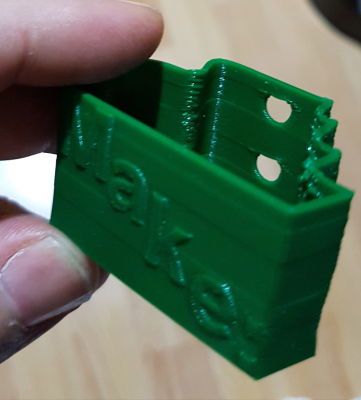Does layer content change layer width?
Posted by drmaestro
|
Does layer content change layer width? April 06, 2017 10:49AM |
Registered: 9 years ago Posts: 330 |
Hi,
I've got this unsolved mystery going on. Right now my printer is quite solid and uses mostly linear rails (except on the Y axis).
Look at this test object:
As you can see, there 2 distinct bands on the surface of the object and they are exaclty located at the layers where there is a hole at the back side of the object. They are aligned perfectly in themselves but they are shifted compared to the layers where there is no hole. This shifting is symmetrical in all four sides, which means it isn't a layer shift to one direction. It seems to expand a very tiny amount outwards and on the inside there is a very tiny groove.It is as if the layer expanded an amount equal to extrusion width. Is it possible that the layer width expands or shrinks depending on the layer content? If so, why the other layers (which are all different a little bit due to the "Make" word) don't also show some irregulrities?
I don't think this is mechanical.
I don't think this is due to electronics.
It can be related to the slicer software (Simplify 3D) or it can be an extrusion problem, or something else.
Any ideas? Has anyone printed the same object (It is part of the Make calibration/test set)?
I've got this unsolved mystery going on. Right now my printer is quite solid and uses mostly linear rails (except on the Y axis).
Look at this test object:
As you can see, there 2 distinct bands on the surface of the object and they are exaclty located at the layers where there is a hole at the back side of the object. They are aligned perfectly in themselves but they are shifted compared to the layers where there is no hole. This shifting is symmetrical in all four sides, which means it isn't a layer shift to one direction. It seems to expand a very tiny amount outwards and on the inside there is a very tiny groove.It is as if the layer expanded an amount equal to extrusion width. Is it possible that the layer width expands or shrinks depending on the layer content? If so, why the other layers (which are all different a little bit due to the "Make" word) don't also show some irregulrities?
I don't think this is mechanical.
I don't think this is due to electronics.
It can be related to the slicer software (Simplify 3D) or it can be an extrusion problem, or something else.
Any ideas? Has anyone printed the same object (It is part of the Make calibration/test set)?
|
Re: Does layer content change layer width? April 06, 2017 10:55AM |
Registered: 7 years ago Posts: 558 |
|
Re: Does layer content change layer width? April 06, 2017 11:23AM |
Registered: 9 years ago Posts: 330 |
|
Re: Does layer content change layer width? April 07, 2017 03:32AM |
Registered: 8 years ago Posts: 5,232 |
The part shows a lot of errors ( eg. on all the inner corners )
I guess the nozzle takes a different path, because it doesn't have to change direction at the layers between the holes.
To me it look's like a backlash problem. Or a loose pulley?
Edited 1 time(s). Last edit at 04/07/2017 03:32AM by o_lampe.
I guess the nozzle takes a different path, because it doesn't have to change direction at the layers between the holes.
To me it look's like a backlash problem. Or a loose pulley?
Edited 1 time(s). Last edit at 04/07/2017 03:32AM by o_lampe.
|
Re: Does layer content change layer width? April 07, 2017 06:55AM |
Registered: 9 years ago Posts: 330 |
The errors at the corners are probably due to the temperature. I don't have a part cooling fan and I am extruding Colorfabb nGen at 230 degrees. There is some curling at the corners while it is printing.
Also the nozzle path isn't very different on all of the layers. I don't know why but Simplify 3D applies a different strategy while printing thin walled objects. I chose a fixed coordinate on X and Y axis, so all of the layers without holes start at the same point, go counterclockwise and reach the same point but then, instead of continuing counterclockwise to print the other perimeter, it changes direction to clockwise and prints the other perimeter. If there is a hole piece on the later, it changes its starting location to the edge of the hole, but performs a very similar counterclockwise and then clockwise path. So basically the same movement but a different starting point. If it was backlash, it should be happening at each layer.
Edited 2 time(s). Last edit at 04/07/2017 07:04AM by drmaestro.
Also the nozzle path isn't very different on all of the layers. I don't know why but Simplify 3D applies a different strategy while printing thin walled objects. I chose a fixed coordinate on X and Y axis, so all of the layers without holes start at the same point, go counterclockwise and reach the same point but then, instead of continuing counterclockwise to print the other perimeter, it changes direction to clockwise and prints the other perimeter. If there is a hole piece on the later, it changes its starting location to the edge of the hole, but performs a very similar counterclockwise and then clockwise path. So basically the same movement but a different starting point. If it was backlash, it should be happening at each layer.
Edited 2 time(s). Last edit at 04/07/2017 07:04AM by drmaestro.
Sorry, only registered users may post in this forum.