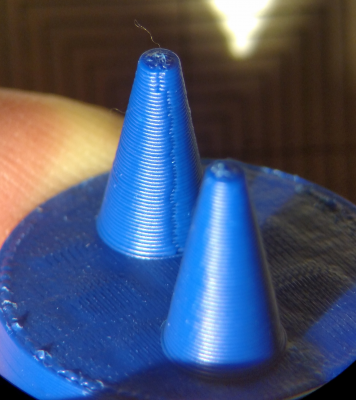Bumpy surface when using Slic3r?
Posted by David J
|
Bumpy surface when using Slic3r? September 30, 2017 10:21AM |
Registered: 9 years ago Posts: 893 |
I've been trying to sort out a few minor problems on my CoreXY printer - I've recalculated the Z steps-per-mm value and that's good, and also the extrusion is now calibrated. The only real issue I'd like to address is the lumpy surface I get on vertical faces. However, I am quite sure that this is a Slic3r settings issue rather than a printer problem.
The left cube shows the lumps, the right one doesn't; the difference is that the left one was printed with 'random seam position' and the right with 'aligned seam position'. 'So use the second setting' I hear you cry - but what you can't see on the right-hand cube is the one vertical corner that is quite rough.
So I'm trying to identify which factor in Slic3r to adjust to fix this problem. I suspect that it might be retraction (currently set to 2mm) but I'm approaching the upper limit for an E3D extruder - any more and I'm going to risk the hot plastic getting into the cold section and causing a blockage (I've been there in the past). Strangely, Cura's default settings give me smooth verticals, but I'm currently having issues with that slicer and this printer... but one problem at a time.
So any suggestions for which parameters to play with in Slic3r?
Edited 2 time(s). Last edit at 09/30/2017 10:22AM by David J.
The left cube shows the lumps, the right one doesn't; the difference is that the left one was printed with 'random seam position' and the right with 'aligned seam position'. 'So use the second setting' I hear you cry - but what you can't see on the right-hand cube is the one vertical corner that is quite rough.
So I'm trying to identify which factor in Slic3r to adjust to fix this problem. I suspect that it might be retraction (currently set to 2mm) but I'm approaching the upper limit for an E3D extruder - any more and I'm going to risk the hot plastic getting into the cold section and causing a blockage (I've been there in the past). Strangely, Cura's default settings give me smooth verticals, but I'm currently having issues with that slicer and this printer... but one problem at a time.
So any suggestions for which parameters to play with in Slic3r?
Edited 2 time(s). Last edit at 09/30/2017 10:22AM by David J.
|
Re: Bumpy surface when using Slic3r? September 30, 2017 11:31AM |
Registered: 11 years ago Posts: 5,780 |
That's a retraction tuning problem, and maybe a little over-extrusion, too.
You can't eliminate it completely but you can make it better.
Start with calibrating the extruder- I use Triffid Hunter's guide and pay special attention to the E-steps fine tuning part of the process. Also, especially when calibrating, calculate an average filament diameter from 20-30 measurements and use that value when you calibrate. In the future, you'll get consistent print quality from one spool to the next by using the measured/calculated average filament diameter instead of the nominal 1.75 mm. You'll see a difference in the prints with a 30-40 um change in diameter.
If you examine your print under a microscope, you'll see a blob at the start of the extrusion and another at the end. Using a feature called coasting (in Cura) turns off extrusion just short of the end of a line which greatly reduces the blob at the end. In Slic3r try turning on "wipe while retracting". The blob at the start is managed by sufficient retraction distance and speed, and fast travel speed (so the filament doesn't have a lot of time to start oozing out while the extruder is moving without extruding). You may also tweak the unretract speed a bit (slower compared to retract) and play with the "extra length on restart"- you can use negative values...
With careful tuning, you can get to this
Edited 1 time(s). Last edit at 09/30/2017 11:34AM by the_digital_dentist.
Ultra MegaMax Dominator 3D printer: [drmrehorst.blogspot.com]
You can't eliminate it completely but you can make it better.
Start with calibrating the extruder- I use Triffid Hunter's guide and pay special attention to the E-steps fine tuning part of the process. Also, especially when calibrating, calculate an average filament diameter from 20-30 measurements and use that value when you calibrate. In the future, you'll get consistent print quality from one spool to the next by using the measured/calculated average filament diameter instead of the nominal 1.75 mm. You'll see a difference in the prints with a 30-40 um change in diameter.
If you examine your print under a microscope, you'll see a blob at the start of the extrusion and another at the end. Using a feature called coasting (in Cura) turns off extrusion just short of the end of a line which greatly reduces the blob at the end. In Slic3r try turning on "wipe while retracting". The blob at the start is managed by sufficient retraction distance and speed, and fast travel speed (so the filament doesn't have a lot of time to start oozing out while the extruder is moving without extruding). You may also tweak the unretract speed a bit (slower compared to retract) and play with the "extra length on restart"- you can use negative values...
With careful tuning, you can get to this
Edited 1 time(s). Last edit at 09/30/2017 11:34AM by the_digital_dentist.
Ultra MegaMax Dominator 3D printer: [drmrehorst.blogspot.com]
|
Re: Bumpy surface when using Slic3r? September 30, 2017 01:41PM |
Registered: 9 years ago Posts: 893 |
You're probably right on a few counts... I always measure my filament in a few places, but maybe not 20 - 30 places. Perhaps 5 or 10.
I'll try the 'wipe while retracting' setting, although I'm not sure what it really means! I assumed that it was something to do with multiple hot ends and cleaning the nozzle that's about to be brought into service. Correct me if I'm wrong.
I'll also try the other settings, & report back.
I'll try the 'wipe while retracting' setting, although I'm not sure what it really means! I assumed that it was something to do with multiple hot ends and cleaning the nozzle that's about to be brought into service. Correct me if I'm wrong.

I'll also try the other settings, & report back.
|
Re: Bumpy surface when using Slic3r? October 01, 2017 01:59AM |
Registered: 8 years ago Posts: 5,232 |
|
Re: Bumpy surface when using Slic3r? October 01, 2017 03:49AM |
Registered: 9 years ago Posts: 893 |
Sorry, only registered users may post in this forum.