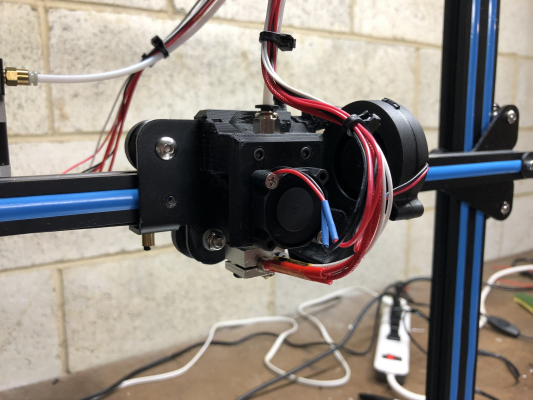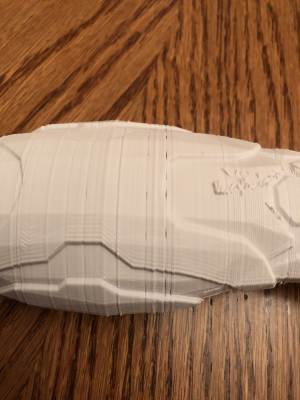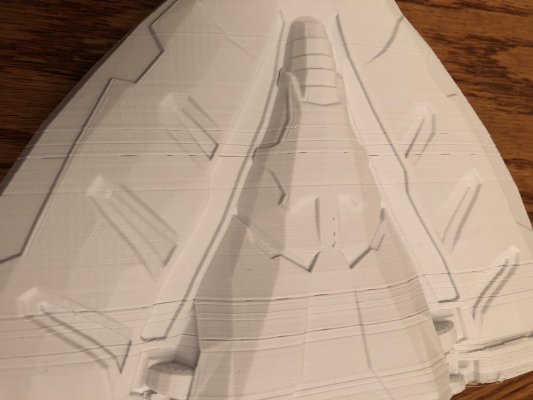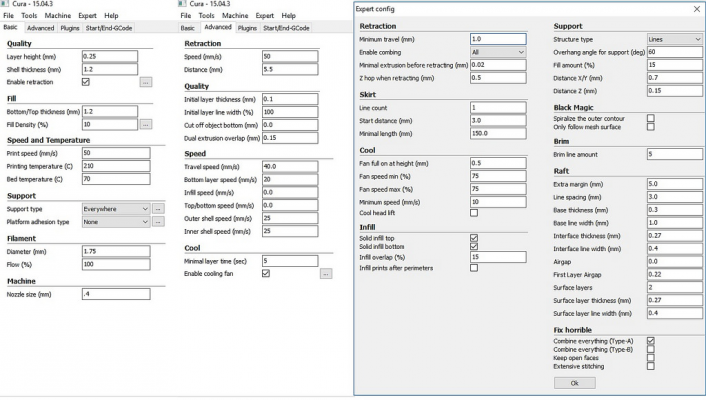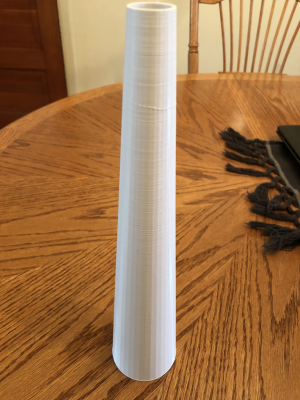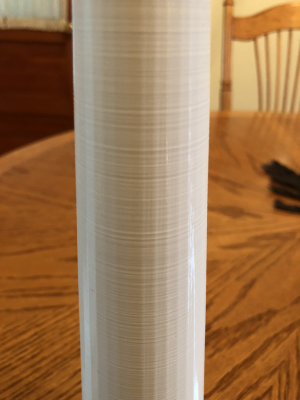PLA screwed up layers
Posted by fudz073
|
PLA screwed up layers November 02, 2017 02:00AM |
Registered: 9 years ago Posts: 9 |
Hey guys!
Recently purchased the infamous Creality CR-10. I decided as a first upgrade to switch out the stock MK8 hotend with a V6 clone. I printed the mounting with my ABS printer. So it went together more or less without a hitch. I did some calibrating and leveling and my first print turned out as such
IMG_0659 by Fudz0732011, on Flickr
IMG_0660 by Fudz0732011, on Flickr
IMG_0658 by Fudz0732011, on Flickr
So here are the stats:
Hotend - 200C with a 0.4mm brass nozzle
Heatbed - 70C glass top with glue-stick for adhesive
Slicer - Cura 15.04.6
I did calibrate the esteps for the extruder. The stock setting is 93.0 and I came up with roughly 102.4 to compensate. Since I haven't modified the motherboard, I can't save the updated esteps to the firmware. So I adjusted the flow % to 110.1 in Cura. I hope that makes sense.
Here's a pic of the new hotend assembly
IMG_0661 by Fudz0732011, on Flickr
I'm kinda stumped at what happened here. It looks like there's some over-extrusion but then other layers look like they're almost missing. The part cooling fan is bigger than the original so i'm not sure if maybe there's too much cooling...? I'm used to printing with ABS so PLA is whole new realm to me. Any help or suggestions are greatly appreciated. Thanks!
73!
Fudz
Recently purchased the infamous Creality CR-10. I decided as a first upgrade to switch out the stock MK8 hotend with a V6 clone. I printed the mounting with my ABS printer. So it went together more or less without a hitch. I did some calibrating and leveling and my first print turned out as such
IMG_0659 by Fudz0732011, on Flickr
IMG_0660 by Fudz0732011, on Flickr
IMG_0658 by Fudz0732011, on Flickr
So here are the stats:
Hotend - 200C with a 0.4mm brass nozzle
Heatbed - 70C glass top with glue-stick for adhesive
Slicer - Cura 15.04.6
I did calibrate the esteps for the extruder. The stock setting is 93.0 and I came up with roughly 102.4 to compensate. Since I haven't modified the motherboard, I can't save the updated esteps to the firmware. So I adjusted the flow % to 110.1 in Cura. I hope that makes sense.
Here's a pic of the new hotend assembly
IMG_0661 by Fudz0732011, on Flickr
I'm kinda stumped at what happened here. It looks like there's some over-extrusion but then other layers look like they're almost missing. The part cooling fan is bigger than the original so i'm not sure if maybe there's too much cooling...? I'm used to printing with ABS so PLA is whole new realm to me. Any help or suggestions are greatly appreciated. Thanks!
73!
Fudz
|
Re: PLA screwed up layers November 02, 2017 05:26PM |
Registered: 6 years ago Posts: 262 |
|
Re: PLA screwed up layers November 03, 2017 08:27AM |
Registered: 8 years ago Posts: 413 |
I don't use PLA but from what others have posted 200C may be high for PLA.
Im not sure its an extruder issue.
Have a good look at Z calibration and the drive mechanism. Im not familiar with the machine but had a look online. Errors in the layer height can make it appear like under or over extrusion. What layer height are you using? Very small layers are affected by very small errors.
Looks like there is only one Z drive but your issue seems to be consistent across the model so X beam "droop" may not be relevant. The top of the threaded drive screw should be free to move so as to allow the guide rails to control position not the threaded rod. Make sure there is a good clearance hole in the top bracket. Check the Z motor is not missing steps. Make sure the Z motor is secured to the frame. Its not clear from the pictures how this is done but you may want to make a clamp that goes around under the side rail. If the motor can lift or drop then any binding or resistance can make the motor move instead of the X beam.
What are your infill settings?
Hope this is of some help
Im not sure its an extruder issue.
Have a good look at Z calibration and the drive mechanism. Im not familiar with the machine but had a look online. Errors in the layer height can make it appear like under or over extrusion. What layer height are you using? Very small layers are affected by very small errors.
Looks like there is only one Z drive but your issue seems to be consistent across the model so X beam "droop" may not be relevant. The top of the threaded drive screw should be free to move so as to allow the guide rails to control position not the threaded rod. Make sure there is a good clearance hole in the top bracket. Check the Z motor is not missing steps. Make sure the Z motor is secured to the frame. Its not clear from the pictures how this is done but you may want to make a clamp that goes around under the side rail. If the motor can lift or drop then any binding or resistance can make the motor move instead of the X beam.
What are your infill settings?
Hope this is of some help
|
Re: PLA screwed up layers November 03, 2017 09:26AM |
Registered: 7 years ago Posts: 363 |
|
Re: PLA screwed up layers November 06, 2017 04:51PM |
Registered: 9 years ago Posts: 9 |
Thanks for the feedback guys!
So here's my game plan.
1. Update the firmwe
I want to be able to save the extruder esteps into eeprom.
2. Adjust temperature
185degrees seems to be the average PLA print temp so we'll try that
3. New PLA
I have some eSun PLA in the mail. My current batch of PLA isn't the highest grade stuff.
4. Machine Maintenance
I'll run over the printer with a fine toothed comb and make sure everything is working properly. I haven't had the CR-10 long and it should be working as the factory assembled her but I think we can all agree QC in China is something to be desired.
So I'm out of town for a couple of days but once I get back, i'll make the repairs/improvements and churn out some benchy boats and we'll see how it goes.
Thanks again for the help!
73
Fudz
So here's my game plan.
1. Update the firmwe
I want to be able to save the extruder esteps into eeprom.
2. Adjust temperature
185degrees seems to be the average PLA print temp so we'll try that
3. New PLA
I have some eSun PLA in the mail. My current batch of PLA isn't the highest grade stuff.
4. Machine Maintenance
I'll run over the printer with a fine toothed comb and make sure everything is working properly. I haven't had the CR-10 long and it should be working as the factory assembled her but I think we can all agree QC in China is something to be desired.
So I'm out of town for a couple of days but once I get back, i'll make the repairs/improvements and churn out some benchy boats and we'll see how it goes.
Thanks again for the help!
73
Fudz
|
Re: PLA screwed up layers November 12, 2017 03:57AM |
Registered: 9 years ago Posts: 9 |
Hey Ladies and Gents,
I've the got the printer up and running again. Updated the firmware on the board, so now I can save my settings. I used some of eSun's white PLA+. Anyway, Here's a benchy boat.
IMG_0668 by Fudz0732011, on Flickr
IMG_0667 by Fudz0732011, on Flickr
IMG_0665 by Fudz0732011, on Flickr
Not terrible overall. Still some variation in the layers, especially towards the top. So, I gave my original print another go.
IMG_0669 by Fudz0732011, on Flickr
IMG_0670 by Fudz0732011, on Flickr
IMG_0671 by Fudz0732011, on Flickr
So still same problem... I think speed and retraction settings may be the problem. I have a calibration tower printing now so we'll see if the changes make a difference. Below are my current Cura settings.
Cura_Settings by Fudz0732011, on Flickr
Thanks for reading and as always, any info or suggestions are greatly appreciated.
73
Fudz
I've the got the printer up and running again. Updated the firmware on the board, so now I can save my settings. I used some of eSun's white PLA+. Anyway, Here's a benchy boat.
IMG_0668 by Fudz0732011, on Flickr
IMG_0667 by Fudz0732011, on Flickr
IMG_0665 by Fudz0732011, on Flickr
Not terrible overall. Still some variation in the layers, especially towards the top. So, I gave my original print another go.
IMG_0669 by Fudz0732011, on Flickr
IMG_0670 by Fudz0732011, on Flickr
IMG_0671 by Fudz0732011, on Flickr
So still same problem... I think speed and retraction settings may be the problem. I have a calibration tower printing now so we'll see if the changes make a difference. Below are my current Cura settings.
Cura_Settings by Fudz0732011, on Flickr
Thanks for reading and as always, any info or suggestions are greatly appreciated.
73
Fudz
|
Re: PLA screwed up layers November 12, 2017 03:28PM |
Registered: 9 years ago Posts: 9 |
*UPDATE*
IMG_0673 by Fudz0732011, on Flickr
IMG_0676 by Fudz0732011, on Flickr
I printed this simple cone to see if the problem was on the z-axis. It's 30cm tall, which is about as tall as a prefer to print. This model required no z-hop or retraction. I'm quite impressed with the quality of it. It has none of the banding or gaps visible on my previous prints. At this point, I'm thinking the problem my lie in the speed and/or retraction. Let me know what you think.
73
Fudz
IMG_0673 by Fudz0732011, on Flickr
IMG_0676 by Fudz0732011, on Flickr
I printed this simple cone to see if the problem was on the z-axis. It's 30cm tall, which is about as tall as a prefer to print. This model required no z-hop or retraction. I'm quite impressed with the quality of it. It has none of the banding or gaps visible on my previous prints. At this point, I'm thinking the problem my lie in the speed and/or retraction. Let me know what you think.
73
Fudz
|
Re: PLA screwed up layers November 12, 2017 05:04PM |
Registered: 7 years ago Posts: 558 |
Sorry, only registered users may post in this forum.