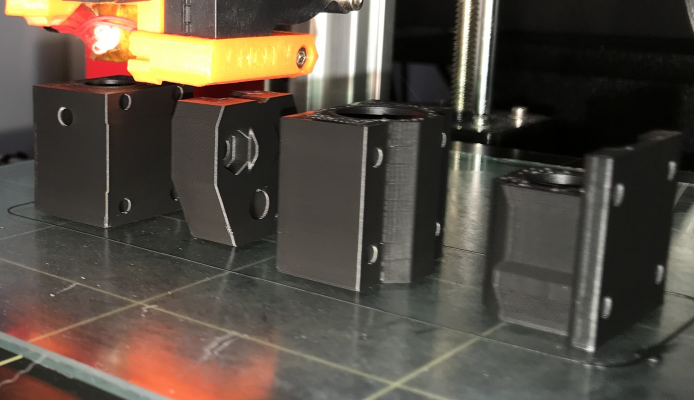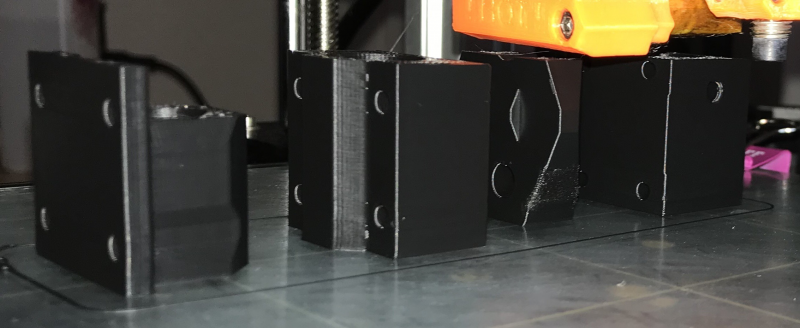Help Diagnosing Extremely Strange Behavior
Posted by doubleoerik
|
Help Diagnosing Extremely Strange Behavior November 21, 2017 02:06PM |
Registered: 6 years ago Posts: 7 |
Details:
- Machine is a genuine Prusa i3 MK2S HARIBO MOD
- Material is Matterhackers PRO ABS. The material is dry as I bake it prior to each use.
- General settings are 30mm/sec print speed, 100% infill, no supports, no fan, 265C hotend, and it’s printing on on glass at ~100C with a layer of PVA glue
The pictures say it all but I’m experiencing an extremely strange directional print issue (not axis but direction in the axis). Angled geometry is coming out buggered up on one side but looks perfect on the other (the part is symmetric). I always keep my angles >=45 from the X-Y planes if I’m printing without supports and I’ve been steadily increasing the angles to see if this gets better or goes away. I have not had trouble printing 45 degree geometry before but now and the fact that the angle is now 65 degrees and coming out perfectly on one side but crappy on the other side has me baffled. My belts feel tight, I’m not using the fan at all, there are no fans or airflow in the room that could be screwing the machine up, I’ve checked the bed temps with my fluke IR thermometer and they look fine, and I can’t think of what else to try/check to fix this. I should also note - this is a repeating/consistent issue not a one off. Please Help!
Steep (should be easy) angled geometry on the left side of the machine (when facing the machine). Looks perfect.
Exact same geometry on the other side of the symmetric part. Looks terrible!
- Machine is a genuine Prusa i3 MK2S HARIBO MOD
- Material is Matterhackers PRO ABS. The material is dry as I bake it prior to each use.
- General settings are 30mm/sec print speed, 100% infill, no supports, no fan, 265C hotend, and it’s printing on on glass at ~100C with a layer of PVA glue
The pictures say it all but I’m experiencing an extremely strange directional print issue (not axis but direction in the axis). Angled geometry is coming out buggered up on one side but looks perfect on the other (the part is symmetric). I always keep my angles >=45 from the X-Y planes if I’m printing without supports and I’ve been steadily increasing the angles to see if this gets better or goes away. I have not had trouble printing 45 degree geometry before but now and the fact that the angle is now 65 degrees and coming out perfectly on one side but crappy on the other side has me baffled. My belts feel tight, I’m not using the fan at all, there are no fans or airflow in the room that could be screwing the machine up, I’ve checked the bed temps with my fluke IR thermometer and they look fine, and I can’t think of what else to try/check to fix this. I should also note - this is a repeating/consistent issue not a one off. Please Help!
Steep (should be easy) angled geometry on the left side of the machine (when facing the machine). Looks perfect.
Exact same geometry on the other side of the symmetric part. Looks terrible!
|
Re: Help Diagnosing Extremely Strange Behavior November 21, 2017 07:14PM |
Registered: 6 years ago Posts: 262 |
I have had similar but not so pronounced issues, where a hole in the object causes the rest of the layer to be slightly not perfect.
I notice that your problems all seem to correlate with changes in your geometry and the rest of the layer beyond it.
I think this is a sliceing issue, but mine has not been so bad as to worry about.
I am watching this to see what others have to input.
I wonder if your 100% infill is amplifying the same issue I see......
I notice that your problems all seem to correlate with changes in your geometry and the rest of the layer beyond it.
I think this is a sliceing issue, but mine has not been so bad as to worry about.
I am watching this to see what others have to input.
I wonder if your 100% infill is amplifying the same issue I see......
|
Re: Help Diagnosing Extremely Strange Behavior November 21, 2017 08:40PM |
Registered: 6 years ago Posts: 7 |
I had a similar thought but the geometry change doesn’t seem to be an issue for the other side of the part and the part is symmetric. I didn’t post picture of other prints I’ve tried but the behavior has been similar. I could print a part that’s fully symmetric in X and Y with 45 degree angled geometry off the build plate and the only side that doesn’t print properly is the side pointing in positive X (to the right side of the machine when facing it).
The only other things I can think to try is to vary the hotend temperature a bit (I’ve played around with it a little bit haven’t dropped it more than 5-7 degrees) and also inspect the hotend. I have 0.4mm Olsson ruby nozzle (which is way too expensive but is awesome by the way) and haven’t really looked closely at it recently. Perhaps there’s some material buildup or something strange on one side that’s only an issue when the hotend is moving in a specific direction. I think I’m making things up at this point but I’m really baffled by this...
On the slicing note, I’m using the latest Prusa release of slic3r.
Edited 2 time(s). Last edit at 11/21/2017 08:42PM by doubleoerik.
The only other things I can think to try is to vary the hotend temperature a bit (I’ve played around with it a little bit haven’t dropped it more than 5-7 degrees) and also inspect the hotend. I have 0.4mm Olsson ruby nozzle (which is way too expensive but is awesome by the way) and haven’t really looked closely at it recently. Perhaps there’s some material buildup or something strange on one side that’s only an issue when the hotend is moving in a specific direction. I think I’m making things up at this point but I’m really baffled by this...
On the slicing note, I’m using the latest Prusa release of slic3r.
Edited 2 time(s). Last edit at 11/21/2017 08:42PM by doubleoerik.
|
Re: Help Diagnosing Extremely Strange Behavior November 27, 2017 05:04PM |
Registered: 7 years ago Posts: 619 |
|
Re: Help Diagnosing Extremely Strange Behavior November 27, 2017 09:46PM |
Registered: 6 years ago Posts: 7 |
I’m a little disappointed by the lack of help on this but for the couple of people that responded I wanted to provide you with an update.
I performed a bunch of troubleshooting on my own and ultimately traced the issue to bed temperature (setpoint and non-uniform temperature distribution). I have a genuine Prusa i3 mk2s but I’m printing the ABS on glass. I figured out that my bed isn’t flat (I knew it wasn’t going to be but was a bit surprised by how off it actually is) so even though I’m using binder clips to prevent the glass from sliding it’s not making good/uniform contact with the bed. What this is doing is creating 10-15C of temperature differential (which I proved using my fluke IR thermometer), in my case, from one side of the bed to the other. The right side, where the prints are coming out all buggered up, is roughly 15C hotter than the left. To conclusively prove this I cranked the temp up as high as the machine would go and got buggered up overhangs on both sides. I then started dropping the temp by 10C each print until the left side cleared up and then ultimately the right side cleared up.
If anyone else has this issue hopefully this saves them some heartache.
I performed a bunch of troubleshooting on my own and ultimately traced the issue to bed temperature (setpoint and non-uniform temperature distribution). I have a genuine Prusa i3 mk2s but I’m printing the ABS on glass. I figured out that my bed isn’t flat (I knew it wasn’t going to be but was a bit surprised by how off it actually is) so even though I’m using binder clips to prevent the glass from sliding it’s not making good/uniform contact with the bed. What this is doing is creating 10-15C of temperature differential (which I proved using my fluke IR thermometer), in my case, from one side of the bed to the other. The right side, where the prints are coming out all buggered up, is roughly 15C hotter than the left. To conclusively prove this I cranked the temp up as high as the machine would go and got buggered up overhangs on both sides. I then started dropping the temp by 10C each print until the left side cleared up and then ultimately the right side cleared up.
If anyone else has this issue hopefully this saves them some heartache.
|
Re: Help Diagnosing Extremely Strange Behavior November 27, 2017 10:42PM |
Registered: 9 years ago Posts: 978 |
Is your bed level? And, if it's not, are you using auto-bedlevelling?
If the answers are "No" and "Yes", then play in *any* axis can cause an error in any other axis. What's more, the *direction* of motion of the nozzle in each axis at each layer suddenly becomes significant too. It took me *months* to finally figure out that a non-level bed and an asymmetric printing pattern (I was printing a cylinder with two perimeters, and my slicer printed the inside one in one direction and the outside one in the other) and a loose Z-axis coupler together added up to adhesion (and other) problems on one side of a cylindrical print. But printing other objects (e.g. a test cube) worked just fine.
In my case, my bed parallel to my Y axis.So -ve Y movement also meant -ve Z movement, and conversely +Y => +ve Z motion. At the reversal of the Y motion on one side of the cylinder, the Z motion therefore also reversed. And due to the play in the Z axis, the nozzle didn't actually move in Z for some Y distance, crashed through the previous layer, and ripped the print off the bed.
If the answers are "No" and "Yes", then play in *any* axis can cause an error in any other axis. What's more, the *direction* of motion of the nozzle in each axis at each layer suddenly becomes significant too. It took me *months* to finally figure out that a non-level bed and an asymmetric printing pattern (I was printing a cylinder with two perimeters, and my slicer printed the inside one in one direction and the outside one in the other) and a loose Z-axis coupler together added up to adhesion (and other) problems on one side of a cylindrical print. But printing other objects (e.g. a test cube) worked just fine.
In my case, my bed parallel to my Y axis.So -ve Y movement also meant -ve Z movement, and conversely +Y => +ve Z motion. At the reversal of the Y motion on one side of the cylinder, the Z motion therefore also reversed. And due to the play in the Z axis, the nozzle didn't actually move in Z for some Y distance, crashed through the previous layer, and ripped the print off the bed.
Sorry, only registered users may post in this forum.