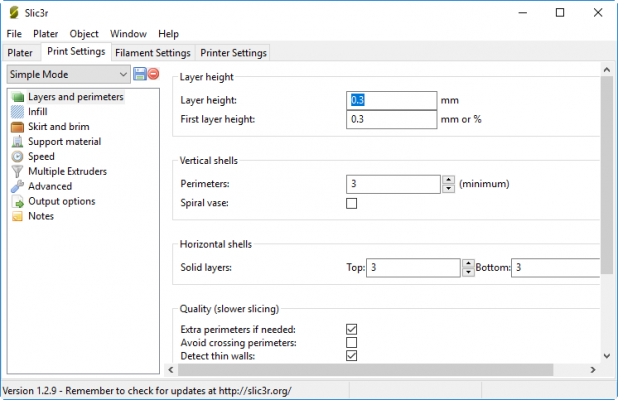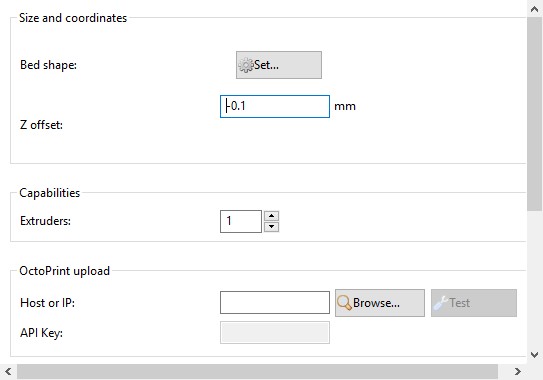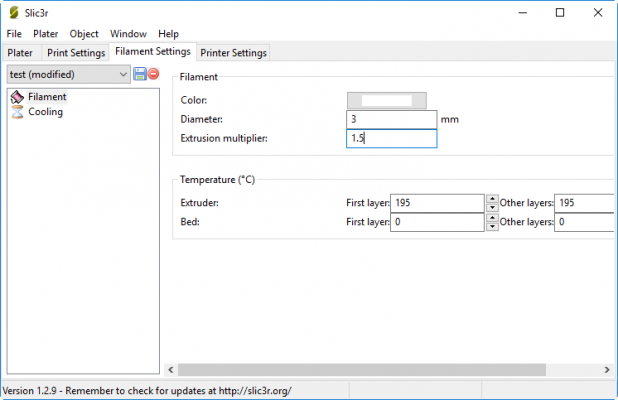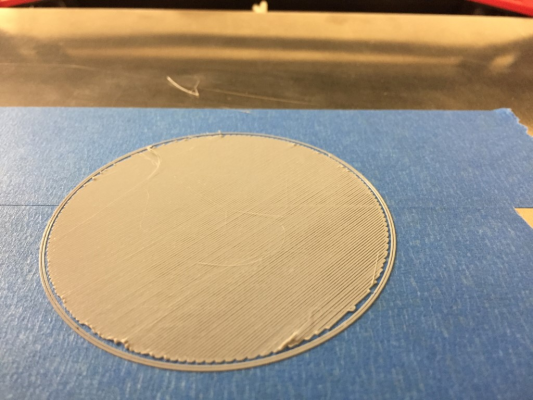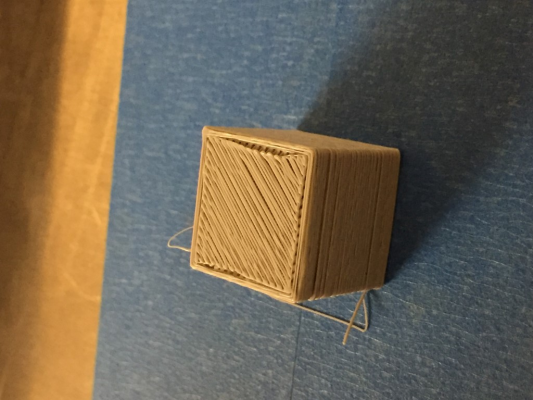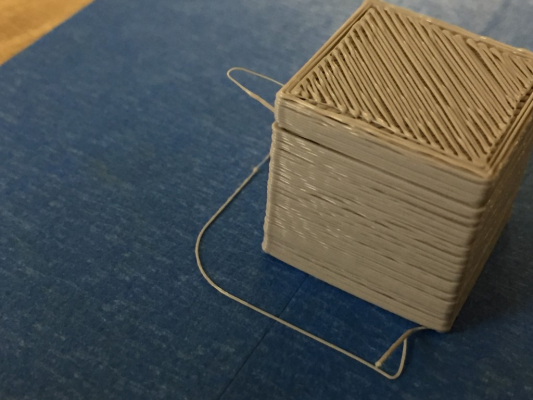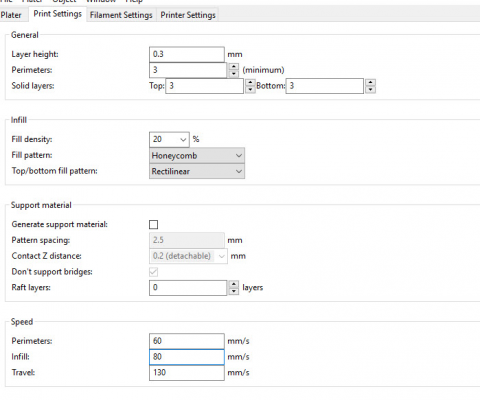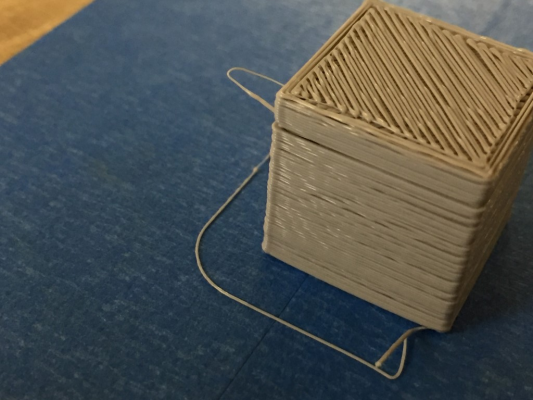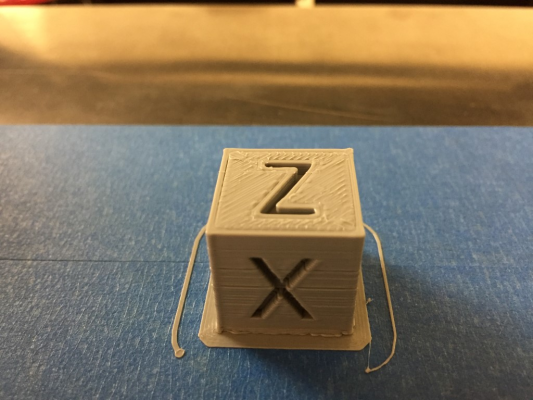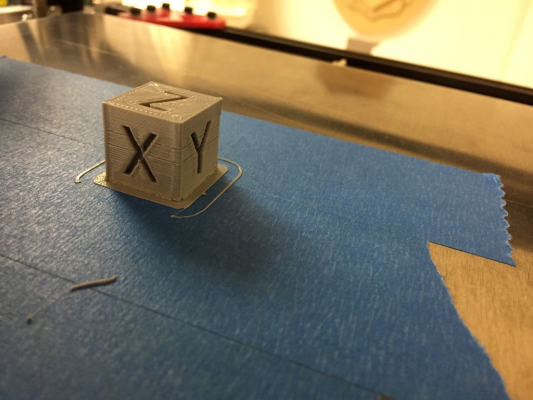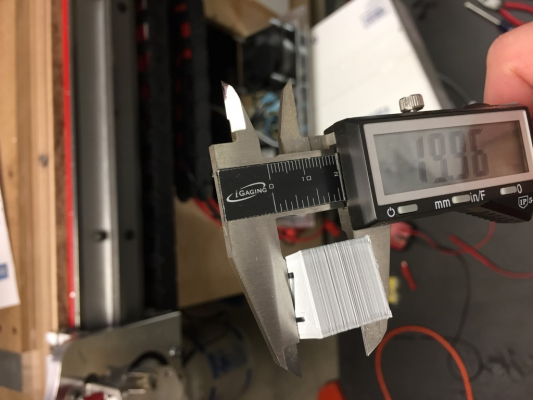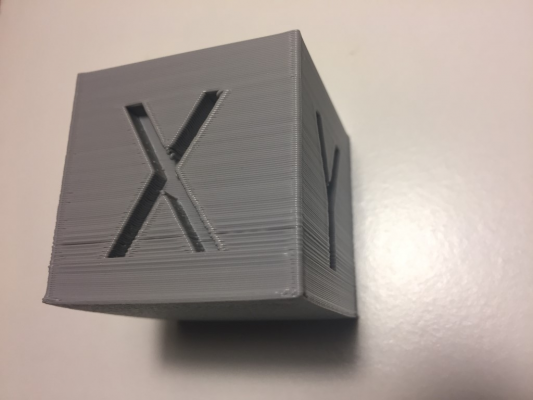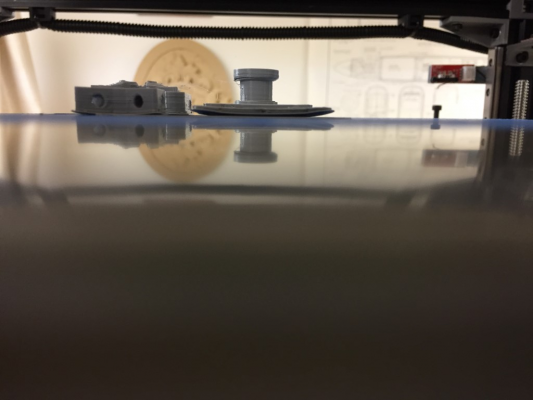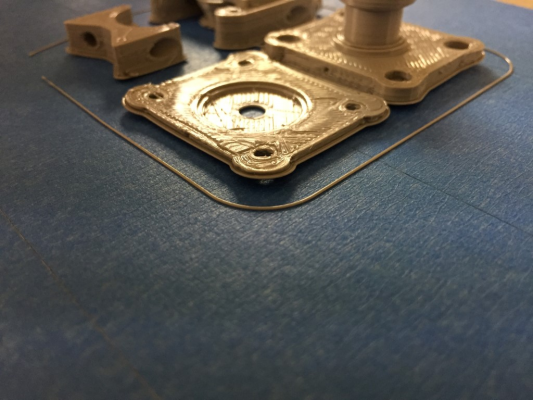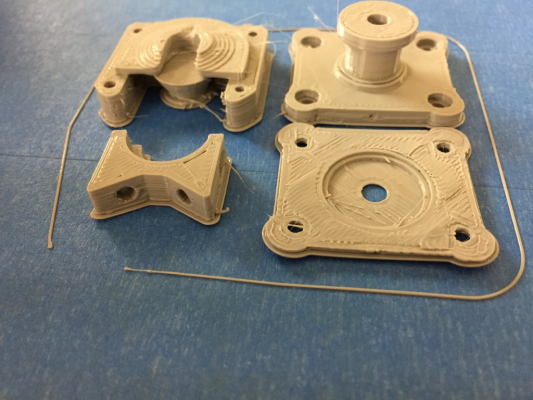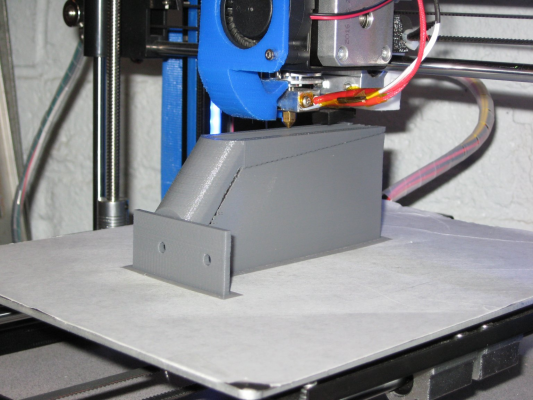Print not sticking to bed... bluetape
Posted by ampapa
|
Print not sticking to bed... bluetape December 19, 2017 10:48AM |
Registered: 7 years ago Posts: 128 |
I'm trying to get my first print to stick to my bed and I'm not having much luck...
I'm using Slic3r and have gone through the program and I believe everything is set accordingly for my CoreXY setup.
I'm attempting to print Hatchbox PLA at 190C on bluetape on an aluminum non-heated bed (at the moment) as I think is what is recommended. I've successfully set the extruder feed rate, hot end temperature and bed temperature for my machine.
From what I can see from the video I've attached it looks as though the extruder is not feeding enough material so that got me thinking about some additional setup questions for Slic3r.
1st print failure
Since I didn't add any information about my machines speed in Slic3r, how does it know how fast it can print? and how does it know how fast to extrude material?
This is a portion of the gcode I was attempting to print, nothing more than a flat disk.
Any help or assistance would be appreciated.
ampapa,
Edited 1 time(s). Last edit at 12/19/2017 02:02PM by ampapa.
I'm using Slic3r and have gone through the program and I believe everything is set accordingly for my CoreXY setup.
I'm attempting to print Hatchbox PLA at 190C on bluetape on an aluminum non-heated bed (at the moment) as I think is what is recommended. I've successfully set the extruder feed rate, hot end temperature and bed temperature for my machine.
From what I can see from the video I've attached it looks as though the extruder is not feeding enough material so that got me thinking about some additional setup questions for Slic3r.
1st print failure
Since I didn't add any information about my machines speed in Slic3r, how does it know how fast it can print? and how does it know how fast to extrude material?
This is a portion of the gcode I was attempting to print, nothing more than a flat disk.
; generated by Slic3r 1.2.9 on 2017-12-19 at 10:31:27 ; external perimeters extrusion width = 0.40mm ; perimeters extrusion width = 0.48mm ; infill extrusion width = 0.48mm ; solid infill extrusion width = 0.48mm ; top infill extrusion width = 0.48mm M107 M104 S195 ; set temperature ;G28 ; home all axes G1 Z5 F500 ; lift nozzle M109 S195 ; wait for temperature to be reached G21 ; set units to millimeters G90 ; use absolute coordinates M82 ; use absolute distances for extrusion G92 E0 G1 Z0.300 F7800.000 G1 E-2.00000 F2400.00000 G92 E0 G1 X121.523 Y121.522 F7800.000 G1 E2.00000 F2400.00000 G1 X123.046 Y120.071 E2.08151 F1800.000 G1 X124.761 Y118.592 E2.16925 G1 X126.546 Y117.207 E2.25676 G1 X128.392 Y115.921 E2.34394 G1 X130.292 Y114.737 E2.43066 G1 X132.237 Y113.659 E2.51681 G1 X134.218 Y112.688 E2.60231 G1 X136.519 Y111.710 E2.69917 ...
Any help or assistance would be appreciated.
ampapa,
Edited 1 time(s). Last edit at 12/19/2017 02:02PM by ampapa.
|
Re: Print not sticking to bed... bluetape December 19, 2017 10:54AM |
Registered: 11 years ago Posts: 5,780 |
It looks like the nozzle is too high. Also, wipe the tape with IPA before you start printing. You might try bumping the temperature up a bit, to 220 to start. You can lower the temperature later if things get stringy.
Ultra MegaMax Dominator 3D printer: [drmrehorst.blogspot.com]
Ultra MegaMax Dominator 3D printer: [drmrehorst.blogspot.com]
|
Re: Print not sticking to bed... bluetape December 19, 2017 01:42PM |
Registered: 6 years ago Posts: 1,863 |
I agree the Nozzle looks to be too high above the blue tape, Lower until friction is felt when a piece of paper slid under the nozzle. (I know this is not an accurate way to make a measure)
Would also start with a slower speed. You can always adjust the speed after the first layer is printed.
Would also start with a slower speed. You can always adjust the speed after the first layer is printed.
|
Re: Print not sticking to bed... bluetape December 19, 2017 02:02PM |
Registered: 7 years ago Posts: 128 |
Thanks guys.. just realized that video resolution stinks.. published an HD version and updated original post because I think the nozzle is about there. At Z=0, I can't really get a piece of paper between it and the print bed.
Good suggestion Roberts_Clif, how would I do that in Slic3r? I assume that is where the change is made.
Also, is there a way for me to check if the extruder is in "sync" with the speed of the print. It looks to be off, for the amount of motion that the printer moved I would have assumed a considerable more amount of filament would have been consumed, there's like nothing coming out...
ampapa,
Edited 1 time(s). Last edit at 12/19/2017 02:04PM by ampapa.
Good suggestion Roberts_Clif, how would I do that in Slic3r? I assume that is where the change is made.
Also, is there a way for me to check if the extruder is in "sync" with the speed of the print. It looks to be off, for the amount of motion that the printer moved I would have assumed a considerable more amount of filament would have been consumed, there's like nothing coming out...
ampapa,
Edited 1 time(s). Last edit at 12/19/2017 02:04PM by ampapa.
|
Re: Print not sticking to bed... bluetape December 19, 2017 03:59PM |
Registered: 11 years ago Posts: 5,780 |
If the nozzle is dragging on the bed the extruder will have a hard time pushing out any filament. Does the extruder click as it is trying to print that first layer? If so, raise it up a little.
If the extruder chews a divot into the filament it won't be able to extrude any more. Chewing a divot means that the pinch roller pressure is too light- crank it down so the drive gear teeth bite deeply into the filament. The extruder should skip steps and should never carve a divot into the filament.
Ultra MegaMax Dominator 3D printer: [drmrehorst.blogspot.com]
If the extruder chews a divot into the filament it won't be able to extrude any more. Chewing a divot means that the pinch roller pressure is too light- crank it down so the drive gear teeth bite deeply into the filament. The extruder should skip steps and should never carve a divot into the filament.
Ultra MegaMax Dominator 3D printer: [drmrehorst.blogspot.com]
|
Re: Print not sticking to bed... bluetape December 19, 2017 06:01PM |
Registered: 6 years ago Posts: 1,863 |
Quote
ampapa
HD version , I can't really get a piece of paper between it and the print bed.
It is in the Slic3r Configuration
TAB
"Printer Settings" under "Extruder 1" option...Retraction area... It is called "Lift Z:" This only lifts during a Retraction.
Would Think you may be able to use
TAB
"Printer Settings" under "General" Z-Offset
This will be added or subtracted for all Z coordinates in the output G-Code.
If your endstop Zero is actually leaves the nozzle on the bed, Set this to (+Layer Height) if nozzle above bed (-above bed + Layer Height) Or fix your end-stop height.
Edited 6 time(s). Last edit at 12/19/2017 07:25PM by Roberts_Clif.
|
Re: Print not sticking to bed... bluetape December 20, 2017 08:02AM |
Registered: 8 years ago Posts: 413 |
As Cliff says Z-Offset should be the distance between the bed (blue tape) and the nozle. It doesn't drag so its clearly not 0. Paper width is in the range 0.15 to 0.25 so you set to paper distance and put this value as a negative in Z-offset.
Also worth increasing the 1st layer extrusion multiplier to 150% to generate pressure and even out errors.
Im guessing your 1st layer is set to 0.3 so currently you will be printing in fresh air.
The bed to nozle gap you set (with paper etc) must be less than the 1st layer height if you have physical end stops.
If you have a 0.4 nozle the external perimeter width of 0.4 (same as nozle diameter) may be significant when reviewing quality later.
Also worth increasing the 1st layer extrusion multiplier to 150% to generate pressure and even out errors.
Im guessing your 1st layer is set to 0.3 so currently you will be printing in fresh air.
The bed to nozle gap you set (with paper etc) must be less than the 1st layer height if you have physical end stops.
If you have a 0.4 nozle the external perimeter width of 0.4 (same as nozle diameter) may be significant when reviewing quality later.
|
Re: Print not sticking to bed... bluetape December 20, 2017 09:08AM |
Registered: 8 years ago Posts: 260 |
|
Re: Print not sticking to bed... bluetape December 20, 2017 10:35AM |
Registered: 7 years ago Posts: 128 |
yes 1st layer is .3..
Once the machine is homed and Z=0 can it actually go to a negative number as you suggest McCarmen? I've added the offset..
No clicking form the extruder. I'm still thinking somehow there isn't enough material being pushed.. trying to run some tests.
I think this is the setting in Slic3r?
Once the machine is homed and Z=0 can it actually go to a negative number as you suggest McCarmen? I've added the offset..
Quote
Digital Dentist
Does the extruder click as it is trying to print that first layer?
No clicking form the extruder. I'm still thinking somehow there isn't enough material being pushed.. trying to run some tests.
Quote
McCarman
Also worth increasing the 1st layer extrusion multiplier to 150% to generate pressure and even out errors.
I think this is the setting in Slic3r?
|
Re: Print not sticking to bed... bluetape December 20, 2017 12:28PM |
Registered: 7 years ago Posts: 759 |
the bottom picture shows a filament diameter of 3 mm, is this what you are using ? most fillaments are 1.75mm. these days.
From the video, i see no filament being extruded during the print, this could be the above menssioned setting or nozzle being too close to the bed,restricting the flow.
Also i would set the 1st layer temperature a bit higher(210-220) to help 1st layer bed adhesion.
Print speed settings are set in the 1st picture,under speed, might be a tad fast atm.
From the video, i see no filament being extruded during the print, this could be the above menssioned setting or nozzle being too close to the bed,restricting the flow.
Also i would set the 1st layer temperature a bit higher(210-220) to help 1st layer bed adhesion.
Print speed settings are set in the 1st picture,under speed, might be a tad fast atm.
|
Re: Print not sticking to bed... bluetape December 20, 2017 12:44PM |
Registered: 6 years ago Posts: 1,863 |
That could be the reason he is not getting enough filament flow
Here is a image of my 3D Printer printing a fish key ring using 3mm in Slic3r when it should have been 1.75mm
Should be 60% infill, with top on bottom solid. actually can not believe it printed this good for a failed print.Ha HA!!
[www.thingiverse.com]
Edited 3 time(s). Last edit at 12/20/2017 12:50PM by Roberts_Clif.
Here is a image of my 3D Printer printing a fish key ring using 3mm in Slic3r when it should have been 1.75mm
Should be 60% infill, with top on bottom solid. actually can not believe it printed this good for a failed print.Ha HA!!
[www.thingiverse.com]
Edited 3 time(s). Last edit at 12/20/2017 12:50PM by Roberts_Clif.
|
Re: Print not sticking to bed... bluetape December 20, 2017 01:56PM |
Registered: 7 years ago Posts: 128 |
checking that as I type... if its on 3mmm it's definitely wrong.Quote
obiwan
the bottom picture shows a filament diameter of 3 mm, is this what you are using ? most fillaments are 1.75mm. these days.
Really appreciate for all the great information... I've made some success and was able to print 2 items.
I'm not certain if the Z Offset was the key or if the extrusion multiplier did the trick.. it was one, maybe both of them though.
Lots of gaps in that 3D cube..
So I believe now printing test/rise/repeat comes into play as far as setting up the machine for good repeatable prints.
I'm noticing 2 things right off..
- the perimeter is not printing well just when the print is getting started (trying to increase initial temps)
- when infilling the cube it looked like it was having problems with speed and getting the layers to stick
I bumped the "first" layer temp to 210 as suggested and will give that a try.
I also think I found the speed setting page.
|
Re: Print not sticking to bed... bluetape December 20, 2017 02:39PM |
Registered: 7 years ago Posts: 759 |
|
Re: Print not sticking to bed... bluetape December 20, 2017 03:05PM |
Registered: 7 years ago Posts: 128 |
yes, I was successful in calibrating the extruder...
I'm not certain what he prints are telling me except that there is work to be done.
Are there good references for how to determine what the problems are and how to tweak the settings to accommodate for the problems? Slic3r has a ton of settings...
ampapa,
Edited 1 time(s). Last edit at 12/20/2017 03:13PM by ampapa.
I'm not certain what he prints are telling me except that there is work to be done.
Are there good references for how to determine what the problems are and how to tweak the settings to accommodate for the problems? Slic3r has a ton of settings...
ampapa,
Edited 1 time(s). Last edit at 12/20/2017 03:13PM by ampapa.
|
Re: Print not sticking to bed... bluetape December 20, 2017 05:17PM |
Registered: 8 years ago Posts: 260 |
|
Re: Print not sticking to bed... bluetape December 20, 2017 09:03PM |
Registered: 7 years ago Posts: 128 |
This is now moving a little off topic... so not sure if I should start another thread or continue in this one so someone let me know if that's the case.
Measuring the cube dimensions shows that its not exactly 20mmx20mmx20mm so I assume that means that the stepper calculations are not correct or can that also be caused by under extrusion? Trying to figure out what I need to work on first...
Measuring the cube dimensions shows that its not exactly 20mmx20mmx20mm so I assume that means that the stepper calculations are not correct or can that also be caused by under extrusion? Trying to figure out what I need to work on first...
|
Re: Print not sticking to bed... bluetape December 20, 2017 09:52PM |
Registered: 6 years ago Posts: 1,863 |
How to calculate new X, Y and Z
[www.thingiverse.com]
If you start a new Topic someone will find you and continue helping.
[www.thingiverse.com]
If you start a new Topic someone will find you and continue helping.
|
Re: Print not sticking to bed... bluetape December 20, 2017 09:57PM |
Registered: 7 years ago Posts: 128 |
|
Re: Print not sticking to bed... bluetape December 21, 2017 08:47AM |
Registered: 8 years ago Posts: 413 |
IMHO.
Looks like under extrusion. Even the 1st layer infil doesn't touch the perimeters.
I can't remember where the 1st layer multiplier is but its not the generic multiplier you have set to 1.5. I think its called 1st layer width but you put in 150% (as percent not mm)
There is definately something wrong with your settings if you have 3mm filament and a 1.5 multiplier and its still under extruding.
Insidently i would bump the Z offset up to -0.2 if you set it with paper.
Can you confirm your nozle size and make sure its the same as specified in Slicer.
I wasn't clear what the answer was on the 3mm filament. Is it 3mm ? You have to have the correct size in slicer and that shows 3mm.
No you can't get the nozle to negative positions. That is why I said when you level the bed the gap must be less than the 1st layer height. The the Z offset will be subtracted from the layer height and the remainder will be the Z value for the 1st layer and must be posetive. For example Gap (Z offset) -0.25, 1st layer height 0.2. Gcode Z value is 0.2 - 0.25 = -0.05. This is not achievable as the nozle will be restircted by the end stop at Z = 0 and produce an under extruded 1st layer height of 0.3. This error of 0.5 will be carried into the 2nd layer which will have extra "squish" so may appear to be overextruded. 3rd layer will be OK but may have some effects from the previouse layer being over extruded.
Looks like under extrusion. Even the 1st layer infil doesn't touch the perimeters.
I can't remember where the 1st layer multiplier is but its not the generic multiplier you have set to 1.5. I think its called 1st layer width but you put in 150% (as percent not mm)
There is definately something wrong with your settings if you have 3mm filament and a 1.5 multiplier and its still under extruding.
Insidently i would bump the Z offset up to -0.2 if you set it with paper.
Can you confirm your nozle size and make sure its the same as specified in Slicer.
I wasn't clear what the answer was on the 3mm filament. Is it 3mm ? You have to have the correct size in slicer and that shows 3mm.
No you can't get the nozle to negative positions. That is why I said when you level the bed the gap must be less than the 1st layer height. The the Z offset will be subtracted from the layer height and the remainder will be the Z value for the 1st layer and must be posetive. For example Gap (Z offset) -0.25, 1st layer height 0.2. Gcode Z value is 0.2 - 0.25 = -0.05. This is not achievable as the nozle will be restircted by the end stop at Z = 0 and produce an under extruded 1st layer height of 0.3. This error of 0.5 will be carried into the 2nd layer which will have extra "squish" so may appear to be overextruded. 3rd layer will be OK but may have some effects from the previouse layer being over extruded.
|
Re: Print not sticking to bed... bluetape December 21, 2017 08:12PM |
Registered: 7 years ago Posts: 128 |
Quote
obewan
the bottom picture shows a filament diameter of 3 mm, is this what you are using ? most fillaments are 1.75mm. these days.
From the video, i see no filament being extruded during the print, this could be the above menssioned setting or nozzle being too close to the bed,restricting the flow.
Also i would set the 1st layer temperature a bit higher(210-220) to help 1st layer bed adhesion.
Print speed settings are set in the 1st picture,under speed, might be a tad fast atm.
Good catch on the setting obewan it was incorrectly set, so I went ahead and made that change as well as upping the temperatures a little, 205 for the first layer and 200 for the remaining.
I was able to print another test cube with some pretty good results today but dimensionally its not correct and there are some artifacts in the print that I'm not sure what I would call in order to diagnose.
So from a dimensional standpoint is that adjusted in the steps per mm on the steppers?
ampapa,
|
Re: Print not sticking to bed... bluetape December 22, 2017 02:48AM |
Registered: 8 years ago Posts: 5,232 |
You're pretty close!
The reason for the size differences can be over extrusion ( e-steps ) or x/y steps.
Print anothe cube scaled up 2 times. Then check if the oversize is still 0.4mm, it's e-steps.
If the oversize grows with the scale factor it's x/y steps.
Edited 1 time(s). Last edit at 12/22/2017 02:48AM by o_lampe.
The reason for the size differences can be over extrusion ( e-steps ) or x/y steps.
Print anothe cube scaled up 2 times. Then check if the oversize is still 0.4mm, it's e-steps.
If the oversize grows with the scale factor it's x/y steps.
Edited 1 time(s). Last edit at 12/22/2017 02:48AM by o_lampe.
|
Re: Print not sticking to bed... bluetape December 23, 2017 11:23AM |
Registered: 7 years ago Posts: 128 |
I just re-ran the calibration cube after scaling it to 40mm and I don't understand why its so close today but the 20mm was off?
|
Re: Print not sticking to bed... bluetape December 24, 2017 03:58AM |
Registered: 8 years ago Posts: 5,232 |
|
Re: Print not sticking to bed... bluetape December 24, 2017 07:48AM |
Registered: 7 years ago Posts: 128 |
Here are some better images of the 40mm cube, hopefully it will be easier to decipher the type of issues I should be looking for. Thanks for the assistance.
|
Re: Print not sticking to bed... bluetape December 26, 2017 12:37PM |
Registered: 7 years ago Posts: 128 |
|
Re: Print not sticking to bed... bluetape December 26, 2017 06:08PM |
Registered: 7 years ago Posts: 128 |
Really didn't stick today... some other slight issues I noticed as well but sticking is probably the biggest.
ampapa,
ampapa,
|
Re: Print not sticking to bed... bluetape December 26, 2017 06:45PM |
Registered: 6 years ago Posts: 1,863 |
For X, Y
This is only a guess now, But it appears that your coupler may not be squarely on the lead screw.
To solve remove the lead screws from there coupler Wrap one turn of electrician tape on The bottom of the lead screw and return to the Coupler. Extruding excess tape can be cut and removed from the lead screw. (only one wrap will fit)
When raising or lowering the Z axis if you notice the coupler wobbling then this is definitely the fix.
Not sticking to Blue Tape
This appears that again you have allowed the Z-Axis to start the print .1mm too high. Lower the Z-Axis .1mm
Look at IMG_2075.jpg it looks like the Skirt is completely round, the first layer should be closer too looking like a little rectangle flat on top and bottom with slightly rounded outer edges.
This is only a guess now, But it appears that your coupler may not be squarely on the lead screw.
To solve remove the lead screws from there coupler Wrap one turn of electrician tape on The bottom of the lead screw and return to the Coupler. Extruding excess tape can be cut and removed from the lead screw. (only one wrap will fit)
When raising or lowering the Z axis if you notice the coupler wobbling then this is definitely the fix.
Not sticking to Blue Tape
This appears that again you have allowed the Z-Axis to start the print .1mm too high. Lower the Z-Axis .1mm
Look at IMG_2075.jpg it looks like the Skirt is completely round, the first layer should be closer too looking like a little rectangle flat on top and bottom with slightly rounded outer edges.
|
Re: Print not sticking to bed... bluetape December 26, 2017 06:58PM |
Registered: 7 years ago Posts: 128 |
What causes the edges to curl? They were sticking fine and then as the print continued they starting curling.. I didn't apply any heat to the bed whcih I assume is to help with the problem.. should I try applying so heat to the bed?
X and Y are driven by a belt as this is a CoreXY build however my Z axis does contain 2 couplers.
I'm assuming that the calibration cube is labeled as to which axis is causing the problem? If there are problems on the X side of the cube I should be looking at the X axis, correct...
Thanks,
X and Y are driven by a belt as this is a CoreXY build however my Z axis does contain 2 couplers.
I'm assuming that the calibration cube is labeled as to which axis is causing the problem? If there are problems on the X side of the cube I should be looking at the X axis, correct...
Thanks,
|
Re: Print not sticking to bed... bluetape December 26, 2017 07:45PM |
Registered: 6 years ago Posts: 1,863 |
I print on Vinyl Transfer Paper tape, It is used for transferring cut and weeded1 adhesive vinyl from it's backing to the sign Lexan Polycarbonate.
It sticks great and can cover the bed in one pass, as is come is varying widths to 4 foot. I use the 12" wide 300 foot length tape as my bed is 8 3/4 inches wide. Cost about 12 cents to cover the bed and last about a week2.
About 1/2 roll left of purchased in October 2016 stock, hoping it last until October thereby making 2 year on one roll of tape.
Installing Vinyl Transfer Paper Tape
Will Vinyl Transfer Paper release my Print
Will Vinyl transfer paper Hold my Part
I have never used Blue Tape. And have barely got my expensive build surface to work once in a blue moon.
I Start my Prints from 30 - 56 percent speed (30% lots of curves and small) (56% medium to large in size)from 192-202C hot-end temp with a bed temp of 40 - 56 C.
1. weeded to remove all excess vinyl material that will not be part of the finished product.
2. As it is paper it can tear when removing models, divide the bed into four quadrants when printing smaller parts it will last even longer. when you get the nozzle height dialed in it will last longer.
Edited 10 time(s). Last edit at 12/26/2017 08:36PM by Roberts_Clif.
It sticks great and can cover the bed in one pass, as is come is varying widths to 4 foot. I use the 12" wide 300 foot length tape as my bed is 8 3/4 inches wide. Cost about 12 cents to cover the bed and last about a week2.
About 1/2 roll left of purchased in October 2016 stock, hoping it last until October thereby making 2 year on one roll of tape.
Installing Vinyl Transfer Paper Tape
Will Vinyl Transfer Paper release my Print
Will Vinyl transfer paper Hold my Part
I have never used Blue Tape. And have barely got my expensive build surface to work once in a blue moon.
I Start my Prints from 30 - 56 percent speed (30% lots of curves and small) (56% medium to large in size)from 192-202C hot-end temp with a bed temp of 40 - 56 C.
1. weeded to remove all excess vinyl material that will not be part of the finished product.
2. As it is paper it can tear when removing models, divide the bed into four quadrants when printing smaller parts it will last even longer. when you get the nozzle height dialed in it will last longer.
Edited 10 time(s). Last edit at 12/26/2017 08:36PM by Roberts_Clif.
|
Re: Print not sticking to bed... bluetape December 26, 2017 08:31PM |
Registered: 7 years ago Posts: 128 |
Sorry, only registered users may post in this forum.