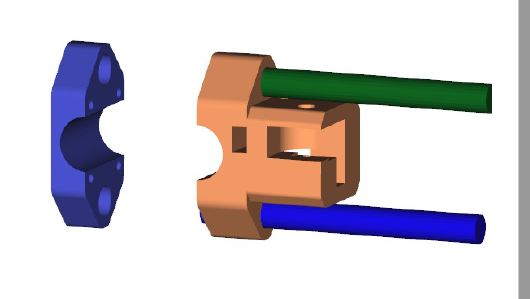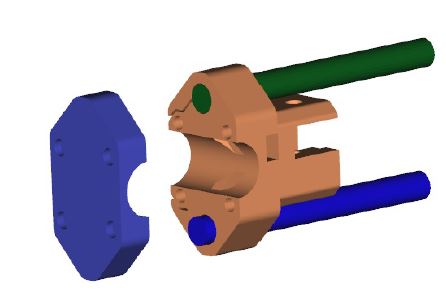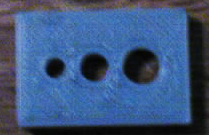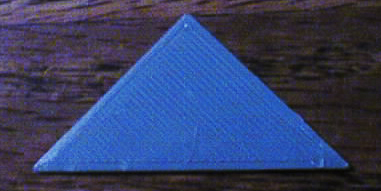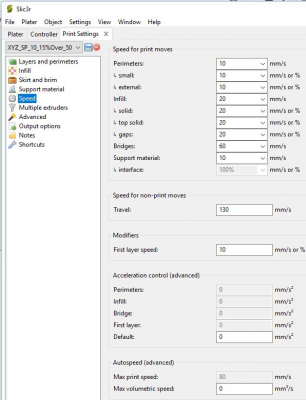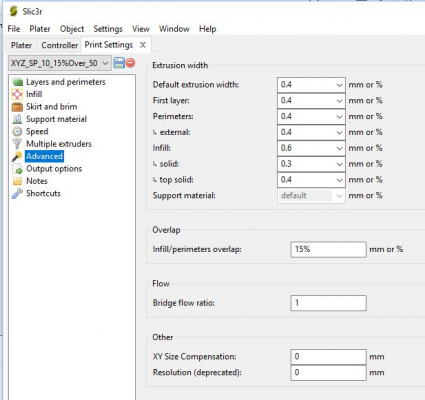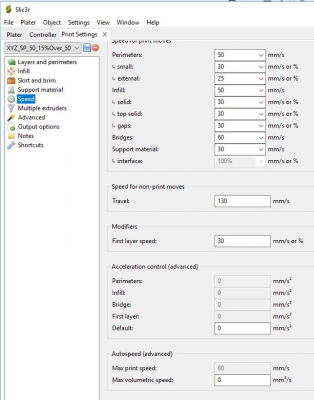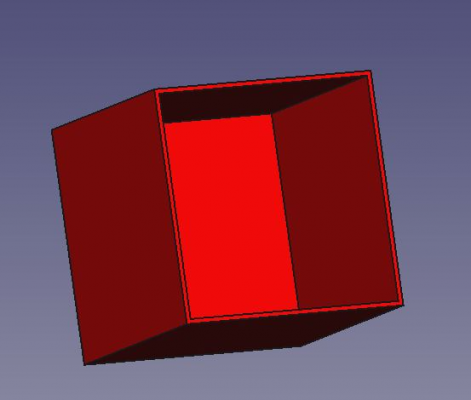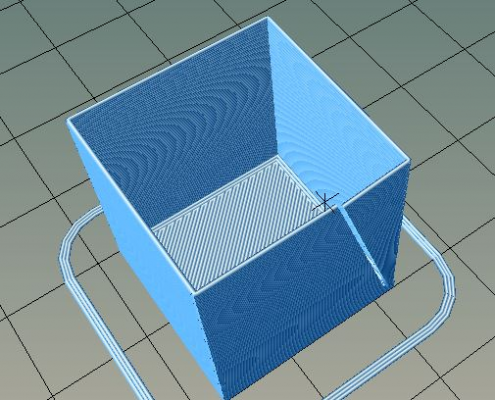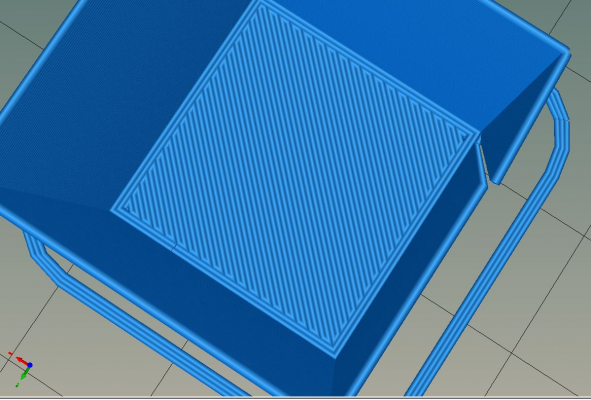I'm not getting good print quality when increasing speed.
Posted by kd6hq
|
Re: I'm not getting good print quality when increasing speed. February 22, 2018 09:25PM |
Registered: 9 years ago Posts: 223 |
First I'm not using a RAMPS board. It's a Rumba not that there is that much difference. Today I had fun, I checked all calibration settings.
X, Y, Z, extruder and stepper current. X & Y were both off by 1/2mm. Prior to all the calibration stuff, I had a couple thermal run away situations. So I changed out the hot end and sensor.
I do some test prints tomorrow, including square, 45deg and a Z, Y, Z cube. That should help.
The hotend I use are E3DLite types, original. The only thing I've ever printed in is PLA. From FoxSmart. [thefoxsmart.com] The recommended temperature of this filament is from 185-195. I normally run it at 200.
X, Y, Z, extruder and stepper current. X & Y were both off by 1/2mm. Prior to all the calibration stuff, I had a couple thermal run away situations. So I changed out the hot end and sensor.
I do some test prints tomorrow, including square, 45deg and a Z, Y, Z cube. That should help.
The hotend I use are E3DLite types, original. The only thing I've ever printed in is PLA. From FoxSmart. [thefoxsmart.com] The recommended temperature of this filament is from 185-195. I normally run it at 200.
|
Re: I'm not getting good print quality when increasing speed. February 23, 2018 10:23AM |
Registered: 9 years ago Posts: 175 |
Depending on your hotend type, 200°C could be to low. In the past I printed at 195°C using a peek hotend.
I set mine now at 215° using a E3D(clone) and a 0.4 nozzle,
Using a 1.0mm nozzle I print at 245°C ( both PLA!)
Did you receive a slicer settings file from one of the forum members yet..?
It should give you a good start.
I set mine now at 215° using a E3D(clone) and a 0.4 nozzle,
Using a 1.0mm nozzle I print at 245°C ( both PLA!)
Did you receive a slicer settings file from one of the forum members yet..?
It should give you a good start.
|
Re: I'm not getting good print quality when increasing speed. February 23, 2018 12:20PM |
Registered: 9 years ago Posts: 223 |
chriske To answer your question, no I have not received any file samples.
Progress has been made though.
If you look at the pictures I first posted, where the perimeters are separated, well that turns out to be mechanical problem.
Please refer to the picture. If the rod slips (shown by the blue rod) beyond the surface (shown by the green rod) it will cause problems
in the printed parts. The is a recess in the cover which covers the rods. Since the ends of the rods are normally covered up, it took me a while to figure it out.
I checked all of my sample prints and they are the correct length (within 0.1 mm) and with a square. They are good.
I check the triangle, the corner is 90° and it looks to be 45°. I don't have angle to measure it so can say that both sides are equal.
Now that the gap is correct I can get back to speed improvements.
Generally speaking, how fast are the outside perimeters being printed compared to the inner perimeters, infill and solid layers?
I'm running some test print now at different speeds and will post them later.
Progress has been made though.
If you look at the pictures I first posted, where the perimeters are separated, well that turns out to be mechanical problem.
Please refer to the picture. If the rod slips (shown by the blue rod) beyond the surface (shown by the green rod) it will cause problems
in the printed parts. The is a recess in the cover which covers the rods. Since the ends of the rods are normally covered up, it took me a while to figure it out.
I checked all of my sample prints and they are the correct length (within 0.1 mm) and with a square. They are good.
I check the triangle, the corner is 90° and it looks to be 45°. I don't have angle to measure it so can say that both sides are equal.
Now that the gap is correct I can get back to speed improvements.
Generally speaking, how fast are the outside perimeters being printed compared to the inner perimeters, infill and solid layers?
I'm running some test print now at different speeds and will post them later.
|
Re: I'm not getting good print quality when increasing speed. February 24, 2018 01:44AM |
Registered: 9 years ago Posts: 223 |
So I did some test prints today. First was a small rectangle with 3 circles in it, a triangle and XYZ cube.
The rectangle and triangle were printed at 10mm/s. The XYZ cube at 50mm/s. Then 10, 50mm squares with 5mm width.
These were printed with varying speeds from 10mm/s to 100mm/s. Although none of the prints are horrible, there is room for improvement.
See next post.
The rectangle and triangle were printed at 10mm/s. The XYZ cube at 50mm/s. Then 10, 50mm squares with 5mm width.
These were printed with varying speeds from 10mm/s to 100mm/s. Although none of the prints are horrible, there is room for improvement.
See next post.
|
Re: I'm not getting good print quality when increasing speed. February 24, 2018 01:59AM |
Registered: 9 years ago Posts: 223 |
I ran out of room in the prior post so added another one.
The speed changes for each one is shown as well as the advanced settings for 10mm/s.
The same advanced settings were used for all test. So I only showed them once.
Suggestions are appreciated.
The speed changes for each one is shown as well as the advanced settings for 10mm/s.
The same advanced settings were used for all test. So I only showed them once.
Suggestions are appreciated.
|
Re: I'm not getting good print quality when increasing speed. February 24, 2018 03:03AM |
Registered: 8 years ago Posts: 5,232 |
|
Re: I'm not getting good print quality when increasing speed. February 24, 2018 11:30AM |
Registered: 9 years ago Posts: 223 |
Ok, what type of part would it show up with? Just a larger one say 150mm square?
For each perimeter speed I have set the infill speed the same.
Should the infill be printed slower than the perimeters or vise versa?
In the firmware the acceleration rates for X, Y, is 3000 should that be changed?
These are the setting from Marlin download. I've never changed them.
#define DEFAULT_MAX_ACCELERATION { 3000, 3000, 100, 10000 }
#define DEFAULT_ACCELERATION 3000 // X, Y, Z and E acceleration for printing moves
#define DEFAULT_RETRACT_ACCELERATION 3000 // E acceleration for retracts
#define DEFAULT_TRAVEL_ACCELERATION 3000 // X, Y, Z acceleration for travel (non printing) moves
For each perimeter speed I have set the infill speed the same.
Should the infill be printed slower than the perimeters or vise versa?
In the firmware the acceleration rates for X, Y, is 3000 should that be changed?
These are the setting from Marlin download. I've never changed them.
#define DEFAULT_MAX_ACCELERATION { 3000, 3000, 100, 10000 }
#define DEFAULT_ACCELERATION 3000 // X, Y, Z and E acceleration for printing moves
#define DEFAULT_RETRACT_ACCELERATION 3000 // E acceleration for retracts
#define DEFAULT_TRAVEL_ACCELERATION 3000 // X, Y, Z acceleration for travel (non printing) moves
|
Re: I'm not getting good print quality when increasing speed. February 24, 2018 02:37PM |
Registered: 9 years ago Posts: 223 |
Apparently there may be a bug in the version of Slic3r that Repetier-Host uses.
I decided to do a thin wall test today. I drew a box with 0.40mm walls.
When I sliced it this is what I got.
Not only did it cut one wall, it's not aligned
Back to the drawing board....
I decided to do a thin wall test today. I drew a box with 0.40mm walls.
When I sliced it this is what I got.
Not only did it cut one wall, it's not aligned

Back to the drawing board....
Sorry, only registered users may post in this forum.