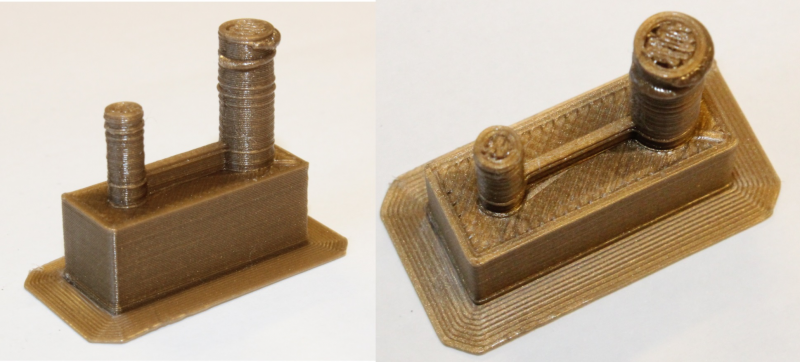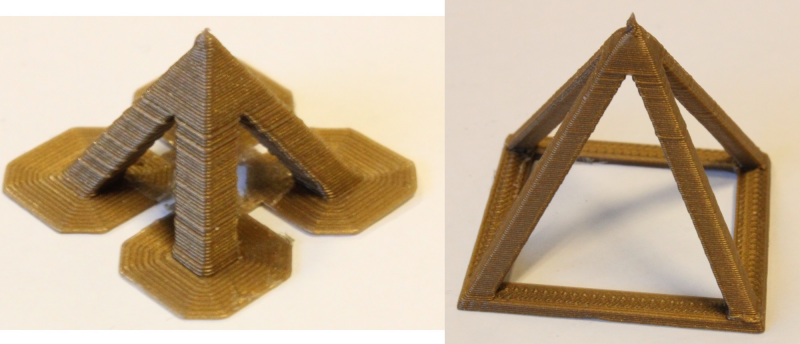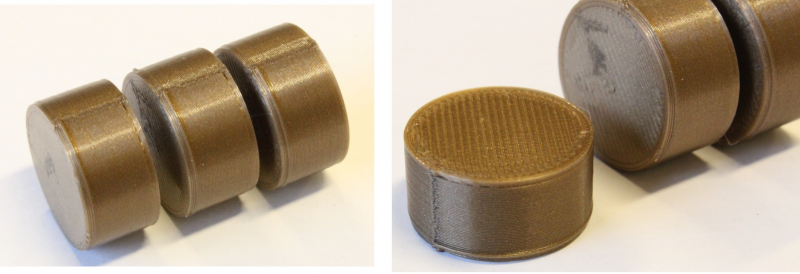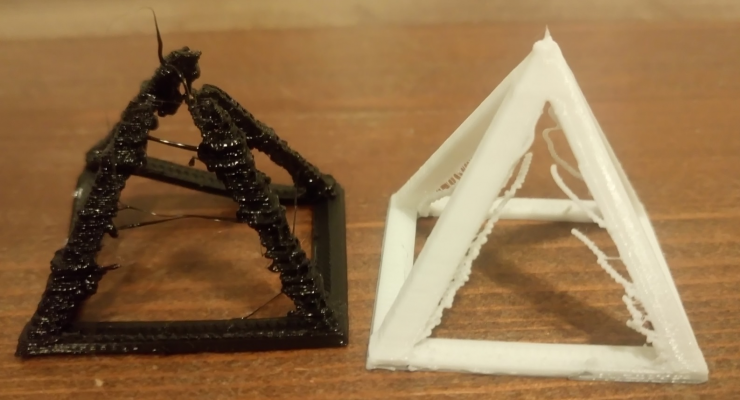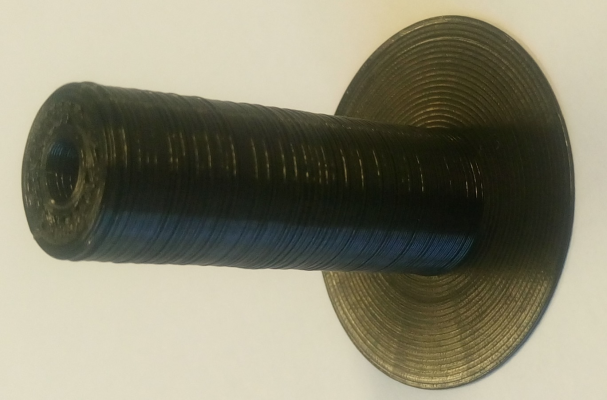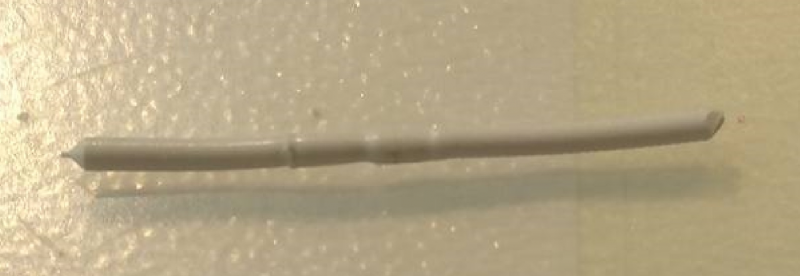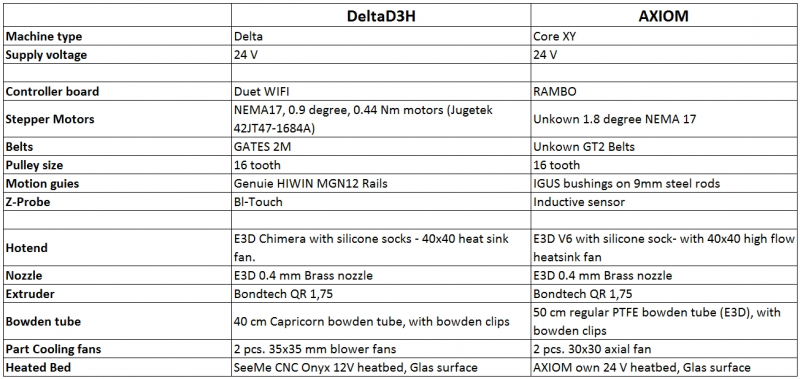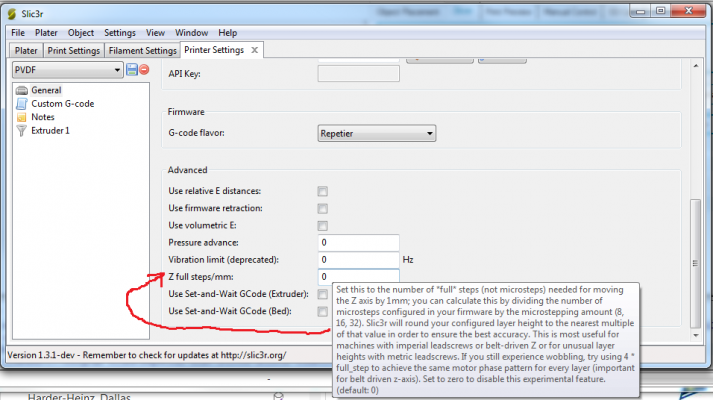Under- and Overextrusion at filament flow changes - I have tried everything i could think of
Posted by DannerD3H
|
Under- and Overextrusion at filament flow changes - I have tried everything i could think of March 07, 2018 09:28AM |
Registered: 7 years ago Posts: 36 |
Hello fellow RepRappers!
I have a really persistent periodic issue when 3D printing. It is driving me crazy and I am almost giving up now..
Just a heads up, this is going to be a lot of reading as I will try to describe the issue as good as i can and describe what i have done in my pursuit of a solution.
I have been fighting with this issue on two different machines for a long time now. One machine is a now heavily modified Airwolf AXIOM printer. The other is my DIY Delta printer. Here is a short movement test of my own printer, just to prove that it actually works pretty decent:
[youtu.be]
If in fact the issue is exactly the same on the two machines I am not completely certain. But they do seem quite similar. I will focus mainly on my own printer, with some examples of what it looks like on the AXIOM.
The problem:
The issue I have is to some extend consistent but then again not at all. This is one of the reasons I am having such a hard time figuring out what is wrong. The basic issue is that the printer during one print, both: Prints perfectly, underextrudes AND overextrudes. It generally seems like the issue occur ones I have changes in filament flow (regardless of retractions or not. But then again, only sometimes.
Here are some examples from my DIY Delta printer:
As you can see, the bottom square is actually really good (except that the solid bottom layers seem wider than the rest). The walls are very smooth. Also the top layer of the square is very smooth. BUT, then it comes! As soon as there are start and stop of the extruder I get these rings at random positions. What this one does not show so well is that the thick rings usually come right before or after a under extrusion (see the top layer of the two “chimneys”. It is printed at:
40 mm/s, 0.2 mm layer height, 50 degree bed, 205 degree nozzle, 1.75 Inofill brass PLA, 60% cooling all the way, Printed outside-in.
Left print is just the top part of the right model. Again notice how the rings disappear on the top part where the columns become one. At this point the print has a somewhat constant filament flow. It is printed at the same settings as the first model but at 20 mm/s.
The right one is printed at 210 degrees and 60 mm/s. Notice that the bottom square is fine. Then the beginning of the columns (especially the front right) is messy and weak. Then it pints fine for a while and then the rings come back to again disappear at the very top (ignore the twisted top, I didn’t give it time to cool).
These parts show a slightly different case. The three cylinders are all printed from the same G-Code (To show that this is consistent). They all have the bottom pointing to the left on the image. The settings are the same as the first print. Notice that at the first layer from the bottom which is not solid it makes an over extrusion at the layer start. Then it prints fine, right until the first solid top layer (or last non solid, not sure). Finally the top layer is absolutely perfect.
Now these examples all show what is wrong. But if I print an arbitrary shape and not squares or cylinders which the eye know how should look and the model has no needs for start/stops then it looks completely fine. An example of this is this owl below which was the very first thing I printed on my machine.
This was also printed in the most forgiven material I have tried. It is white Makerbot PLA. As a contrast the following two pyramids are printed at a rather high 215 degrees, 60 mm/s, 50 degree bed 0,2 layer height, outside-in, no retractions and 100% cooling all the way. And yes it is the EXACT same G-code file, I didn’t even re-upload it to the machine, I just changed filament and reprinted!
Left is black ColorFabb PLA.
This is where I thought I had an issue with the black filament. But the next day the white one also failed (not as bad but also bad). The bottom of the black one is deformed because I got pissed and ripped it off the plate while it was still warm and soft.
Here are some examples from the AXIOM printer (there may be other issues with this printer as well but please ignore those and focus on the horizontal lines):
Here I also have especially the over extrusion after the final solid layer (print bottom is towards the left of the image). Additionally the print has very uneven walls which I have no idea why (it is also periodical and sometimes print fine).
This polypearl tower has the same random over extrusions at the ball on top of the “DNA” string.
This cylinder also just has a lot of over extruded layers.
And a cold pull from the AXIOM. Seems fine – I guess?
Printer details:
Here are some details on the current configurations of the two machines:
Here are the movement values for my DYI printer (DeltaD3H):
;Drives
M350 X16 Y16 Z16 E16 I1 ; Configure microstepping with interpolation
M92 X200 Y200 Z200 E475 ; Set steps per mm (477 from bondtech manual)
M566 X1200 Y1200 Z1200 E900 ; Set maximum jerk (mm/min)
M203 X40000 Y40000 Z40000 E4000 ; Set maximum speeds (mm/min)
M201 X3000 Y3000 Z3000 E3000 ; Set accelerations (mm/s^2)
M906 X1100 Y1100 Z1100 E880 I30 ; Set motor currents (mA)
M84 S15 ; Set idle timeout
For those who does not know the Duet WIFI:
Micro stepping with interpolation means that the stepper drivers get signals from the microprocessor to do 1/16th stepping but the drives output 1/255th interpolated micro stepping to the motors.
Slicer details:
I am using simplify 3D for both printers now, but the examples shown from the AXIOM where sliced with Cura (with exception of the last one, that is also Simplify 3D).
What I have done:
Following is a list of some of the things I have tried:
• Filament
At first I thought it was an issue related to the black PLA where I first saw it. I have then since had the issue with many other materials both PLA and PETG. All my materials are from Colorfabb, Das Filament, Innofil or Makerbot(seems to be the most forgiving one). So I think I can rule out the specific material or bad quality material by now.
• Temperature
I tried every temperature from 160-250 for PLA.
160 was very weak obviously.
250 smelled burned.
I do not have any means of measuring the actual temperature of the nozzle, but the smell at 250 is a good indication that I am not way off.
During a print my temperature readings are very stable (+- 0,8 degrees at max usually much less).
• Cold or warm machine
I suspected that the issue might be related to heat creep in the hotend. This is why I have 40X40 mm fans on the hotend heatsinks instead of the stock smaller ones.
I tried printing immediately after I turned on the printer and I tried letting it be at 200 degrees for the nozzle and 50 degrees for the bed for 1h before I started printing. At first I thought it had an effect on the result, but later I concluded that the error also occurred on a cold machine.
• Speed
I would expect these famous Bondtech monster extruders to be able to handle speeds higher than 60 mm/s. Anyway I tried printing speeds from 20 to 70 mm/s without any noticeable difference in the behavior of this issue.
• Bowden tube
I have also had the thought that the length of my Bowden tubes was participating to my issue. So I tried replacing the standard PTFE Bowden tube from E3D with the Capricorn precision Bowden tube also sold by E3D. This also had no to very little effect on the issue.
• Retractions
Since the issue seems to happen when the extruder stops extruding and then starts again I of course have also suspected retractions. Disabling retractions does not affect my issue at all, it just ads a mess of strings. I tried retractions from 0,5mm to 5mm I tried retraction speeds from 20-60 mm/s. The extreme cases might worsen things but I see no direct relation to my issue at all.
• Wipe/coast
I also don’t see any effect on this issue when disabling or enabling coast or wipe.
That being said, I can of course use these to compensate for the over extrusions, but then the under extrusion of course gets equally worse and the parts that would usually print fine gets bad.
• Oil myth
Yes.. I have been there. On the AXIOM printer I tried oiling my PLA with canola oil. I am not entirely sure of its effect on the issue. BUT I know that over time it made my Bowden tube very sticky on the inside and actually increased friction dramatically and I had to replace it.
I feel like I know nothing about 3D printing since I cannot solve this.. I have been printing for 5 years now and never had this issue until I met the AXIOM 1 year ago and now with my own printer.
Any help on this will be received with GREAT gratitude!! I am sure there is someone out there smarter than me who know where I have to search.. If I forgot any valuable information please let me know and I will add it ASAP.
My only remaining theories are:
• Something disturbing the extruder signal in some way. I have no idea how to test this
• Something else wrong with the extruder
• Something wrong with both of the E3D hotends – blindfiring now.. Unlikely I think.
Edited 2 time(s). Last edit at 03/07/2018 09:30AM by DannerD3H.
I have a really persistent periodic issue when 3D printing. It is driving me crazy and I am almost giving up now..
Just a heads up, this is going to be a lot of reading as I will try to describe the issue as good as i can and describe what i have done in my pursuit of a solution.
I have been fighting with this issue on two different machines for a long time now. One machine is a now heavily modified Airwolf AXIOM printer. The other is my DIY Delta printer. Here is a short movement test of my own printer, just to prove that it actually works pretty decent:
[youtu.be]
If in fact the issue is exactly the same on the two machines I am not completely certain. But they do seem quite similar. I will focus mainly on my own printer, with some examples of what it looks like on the AXIOM.
The problem:
The issue I have is to some extend consistent but then again not at all. This is one of the reasons I am having such a hard time figuring out what is wrong. The basic issue is that the printer during one print, both: Prints perfectly, underextrudes AND overextrudes. It generally seems like the issue occur ones I have changes in filament flow (regardless of retractions or not. But then again, only sometimes.
Here are some examples from my DIY Delta printer:
As you can see, the bottom square is actually really good (except that the solid bottom layers seem wider than the rest). The walls are very smooth. Also the top layer of the square is very smooth. BUT, then it comes! As soon as there are start and stop of the extruder I get these rings at random positions. What this one does not show so well is that the thick rings usually come right before or after a under extrusion (see the top layer of the two “chimneys”. It is printed at:
40 mm/s, 0.2 mm layer height, 50 degree bed, 205 degree nozzle, 1.75 Inofill brass PLA, 60% cooling all the way, Printed outside-in.
Left print is just the top part of the right model. Again notice how the rings disappear on the top part where the columns become one. At this point the print has a somewhat constant filament flow. It is printed at the same settings as the first model but at 20 mm/s.
The right one is printed at 210 degrees and 60 mm/s. Notice that the bottom square is fine. Then the beginning of the columns (especially the front right) is messy and weak. Then it pints fine for a while and then the rings come back to again disappear at the very top (ignore the twisted top, I didn’t give it time to cool).
These parts show a slightly different case. The three cylinders are all printed from the same G-Code (To show that this is consistent). They all have the bottom pointing to the left on the image. The settings are the same as the first print. Notice that at the first layer from the bottom which is not solid it makes an over extrusion at the layer start. Then it prints fine, right until the first solid top layer (or last non solid, not sure). Finally the top layer is absolutely perfect.
Now these examples all show what is wrong. But if I print an arbitrary shape and not squares or cylinders which the eye know how should look and the model has no needs for start/stops then it looks completely fine. An example of this is this owl below which was the very first thing I printed on my machine.
This was also printed in the most forgiven material I have tried. It is white Makerbot PLA. As a contrast the following two pyramids are printed at a rather high 215 degrees, 60 mm/s, 50 degree bed 0,2 layer height, outside-in, no retractions and 100% cooling all the way. And yes it is the EXACT same G-code file, I didn’t even re-upload it to the machine, I just changed filament and reprinted!
Left is black ColorFabb PLA.
This is where I thought I had an issue with the black filament. But the next day the white one also failed (not as bad but also bad). The bottom of the black one is deformed because I got pissed and ripped it off the plate while it was still warm and soft.
Here are some examples from the AXIOM printer (there may be other issues with this printer as well but please ignore those and focus on the horizontal lines):
Here I also have especially the over extrusion after the final solid layer (print bottom is towards the left of the image). Additionally the print has very uneven walls which I have no idea why (it is also periodical and sometimes print fine).
This polypearl tower has the same random over extrusions at the ball on top of the “DNA” string.
This cylinder also just has a lot of over extruded layers.
And a cold pull from the AXIOM. Seems fine – I guess?
Printer details:
Here are some details on the current configurations of the two machines:
Here are the movement values for my DYI printer (DeltaD3H):
;Drives
M350 X16 Y16 Z16 E16 I1 ; Configure microstepping with interpolation
M92 X200 Y200 Z200 E475 ; Set steps per mm (477 from bondtech manual)
M566 X1200 Y1200 Z1200 E900 ; Set maximum jerk (mm/min)
M203 X40000 Y40000 Z40000 E4000 ; Set maximum speeds (mm/min)
M201 X3000 Y3000 Z3000 E3000 ; Set accelerations (mm/s^2)
M906 X1100 Y1100 Z1100 E880 I30 ; Set motor currents (mA)
M84 S15 ; Set idle timeout
For those who does not know the Duet WIFI:
Micro stepping with interpolation means that the stepper drivers get signals from the microprocessor to do 1/16th stepping but the drives output 1/255th interpolated micro stepping to the motors.
Slicer details:
I am using simplify 3D for both printers now, but the examples shown from the AXIOM where sliced with Cura (with exception of the last one, that is also Simplify 3D).
What I have done:
Following is a list of some of the things I have tried:
• Filament
At first I thought it was an issue related to the black PLA where I first saw it. I have then since had the issue with many other materials both PLA and PETG. All my materials are from Colorfabb, Das Filament, Innofil or Makerbot(seems to be the most forgiving one). So I think I can rule out the specific material or bad quality material by now.
• Temperature
I tried every temperature from 160-250 for PLA.
160 was very weak obviously.
250 smelled burned.
I do not have any means of measuring the actual temperature of the nozzle, but the smell at 250 is a good indication that I am not way off.
During a print my temperature readings are very stable (+- 0,8 degrees at max usually much less).
• Cold or warm machine
I suspected that the issue might be related to heat creep in the hotend. This is why I have 40X40 mm fans on the hotend heatsinks instead of the stock smaller ones.
I tried printing immediately after I turned on the printer and I tried letting it be at 200 degrees for the nozzle and 50 degrees for the bed for 1h before I started printing. At first I thought it had an effect on the result, but later I concluded that the error also occurred on a cold machine.
• Speed
I would expect these famous Bondtech monster extruders to be able to handle speeds higher than 60 mm/s. Anyway I tried printing speeds from 20 to 70 mm/s without any noticeable difference in the behavior of this issue.
• Bowden tube
I have also had the thought that the length of my Bowden tubes was participating to my issue. So I tried replacing the standard PTFE Bowden tube from E3D with the Capricorn precision Bowden tube also sold by E3D. This also had no to very little effect on the issue.
• Retractions
Since the issue seems to happen when the extruder stops extruding and then starts again I of course have also suspected retractions. Disabling retractions does not affect my issue at all, it just ads a mess of strings. I tried retractions from 0,5mm to 5mm I tried retraction speeds from 20-60 mm/s. The extreme cases might worsen things but I see no direct relation to my issue at all.
• Wipe/coast
I also don’t see any effect on this issue when disabling or enabling coast or wipe.
That being said, I can of course use these to compensate for the over extrusions, but then the under extrusion of course gets equally worse and the parts that would usually print fine gets bad.
• Oil myth
Yes.. I have been there. On the AXIOM printer I tried oiling my PLA with canola oil. I am not entirely sure of its effect on the issue. BUT I know that over time it made my Bowden tube very sticky on the inside and actually increased friction dramatically and I had to replace it.
I feel like I know nothing about 3D printing since I cannot solve this.. I have been printing for 5 years now and never had this issue until I met the AXIOM 1 year ago and now with my own printer.
Any help on this will be received with GREAT gratitude!! I am sure there is someone out there smarter than me who know where I have to search.. If I forgot any valuable information please let me know and I will add it ASAP.
My only remaining theories are:
• Something disturbing the extruder signal in some way. I have no idea how to test this
• Something else wrong with the extruder
• Something wrong with both of the E3D hotends – blindfiring now.. Unlikely I think.
Edited 2 time(s). Last edit at 03/07/2018 09:30AM by DannerD3H.
|
Re: Under- and Overextrusion at filament flow changes - I have tried everything i could think of March 11, 2018 09:27AM |
Registered: 7 years ago Posts: 36 |
|
Re: Under- and Overextrusion at filament flow changes - I have tried everything i could think of March 14, 2018 02:35PM |
Registered: 7 years ago Posts: 36 |
|
Re: Under- and Overextrusion at filament flow changes - I have tried everything i could think of March 15, 2018 12:12PM |
Registered: 6 years ago Posts: 3 |
This might be something you’ve tried, but I’m guessing your machine came with a sample print program. I would try reloading the settings that came with this sample print and get back to basics then go from there. I’ve found when you’re chasing your tail, you need to start from scratch. Hope something becomes evident and you get going again.
|
Re: Under- and Overextrusion at filament flow changes - I have tried everything i could think of March 15, 2018 03:26PM |
Registered: 7 years ago Posts: 36 |
Thankyou very much Toolman!
The isue is that the Delta printer is 100% DIY so there is no default settings.. however, i did try to redo setup completely.. twice
The AXIOM is to far from being an AXIOM by now for that too make sense. I changed it's extruder, hotend, printhead, heatsink fan, firmware (no genuie marlin instead of their modifeid version.
But all inputs apreciated!
The isue is that the Delta printer is 100% DIY so there is no default settings.. however, i did try to redo setup completely.. twice

The AXIOM is to far from being an AXIOM by now for that too make sense. I changed it's extruder, hotend, printhead, heatsink fan, firmware (no genuie marlin instead of their modifeid version.
But all inputs apreciated!
|
Re: Under- and Overextrusion at filament flow changes - I have tried everything i could think of July 14, 2018 07:49AM |
Registered: 5 years ago Posts: 1 |
Hi,
I have the same problem in a CR10 upgraded with Duet3D, e3DV6 and bondtech.
In my case I have also tried the volumetric extrusion and the problem persists ... I have also tried all kinds of combinations with the retraction by firmware.
I have the steps of the extruder perfectly calibrated, but the next test I'm going to do is lower the extrusion.
When I use high quality filament the problem is less obvious, but it persists.
If some day I discover the problem, I will post the solution here.
I have the same problem in a CR10 upgraded with Duet3D, e3DV6 and bondtech.
In my case I have also tried the volumetric extrusion and the problem persists ... I have also tried all kinds of combinations with the retraction by firmware.
I have the steps of the extruder perfectly calibrated, but the next test I'm going to do is lower the extrusion.
When I use high quality filament the problem is less obvious, but it persists.
If some day I discover the problem, I will post the solution here.
|
Re: Under- and Overextrusion at filament flow changes - I have tried everything i could think of July 14, 2018 08:10AM |
Admin Registered: 13 years ago Posts: 6,998 |
top of most images is over heating, you need more cooling or to slow down or print multiple items, or all of the above)
The random thicker/thinner lines could be many things
mostly likely not printing at optimal layer heights for your machine see [www.prusaprinters.org] so layer heights are not accurate.
also could be If the previous layer hasn't solidified enough the next layer squishes it, once again more cooling, less heat or more time required per layer.
I am presuming your extruder is fine... and what ever tooth system you have isn't half full of shavings producing inconstant extrusion.
Edited 1 time(s). Last edit at 07/14/2018 08:12AM by Dust.
The random thicker/thinner lines could be many things
mostly likely not printing at optimal layer heights for your machine see [www.prusaprinters.org] so layer heights are not accurate.
also could be If the previous layer hasn't solidified enough the next layer squishes it, once again more cooling, less heat or more time required per layer.
I am presuming your extruder is fine... and what ever tooth system you have isn't half full of shavings producing inconstant extrusion.
Edited 1 time(s). Last edit at 07/14/2018 08:12AM by Dust.
|
Re: Under- and Overextrusion at filament flow changes - I have tried everything i could think of July 15, 2018 04:12AM |
Registered: 7 years ago Posts: 36 |
Hi Lanius,
I am sorry to hear you are having the same issues. However, i think it is interesting that your setup (extrusion wise) is exactly the same..
I still haven't had time to find a solution, but my next plan was to try a different extruder that i know worsk on a different printer.
I too will update this post if i ever find a solution!
Dust,
I have tried temperatures from 170 - 250 with PLA. Obiousely the extremes gave different issues but the issue in question here persisted at all temperatures to some extend. I simply do not believe it has anything to do with cooling of the part.. Maybe cooling of the hotend, but i also doubt that.
My printer is a Delta printer, is the layer height issue then still an issue?
I have taken my extruder apart a million times now.. it is clean and generally never skips or anything. I am suspecting it to play a role, but i don't know for sure yet. One thing is certain.. It is strong!
I am sorry to hear you are having the same issues. However, i think it is interesting that your setup (extrusion wise) is exactly the same..
I still haven't had time to find a solution, but my next plan was to try a different extruder that i know worsk on a different printer.
I too will update this post if i ever find a solution!
Dust,
I have tried temperatures from 170 - 250 with PLA. Obiousely the extremes gave different issues but the issue in question here persisted at all temperatures to some extend. I simply do not believe it has anything to do with cooling of the part.. Maybe cooling of the hotend, but i also doubt that.
My printer is a Delta printer, is the layer height issue then still an issue?
I have taken my extruder apart a million times now.. it is clean and generally never skips or anything. I am suspecting it to play a role, but i don't know for sure yet. One thing is certain.. It is strong!
|
Re: Under- and Overextrusion at filament flow changes - I have tried everything i could think of August 10, 2018 11:44AM |
Registered: 10 years ago Posts: 105 |
As menitoned above, if you have inconsistent z-stepping, you could try changing this Z full steps/mm setting in your slicer. I don't know if Cura or S3D has it, nor have I ever used it, but I just found it in Slic3r. Looks like an interesting feature. Maybe give that a try, particularly since you're Delta is probably belt driven. I may try messing with this setting on my printer as I have a lot of the same issues you do.
|
Re: Under- and Overextrusion at filament flow changes - I have tried everything i could think of August 11, 2018 04:12AM |
Registered: 7 years ago Posts: 36 |
Hello runninfarmer,
I have a hard time believing this is my primary issue. It may be a small contribution i cannot say, however i don't think it is the main reason.
I may of course be wrong and appreciate the suggestion, and are curious to here if it solves the issues for you!
I myself still didn't have the time to solve the issue with my machine yet. I will post here if i find a solution!
I have a hard time believing this is my primary issue. It may be a small contribution i cannot say, however i don't think it is the main reason.
I may of course be wrong and appreciate the suggestion, and are curious to here if it solves the issues for you!
I myself still didn't have the time to solve the issue with my machine yet. I will post here if i find a solution!
|
Re: Under- and Overextrusion at filament flow changes - I have tried everything i could think of August 14, 2018 12:57AM |
Registered: 6 years ago Posts: 50 |
Put some pictures up of your setup and especially the area running from filament spool through to the hotend.
My guess is you have something restricting the filament pathway that is exaggerated/reduced when the head is in certain positions or making certain movements, in other words you have and issue with over extrusion that is reduced sometimes giving good prints. If you have a flying extruder than this is almost guaranteed to be the issue.
My guess is you have something restricting the filament pathway that is exaggerated/reduced when the head is in certain positions or making certain movements, in other words you have and issue with over extrusion that is reduced sometimes giving good prints. If you have a flying extruder than this is almost guaranteed to be the issue.
|
Re: Under- and Overextrusion at filament flow changes - I have tried everything i could think of August 14, 2018 03:27PM |
Registered: 7 years ago Posts: 36 |
Hello Redemptioner,
I sadly didn't take a picture of the full setup before i moved to my new apartment. And for now i still didn't set up the printer in the new apartment. However this is pretty much what the machine looks like:
I am not sure this is exactly my issue either.. However i think you are right that it has something to do with my filament pathway.. Though not sure what..
I will try to describe how it was setup:
* I had my printer standing on a shelf in a big IVAR "bookshelf"(in lack of better word). Right above it i had the filament roll hanign with a rope through the center of the spool.
* In the build chamber I, as you might be able to see on the image above, have the extruder positioned rather close to the hotend.
* The extruder is a Bondtech OR. From there goes a E3D Cabricorn bowden tube to the E3D Chimera hot-end.
I am startig to suspect either the short Cabricorn or the extruder itself. I am most likely to think it has something to do with the extruder. The reason why is the isuue happens with small parts where the tube is farely straight and relaxed. Two i have a similar issue on a completely different machine which only have the Bondtech in common with this machine.
But thanks alot guys for still supplying suggestions to this thread! they are highly appreciated!!!
I sadly didn't take a picture of the full setup before i moved to my new apartment. And for now i still didn't set up the printer in the new apartment. However this is pretty much what the machine looks like:
I am not sure this is exactly my issue either.. However i think you are right that it has something to do with my filament pathway.. Though not sure what..
I will try to describe how it was setup:
* I had my printer standing on a shelf in a big IVAR "bookshelf"(in lack of better word). Right above it i had the filament roll hanign with a rope through the center of the spool.
* In the build chamber I, as you might be able to see on the image above, have the extruder positioned rather close to the hotend.
* The extruder is a Bondtech OR. From there goes a E3D Cabricorn bowden tube to the E3D Chimera hot-end.
I am startig to suspect either the short Cabricorn or the extruder itself. I am most likely to think it has something to do with the extruder. The reason why is the isuue happens with small parts where the tube is farely straight and relaxed. Two i have a similar issue on a completely different machine which only have the Bondtech in common with this machine.
But thanks alot guys for still supplying suggestions to this thread! they are highly appreciated!!!
|
Re: Under- and Overextrusion at filament flow changes - I have tried everything i could think of September 06, 2018 01:05PM |
Registered: 7 years ago Posts: 619 |
I just solved this problem on a printer than never gave me trouble before.
Reduce your retract distance. Try to dry out your filament.
The former is a must, the latter is a guess.
What is happening is that you are having lots of retracts when moving from one small zone to another. Note that your section that was solid looks great, the part where the head has to cross open space (typically causing a retract and z-hop) gets wonky. I dropped my delta's retraction distance from 5.5mm to 3mm and it fixed it, and did not cause a bunch of stringing.
DLC
Kits: Folgertech Kossel 2020 upgraded E3Dv6, Anet A8 upgraded E3Dv6, Tevo Tarantula enhanced parts and dual-head, TronXY X5SA Pro(E3DHemera).
Scratch: Large bed Cartesian, exchangeable heads, Linear slide Delta, Maker-Beam XL Micro Delta, 220x220CoreXY.
Reduce your retract distance. Try to dry out your filament.
The former is a must, the latter is a guess.
What is happening is that you are having lots of retracts when moving from one small zone to another. Note that your section that was solid looks great, the part where the head has to cross open space (typically causing a retract and z-hop) gets wonky. I dropped my delta's retraction distance from 5.5mm to 3mm and it fixed it, and did not cause a bunch of stringing.
DLC
Kits: Folgertech Kossel 2020 upgraded E3Dv6, Anet A8 upgraded E3Dv6, Tevo Tarantula enhanced parts and dual-head, TronXY X5SA Pro(E3DHemera).
Scratch: Large bed Cartesian, exchangeable heads, Linear slide Delta, Maker-Beam XL Micro Delta, 220x220CoreXY.
|
Re: Under- and Overextrusion at filament flow changes - I have tried everything i could think of September 06, 2018 01:27PM |
Registered: 7 years ago Posts: 36 |
|
Re: Under- and Overextrusion at filament flow changes - I have tried everything i could think of September 06, 2018 09:44PM |
Registered: 6 years ago Posts: 50 |
Quote
DannerD3H
I am startig to suspect either the short Cabricorn or the extruder itself. I am most likely to think it has something to do with the extruder. The reason why is the isuue happens with small parts where the tube is farely straight and relaxed. Two i have a similar issue on a completely different machine which only have the Bondtech in common with this machine.
!
With the short distance between extruder and hotend via the PTFE tube you can get some pretty extreme angles in the connection of the tubing to the hotend. Add this to the Capricorn tubing which has a very small gap internally between filament and sidewall combined with it being a rather soft material that does not hold its inner shaper well and you can add a lot of resistance to the filament path after it has been through the extruder gear.
Unfortunately, I can’t size up the image to have a closer look, it appears to be a fixed extruder on the lid and Bowden running down from extruder to hot end. If this is the case then I would say Capricorn tube is not the best for this style of setup as any compound bends and it grabs the filament inside badly. I am assuming the Bowden tube has some slack in it and waves/wiggles side to side on the way up to the extruder (so a couple of longer compound curves in its length) which is likely to be the problem point. I would look at mounting the extruder on the base or halfway up the tower to give the tube a more continuous curve to the tubing to begin with, then try changing out the Capricorn tubing for some basic PTFE and see if that helps, lastly, I would change over to a floating extruder if you can to shorten the filament pathway, after the extruder, as much as possible.
Capricorn is great for a feeder tube into an extruder but it does really start to suffer as soon as the tube has movement or you are trying to “push” filament through it rather than drag it. I have seen this on many printers because people have gone and bought the “next best thing” E3D is sprooking and is just another example of the lack of testing and BS pitch from E3D on their low-quality product range being sold at premium prices.
In saying all that, you say you are having the same issue with another printer and the only similarity is the bondtech extruder, sounds like you might have to swap in another “non-bondtech” extruder to eliminate that as a problem, although I would try changing out some tubing first as that is quick and easy.
|
Re: Under- and Overextrusion at filament flow changes - I have tried everything i could think of November 23, 2019 08:58PM |
Registered: 8 years ago Posts: 4 |
|
Re: Under- and Overextrusion at filament flow changes - I have tried everything i could think of November 25, 2019 02:35AM |
Registered: 7 years ago Posts: 36 |
Robschwieb#
Sorry to hear you have the same issue.. like you I have a lot of printing experience and with different printers, but I never got this sorted out before I trashed the printer for other reasons. I now build a Enclosed and heated CoreXY similar to a railcore+E3D toolchanger and it just works..
So sadly I cannot help you :/
I try to avoid bowden extruders now though as i still think it had something to do with bad/to long tubes.. I am more into quality than speed now xD.
Redemptioner#
Sorry i see its been more than a year xD.
As stated above, i never solved it, but like you i suspect a bad filament path - also on the other printer. The other printer has a longer/looser tube but it is too loose and uncontrolled so it bends to sharply at two points..
But moved on, happily printing again!
Sorry to hear you have the same issue.. like you I have a lot of printing experience and with different printers, but I never got this sorted out before I trashed the printer for other reasons. I now build a Enclosed and heated CoreXY similar to a railcore+E3D toolchanger and it just works..
So sadly I cannot help you :/
I try to avoid bowden extruders now though as i still think it had something to do with bad/to long tubes.. I am more into quality than speed now xD.
Redemptioner#
Sorry i see its been more than a year xD.
As stated above, i never solved it, but like you i suspect a bad filament path - also on the other printer. The other printer has a longer/looser tube but it is too loose and uncontrolled so it bends to sharply at two points..
But moved on, happily printing again!

Sorry, only registered users may post in this forum.