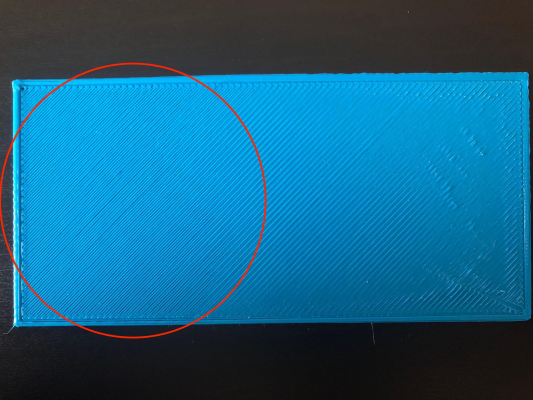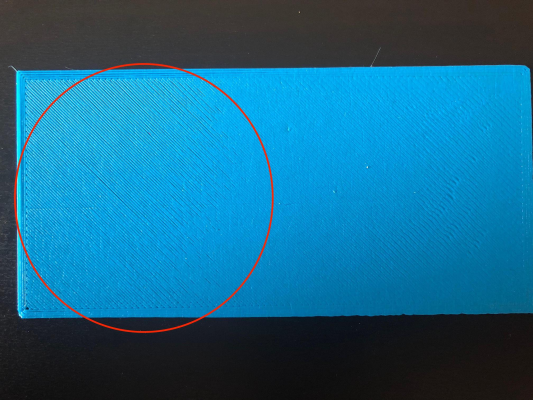Auto bed level not compensating for unevenness
Posted by devilmostwanted
|
Auto bed level not compensating for unevenness April 08, 2018 02:49PM |
Registered: 8 years ago Posts: 49 |
Hello all,
I have posted about this issue in someone else's thread but since I did not hear back, I decided to create my own topic.
As the title says, my auto bed level is not compensating for my bed's unevenness. Basically, the left side stays lower than the right. I have attached a photo for reference. The circled area is the left hand side. One image is from the front of the print, while the other is from the back.
I have a flat aluminum sheet with painter's tape that I print on. I run g28 then g29 prior to every print (set in slic3r).
I have already replaced my threaded rods with lead screws, changed power supply to 30A, and heck, I even changed the entire board. I had the cheap geeetech gt2560, but threw it out and replaced it with a brand new ramps1.4 and mega. BUT i still have the same problem!
Any idea what could be causing this? Would really appreciate it!
Thanks
Edited 1 time(s). Last edit at 04/08/2018 02:50PM by devilmostwanted.
I have posted about this issue in someone else's thread but since I did not hear back, I decided to create my own topic.
As the title says, my auto bed level is not compensating for my bed's unevenness. Basically, the left side stays lower than the right. I have attached a photo for reference. The circled area is the left hand side. One image is from the front of the print, while the other is from the back.
I have a flat aluminum sheet with painter's tape that I print on. I run g28 then g29 prior to every print (set in slic3r).
I have already replaced my threaded rods with lead screws, changed power supply to 30A, and heck, I even changed the entire board. I had the cheap geeetech gt2560, but threw it out and replaced it with a brand new ramps1.4 and mega. BUT i still have the same problem!
Any idea what could be causing this? Would really appreciate it!
Thanks
Edited 1 time(s). Last edit at 04/08/2018 02:50PM by devilmostwanted.
|
Re: Auto bed level not compensating for unevenness April 08, 2018 03:07PM |
Registered: 6 years ago Posts: 48 |
On left side there is underextrusion and on right side there is overextrusion.
Did you manualy adjust the bed level?
Did you properly adjusted z offset?
try printing this bed level calibration test object
[www.thingiverse.com]
Did you manualy adjust the bed level?
Did you properly adjusted z offset?
try printing this bed level calibration test object
[www.thingiverse.com]
|
Re: Auto bed level not compensating for unevenness April 08, 2018 06:41PM |
Registered: 8 years ago Posts: 49 |
Hi serdar415,
Thanks for your reply.
I don't think it is under/over extrusion.When printing I can clearly see the gap between the bed and nozzle increasing when it moves to the left hand side and decreasing on the right hand side.The only place where it is perfect is the center of the bed. The centre is in fact where I got the z-offset from (After G28, I lowered the z until there was a sheet of paper gap).
Still, the bed is not 100% leveled and I know but it should in theory be taken care of by the auto-level sensor, no? Which by the way I forgot to mention is an inductive sensor. The orange tip.
Any idea why the auto-leveling procedure isn't doing its job?!
Thanks for your help.
Thanks for your reply.
I don't think it is under/over extrusion.When printing I can clearly see the gap between the bed and nozzle increasing when it moves to the left hand side and decreasing on the right hand side.The only place where it is perfect is the center of the bed. The centre is in fact where I got the z-offset from (After G28, I lowered the z until there was a sheet of paper gap).
Still, the bed is not 100% leveled and I know but it should in theory be taken care of by the auto-level sensor, no? Which by the way I forgot to mention is an inductive sensor. The orange tip.
Any idea why the auto-leveling procedure isn't doing its job?!
Thanks for your help.
|
Re: Auto bed level not compensating for unevenness April 08, 2018 09:43PM |
Admin Registered: 13 years ago Posts: 7,000 |
There are several different types of auto bed levelling
only some of which attempt to compensate for a uneven bed.
Most presume you have a flat bed and just try to work out the tilt and compensate for that.
So what firmware are you running and what auto bed leveling did you chose?
Take a look at [marlinfw.org]
Edited 1 time(s). Last edit at 04/08/2018 09:58PM by Dust.
only some of which attempt to compensate for a uneven bed.
Most presume you have a flat bed and just try to work out the tilt and compensate for that.
So what firmware are you running and what auto bed leveling did you chose?
Take a look at [marlinfw.org]
Edited 1 time(s). Last edit at 04/08/2018 09:58PM by Dust.
|
Re: Auto bed level not compensating for unevenness April 09, 2018 01:11AM |
Registered: 8 years ago Posts: 49 |
Quote
Dust
There are several different types of auto bed levelling
only some of which attempt to compensate for a uneven bed.
Most presume you have a flat bed and just try to work out the tilt and compensate for that.
So what firmware are you running and what auto bed leveling did you chose?
Take a look at [marlinfw.org]
Oh!!! This is great information. I had no idea, thanks dust!
I am using 1.1.8 and for bed leveling, I am using AUTO_BED_LEVELING_BILINEAR. Which one should i be using?! My printer is a geeetech i3x (see its wiki here:[www.geeetech.com]).
Let me know what you think.
Sorry, only registered users may post in this forum.