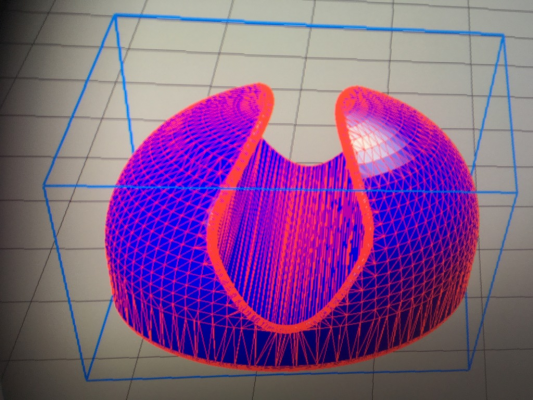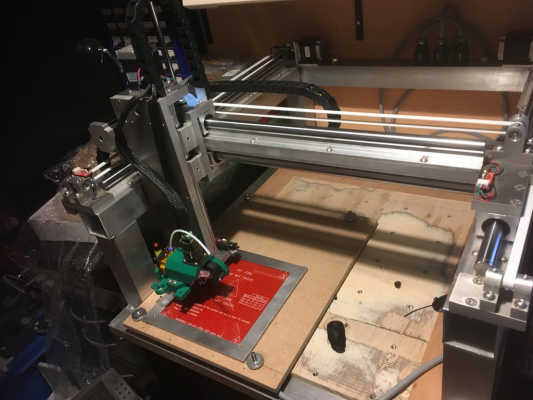RAMPS 1.4 TMC2130 layers shifting
Posted by HugoW
|
RAMPS 1.4 TMC2130 layers shifting December 30, 2018 02:42PM |
Registered: 7 years ago Posts: 162 |
Hi,
I have built a CoreXY machine which untill last month ran on an MKS SBase controller (fake SmoothieBoard). I think the machine is mechanically healthy, as I printed some tests with 150 mm/s print speed and 250 mm/s travel speed. OK, so the result was not perfect but no lost steps, no problems, the mechanics survived. I did go to kevlar reinforced belts as the normal cheap Chinese ones didn't cope. Unfortunately, the MKS board has one inherent flaw, it stops randomly at any print over 3 hours. And I would like to print big things, which I build the 400 x 400 print bed for. I had an 11 hour print stop at 96%, others failed at 50-ish% of 6 hours, all random and driving me mad. Finally last month the heater FET blew and I gave up.
I now have a RAMPS 1.4, on 24v, with A4988 drivers on Z and E, and TMC 2130 drivers on X and Y. It took some fiddling to get it all to work but now it does. But I have a layer shifting problem. I first checked all the mechanics, everything is still in perfect order. First flaw I noticed was the 2130's got really hot. I set them at 800 mA (default on Marlin) and thought nothing of it. It didn't seem like a lot.But they got really hot. While I am printing a fan holder, BTW. These hot drivers resulted in large shifts:
So I fiddled around a bit with some ty wraps and fixed two fans on the board (never mind the temporary wiring):
The drivers now stay cool, but I still have many small shifts instead of a few big ones. I raised current to 1 A, but the drivers ran really hot again (at only 1 A?!?) and the large shifts re-appeared. So, back to 800 mA. I next dropped the speeds. I printed at 80 mm/s and traveled at 120, I toned it down to 60 / 100. Still, many small shifts. This is one of the prints:
I have been making test prints all day, the last ones reducing print speed even futher and raising current to 900 mA. But still there are small shifts. And they are not consistent, I printed the part twice each time I changed somthing and the shifts appear in different spots each time. I read somewhere the TMC2130 might go to a default current setting if it does not start correctly, but I checked with M122 each time and the printer echoes me back the correct current setting.
Now I am running out of ideas. Increasing current makes the drivers give up, reducing print speed even further does not seem to help. I just fear the TMC 2130 drivers cannot handle my big printer. The MKS board has drv8825 drivers, I cannot read the files back anymore but I think I ran them at 1A. The other issue I consider is that the RAMPS (the processor) cannot keep up. I run 400 step motors and 16T pulleys, so 200 steps / mm (16 microsteps) need to be generated by the ancient controller. Maybe that is too much, although reducing the speed should reduce (or remove) that issue and that does not seem the case.
So, if you have the sollution, please chime in I think I will replace the TMC2130s with A4988s, to see if that helps.
I think I will replace the TMC2130s with A4988s, to see if that helps.
Cheers,
Hugo
Edited 2 time(s). Last edit at 12/30/2018 03:37PM by HugoW.
I have built a CoreXY machine which untill last month ran on an MKS SBase controller (fake SmoothieBoard). I think the machine is mechanically healthy, as I printed some tests with 150 mm/s print speed and 250 mm/s travel speed. OK, so the result was not perfect but no lost steps, no problems, the mechanics survived. I did go to kevlar reinforced belts as the normal cheap Chinese ones didn't cope. Unfortunately, the MKS board has one inherent flaw, it stops randomly at any print over 3 hours. And I would like to print big things, which I build the 400 x 400 print bed for. I had an 11 hour print stop at 96%, others failed at 50-ish% of 6 hours, all random and driving me mad. Finally last month the heater FET blew and I gave up.
I now have a RAMPS 1.4, on 24v, with A4988 drivers on Z and E, and TMC 2130 drivers on X and Y. It took some fiddling to get it all to work but now it does. But I have a layer shifting problem. I first checked all the mechanics, everything is still in perfect order. First flaw I noticed was the 2130's got really hot. I set them at 800 mA (default on Marlin) and thought nothing of it. It didn't seem like a lot.But they got really hot. While I am printing a fan holder, BTW. These hot drivers resulted in large shifts:
So I fiddled around a bit with some ty wraps and fixed two fans on the board (never mind the temporary wiring):
The drivers now stay cool, but I still have many small shifts instead of a few big ones. I raised current to 1 A, but the drivers ran really hot again (at only 1 A?!?) and the large shifts re-appeared. So, back to 800 mA. I next dropped the speeds. I printed at 80 mm/s and traveled at 120, I toned it down to 60 / 100. Still, many small shifts. This is one of the prints:
I have been making test prints all day, the last ones reducing print speed even futher and raising current to 900 mA. But still there are small shifts. And they are not consistent, I printed the part twice each time I changed somthing and the shifts appear in different spots each time. I read somewhere the TMC2130 might go to a default current setting if it does not start correctly, but I checked with M122 each time and the printer echoes me back the correct current setting.
Now I am running out of ideas. Increasing current makes the drivers give up, reducing print speed even further does not seem to help. I just fear the TMC 2130 drivers cannot handle my big printer. The MKS board has drv8825 drivers, I cannot read the files back anymore but I think I ran them at 1A. The other issue I consider is that the RAMPS (the processor) cannot keep up. I run 400 step motors and 16T pulleys, so 200 steps / mm (16 microsteps) need to be generated by the ancient controller. Maybe that is too much, although reducing the speed should reduce (or remove) that issue and that does not seem the case.
So, if you have the sollution, please chime in
 I think I will replace the TMC2130s with A4988s, to see if that helps.
I think I will replace the TMC2130s with A4988s, to see if that helps.Cheers,
Hugo
Edited 2 time(s). Last edit at 12/30/2018 03:37PM by HugoW.
|
Re: RAMPS 1.4 TMC2130 layers shifting December 31, 2018 11:20AM |
Registered: 5 years ago Posts: 5 |
I have got a very similar problem and I am also running out of ideas quickly. My printer is an Home made CNC router (gantry style) which I modified to carry an extruder. Like Hugo I expeirce a drift (mainly over the X-axis). I am also using a Ramps 1.4 board with Marlin firmware. I also did a number of things to rule out certain causes:
* I reduced the speed and acceleration but found no improvement in order to rule out missed steps (I thought this was a plausible cause as there is quite a lot of mass in system);
* I marked all my bellies, pullies and shafts to see if some components mechanically shift, this is not the case;
* I tried different micro step settings (8 and 16) but found no effect;
* I upped the PSU's watt output and set the TB6600 stepper motor drivers to 3.5 A (from 3.0A) but also no effect;
* I ruled out that the was a rounding error in the Marlin firmware by changing the steps per unit DEFAULT_AXIS_STEPS_PER_UNIT to 80 (from 80.36). This gave no improvements and the axis where still drifting over time;
I believe the problem was aways there but as CNC routing (or laser engraving) does not have as many as repitive movements I never noticed it. So I asume that with every movement the axis drifts a little. Another observation I made is that the drift is far greater in the X direction (driven by a single NEMA17 stepper) then in the Y-direction (driven by two NEMA17 steppers). Also the drift is only to the right/bottom (so it never drifts back).
I am lost for ideas other then replacing my controller, steppers, and/or drivers so I hope anybody can shed some light on this issue.
Regards,
Mathijs
* I reduced the speed and acceleration but found no improvement in order to rule out missed steps (I thought this was a plausible cause as there is quite a lot of mass in system);
* I marked all my bellies, pullies and shafts to see if some components mechanically shift, this is not the case;
* I tried different micro step settings (8 and 16) but found no effect;
* I upped the PSU's watt output and set the TB6600 stepper motor drivers to 3.5 A (from 3.0A) but also no effect;
* I ruled out that the was a rounding error in the Marlin firmware by changing the steps per unit DEFAULT_AXIS_STEPS_PER_UNIT to 80 (from 80.36). This gave no improvements and the axis where still drifting over time;
I believe the problem was aways there but as CNC routing (or laser engraving) does not have as many as repitive movements I never noticed it. So I asume that with every movement the axis drifts a little. Another observation I made is that the drift is far greater in the X direction (driven by a single NEMA17 stepper) then in the Y-direction (driven by two NEMA17 steppers). Also the drift is only to the right/bottom (so it never drifts back).
I am lost for ideas other then replacing my controller, steppers, and/or drivers so I hope anybody can shed some light on this issue.
Regards,
Mathijs
|
Re: RAMPS 1.4 TMC2130 layers shifting January 07, 2019 03:53PM |
Registered: 7 years ago Posts: 154 |
forget TMC2130
I had the same isues.
You can read here, why they are not the best choice - Trinamic themself are answering...
[forum.raise3d.com]
In special conditions you can get them up and running, but not in normal conditions.
I had the same isues.
You can read here, why they are not the best choice - Trinamic themself are answering...
[forum.raise3d.com]
In special conditions you can get them up and running, but not in normal conditions.
|
Re: RAMPS 1.4 TMC2130 layers shifting January 08, 2019 02:44AM |
Registered: 10 years ago Posts: 14,672 |
@HugoW, you haven't told us what motors you are using, so I can't say whether you will be able to get good results with TMC2130 drivers. They are OK if properly cooled (so avoid plug-in drivers), the motors have modest current requirements, you use 24V power, and you avoid stealthChop mode when they are moving at speed. The Prusa i3 mk3 uses them. But if your motors need more current than they can handle, you should use a higher current driver such as the TMC2660 instead.
Edited 1 time(s). Last edit at 01/08/2019 02:45AM by dc42.
Large delta printer [miscsolutions.wordpress.com], E3D tool changer, Robotdigg SCARA printer, Crane Quad and Ormerod
Disclosure: I design Duet electronics and work on RepRapFirmware, [duet3d.com].
Edited 1 time(s). Last edit at 01/08/2019 02:45AM by dc42.
Large delta printer [miscsolutions.wordpress.com], E3D tool changer, Robotdigg SCARA printer, Crane Quad and Ormerod
Disclosure: I design Duet electronics and work on RepRapFirmware, [duet3d.com].
|
Re: RAMPS 1.4 TMC2130 layers shifting January 08, 2019 02:30PM |
Registered: 5 years ago Posts: 5 |
In order to solve this problem, yesterday I exchanged the Wantai 57BYGGH627 (torque = 19 kg/cm) on the X-axis for a Wantai WT57STH115 (30 kg/cm). Unfortunately, the result is still the same, a heavy shifting of the layers is the x-axis. There was no noticable difference between the two motors.
I thought I had however an Eureka moment when I read the following thread: [reprap.org] which provide 32 possible causes why layers could shift. @Hugo, it is definitely worth looking at this to find a possible solution. I immediatly thought the problem was related to yerk settings (since I already slowed down acceleration and speed limits to the absolute maximum again with no noticble difference in layer shifting).
The jerk settings were set to its default value #define DEFAULT_XJERK 20.0 and #define DEFAULT_YJERK 20.0. I tried both 10.0 and 2.5 settings but again with no noticable difference.
So I am back to where I was having no clue what to try or rule out next.
This is what exits my printer (side view):
This is what I was hoping to print:
This is what my printer looks like:
Edited 2 time(s). Last edit at 01/08/2019 02:32PM by mdejong1970.
I thought I had however an Eureka moment when I read the following thread: [reprap.org] which provide 32 possible causes why layers could shift. @Hugo, it is definitely worth looking at this to find a possible solution. I immediatly thought the problem was related to yerk settings (since I already slowed down acceleration and speed limits to the absolute maximum again with no noticble difference in layer shifting).
The jerk settings were set to its default value #define DEFAULT_XJERK 20.0 and #define DEFAULT_YJERK 20.0. I tried both 10.0 and 2.5 settings but again with no noticable difference.
So I am back to where I was having no clue what to try or rule out next.
This is what exits my printer (side view):
This is what I was hoping to print:
This is what my printer looks like:
Edited 2 time(s). Last edit at 01/08/2019 02:32PM by mdejong1970.
|
Re: RAMPS 1.4 TMC2130 layers shifting January 09, 2019 03:40PM |
Registered: 7 years ago Posts: 162 |
I decided to go with the DRV8825 drivers I had laying around. Works great at 1,5 amps, just a standard little heat sink and decent air flow through the controller housing. My machine is nowhere near as cumbersome as yours, mdejong1970, so my guess is your machine cannot be handled by the TMC2130s either. You might get them to work by reducing accelleration and jerk to almost zero, but I built my machine to be quick and agile (mechanically) so that's not my preferred route.
Just wasted 70 bucks on the amazing TMC2130s...
Hugo
Edited 1 time(s). Last edit at 01/09/2019 03:40PM by HugoW.
Just wasted 70 bucks on the amazing TMC2130s...
Hugo
Edited 1 time(s). Last edit at 01/09/2019 03:40PM by HugoW.
|
Re: RAMPS 1.4 TMC2130 layers shifting January 09, 2019 04:08PM |
Registered: 10 years ago Posts: 14,672 |
Quote
HugoW
I decided to go with the DRV8825 drivers I had laying around. Works great at 1,5 amps, just a standard little heat sink and decent air flow through the controller housing. My machine is nowhere near as cumbersome as yours, mdejong1970, so my guess is your machine cannot be handled by the TMC2130s either. You might get them to work by reducing accelleration and jerk to almost zero, but I built my machine to be quick and agile (mechanically) so that's not my preferred route.
Just wasted 70 bucks on the amazing TMC2130s...
Hugo
TMC2130s need to be paired with low current motors and 24V power to work well, as in the Prusa i3 Mk3.
Large delta printer [miscsolutions.wordpress.com], E3D tool changer, Robotdigg SCARA printer, Crane Quad and Ormerod
Disclosure: I design Duet electronics and work on RepRapFirmware, [duet3d.com].
|
Re: RAMPS 1.4 TMC2130 layers shifting January 11, 2019 02:34PM |
Registered: 5 years ago Posts: 5 |
@Hugo, I am really sorry and should have explained better. I am having similar problems as yours in the sense that I am also expericing shifting layers and I am sort of cueless on how to move on.
We are both using Ramps 1.4 and Marlin firmware but were we differ is in mass and the type of stepper driver. I am using TB6600 stepper drivers capable of supplying 3.5A.
We are both using Ramps 1.4 and Marlin firmware but were we differ is in mass and the type of stepper driver. I am using TB6600 stepper drivers capable of supplying 3.5A.
|
Re: RAMPS 1.4 TMC2130 layers shifting January 11, 2019 03:57PM |
Registered: 7 years ago Posts: 619 |
Hey,
I am a bit late to this discussion, but I noted that you wrote this:
"I now have a RAMPS 1.4, on 24v, with A4988 drivers on Z and E, and TMC 2130 drivers on X and Y. It took some fiddling to get it all to work but now it does. But I have a layer shifting problem. I first checked all the mechanics, everything is still in perfect order. First flaw I noticed was the 2130's got really hot. I set them at 800 mA (default on Marlin) and thought nothing of it. It didn't seem like a lot.But they got really hot. While I am printing a fan holder, BTW. These hot drivers resulted in large shifts:"
It looks like you thought that the RAMPS boards have Digipots on them since you said you left them set to the 800mA default in Marlin. There are no digipots on the Marlin boards, so this settings doesn't do anything, you have to get out the screwdriver to set the currents on the stepper boards on a this board.
The only time that I had layer skipping was because my stepper controllers were overheating. If you left the stepper boards set as they came (by assuming the Marlin settings did the setting), then you have a very high likelihood that you are overdriving something. I believer that you are on the right track thinking that overheating is the cause of the layer sifts, you need to turn your stepper controllers to a correct current and that may fix things.
DLC
Edited 1 time(s). Last edit at 01/11/2019 03:57PM by dlc60.
Kits: Folgertech Kossel 2020 upgraded E3Dv6, Anet A8 upgraded E3Dv6, Tevo Tarantula enhanced parts and dual-head, TronXY X5SA Pro(E3DHemera).
Scratch: Large bed Cartesian, exchangeable heads, Linear slide Delta, Maker-Beam XL Micro Delta, 220x220CoreXY.
I am a bit late to this discussion, but I noted that you wrote this:
"I now have a RAMPS 1.4, on 24v, with A4988 drivers on Z and E, and TMC 2130 drivers on X and Y. It took some fiddling to get it all to work but now it does. But I have a layer shifting problem. I first checked all the mechanics, everything is still in perfect order. First flaw I noticed was the 2130's got really hot. I set them at 800 mA (default on Marlin) and thought nothing of it. It didn't seem like a lot.But they got really hot. While I am printing a fan holder, BTW. These hot drivers resulted in large shifts:"
It looks like you thought that the RAMPS boards have Digipots on them since you said you left them set to the 800mA default in Marlin. There are no digipots on the Marlin boards, so this settings doesn't do anything, you have to get out the screwdriver to set the currents on the stepper boards on a this board.
The only time that I had layer skipping was because my stepper controllers were overheating. If you left the stepper boards set as they came (by assuming the Marlin settings did the setting), then you have a very high likelihood that you are overdriving something. I believer that you are on the right track thinking that overheating is the cause of the layer sifts, you need to turn your stepper controllers to a correct current and that may fix things.
DLC
Edited 1 time(s). Last edit at 01/11/2019 03:57PM by dlc60.
Kits: Folgertech Kossel 2020 upgraded E3Dv6, Anet A8 upgraded E3Dv6, Tevo Tarantula enhanced parts and dual-head, TronXY X5SA Pro(E3DHemera).
Scratch: Large bed Cartesian, exchangeable heads, Linear slide Delta, Maker-Beam XL Micro Delta, 220x220CoreXY.
|
Re: RAMPS 1.4 TMC2130 layers shifting January 14, 2019 03:35AM |
Registered: 7 years ago Posts: 154 |
well dlc - thats not exactly correct :-)
You can use RAMPS with TMC2130 with serial Communication between those two. The Digi-Pot is in the TMC2130
But there may be another issue. If you enable TMC2130 serial communication, you have to reset EEPROM to factory settings! - Else current will be much to high.
You can use RAMPS with TMC2130 with serial Communication between those two. The Digi-Pot is in the TMC2130
But there may be another issue. If you enable TMC2130 serial communication, you have to reset EEPROM to factory settings! - Else current will be much to high.
|
Re: RAMPS 1.4 TMC2130 layers shifting January 14, 2019 01:05PM |
Registered: 7 years ago Posts: 619 |
Quote
Dancer
well dlc - thats not exactly correct :-)
You can use RAMPS with TMC2130 with serial Communication between those two. The Digi-Pot is in the TMC2130
But there may be another issue. If you enable TMC2130 serial communication, you have to reset EEPROM to factory settings! - Else current will be much to high.
On a RAMPS 1.4 board?
And that super high current could be causing heating issues on the driver and potentially the stepper both of which I know cause level shifts from skipped steps (It is what made me put a "deck" fan to cool both steppers and drivers on two of my Delta machines.) Anecdotal evidence, I admit, but I had to cool NEMA14 steppers on one of them, and the drivers needed cooled on another. Both exhibited level shifts from overheating.
DLC
Kits: Folgertech Kossel 2020 upgraded E3Dv6, Anet A8 upgraded E3Dv6, Tevo Tarantula enhanced parts and dual-head, TronXY X5SA Pro(E3DHemera).
Scratch: Large bed Cartesian, exchangeable heads, Linear slide Delta, Maker-Beam XL Micro Delta, 220x220CoreXY.
|
Re: RAMPS 1.4 TMC2130 layers shifting January 14, 2019 03:54PM |
Registered: 7 years ago Posts: 154 |
Yes, on a RAMPS 1.4
One of many how to's
[www.instructables.com]
The problem is (if I understood correct) that empty EEPROM has "FF" in every cell. So if you do not set back EEPROM to factory settings (M502, M500), it will load "FF" (--> Maximum) as current setting from EEPROM.
One of many how to's
[www.instructables.com]
The problem is (if I understood correct) that empty EEPROM has "FF" in every cell. So if you do not set back EEPROM to factory settings (M502, M500), it will load "FF" (--> Maximum) as current setting from EEPROM.
|
Re: RAMPS 1.4 TMC2130 layers shifting January 14, 2019 04:29PM |
Registered: 7 years ago Posts: 619 |
Quote
Dancer
Yes, on a RAMPS 1.4
One of many how to's
[www.instructables.com]
The problem is (if I understood correct) that empty EEPROM has "FF" in every cell. So if you do not set back EEPROM to factory settings (M502, M500), it will load "FF" (--> Maximum) as current setting from EEPROM.
Thanks for the pointer - I never thought to do this type of a setup on a RAMPS board!
DLC
Kits: Folgertech Kossel 2020 upgraded E3Dv6, Anet A8 upgraded E3Dv6, Tevo Tarantula enhanced parts and dual-head, TronXY X5SA Pro(E3DHemera).
Scratch: Large bed Cartesian, exchangeable heads, Linear slide Delta, Maker-Beam XL Micro Delta, 220x220CoreXY.
|
Re: RAMPS 1.4 TMC2130 layers shifting January 17, 2019 02:09PM |
Registered: 5 years ago Posts: 5 |
Sorry, only registered users may post in this forum.