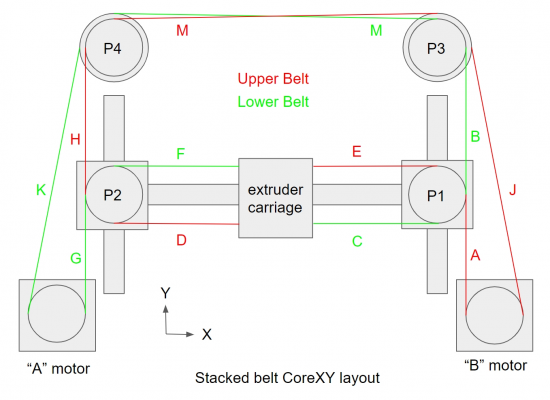Layer Shift Specific to Print Location on Bed
Posted by MiserMaker
|
Layer Shift Specific to Print Location on Bed July 12, 2019 04:17AM |
Registered: 4 years ago Posts: 6 |
I built a CoreXY (HEVO) printer from scratch with a typical RAMPS (Marlin 1.1.9) setup with standard 4988 stepper drivers. I'm getting a layer shift when printing parts from the center of the bed. However, if I print the exact same model in another location of the bed, it prints fine. When I print in the front right corner of the bed, I have no problems. The failures are not in the exact place of the print every time. Sometimes it's on the first layer and other times several layers into the print. It does seem to always fail toward the left and front of the bed (-X and -Y from where it is supposed to be printing). I've changed the belts, linear rods, and bearings with the same results. I even changed out the motors, stepper drivers, ramps board, and arduino mega. I've added fans to the ramps board to be sure it's not overheating and the motors are cool. I use octoprint on a RPi3B+. I normally slice on the Pi directly but I even tried slicing on my Mac with a newer version of Cura and still got the same results. It's driving me absolutely crazy... I've changed out pretty much everything but it keeps happening. Shifted prints in the center of the bed but perfectly good prints in the corner. I get the same results whether printing slow or fast. I'm hoping there's something simple I'm overlooking but I don't know what it could be at the moment. I've attached images of the failed print (in the center of the bed) and the successful print (in the front right of the bed). They are the same model sliced identically. The only difference is the location of the bed. Any ideas on what in the world can be causing this?
|
Re: Layer Shift Specific to Print Location on Bed July 12, 2019 04:42AM |
Admin Registered: 11 years ago Posts: 3,096 |
Can it the that there is a notch on one of the axes near the middle that causes the smooth rods to bind up? And that they are smoother outside of center? This definitely sounds like a mechanical issue. Linear guides, especially smooth rods have the most flex in the centers, this means that if you print in the center and they flex the most, you have the biggest chances of one of the linear bearings binding up for example. With CoreXY this problem is already a lot smaller than with for example H-bot configuration but it can still happen.
Edited 2 time(s). Last edit at 07/12/2019 04:44AM by Ohmarinus.
http://www.marinusdebeer.nl/
Edited 2 time(s). Last edit at 07/12/2019 04:44AM by Ohmarinus.
http://www.marinusdebeer.nl/
|
Re: Layer Shift Specific to Print Location on Bed July 12, 2019 04:57AM |
Registered: 4 years ago Posts: 6 |
That makes sense. But, I did swap out the rods in case that was the problem. So, unless both the old and new rods have the same issue (which I guess is possible since they are all from the same purchase order), I don't think that's it. I don't feel any binding when I slide the carriage around manually. And, it does the same thing whether I print fast or slow. They are just 8mm rods the carriage rides on. Maybe I should buy a new set from a different source (and better quality) and try that out... It just seems like it's something else. Any other possible ideas (no matter how unlikely they seem)? On a side note, I'll be building a second printer like this one but with linear rails. I was hoping to get this one working properly to print the parts for it.
Edited 1 time(s). Last edit at 07/12/2019 04:57AM by MiserMaker.
Edited 1 time(s). Last edit at 07/12/2019 04:57AM by MiserMaker.
|
Re: Layer Shift Specific to Print Location on Bed July 12, 2019 08:20AM |
Admin Registered: 11 years ago Posts: 3,096 |
Hmm, then is also escapes me.. Your rods could be good. Anyone.. Could it be geometry of the machine maybe? Is it squared? I have no clue of course, just going out on a hunch here and I indeed missed the part in your post where you said you replaced the rods..
Which version of Cura are you using?
http://www.marinusdebeer.nl/
Which version of Cura are you using?
http://www.marinusdebeer.nl/
|
Re: Layer Shift Specific to Print Location on Bed July 12, 2019 09:21AM |
Registered: 11 years ago Posts: 5,780 |
Post pictures of the machine, especially the XY belt paths.
What are the acceleration settings? Speed?
Does layer shifting occur only when printing 45 or 135 degree lines (single motor driving XY mechanism)?
Ultra MegaMax Dominator 3D printer: [drmrehorst.blogspot.com]
What are the acceleration settings? Speed?
Does layer shifting occur only when printing 45 or 135 degree lines (single motor driving XY mechanism)?
Ultra MegaMax Dominator 3D printer: [drmrehorst.blogspot.com]
|
Re: Layer Shift Specific to Print Location on Bed July 12, 2019 11:03AM |
Registered: 4 years ago Posts: 6 |
CuraEngine version on raspberry pi/octoprint: 15.04.6 (since 15.04 is the highest version octoprint supports for direct slicing)
Cura version on Mac for testing comparison: 3.2.1
I get the exact same problem when slicing on the pi or on the mac with the respective versions.
Here are my acceleration settings:
Recv: echo teps per unit:
teps per unit:
Recv: echo: M92 X80.00 Y80.00 Z400.00 E100.00
Recv: echo:Maximum feedrates (units/s):
Recv: echo: M203 X300.00 Y300.00 Z5.00 E25.00
Recv: echo:Maximum Acceleration (units/s2):
Recv: echo: M201 X3000 Y3000 Z100 E10000
Recv: echo:Acceleration (units/s2): P R T
Recv: echo: M204 P3000.00 R3000.00 T3000.00
Recv: echo:Advanced: Q S T X Y Z E
Recv: echo: M205 Q20000 S0.00 T0.00 X10.00 Y10.00 Z0.30 E5.00
I've tested with various speeds from 20mm/sec to 60mm/sec. Center of the bed almost always failed and the corner always succeeded no matter what speed I tried.
I don't know for sure, but it does seem to most frequently fail when printing on a 45/135 degree angle. It usually happens when printing a 45 degree bottom layer/infill (I don't ever remember seeing it fail on a wall). And to further add to this theory, it seems to always fail by continuing to print a 45 degree line in toward the front left of the bed (-X and -Y - heading toward 0,0)... almost as if it should have stopped the infill at a boundary and reversed for the next adjacent fill line in the opposite direction - but it missed the "u-turn" and kept going.... I think we might be onto something with this theory...
To re-emphasize, I have changed out both XY motors, replaced the belts, and re-tensioned the belts multiple times. Still having the same issues...
I've added the pics of the printer and XY belts.
Thanks for the thoughts so far!
Edited 1 time(s). Last edit at 07/12/2019 11:05AM by MiserMaker.
Cura version on Mac for testing comparison: 3.2.1
I get the exact same problem when slicing on the pi or on the mac with the respective versions.
Here are my acceleration settings:
Recv: echo
 teps per unit:
teps per unit:Recv: echo: M92 X80.00 Y80.00 Z400.00 E100.00
Recv: echo:Maximum feedrates (units/s):
Recv: echo: M203 X300.00 Y300.00 Z5.00 E25.00
Recv: echo:Maximum Acceleration (units/s2):
Recv: echo: M201 X3000 Y3000 Z100 E10000
Recv: echo:Acceleration (units/s2): P R T
Recv: echo: M204 P3000.00 R3000.00 T3000.00
Recv: echo:Advanced: Q S T X Y Z E
Recv: echo: M205 Q20000 S0.00 T0.00 X10.00 Y10.00 Z0.30 E5.00
I've tested with various speeds from 20mm/sec to 60mm/sec. Center of the bed almost always failed and the corner always succeeded no matter what speed I tried.
I don't know for sure, but it does seem to most frequently fail when printing on a 45/135 degree angle. It usually happens when printing a 45 degree bottom layer/infill (I don't ever remember seeing it fail on a wall). And to further add to this theory, it seems to always fail by continuing to print a 45 degree line in toward the front left of the bed (-X and -Y - heading toward 0,0)... almost as if it should have stopped the infill at a boundary and reversed for the next adjacent fill line in the opposite direction - but it missed the "u-turn" and kept going.... I think we might be onto something with this theory...
To re-emphasize, I have changed out both XY motors, replaced the belts, and re-tensioned the belts multiple times. Still having the same issues...
I've added the pics of the printer and XY belts.
Thanks for the thoughts so far!
Edited 1 time(s). Last edit at 07/12/2019 11:05AM by MiserMaker.
Attachments:
open | download - Screen Shot 2019-07-12 at 10.35.52 AM.png (991.2 KB)
open | download - Screen Shot 2019-07-12 at 10.59.04 AM.png (629 KB)
open | download - Screen Shot 2019-07-12 at 10.59.28 AM.png (593.3 KB)
open | download - Screen Shot 2019-07-12 at 10.59.43 AM.png (640.5 KB)
open | download - Screen Shot 2019-07-12 at 10.59.57 AM.png (687.8 KB)
open | download - Screen Shot 2019-07-12 at 11.00.09 AM.png (715.8 KB)
open | download - Screen Shot 2019-07-12 at 11.00.20 AM.png (698.6 KB)
open | download - Screen Shot 2019-07-12 at 10.35.52 AM.png (991.2 KB)
open | download - Screen Shot 2019-07-12 at 10.59.04 AM.png (629 KB)
open | download - Screen Shot 2019-07-12 at 10.59.28 AM.png (593.3 KB)
open | download - Screen Shot 2019-07-12 at 10.59.43 AM.png (640.5 KB)
open | download - Screen Shot 2019-07-12 at 10.59.57 AM.png (687.8 KB)
open | download - Screen Shot 2019-07-12 at 11.00.09 AM.png (715.8 KB)
open | download - Screen Shot 2019-07-12 at 11.00.20 AM.png (698.6 KB)
|
Re: Layer Shift Specific to Print Location on Bed July 14, 2019 01:17AM |
Registered: 4 years ago Posts: 6 |
OK... A little follow up...
I printed it again at an insanely slow 5mm/sec just to see...
So far in the first 2 hours (of a long 12 hours print), there have been no issues and I'm past the point that it normally fails.
It still doesn't really explain why it prints fine in the corner of the bed but fails in the center at "normal" print speeds. But, I just want to be able to print normally (at least 50mm/sec) without having to worry about issues...
What are some suggestions as to what to do to accomplish this?
Adjust acceleration?
Swap out the XY motors for higher torque motors?
Change the A4988 to TMC stepper drivers and adjust mode/steps?
Any combinations of these or other suggestions?
Thanks!
I printed it again at an insanely slow 5mm/sec just to see...
So far in the first 2 hours (of a long 12 hours print), there have been no issues and I'm past the point that it normally fails.
It still doesn't really explain why it prints fine in the corner of the bed but fails in the center at "normal" print speeds. But, I just want to be able to print normally (at least 50mm/sec) without having to worry about issues...
What are some suggestions as to what to do to accomplish this?
Adjust acceleration?
Swap out the XY motors for higher torque motors?
Change the A4988 to TMC stepper drivers and adjust mode/steps?
Any combinations of these or other suggestions?
Thanks!
|
Re: Layer Shift Specific to Print Location on Bed July 14, 2019 07:43AM |
Registered: 11 years ago Posts: 5,780 |
When you have a problem like this, don't start replacing hardware unless something is obviously burnt or broken. Motors, belts, etc. are some of the most reliable things humans have figured out how to make. If there's something wrong with a motor, it is usually obvious by the smell of burnt plastic or a locked shaft.
Start troubleshooting by inspecting the mechanism for obvious problems. Look for excessive belt tension, make sure drive pulleys are solidly locked to the motor shafts, make sure the X and Y axis guide rails are square. Turn off the motors and move the extruder carriage around by hand- it should take about the same force to push it everywhere.
In any linear motion mechanism like a 3D printer, the belts have to be absolutely parallel to the guide rails. If they are not, the belt tension will vary as the extruder moves around. In some cases the tension may get so high that the motors stall and then layers start shifting. I can't really tell from your photos, but the belts appear parallel to the guide rails. They only have to be off a little to make a significant difference in tension. That may explain why the thing prints better in some areas of the bed and not so well in others. Examine the belt paths carefully. In the diagram below, belt segments labeled A-H all have to be parallel to their respective guide rails. The others don't matter. When you pull on one belt to tension it, it increases tension in the other belt, so leave the first belt tension a little looser than you expect it to end up. When you tension the first belt with the second one loose, the X axis will tilt out of square with the Y axis. That's normal. When you tension the second belt, you pull on it just enough to tilt the X axis back into square with the Y axis and lock it down. The belts shouldn't be excessively tight, but they shouldn't be loose, either. It is critically important that the X and Y axes be square or the mechanism may bind (which could cause layers to shift) and prints will not be accurate.
There's a more detailed explanation about the belt layout and the cause of varying belt tension here.
If something isn't working right, and you've ruled out basic mechanical problems, start looking at the firmware configuration. I would remove octoprint from the equation while troubleshooting. Start by turning down acceleration and/or jerk/junction deviation in the config files. Acceleration of 3000 is pretty high. Start at 1000, get the machine working, and then you can push the acceleration up. Run the motors at about 80% of their rated current.
Edited 1 time(s). Last edit at 07/14/2019 07:53AM by the_digital_dentist.
Ultra MegaMax Dominator 3D printer: [drmrehorst.blogspot.com]
Start troubleshooting by inspecting the mechanism for obvious problems. Look for excessive belt tension, make sure drive pulleys are solidly locked to the motor shafts, make sure the X and Y axis guide rails are square. Turn off the motors and move the extruder carriage around by hand- it should take about the same force to push it everywhere.
In any linear motion mechanism like a 3D printer, the belts have to be absolutely parallel to the guide rails. If they are not, the belt tension will vary as the extruder moves around. In some cases the tension may get so high that the motors stall and then layers start shifting. I can't really tell from your photos, but the belts appear parallel to the guide rails. They only have to be off a little to make a significant difference in tension. That may explain why the thing prints better in some areas of the bed and not so well in others. Examine the belt paths carefully. In the diagram below, belt segments labeled A-H all have to be parallel to their respective guide rails. The others don't matter. When you pull on one belt to tension it, it increases tension in the other belt, so leave the first belt tension a little looser than you expect it to end up. When you tension the first belt with the second one loose, the X axis will tilt out of square with the Y axis. That's normal. When you tension the second belt, you pull on it just enough to tilt the X axis back into square with the Y axis and lock it down. The belts shouldn't be excessively tight, but they shouldn't be loose, either. It is critically important that the X and Y axes be square or the mechanism may bind (which could cause layers to shift) and prints will not be accurate.
There's a more detailed explanation about the belt layout and the cause of varying belt tension here.
If something isn't working right, and you've ruled out basic mechanical problems, start looking at the firmware configuration. I would remove octoprint from the equation while troubleshooting. Start by turning down acceleration and/or jerk/junction deviation in the config files. Acceleration of 3000 is pretty high. Start at 1000, get the machine working, and then you can push the acceleration up. Run the motors at about 80% of their rated current.
Edited 1 time(s). Last edit at 07/14/2019 07:53AM by the_digital_dentist.
Ultra MegaMax Dominator 3D printer: [drmrehorst.blogspot.com]
|
Re: Layer Shift Specific to Print Location on Bed July 14, 2019 10:49PM |
Registered: 4 years ago Posts: 6 |
Thanks the_digital_dentist... The acceleration was definitely a big factor.
I changed the acceleration to 1000 and printed fine in the center of the bed at 60mm/sec.
Then, I upped the speed to 100mm/sec with no problem (other than needing to make some more tweaks for bed adhesion/part fan speed to avoid slight warping in the corners and other minor tweaks).
I've attached images of each print.
Now, I'm trying to understand "why" this was the case. I would have thought that slowing the entire print down to 5mm would have eliminated the problem regardless of the higher acceleration. But I still ended up with a failed layer shift going that slow (even though it didn't happen until about 10 hours into the print).
Why was the high acceleration (3000) not a problem in the corner of the bed but always a problem in the center and why was it still a problem for the 5mm/sec print?
Thanks for any thoughts on this....
I changed the acceleration to 1000 and printed fine in the center of the bed at 60mm/sec.
Then, I upped the speed to 100mm/sec with no problem (other than needing to make some more tweaks for bed adhesion/part fan speed to avoid slight warping in the corners and other minor tweaks).
I've attached images of each print.
Now, I'm trying to understand "why" this was the case. I would have thought that slowing the entire print down to 5mm would have eliminated the problem regardless of the higher acceleration. But I still ended up with a failed layer shift going that slow (even though it didn't happen until about 10 hours into the print).
Why was the high acceleration (3000) not a problem in the corner of the bed but always a problem in the center and why was it still a problem for the 5mm/sec print?
Thanks for any thoughts on this....
|
Re: Layer Shift Specific to Print Location on Bed July 15, 2019 02:09AM |
Registered: 10 years ago Posts: 14,672 |
What stepper motors are you using, and what current are you running them at?
Large delta printer [miscsolutions.wordpress.com], E3D tool changer, Robotdigg SCARA printer, Crane Quad and Ormerod
Disclosure: I design Duet electronics and work on RepRapFirmware, [duet3d.com].
Large delta printer [miscsolutions.wordpress.com], E3D tool changer, Robotdigg SCARA printer, Crane Quad and Ormerod
Disclosure: I design Duet electronics and work on RepRapFirmware, [duet3d.com].
|
Re: Layer Shift Specific to Print Location on Bed July 29, 2019 08:07PM |
Registered: 4 years ago Posts: 6 |
Sorry for the delay on a reply... I went out of town for a couple of weeks...
I'm using typical nema 17 motors. I went ahead and dropped the current a bit on the X and Y motors and haven't had any problems since. So, the combination of tweaking the acceleration and jerk and reducing the current seems to have taken care of it.
Now, I just need to start tweaking all the parameters up to find the high end breaking point and then drop it back a bit.
As far as I can tell now, we're good-to-go.
Thanks for the help!
I'm using typical nema 17 motors. I went ahead and dropped the current a bit on the X and Y motors and haven't had any problems since. So, the combination of tweaking the acceleration and jerk and reducing the current seems to have taken care of it.
Now, I just need to start tweaking all the parameters up to find the high end breaking point and then drop it back a bit.
As far as I can tell now, we're good-to-go.
Thanks for the help!
|
Re: Layer Shift Specific to Print Location on Bed July 29, 2019 10:58PM |
Registered: 11 years ago Posts: 5,780 |
Sorry, only registered users may post in this forum.