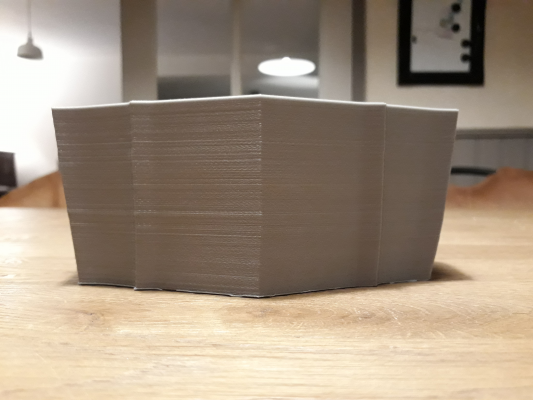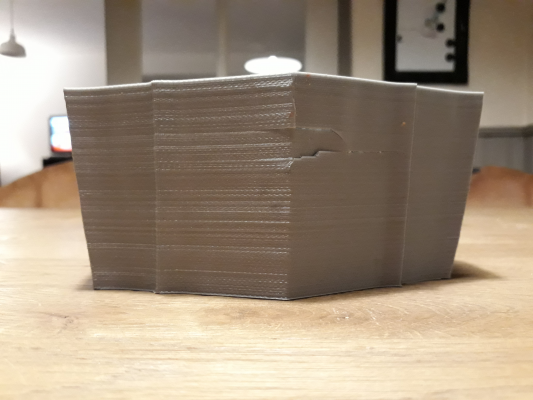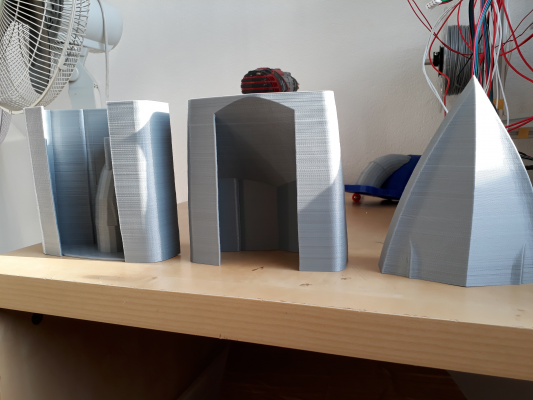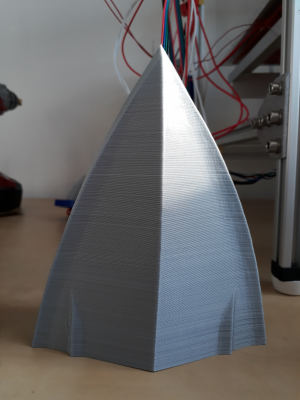CoreXY printer, print slowly shifts / leans to the right
Posted by HugoW
|
CoreXY printer, print slowly shifts / leans to the right December 08, 2019 01:56PM |
Registered: 7 years ago Posts: 162 |
Hi,
I have built a CoreXY printer and it prints fairly well. I mostly print small parts. Now I try to print something bigger and something strange occours. I did a series of tests today.
Test 1) I printed a tube, 60 mm outer diameter, 56 mm inner diameter. I printed a piece of 100 mm high. It is printed perfect, you can hold a carpenter's square between the bed and the print from any position and it is perfectly perpendicular to the bed. OK, so the printer is straight. Settings were 0,3 mm layer height, no infill, two bottom and two top layers. I print at 60 mm/s. I used to run 80 mm/s which the machine seems to handle fine, but I want to play safe in this test.
Test 2) I printed a section of a speed boat I found on Thingiverse. I printed it at the same settings. Here is the result:
As you can see, the left hand side is sticking out less than the right hand side. And the middle line is slightly leaning to the right as well.
Test 3) I printed the same item, same settings except I chose to add 10% infill. Result:
(Never mind the damage, I dropped an electric drill on the part) The print leans to the right even more. Hmmm...
Test 4) I printed the same item at the same settings as test three, but I turned the item 180 degrees. Maybe the model is crooked... Result:
It still leans to the right. On the picture to the left, as I turned the item 180 degrees. So the model it probably OK.
So, in my opinion, the more complex the part, the more the lean happens. The strange thing is, it happens to the right (X-axis). I cannot see it happening forward or backward (Y-axis). This is strange, as the CoreXY used each motor for a single axis movement. I had a similar bot way worse problem like this, when the motors still ran at 0,8A each. Now they run 1,5A and all is fine. There is no difference between 1,5 and 2 amps, I tried that as well.
Since the machine easily prints at 80 mm/s, I think the motors are strong enough for the speed. I am thinking in the direction of the accelleration settings, slowing those down. My current accelleration for the X and Y axis is 3000mm/s2. Does not seem very high to me, I'll change it drasticly to 1000 to see if it brings a change. But I don't really know why doing that would improve the situation. Any other ideas are more than welcome.
Cheers,
Hugo
Edited 1 time(s). Last edit at 12/08/2019 02:07PM by HugoW.
I have built a CoreXY printer and it prints fairly well. I mostly print small parts. Now I try to print something bigger and something strange occours. I did a series of tests today.
Test 1) I printed a tube, 60 mm outer diameter, 56 mm inner diameter. I printed a piece of 100 mm high. It is printed perfect, you can hold a carpenter's square between the bed and the print from any position and it is perfectly perpendicular to the bed. OK, so the printer is straight. Settings were 0,3 mm layer height, no infill, two bottom and two top layers. I print at 60 mm/s. I used to run 80 mm/s which the machine seems to handle fine, but I want to play safe in this test.
Test 2) I printed a section of a speed boat I found on Thingiverse. I printed it at the same settings. Here is the result:
As you can see, the left hand side is sticking out less than the right hand side. And the middle line is slightly leaning to the right as well.
Test 3) I printed the same item, same settings except I chose to add 10% infill. Result:
(Never mind the damage, I dropped an electric drill on the part) The print leans to the right even more. Hmmm...
Test 4) I printed the same item at the same settings as test three, but I turned the item 180 degrees. Maybe the model is crooked... Result:
It still leans to the right. On the picture to the left, as I turned the item 180 degrees. So the model it probably OK.
So, in my opinion, the more complex the part, the more the lean happens. The strange thing is, it happens to the right (X-axis). I cannot see it happening forward or backward (Y-axis). This is strange, as the CoreXY used each motor for a single axis movement. I had a similar bot way worse problem like this, when the motors still ran at 0,8A each. Now they run 1,5A and all is fine. There is no difference between 1,5 and 2 amps, I tried that as well.
Since the machine easily prints at 80 mm/s, I think the motors are strong enough for the speed. I am thinking in the direction of the accelleration settings, slowing those down. My current accelleration for the X and Y axis is 3000mm/s2. Does not seem very high to me, I'll change it drasticly to 1000 to see if it brings a change. But I don't really know why doing that would improve the situation. Any other ideas are more than welcome.
Cheers,
Hugo
Edited 1 time(s). Last edit at 12/08/2019 02:07PM by HugoW.
|
Re: CoreXY printer, print slowly shifts / leans to the right December 10, 2019 09:18AM |
Registered: 11 years ago Posts: 5,780 |
Was this printed at the center of the bed? What does the machine look like? Post a few photos of the printer showing the XY belts from above...
Ultra MegaMax Dominator 3D printer: [drmrehorst.blogspot.com]
Ultra MegaMax Dominator 3D printer: [drmrehorst.blogspot.com]
|
Re: CoreXY printer, print slowly shifts / leans to the right December 11, 2019 01:31AM |
Registered: 10 years ago Posts: 14,672 |
What stepper motor drivers does your machine use? Leaning prints are often a symptom of the step pulses not meeting the required direction-to-step setup and hold times.
Large delta printer [miscsolutions.wordpress.com], E3D tool changer, Robotdigg SCARA printer, Crane Quad and Ormerod
Disclosure: I design Duet electronics and work on RepRapFirmware, [duet3d.com].
Large delta printer [miscsolutions.wordpress.com], E3D tool changer, Robotdigg SCARA printer, Crane Quad and Ormerod
Disclosure: I design Duet electronics and work on RepRapFirmware, [duet3d.com].
|
Re: CoreXY printer, print slowly shifts / leans to the right December 12, 2019 03:18AM |
Registered: 7 years ago Posts: 162 |
Hi,
Sorry for the late reply. I think the machine is mechanically sound, you can see it here:
[www.youtube.com]
The belts are all running as they should, straight and parallel to the direction of travel. And as said, printing a nice round tube works perfectly. I have meanwhile reduced printing speed and traveling speed to 40 mm/s and the acceleration is at 1000 mm/s2 now. The prints come out a lot better. But as you can see in the clip above, the machine is mechanically able to print at 80 mm/s print speed. Maybe those parts were leaning, too, but I only started noticing the lean when printing parts more than 60 mm high.
I have an MKS SBase 1.3 board, with on-board DRV8825 drivers. I do have ridiculous settings, as I have 0,9 degree/step motors and drivers set at 32 microsteps. So my X and Y axles move at 400 steps / mm. I think a 32-bit board should cope, as I printed at 80 mm/s and travelled at 150 mm/s before. But then maybe the problem was there, then, too, I just didn’t notice the lean on 20 mm high parts.
The only change to the machine I now notice as I post the video above, is that I used to print from the MKS TFT32 screen / board / thing, which gave a lot of trouble with prints just stopping at random. I changed to the standard Reprap Full Graphics Smart Controller, now all prints finish. Is it possible the card reader / communication of this Smart Controller is too slow to handle these speeds? I doubt it, as the steps/mm are handled inside the SBase board, not in the Smart Controller (right?).
Basically, the reduced speed and acceleration have severely reduces the issue, but I’d like to understand it and maybe fix it. Printing at 80 mm/s and traveling at 150 mm/s makes for a lot faster results.
Hugo
Sorry for the late reply. I think the machine is mechanically sound, you can see it here:
[www.youtube.com]
The belts are all running as they should, straight and parallel to the direction of travel. And as said, printing a nice round tube works perfectly. I have meanwhile reduced printing speed and traveling speed to 40 mm/s and the acceleration is at 1000 mm/s2 now. The prints come out a lot better. But as you can see in the clip above, the machine is mechanically able to print at 80 mm/s print speed. Maybe those parts were leaning, too, but I only started noticing the lean when printing parts more than 60 mm high.
I have an MKS SBase 1.3 board, with on-board DRV8825 drivers. I do have ridiculous settings, as I have 0,9 degree/step motors and drivers set at 32 microsteps. So my X and Y axles move at 400 steps / mm. I think a 32-bit board should cope, as I printed at 80 mm/s and travelled at 150 mm/s before. But then maybe the problem was there, then, too, I just didn’t notice the lean on 20 mm high parts.
The only change to the machine I now notice as I post the video above, is that I used to print from the MKS TFT32 screen / board / thing, which gave a lot of trouble with prints just stopping at random. I changed to the standard Reprap Full Graphics Smart Controller, now all prints finish. Is it possible the card reader / communication of this Smart Controller is too slow to handle these speeds? I doubt it, as the steps/mm are handled inside the SBase board, not in the Smart Controller (right?).
Basically, the reduced speed and acceleration have severely reduces the issue, but I’d like to understand it and maybe fix it. Printing at 80 mm/s and traveling at 150 mm/s makes for a lot faster results.
Hugo
|
Re: CoreXY printer, print slowly shifts / leans to the right December 12, 2019 07:16AM |
Registered: 7 years ago Posts: 162 |
Bugger… This morning I started part three of my boat build, parts one and two came out really well on the slow speed / acceleration numbers. Here are all parts:
Unfortunately, even on these slow settings, the third part came out leaning again:
It was printed without bottom layer, no infill, just a wall of three layers thick. Weird, the lean is back and with a vengeance, as you can see. The lean is reduced closer to the top, it is a nice curved lean, now...
Hugo
Edited 1 time(s). Last edit at 12/12/2019 07:31AM by HugoW.
Unfortunately, even on these slow settings, the third part came out leaning again:
It was printed without bottom layer, no infill, just a wall of three layers thick. Weird, the lean is back and with a vengeance, as you can see. The lean is reduced closer to the top, it is a nice curved lean, now...
Hugo
Edited 1 time(s). Last edit at 12/12/2019 07:31AM by HugoW.
|
Re: CoreXY printer, print slowly shifts / leans to the right December 12, 2019 07:37AM |
Registered: 8 years ago Posts: 413 |
Might be worth swaping the x and y motors just to check its not the motor.
Its not clear if the issue is due to z changes or X travel. Might be an idea to print a large triangle - just a few layers. Then check the angles so you can see if its a creep in displacement related to x distance (that will increase as it prints the tringle).
May be worth noting the print direction. If it it always prints clockwise then it could be related to slack or other physical issues. If it prints in both directions it probably is not.
Which direction is correct? The controller is sending a series of pulses to the motor. So you could miss a pulse and have a low travel. Its much harder to gain pulses and increase the travel.
Perhapse someone can comment on your settings as i don't know if 400 pulses per mm is realistic for your motor.
Its not clear if the issue is due to z changes or X travel. Might be an idea to print a large triangle - just a few layers. Then check the angles so you can see if its a creep in displacement related to x distance (that will increase as it prints the tringle).
May be worth noting the print direction. If it it always prints clockwise then it could be related to slack or other physical issues. If it prints in both directions it probably is not.
Which direction is correct? The controller is sending a series of pulses to the motor. So you could miss a pulse and have a low travel. Its much harder to gain pulses and increase the travel.
Perhapse someone can comment on your settings as i don't know if 400 pulses per mm is realistic for your motor.
|
Re: CoreXY printer, print slowly shifts / leans to the right December 12, 2019 07:54AM |
Admin Registered: 11 years ago Posts: 3,096 |
I would start by printing simple test objects like a hollow tower in vase mode. The tower only has to be about 1cm wide and hollow. Put a nice brim on the bottom and then make it about 150mm high or so? The only thing I can think of is the stepping losing a micro step every so often. If the lower speed improves the print quality it might be down to the X-carriage being too heavy. You have it made with all-aluminium parts (love the build quality btw) and this weighs a lot with the big beefy blocks. Also you have the extruder stepper motor mounted on the X-carriage which adds a lot of weight that has to be moved all the time. But besides the weight and momentum this creates it could also be down to a partial step being lost due to calculations and rounding errors.
I'm not that experienced with rounding errors, but I have heard that DRV8825's can have issues with steps. Let's hope someone steps in that knows more about using 0.9deg steppers with DRV8825's and if that can cause a problem with 1/32 microstepping.
What is important to find out; Is it only the right side moving outward or is it indeed the entire layer shifting to the right? (causing the left side to move to the right as well?).
Edited 1 time(s). Last edit at 12/12/2019 07:55AM by Ohmarinus.
http://www.marinusdebeer.nl/
I'm not that experienced with rounding errors, but I have heard that DRV8825's can have issues with steps. Let's hope someone steps in that knows more about using 0.9deg steppers with DRV8825's and if that can cause a problem with 1/32 microstepping.
What is important to find out; Is it only the right side moving outward or is it indeed the entire layer shifting to the right? (causing the left side to move to the right as well?).
Edited 1 time(s). Last edit at 12/12/2019 07:55AM by Ohmarinus.
http://www.marinusdebeer.nl/
|
Re: CoreXY printer, print slowly shifts / leans to the right December 12, 2019 09:17AM |
Registered: 7 years ago Posts: 162 |
Thanks for all the input.
I will do many test as you suggest, but I just thought of someting else. If one or both linear bearings on the x-axle is failing, it can have a high resistance in one direction and way less in the other. That would show up as this problem, the system losing steps moving to the left and not to the right. I'll loosen the belts tonight and check. I can easily half the microstepping by changing one jumper on the board and halving all step/mm values in the firmware and run the same print again. I can also run the exact same print file from Pronterface (laptop) instead of from the SD card. All tests and more I can do, just need to prioritise.
@ Marinus, the whole thing is shifting. It is not getting wider. Thanks for the compliment, BTW, I have some changes in the planning. I already have an extruder stepper motor mounted on the frame, ready to replace the one on the carriage, and I have carbon rods and plastic slider bushings on the workbench to fit. All this should reduce the entire X-axle with carriage from 500 to 100 grams. That wouldn't hurt, I think, but having printed succesfully at 80 mm/s and 3000 mm/s2, I doubt it will solve the problem I now have.
Hugo
Edited 1 time(s). Last edit at 12/12/2019 09:17AM by HugoW.
I will do many test as you suggest, but I just thought of someting else. If one or both linear bearings on the x-axle is failing, it can have a high resistance in one direction and way less in the other. That would show up as this problem, the system losing steps moving to the left and not to the right. I'll loosen the belts tonight and check. I can easily half the microstepping by changing one jumper on the board and halving all step/mm values in the firmware and run the same print again. I can also run the exact same print file from Pronterface (laptop) instead of from the SD card. All tests and more I can do, just need to prioritise.
@ Marinus, the whole thing is shifting. It is not getting wider. Thanks for the compliment, BTW, I have some changes in the planning. I already have an extruder stepper motor mounted on the frame, ready to replace the one on the carriage, and I have carbon rods and plastic slider bushings on the workbench to fit. All this should reduce the entire X-axle with carriage from 500 to 100 grams. That wouldn't hurt, I think, but having printed succesfully at 80 mm/s and 3000 mm/s2, I doubt it will solve the problem I now have.
Hugo
Edited 1 time(s). Last edit at 12/12/2019 09:17AM by HugoW.
|
Re: CoreXY printer, print slowly shifts / leans to the right December 12, 2019 10:15AM |
Registered: 7 years ago Posts: 154 |
|
Re: CoreXY printer, print slowly shifts / leans to the right December 12, 2019 12:45PM |
Admin Registered: 11 years ago Posts: 3,096 |
Exactly, this is what I was aiming at with my comment as well. I still have a couple of TL-smoothers that you can try if you live in Europe?
http://www.marinusdebeer.nl/
|
Re: CoreXY printer, print slowly shifts / leans to the right December 12, 2019 02:01PM |
Registered: 7 years ago Posts: 162 |
Wow, guys, thanks. That seems like somthing to try. I understand about 50% of what Mr. Schrodinger Z writes. Can I stick to his 12% voltage? I have a 24V powersource. The motors are 42BYGHM809, rated at 2.77V I read here. 12% of 24V is 2,88V. Close but over by 0,1V. As I understand, I will lose voltage over the diodes, so adding the diodes should help. I have a bag of 50 (minus 1 or 2 I used already) 1N5408 diodes, I believe those drop about 0,7V so putting in two of these antiparallel in per phase and can handle 3 amps, I run the motors at 1,5 amp.
@Ohmarinus; dank voor het aanbod, en dat je me op het spoor gezet hebt van de oplossing en de TL-smoothers. Interessant spul. Ja, ik woon in Europa , maar mijn motoren zitten niet met stekkers want die zaten er niet op, dus een kant en klare TL smoother aansluiten kan toch niet.
, maar mijn motoren zitten niet met stekkers want die zaten er niet op, dus een kant en klare TL smoother aansluiten kan toch niet.
Anything against me soldering in those diodes tomorrow (other than that I need to go to work, too)?
Cheers,
Hugo
@Ohmarinus; dank voor het aanbod, en dat je me op het spoor gezet hebt van de oplossing en de TL-smoothers. Interessant spul. Ja, ik woon in Europa
 , maar mijn motoren zitten niet met stekkers want die zaten er niet op, dus een kant en klare TL smoother aansluiten kan toch niet.
, maar mijn motoren zitten niet met stekkers want die zaten er niet op, dus een kant en klare TL smoother aansluiten kan toch niet.Anything against me soldering in those diodes tomorrow (other than that I need to go to work, too)?
Cheers,
Hugo
|
Re: CoreXY printer, print slowly shifts / leans to the right December 12, 2019 03:41PM |
Registered: 10 years ago Posts: 14,672 |
There are (at least) 2 issues with DRV8825 drivers. One is the low current microstepping issue referred to by Dancer, which can be fixed by series diodes e.g. TL Smoothers. But this causes VFAs, not skipped steps. The other is that they require extended step pulse timing. That's probably the reason for your skipped steps. Look for a setting in your firmware to increase the length and interval of the step pulses and the direction-to-step setup and hold times. AFAIR the DRV8825 needs 2 microsecond.
Large delta printer [miscsolutions.wordpress.com], E3D tool changer, Robotdigg SCARA printer, Crane Quad and Ormerod
Disclosure: I design Duet electronics and work on RepRapFirmware, [duet3d.com].
Large delta printer [miscsolutions.wordpress.com], E3D tool changer, Robotdigg SCARA printer, Crane Quad and Ormerod
Disclosure: I design Duet electronics and work on RepRapFirmware, [duet3d.com].
|
Re: CoreXY printer, print slowly shifts / leans to the right December 12, 2019 04:04PM |
Registered: 7 years ago Posts: 162 |
Thanks. I had to google VFAs, but I understand. I checked the Marlin firmware I currently run; minimum_stepper_pulse is set at '2', which I presume are microseconds. Makerguides lists the minimum value of the DRV8825 at 1,9uS, so that should be OK. I'll give the diodes a shot, shouldn't hurt and I can remove them again if required.
Hugo
Hugo
|
Re: CoreXY printer, print slowly shifts / leans to the right December 15, 2019 11:16AM |
Registered: 7 years ago Posts: 162 |
Well, a lot of testing done this weekend.
First of all, soldering in a pair of diodes per motor, X and Y. Result; same and I burned my fingers on the diodes. Those things get hot!
Second try, diodes out, two 8-diode TL Smoothers in. I bought them as I was ordering some filament anyway. Result: worse or the same, hard to tell. Those diodes get hot, too, but they have more surface area. I think about 60 degrees C.
Third try, I left the TL-smoothers in and changed from 32 to 16 microsteps (and halved the steps/mm settings in the firmware). The printer is noticably more noisy, result still bad. No significant change.
Then I remembered my comment from above, I changed the screen, in which the SD card is inserted, from the MKS TFT32 to the normal Full Graphics smart controller. Now I will not put back the TFT, as it has some stupid flaw that makes it stop printing near the end of each longer-then-4-hour print. It is well documented on GitHub and no solution was found in the past years. But I can print from the laptop, using pronterface. So I started the fourth try with the exact same g-code file from pronterface, via USB. And the print came out almost perfect. The top of the boat nose is now about 2 mm off centre instead of 10. So, there is a solution somewehere in there.
Two things I am researching, but to no avail yet; should I lower the baud rate to smooth it, is that the communication speed between the controller and the main board? And the other is that I also remembered I changed from Cura to Simplify3D, but I cannot remember exactly when. Maybe Simplify makes more difficult print files (smaller straight lines to make up curves) so there is more, maybe too much, to communicatie between the SD card reader on the Smart Controller? All input is welcome, at least I feel I'm heading in the right direction.
Thanks,
Hugo
First of all, soldering in a pair of diodes per motor, X and Y. Result; same and I burned my fingers on the diodes. Those things get hot!
Second try, diodes out, two 8-diode TL Smoothers in. I bought them as I was ordering some filament anyway. Result: worse or the same, hard to tell. Those diodes get hot, too, but they have more surface area. I think about 60 degrees C.
Third try, I left the TL-smoothers in and changed from 32 to 16 microsteps (and halved the steps/mm settings in the firmware). The printer is noticably more noisy, result still bad. No significant change.
Then I remembered my comment from above, I changed the screen, in which the SD card is inserted, from the MKS TFT32 to the normal Full Graphics smart controller. Now I will not put back the TFT, as it has some stupid flaw that makes it stop printing near the end of each longer-then-4-hour print. It is well documented on GitHub and no solution was found in the past years. But I can print from the laptop, using pronterface. So I started the fourth try with the exact same g-code file from pronterface, via USB. And the print came out almost perfect. The top of the boat nose is now about 2 mm off centre instead of 10. So, there is a solution somewehere in there.
Two things I am researching, but to no avail yet; should I lower the baud rate to smooth it, is that the communication speed between the controller and the main board? And the other is that I also remembered I changed from Cura to Simplify3D, but I cannot remember exactly when. Maybe Simplify makes more difficult print files (smaller straight lines to make up curves) so there is more, maybe too much, to communicatie between the SD card reader on the Smart Controller? All input is welcome, at least I feel I'm heading in the right direction.
Thanks,
Hugo
|
Re: CoreXY printer, print slowly shifts / leans to the right December 15, 2019 01:18PM |
Registered: 11 years ago Posts: 5,780 |
I don't think the diodes should be getting hot.
Try putting the gcode on the uSD card in the controller board and see if it prints OK. Streaming gcode commands via USB is not a reliable way to print.
Ultra MegaMax Dominator 3D printer: [drmrehorst.blogspot.com]
Try putting the gcode on the uSD card in the controller board and see if it prints OK. Streaming gcode commands via USB is not a reliable way to print.
Ultra MegaMax Dominator 3D printer: [drmrehorst.blogspot.com]
|
Re: CoreXY printer, print slowly shifts / leans to the right December 15, 2019 01:45PM |
Registered: 7 years ago Posts: 162 |
Thanks for the input. I think they should get hot, they lose 1,4V (0,7 over each) at 2 A, so somewhere 2,8W of energy must come out. And on such a small component, that is a lot. Meanwhile I printed the same part again, similar settings, generated by Cura 4.4 instead of Simplify3D. Less lean than the Simplify3D print, both printed from the SD card on the Smart Controller.
I am not sure I can run from the board's SD card. I wouldn't know how, I'll do a search.
Hugo
I am not sure I can run from the board's SD card. I wouldn't know how, I'll do a search.
Hugo
|
Re: CoreXY printer, print slowly shifts / leans to the right December 15, 2019 06:18PM |
Admin Registered: 11 years ago Posts: 3,096 |
A shame to hear the TL smoothers didn't have much of an effect.. Indeed they get warm, actually the ones I used got very hot. Eventually I settled for TMC2208's and ditched the DRV's. Much better. Don't think I'll use them ever again...
I still wonder what the actual issue could be.
http://www.marinusdebeer.nl/
I still wonder what the actual issue could be.
http://www.marinusdebeer.nl/
|
Re: CoreXY printer, print slowly shifts / leans to the right December 16, 2019 01:22AM |
Registered: 7 years ago Posts: 162 |
Yeah, I wish it would have been the answer, too. I have had so much trouble over the years with this MKS board. Hooking up other drivers to the MKS board would require making a secondary board, and I fear does not solve this issue. I searched and asked on various locations if I can print from the MKS onbard SD card, no ansers. To me, that is a 'no' answer.
I consider to just go back to RAMPS. But that would seriously cut the speed, or steps per mm or I would have to decrease the microstepping, making the machine loud. There are other options, but I am scared to fork out another 100+ bucks and run into new problems.
Hugo
I consider to just go back to RAMPS. But that would seriously cut the speed, or steps per mm or I would have to decrease the microstepping, making the machine loud. There are other options, but I am scared to fork out another 100+ bucks and run into new problems.
Hugo
|
Re: CoreXY printer, print slowly shifts / leans to the right December 16, 2019 02:09AM |
Admin Registered: 11 years ago Posts: 3,096 |
I bought an SKR v1.3 which is also 32-bit and cost 16~17 euros on aliexpress. They now even have a 1.4 version for the same price with more connection possibilities. I think I'm going to buy the 1.4 as well. I can really recommend the 1.3 it's cheap, fast, good and works well with Marlin too. It does have an LPC processor forcing you to use PlatformIO instead of the arduino sdk but I actually prefer PlatformIO.
http://www.marinusdebeer.nl/
http://www.marinusdebeer.nl/
|
Re: CoreXY printer, print slowly shifts / leans to the right December 16, 2019 03:44AM |
Admin Registered: 13 years ago Posts: 6,998 |
|
Re: CoreXY printer, print slowly shifts / leans to the right December 16, 2019 04:18AM |
Registered: 7 years ago Posts: 162 |
@Dust; thanks, I'll try that.
@Ohmarinus; that is a nice option. I am looking at those drivers, though, TMC2208, I read 1,2 A max. I currently run 1,5A. Maybe that is not required if the rest of the system behaves well, but I don't know, yet. It might after I put the x-axle and printhead through the weight lost programme. I run Marlin 2.0 bugfix on PlatformIO, now, too, that is no problem.
BTW, I released the belts this morning; mechanically everything runs nice and smooth in all directions.
Hugo
Edited 2 time(s). Last edit at 12/16/2019 04:37AM by HugoW.
@Ohmarinus; that is a nice option. I am looking at those drivers, though, TMC2208, I read 1,2 A max. I currently run 1,5A. Maybe that is not required if the rest of the system behaves well, but I don't know, yet. It might after I put the x-axle and printhead through the weight lost programme. I run Marlin 2.0 bugfix on PlatformIO, now, too, that is no problem.
BTW, I released the belts this morning; mechanically everything runs nice and smooth in all directions.
Hugo
Edited 2 time(s). Last edit at 12/16/2019 04:37AM by HugoW.
|
Re: CoreXY printer, print slowly shifts / leans to the right December 16, 2019 05:55AM |
Admin Registered: 11 years ago Posts: 3,096 |
The Skr 1.3 and 1.4 don't have integrated drivers so you can buy the bare board for €16~17 and put in your own drivers 
If you want more power you can get the TMC2209's for example. they will be more expensive of course. Anyway, if you're in a hurry, buy the board and add custom drivers if you're not in a hurry, buy the board and first try it out with the DRV8825's. However, I haven't seen many good reviews of the DRV8825's for 3D-printers.
http://www.marinusdebeer.nl/

If you want more power you can get the TMC2209's for example. they will be more expensive of course. Anyway, if you're in a hurry, buy the board and add custom drivers if you're not in a hurry, buy the board and first try it out with the DRV8825's. However, I haven't seen many good reviews of the DRV8825's for 3D-printers.
http://www.marinusdebeer.nl/
|
Re: CoreXY printer, print slowly shifts / leans to the right December 16, 2019 06:30AM |
Registered: 11 years ago Posts: 5,780 |
I don't know how many hours you've spent trying to debug the current setup, or how much you value your time, but spending a little more for a controller with good drivers and support in your native tongue might be a worthwhile investment.
Ultra MegaMax Dominator 3D printer: [drmrehorst.blogspot.com]
Ultra MegaMax Dominator 3D printer: [drmrehorst.blogspot.com]
|
Re: CoreXY printer, print slowly shifts / leans to the right December 16, 2019 06:53AM |
Registered: 7 years ago Posts: 162 |
That is very true, although I am told my English is reasonable 
I just fear buying something new will open a new can of worms. I was doing OK, slow but OK, on 12V RAMPS with A4988 drivers. The old set-up. Then I wanted more, so 24V, 32 bit, etc. And it was all down hill from there. Well, that is not true, I could print fantasticly nice and fast, but not long. Now I am back to long, but not fast and not consistent. Weird. I consider buying a real smoothieboard which supposedly is the best there is, or go Homarinus' way, or somewhere in between. There is no definitive answer, which scares me. I will try some things later in the week, amongst which the remark Dust made.
Hugo

I just fear buying something new will open a new can of worms. I was doing OK, slow but OK, on 12V RAMPS with A4988 drivers. The old set-up. Then I wanted more, so 24V, 32 bit, etc. And it was all down hill from there. Well, that is not true, I could print fantasticly nice and fast, but not long. Now I am back to long, but not fast and not consistent. Weird. I consider buying a real smoothieboard which supposedly is the best there is, or go Homarinus' way, or somewhere in between. There is no definitive answer, which scares me. I will try some things later in the week, amongst which the remark Dust made.
Hugo
|
Re: CoreXY printer, print slowly shifts / leans to the right December 16, 2019 12:46PM |
Registered: 7 years ago Posts: 162 |
Hmmm, made the test block Ohmarinus suggesties. I don't know why we didn't get 80 mm/s, probably because of low acceleration settings.
[youtu.be]
[youtu.be]
Result; darn straight. But also very few lines of code to transfer from the SD to the main board.
Hugo
Edited 1 time(s). Last edit at 12/16/2019 01:46PM by HugoW.
[youtu.be]
[youtu.be]
Result; darn straight. But also very few lines of code to transfer from the SD to the main board.
Hugo
Edited 1 time(s). Last edit at 12/16/2019 01:46PM by HugoW.
|
Re: CoreXY printer, print slowly shifts / leans to the right December 16, 2019 01:35PM |
Registered: 10 years ago Posts: 14,672 |
Quote
HugoW
I consider buying a real smoothieboard which supposedly is the best there is, or go Homarinus' way, or somewhere in between.
I'm biased (see my signature); but Duet 3 is light years ahead of any Smoothieboard you can get right now (and way overkill for typical 3D printer applications). Even the 3-year old Duet WiFi and Duet Ethernet are better than current Smoothieboards in almost every respect. Smoothieboard 2 is still in kickstarter - maybe Duet will have some proper competition when it's released.
I still think your issue is caused by insufficient direction-to-step setup or hold time, which should be fixable in firmware. The datasheet gives the minimum values as 650ns.
Edited 1 time(s). Last edit at 12/16/2019 01:37PM by dc42.
Large delta printer [miscsolutions.wordpress.com], E3D tool changer, Robotdigg SCARA printer, Crane Quad and Ormerod
Disclosure: I design Duet electronics and work on RepRapFirmware, [duet3d.com].
|
Re: CoreXY printer, print slowly shifts / leans to the right December 16, 2019 02:38PM |
Registered: 7 years ago Posts: 162 |
Hmmmm, unfortunately I cannot seem to find those values in Marlin, yet. I'll keep searching. I did notice something else. I looked at the minimum_stepper_pulse value, to raise it to '3'. It was set at '2', or at least I thought. But I never removed the '//' in front of that line of code, it was not active. So I just changed it to '3' and made it active. Ready for a test tomorrow.
Hugo
Hugo
|
Re: CoreXY printer, print slowly shifts / leans to the right December 16, 2019 03:22PM |
Registered: 6 years ago Posts: 1,007 |
Quote
dc42
Quote
HugoW
I consider buying a real smoothieboard which supposedly is the best there is, or go Homarinus' way, or somewhere in between.
I'm biased (see my signature); but Duet 3 is light years ahead of any Smoothieboard you can get right now (and way overkill for typical 3D printer applications). Even the 3-year old Duet WiFi and Duet Ethernet are better than current Smoothieboards in almost every respect. Smoothieboard 2 is still in kickstarter - maybe Duet will have some proper competition when it's released.
I still think your issue is caused by insufficient direction-to-step setup or hold time, which should be fixable in firmware. The datasheet gives the minimum values as 650ns.
Indeed. This 8825 requirement is well documented (issues for failing to respect it, too) and easy to set in your Reprap firmware . I use the sdavi ported version on a MKS Sbase 1.3 (Sorry, I wanted to try a 32bits board on a budget. Duet which is definitively a better product will eventually come later). I used Smoothieware before and this is also configurable. Didn't bother to try Marlin on it. Recompile to change basic config ? Seriously ?
"A comical prototype doesn't mean a dumb idea is possible" (Thunderf00t)
|
Re: CoreXY printer, print slowly shifts / leans to the right December 17, 2019 06:19AM |
Registered: 7 years ago Posts: 162 |
Well, we have a winner:
Before:
After:
Changing a '2' (default) into '3' can make a serious difference, it seems!
On the different boards and firmwares; I agreed that there are better boards, better firmwares, etc. I agree recompiling after every change is not convenient. However, I am not much of a 3D printing buff. When I read what all you guys do, 3D printing is your hobby. To me, it is a tool for other hobbies. Like printing parts for my RC cars (improving factory design) or making mock-ups of steel parts before making the real thing:
So, I only need to recompile after I run into an issue, trying to solve it. I hope never to compile again, the thing should just work.
Thanks all for all the input, the prize goes to Dust, and I will now go and buy some more filament as I wasted quite a lot on testing this week.
Cheers,
Hugo
Before:
After:
Changing a '2' (default) into '3' can make a serious difference, it seems!
On the different boards and firmwares; I agreed that there are better boards, better firmwares, etc. I agree recompiling after every change is not convenient. However, I am not much of a 3D printing buff. When I read what all you guys do, 3D printing is your hobby. To me, it is a tool for other hobbies. Like printing parts for my RC cars (improving factory design) or making mock-ups of steel parts before making the real thing:
So, I only need to recompile after I run into an issue, trying to solve it. I hope never to compile again, the thing should just work.
Thanks all for all the input, the prize goes to Dust, and I will now go and buy some more filament as I wasted quite a lot on testing this week.
Cheers,
Hugo
Sorry, only registered users may post in this forum.