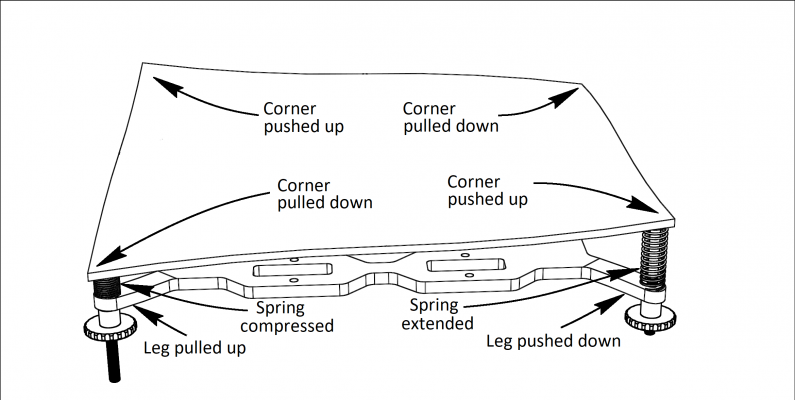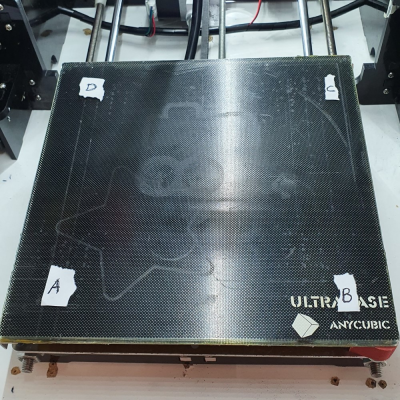Impossible to level Headbed
Posted by Retropixel
|
Impossible to level Headbed June 02, 2020 04:28PM |
Registered: 6 years ago Posts: 7 |
Hello community!
I changed the Board of my Anet A8 recently, because after 2 years the original board was defective. So I installed a SKR 1.4Turbo with TMC2209 drivers. Everything would work fine - theoretically.
Unfortunately its impossible to level the bed. The glass (Anycubic Ultrabase) is not warped, the x axis is parallel.
The problem: one pair of screws (diagonally) are very loose while the others are very tight. The left front and right back screw is to tight that the Heatbedholder is almost bending upwards in those corners, while right front and left back are extremely loose and there is still a gap between bed and head.
Please help - I have no Idea why this is happening
I changed the Board of my Anet A8 recently, because after 2 years the original board was defective. So I installed a SKR 1.4Turbo with TMC2209 drivers. Everything would work fine - theoretically.
Unfortunately its impossible to level the bed. The glass (Anycubic Ultrabase) is not warped, the x axis is parallel.
The problem: one pair of screws (diagonally) are very loose while the others are very tight. The left front and right back screw is to tight that the Heatbedholder is almost bending upwards in those corners, while right front and left back are extremely loose and there is still a gap between bed and head.
Please help - I have no Idea why this is happening

|
Re: Impossible to level Headbed June 02, 2020 04:52PM |
Registered: 11 years ago Posts: 5,780 |
|
Re: Impossible to level Headbed June 14, 2020 10:28AM |
Registered: 9 years ago Posts: 294 |
I must laugh at all who try to level a solid bed with 4 screws. Think about it. Your left front is high so you tighten that. What happen? It pulls the bed down from right rear to left front and the left rear/right front screws loosen up. 4 screws wants to bend the bed. If it could it would create a real problem, a warped bed, not an unlevel bed. When mine was 4 point it just skewed the frame. When I talked to the designer, who did a great job with the rest of the printer, he just didn't understand.
I moved to a 3 point landing. Locked the highest screw down and adjust the other 2. My bed is a MIC plate, so it is flat and I use 3 point leveling at each screw position. It is fairly easy to get an almost perfect matrix, within 0.000100. It is close to impossible to adjust the screws by such small amounts to get it perfect but I have had it down to 0.000022. The frame no longer tries to move when I adjust it. BTW, I also have 3 lead screws at the same positions.
Edited 1 time(s). Last edit at 06/14/2020 10:30AM by ruggb.
I moved to a 3 point landing. Locked the highest screw down and adjust the other 2. My bed is a MIC plate, so it is flat and I use 3 point leveling at each screw position. It is fairly easy to get an almost perfect matrix, within 0.000100. It is close to impossible to adjust the screws by such small amounts to get it perfect but I have had it down to 0.000022. The frame no longer tries to move when I adjust it. BTW, I also have 3 lead screws at the same positions.
Edited 1 time(s). Last edit at 06/14/2020 10:30AM by ruggb.
|
Re: Impossible to level Headbed June 14, 2020 11:13AM |
Registered: 12 years ago Posts: 1,450 |
As pointed out by the_digital_dentist and ruggb, there is a problem with 4 point leveling. If both the bed and the carriage that it is mounted to are solid then an adjustment is near impossible. If the bed is flexible while the carriage is rigid than adjustment will cause the bed to warp. It is possible to have some carefully calibrated flexibility in the carriage and achieve workable adjustment - but even this is true only with care as it is still possible to twist the bed so badly that it takes on a permanent set. In Prusa type printers the calibrated flexibility is obtained from something often called a "squashed frog"
Note that if there is no flexibility in the bed or the mounts then there will normally be rocking about a line between two opposite corners - exactly as you describe.
On balance, it is better to go for a three-point mounting. Such advantages you can get from a four-point mounting can only be found with good engineering design. (edit: and propper adjustment)
Edited 2 time(s). Last edit at 06/14/2020 02:34PM by leadinglights.
Note that if there is no flexibility in the bed or the mounts then there will normally be rocking about a line between two opposite corners - exactly as you describe.
On balance, it is better to go for a three-point mounting. Such advantages you can get from a four-point mounting can only be found with good engineering design. (edit: and propper adjustment)
Edited 2 time(s). Last edit at 06/14/2020 02:34PM by leadinglights.
|
Re: Impossible to level Headbed June 14, 2020 01:08PM |
Registered: 6 years ago Posts: 7 |
Thanks for you reply!
Meanwhile I went to 3 point leveling, but there is still a problem:
The mounting points are at B, C and between A and D. Leveling is really pretty easy with 3 points (why haven´t I did this before?!) - theoretically.
A, B and C are perfectly levelled, but D is´nt. I replaced the heatbed with another one and had the same problem at the exact same points
Since I don't believe that both heatbeds are warped the same way, the problem seems to be somwhere else - but where?
Meanwhile I went to 3 point leveling, but there is still a problem:
The mounting points are at B, C and between A and D. Leveling is really pretty easy with 3 points (why haven´t I did this before?!) - theoretically.
A, B and C are perfectly levelled, but D is´nt. I replaced the heatbed with another one and had the same problem at the exact same points

Since I don't believe that both heatbeds are warped the same way, the problem seems to be somwhere else - but where?
|
Re: Impossible to level Headbed June 14, 2020 02:29PM |
Registered: 11 years ago Posts: 5,780 |
The Y axis guide rails are probably not parallel. The end of the left rail closest to D is probably higher than the right rail at the back of the printer. That causes the bed to rotate slightly as it is moving along Y. Guide rails should be parallel.
Ultra MegaMax Dominator 3D printer: [drmrehorst.blogspot.com]
Ultra MegaMax Dominator 3D printer: [drmrehorst.blogspot.com]
|
Re: Impossible to level Headbed June 14, 2020 03:32PM |
Registered: 6 years ago Posts: 7 |
|
Re: Impossible to level Headbed June 14, 2020 03:52PM |
Registered: 9 years ago Posts: 294 |
How can you tell that ABC is perfectly level and D is not?
I would remove the hotbed, assuming you have a solid plate under that. Then configure bed level 3 point at/near the level screw positions. and see if you can get that level. Then do a test on the corners to see if that plate is drooping.
Add your hotbed and test the level again.
To adjust set either B or C and adjust only the other and AD. Pick whichever is higher to set.
I am assuming the plate is not attached to something solid on the corners except for the leveling screws.
If the hotbed is it, do it with the hotbed.
That will help determine where the issue is.
Edited 1 time(s). Last edit at 06/14/2020 04:01PM by ruggb.
I would remove the hotbed, assuming you have a solid plate under that. Then configure bed level 3 point at/near the level screw positions. and see if you can get that level. Then do a test on the corners to see if that plate is drooping.
Add your hotbed and test the level again.
To adjust set either B or C and adjust only the other and AD. Pick whichever is higher to set.
I am assuming the plate is not attached to something solid on the corners except for the leveling screws.
If the hotbed is it, do it with the hotbed.
That will help determine where the issue is.
Edited 1 time(s). Last edit at 06/14/2020 04:01PM by ruggb.
|
Re: Impossible to level Headbed June 14, 2020 04:07PM |
Registered: 11 years ago Posts: 5,780 |
I'll bet there are four bearings on the carriage plate under the bed. There should really be just 3 of those, too.
If the rails are out of parallel it might be because the frame has a twist in it. Are there leveling feet on the printer? if so some adjustment might untwist the frame and make the Y axis rails parallel.
You consider designing and printing a mount for one end of one of the Y axis rails that allows it to be moved vertically, and another mount for one end of the other rail that allows it to be moved horizontally. Between the two you should be able to set the rails parallel...
Ultra MegaMax Dominator 3D printer: [drmrehorst.blogspot.com]
If the rails are out of parallel it might be because the frame has a twist in it. Are there leveling feet on the printer? if so some adjustment might untwist the frame and make the Y axis rails parallel.
You consider designing and printing a mount for one end of one of the Y axis rails that allows it to be moved vertically, and another mount for one end of the other rail that allows it to be moved horizontally. Between the two you should be able to set the rails parallel...
Ultra MegaMax Dominator 3D printer: [drmrehorst.blogspot.com]
|
Re: Impossible to level Headbed June 14, 2020 04:12PM |
Registered: 9 years ago Posts: 294 |
|
Re: Impossible to level Headbed June 17, 2020 06:10PM |
Registered: 6 years ago Posts: 7 |
There are still 4 bearings, The reason is quite simple:
Only one side of the Heatbedholder prepared for singlebearing - the side where the endstop is mounted.
The Problem: If I remove the 2nd bearing and place the other in the middle, the endstop is not activated anymore. I know that there are thingys for that on thingiverse, but I cant print at the moment.....
Update: It seems that the problem is the heatbedholder. I´ll get a new one....
Only one side of the Heatbedholder prepared for singlebearing - the side where the endstop is mounted.
The Problem: If I remove the 2nd bearing and place the other in the middle, the endstop is not activated anymore. I know that there are thingys for that on thingiverse, but I cant print at the moment.....
Update: It seems that the problem is the heatbedholder. I´ll get a new one....
Sorry, only registered users may post in this forum.