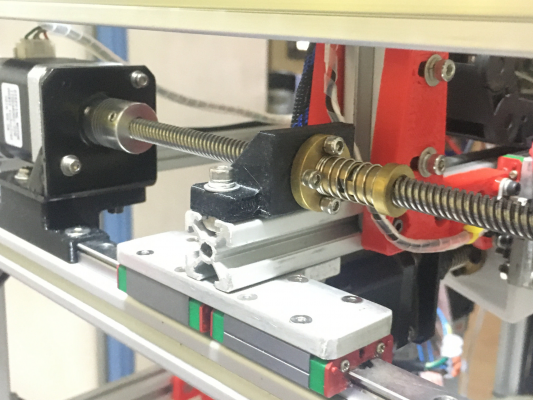X-Axis: Bad Rattling and Layer Shifting
Posted by danielogc
|
X-Axis: Bad Rattling and Layer Shifting June 17, 2020 01:45PM |
Registered: 6 years ago Posts: 9 |
My reprap is a cartesian construct with all the axes driven by leadscrews. The X-Axis is driven directly by one leadscrew and the Y & Z driven by a pair of leadscrews each. Every leadscrew is driven directly by it's respective stepper motors. No belts are used.
The Y & Z axes are working perfectly. The main problem is with the X-axis. Here's the problem:
1) When the extruder is moving linearly or homing it is smooth and quite quiet. However when it is doing quick short movements; example printing thin walls especially along the Y-direction it is rattling like a machine gun. The sound is awful.
2) All seems fine until I started my first print. The first layer is fine and good. However the second layer would be shifted in the X-direction by as much as 10mm. Sometimes in the +X and sometimes in the -X direction. This is bizarre.
Anyone has any experience or explanation what could be the root cause and are these two issues related?
I have checked and double-checked to ensure every part is secure. I think it must have something to do with the X Stepper Motor but I just don't know why. I have yet to swop with another motor to see if the problem is indeed with the motor.
Has the rattling anything to do with the Jerk setting? My default X,Y & Z Jerk setting is 20, 20, 0.4 respectively. How should I tweak the jerk if this is jerk related?
Thanks.
The Y & Z axes are working perfectly. The main problem is with the X-axis. Here's the problem:
1) When the extruder is moving linearly or homing it is smooth and quite quiet. However when it is doing quick short movements; example printing thin walls especially along the Y-direction it is rattling like a machine gun. The sound is awful.
2) All seems fine until I started my first print. The first layer is fine and good. However the second layer would be shifted in the X-direction by as much as 10mm. Sometimes in the +X and sometimes in the -X direction. This is bizarre.
Anyone has any experience or explanation what could be the root cause and are these two issues related?
I have checked and double-checked to ensure every part is secure. I think it must have something to do with the X Stepper Motor but I just don't know why. I have yet to swop with another motor to see if the problem is indeed with the motor.
Has the rattling anything to do with the Jerk setting? My default X,Y & Z Jerk setting is 20, 20, 0.4 respectively. How should I tweak the jerk if this is jerk related?
Thanks.
|
Re: X-Axis: Bad Rattling and Layer Shifting June 17, 2020 02:22PM |
Registered: 11 years ago Posts: 5,780 |
Do you have antibacklash nuts on the extruder carriage and Y axis?
Ultra MegaMax Dominator 3D printer: [drmrehorst.blogspot.com]
Ultra MegaMax Dominator 3D printer: [drmrehorst.blogspot.com]
|
Re: X-Axis: Bad Rattling and Layer Shifting June 18, 2020 01:41AM |
Registered: 6 years ago Posts: 9 |
Yes. I use anti-backlash nuts on all the leadscrew nuts. You do have a point to mention the leadscrew nut on the Y-Asiz. I'll probably have to review the way I secure the nuts. I used to have metal plates but it was poorly machined (by myself :-)) so I 3D printed the mounting. I think those are the very weak links causing the bad rattling.
I also think I will also have to review the coupling used for the leadscrew to the motor. This kind of cheap split coupling is always wobbling because of the slits on the coupling if the leadscrew is not perfectly concentric.
As for the layer shift I'll check the stepper motor current setting again.
Edited 1 time(s). Last edit at 06/18/2020 01:44AM by danielogc.
I also think I will also have to review the coupling used for the leadscrew to the motor. This kind of cheap split coupling is always wobbling because of the slits on the coupling if the leadscrew is not perfectly concentric.
As for the layer shift I'll check the stepper motor current setting again.
Edited 1 time(s). Last edit at 06/18/2020 01:44AM by danielogc.
|
Re: X-Axis: Bad Rattling and Layer Shifting June 18, 2020 04:12PM |
Registered: 9 years ago Posts: 978 |
|
Re: X-Axis: Bad Rattling and Layer Shifting June 18, 2020 06:38PM |
Registered: 11 years ago Posts: 5,780 |
It looks like a flexible coupler on the motor/screw. That acts like a spring that has to unwind and wind every time the motor reverses direction.
It looks like you don't have the two halves of the antibacklash nut meshed fully- the tabs on the floating part of the nut have to fit into the slots in the part of the nut that's mounted on the printer. I think you have to compress the spring a bit more by squeezing the two halves of the nut closer together before you thread the screw through the second part of the nut. If the tab and slot don't engage, the antibacklash nut won't do what it's supposed to, and that could lead to rattling sounds and backlash.
Ultra MegaMax Dominator 3D printer: [drmrehorst.blogspot.com]
It looks like you don't have the two halves of the antibacklash nut meshed fully- the tabs on the floating part of the nut have to fit into the slots in the part of the nut that's mounted on the printer. I think you have to compress the spring a bit more by squeezing the two halves of the nut closer together before you thread the screw through the second part of the nut. If the tab and slot don't engage, the antibacklash nut won't do what it's supposed to, and that could lead to rattling sounds and backlash.
Ultra MegaMax Dominator 3D printer: [drmrehorst.blogspot.com]
|
Re: X-Axis: Bad Rattling and Layer Shifting June 19, 2020 04:45AM |
Registered: 6 years ago Posts: 9 |
|
Re: X-Axis: Bad Rattling and Layer Shifting June 19, 2020 04:48AM |
Registered: 6 years ago Posts: 9 |
Sorry, only registered users may post in this forum.